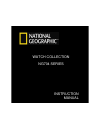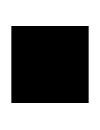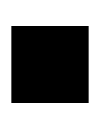Summary of NG704 SERIES
Page 1
Watch collection ng704 series instruction manual.
Page 3
Introduction this watch features a magnetic sensor which measures compass directions, providing direction information for hiking, camping, and other outdoor activities. It also includes a regatta timer for measuring race times. In addition, the watch includes current time, daily alarm, chronograph, ...
Page 4
Watch functions mode button (m) - selects between current time, daily alarm, chronograph, countdown timer, and dual time modes. - selects between the setting items during setting display. Compass button (com) - selects between compass and timekeeping modes. Start/stop button (s/s) - selects between ...
Page 5
- 3.
Page 6
Timekeeping and compass modes 4.
Page 7
A) current time mode when the current mode is selected, the watch will show the following items on the display: - the day of the week will appear on the top row. - the current time will appear on the middle row. - the date will appear on the bottom row. - the second indicator is represented analogic...
Page 8
Setting the current time and date - to select the setting display, press and hold the m button for two seconds in current time mode. The flashing "set" icon will appear. - press the m button to select among the different setting items. Press the s/s or l/r button once to reset the seconds to zero. -...
Page 9
B) daily alarm mode this watch includes two daily alarms (daily alarm 1 and daily alarm 2) and one hourly chime. These alarms will work independently. Hourly chime and half-hour chime the watch includes two chime functions: hourly chime and half-hour chime. Hourly chime: if the hourly chime is turne...
Page 10
Setting the daily alarm - to select the setting display, press and hold the m button for two seconds in daily alarm 1 or daily alarm 2 display. The flashing "set" icon will appear. - when the minute is flashing, press the m button to select between the minute and hour settings. - when the minute or ...
Page 11
C) chronograph mode this watch includes a chronograph mode, which measures elapsed time, accumulative elapsed time, and lap time. The display shows the "all zero" display when the chronograph is being selected for the first time or it has been reset. To select chronograph mode, press the m button un...
Page 12
Recording the elapsed time and accumulated elapsed time from the "all-zero" display, press the s/s button to start the chronograph. Press the s/s button once again to stop the chronograph. The elapsed time will appear on the display. Repeat this step to get the accumulative elapsed time. Measuring l...
Page 13
D) regatta timer mode this watch includes a regatta timer mode which measures the elapse of a fixed period of time (target time). The timer starts counting down from the target time to zero and then it starts counting up. The target time can be set by using the quick-set value or user- preset value....
Page 14
Setting the user-preset value - in countdown timer mode, hold down the m button to change the display to setting display. - the selected digits will be flashing on the display. Press the m button to select between the different settings (hour, minute, second) following the diagram below. - when one ...
Page 15
Using the timer - when the target time is set, press s/s to start the countdown. When the timer is counting, press s/s to stop the countdown. Timer sound signal - last ten minutes: beeps once every minute. - last minute: beeps once every ten seconds. - last five seconds: beeps once every second. - c...
Page 16
E) dual time mode the watch includes a function to show the current time for a second time zone. How to set the dual time - to select setting display, hold down the m button for two seconds in dual time mode, and the flashing "set" icon will appear. - in setting display, press the m button to change...
Page 17
F) compass mode precautions - keep your watch away from magnets or appliances which may contain magnetic objects, such as mobile phones, speakers, etc. - the watch, like most magnetic compasses, points to the magnetic north, which is slightly different from the true north. - perform the compass cali...
Page 18
Direction of an object the direction of an object from a point can be specified in either compass direction or bearing direction. This watch includes both. Compass directions the compass directions are shown in the table on the next page. For example, in the figure on the next page, the compass dire...
Page 19
North-northeast east-southeast south-southeast east-northeast south-southwest west-southwest west-northwest north-northwest 17.
Page 20
Compass mode - in compass mode, the top of the display shows the compass direction. - the middle display shows the bearing direction. - the bottom display shows the current time in hour and minute. - the pointer within the display shows the analog direction of the magnetic north. Idle mode if no but...
Page 21
Backward bearing direction this watch includes a backward bearing function. The backward bearing direction is the opposite direction from the normal bearing direction. When the backward bearing indicator appears, the watch is showing the backward bearing direction. In compass mode, press the s/s but...
Page 22
Checking your position by backward bearing directions - spot two distant identifiable landmarks such as mountains, lighthouses, forts, or buildings for your current position (for example, mountains a and b). - check the backward bearing directions of mountains a and b from your current position. (fo...
Page 23
A sample trail on a map 21.
Page 24
Magnetic declination the magnetic north is slightly different from the true north. This watch, like most magnetic compasses, points to the magnetic north pole. On the other hand, everything measured on a map is related to the true north. The angular difference between magnetic and true north is call...
Page 25
No. Country/place major city declination no. Country/place major city declination 1 afghanistan kabul 2-e 33 netherlands amersterdam 1-w 2 australia canberra 12-e 34 new zealand wellington 22-e 3 austria vienna 2-e 35 norway oslo 0 4 bahrain manama 2-e 36 pakistan islamabad 2-e 5 bangladesh dhaka 0 ...
Page 26
Correct the bearing with westerly (w) magnetic declination correct the bearing with easterly (e) magnetic declination magnetic declination compensation to compensate an object’s bearing subtract westerly (w) magnetic declination or add easterly (e) magnetic declination from the magnetic bearing. Exa...
Page 27
Calibrating the compass when to calibrate the compass this watch should be calibrated when one of the following conditions apply: - the watch is used for the first time. - the battery has been replaced. - the bearing direction digits are flashing, and the "off cal" indicator appears. - the compass i...
Page 28
Calibrating the compass rotation calibration mode - to select this display, hold the m button in compass mode. - press the s/s button once to start the calibration. The pointers will start rotating. Turn the watch in the same direction of the rotating pointers for more than two turns. Keep the watch...
Page 29
Increase/decrease the number increase/decrease the number at a higher speed calibrating the compass magnetic declination mode - get the magnetic declination of the city closest to your current position. This angle will be inputted into the watch during the calibration. - to select the magnetic decli...
Page 30: Battery Low Indication
Low battery detection - when the "low battery" indicator is exhibited on the display, it means that the capacity of the battery is low. - it is recommended that a certified service agent replace the old battery with a new battery. - if the appearance of the "low battery" indicator is caused by using...
Page 31
Watch specifications current time mode hour, minute, second, a.M., p.M., month, date, and day of week time system 12- or 24-hour format calendar system auto-calendar preprogrammed from the year 2004 to 2009 daily alarm mode • 2 daily alarms • hourly and half-hour chime alarm sounds • sounds for 30 s...
Page 36
© 2008 national geographic society. National geographic and yellow border design are trademarks of the national geographic society. All rights reserved..