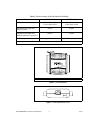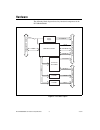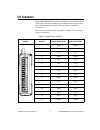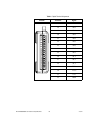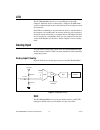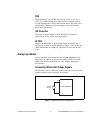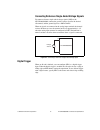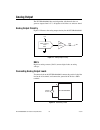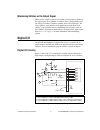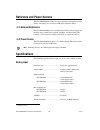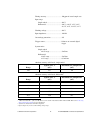User guide and specifications ni usb-6008/6009 this guide describes how to use the national instruments usb-6008/6009 data acquisition (daq) devices and lists specifications. Introduction the ni usb-6008/6009 provides connection to eight analog input (ai) channels, two analog output (ao) channels, 1...
Ni usb-6008/6009 user guide and specifications 2 ni.Com figure 1. Ni usb-6008/6009 figure 2. Ni usb-6008/6009 back view table 2. Differences between the ni usb-6008 and ni usb-6009 feature ni usb-6008 ni usb-6009 ai resolution 12 bits differential, 11 bits single-ended 14 bits differential, 13 bits ...
© national instruments corporation 3 ni usb-6008/6009 user guide and specifications safety guidelines caution operate the hardware only as described in these operating instructions. The following section contains important safety information that you must follow when installing and using the ni usb-...
Ni usb-6008/6009 user guide and specifications 4 ni.Com operate the device at or below the measurement category i 1 . Measurement circuits are subjected to working voltages 2 and transient stresses (overvoltage) from the circuit to which they are connected during measurement or test. Measurement cat...
© national instruments corporation 5 ni usb-6008/6009 user guide and specifications software software support for the ni usb-6008/6009 for windows 2000/xp/vista is provided by ni-daqmx. The ni-daqmx cd contains example programs that you can use to get started programming with the ni usb-6008/6009. R...
Ni usb-6008/6009 user guide and specifications 6 ni.Com hardware the following block diagram shows key functional components of the ni usb-6008/6009. Figure 3. Device block diagram p1. P0. Digital i/o t er minal bloc k ai ao 0 ao 1 analog i/o t er minal bloc k +2.5 v/cal +5 v/200 ma 8 channel 12/14b...
© national instruments corporation 7 ni usb-6008/6009 user guide and specifications setting up hardware complete the following steps to set up the hardware: 1. Install combicon screw terminal blocks by inserting them into the combicon jacks. 2. Figure 4 illustrates the signal labels that ship in the...
Ni usb-6008/6009 user guide and specifications 8 ni.Com figure 5. Signal label application diagram note once you label the screw terminal blocks, you must only insert them into the matching combicon jack, as indicated by the overlay label on the ni usb-6008/6009 device. 4. Connect the wiring to the ...
© national instruments corporation 9 ni usb-6008/6009 user guide and specifications i/o connector the ni usb-6008/6009 ships with one detachable screw terminal block for analog signals and one detachable screw terminal block for digital signals. These terminal blocks provide 16 connections that use ...
Ni usb-6008/6009 user guide and specifications 10 ni.Com table 4. Digital terminal assignments module terminal signal 17 p0.0 18 p0.1 19 p0.2 20 p0.3 21 p0.4 22 p0.5 23 p0 6 24 p0.7 25 p1.0 26 p1.1 27 p1.2 28 p1.3 29 pfi 0 30 + 2.5 v 31 + 5 v 32 gnd 32 31 30 29 28 27 26 25 24 23 22 21 20 19 18 17.
© national instruments corporation 11 ni usb-6008/6009 user guide and specifications signal descriptions table 5 describes the signals available on the i/o connectors. Table 5. Signal descriptions signal name reference direction description gnd — — ground —the reference point for the single-ended ai...
Ni usb-6008/6009 user guide and specifications 12 ni.Com led the ni usb-6008/6009 device has a green led next to the usb connector. When the device is connected to a usb port, the led blinks steadily to indicate that the device is initialized and is receiving power from the connection. If the led is...
© national instruments corporation 13 ni usb-6008/6009 user guide and specifications pga the progammable-gain amplifier provides input gains of 1, 2, 4, 5, 8, 10, 16, or 20 when configured for differential measurements and gain of 1 when configured for single-ended measurements. The pga gain is auto...
Ni usb-6008/6009 user guide and specifications 14 ni.Com the differential input mode can measure ± 20 v signals in the ± 20 v range. However, the maximum voltage on any one pin is ± 10 v with respect to gnd. For example, if ai 1 is + 10 v and ai 5 is –10 v, then the measurement returned from the dev...
© national instruments corporation 15 ni usb-6008/6009 user guide and specifications connecting reference single-ended voltage signals to connect reference single-ended voltage signals (rse) to the ni usb-6008/6009, connect the positive voltage signal to the desired ai terminal, and the ground signa...
Ni usb-6008/6009 user guide and specifications 16 ni.Com analog output the ni usb-6008/6009 has two independent ao channels that can generate outputs from 0–5 v. All updates of ao lines are software-timed. Analog output circuitry figure 11 illustrates the analog output circuitry for the ni usb-6008/...
© national instruments corporation 17 ni usb-6008/6009 user guide and specifications minimizing glitches on the output signal when you use a dac to generate a waveform, you may observe glitches in the output signal. These glitches are normal; when a daq switches from one voltage to another, it produ...
Ni usb-6008/6009 user guide and specifications 18 ni.Com caution exceeding the maximum input voltage ratings or maximum output ratings, which are listed in the specifications section, can damage the daq device and the computer. National instruments is not liable for any damage resulting from such si...
© national instruments corporation 19 ni usb-6008/6009 user guide and specifications 6. Select a static resistor value for your pull-up resistor that is greater than or equal to the ideal resistance. 7. Re-connect the load circuit and the pull-up resistor. I/o protection to protect the ni usb-6008/6...
Ni usb-6008/6009 user guide and specifications 20 ni.Com reference and power sources the ni usb-6008/6009 creates an external reference and supplies a power source. All voltages are relative to com unless otherwise noted. + 2.5 external references the ni usb-6008/6009 creates a high-purity reference...
© national instruments corporation 21 ni usb-6008/6009 user guide and specifications timing accuracy..................................... 100 ppm of actual sample rate input range single-ended ................................... ± 10 v differential ...................................... ± 20 v 1 , ±...
Ni usb-6008/6009 user guide and specifications 22 ni.Com analog output analog outputs........................................2 output resolution ....................................12 bits maximum update rate .............................150 hz, software-timed output range .............................
© national instruments corporation 23 ni usb-6008/6009 user guide and specifications compatibility ......................................... Ttl, lvttl, cmos absolute maximum voltage range ......... –0.5 to 5.8 v with respect to gnd pull-up resistor ....................................... 4.7 k Ω to...
Ni usb-6008/6009 user guide and specifications 24 ni.Com input high voltage ...................................2.0 v input low voltage ....................................0.8 v bus interface usb specification ...................................Usb 2.0 full-speed usb bus speed...........................
© national instruments corporation 25 ni usb-6008/6009 user guide and specifications safety standards the ni usb-6008/6009 is designed to meet the requirements of the following standards of safety for electrical equipment for measurement, control, and laboratory use: • iec 61010-1, en 61010-1 • ul 6...
Ni usb-6008/6009 user guide and specifications 26 ni.Com storage temperature (iec 60068-2-1 and iec 60068-2-2)......–40 to 85 °c storage humidity (iec 60068-2-56) ..................................5 to 90% rh, noncondensing pollution degree (iec 60664) ................2 electromagnetic compatibility...
National instruments, ni, ni.Com, and labview are trademarks of national instruments corporation. Refer to the terms of use section on ni.Com/legal for more information about national instruments trademarks. Other product and company names mentioned herein are trademarks or trade names of their resp...