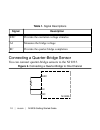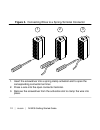- DL manuals
- National Instruments
- Measuring Instruments
- 9235
- Getting started manual
National Instruments 9235 Getting started manual
Summary of 9235
Page 1
Getting started guide ni 9235 8 ai, ±29.4 mv/v, 24 bit, 10 ks/s/ch simultaneous, 120 Ω quarter-bridge completion.
Page 2: Note
This document explains how to connect to the ni 9235. Note before you begin, complete the software and hardware installation procedures in your chassis documentation. Note the guidelines in this document are specific to the ni 9235. The other components in the system might not meet the same safety r...
Page 3
Safety voltages connect only voltages that are within the following limits: between any two terminals ±30 v maximum isolation channel-to-channel none channel-to-earth ground continuous 60 vdc, measurement catergory i withstand 1,000 vrms, verified by a 5 s dielectric withstand test measurement categ...
Page 4: Caution
Caution do not connect the ni 9235 to signals or use for measurements within measurement categories ii, iii, or iv. Safety guidelines for hazardous locations the ni 9235 is suitable for use in class i, division 2, groups a, b, c, d, t4 hazardous locations; class i, zone 2, aex na iic t4 and ex na ii...
Page 5: Caution
Caution for division 2 and zone 2 applications, install the system in an enclosure rated to at least ip54 as defined by iec/en 60079-15. Caution for division 2 and zone 2 applications, connected signals must be within the following limits. Capacitance 0.2 µf maximum special conditions for hazardous ...
Page 6: Caution
Caution the system shall only be used in an area of not more than pollution degree 2, as defined in iec 60664-1. Caution the system shall be mounted in an atex/iecex-certified enclosure with a minimum ingress protection rating of at least ip54 as defined in iec/en 60079-15. Caution the enclosure mus...
Page 7: Caution
Product is used in residential or commercial areas. To minimize interference with radio and television reception and prevent unacceptable performance degradation, install and use this product in strict accordance with the instructions in the product documentation. Furthermore, any changes or modific...
Page 8: Note
Preparing the environment ensure that the environment in which you are using the ni 9235 meets the following specifications. Operating temperature (iec 60068-2-1, iec 60068-2-2) -40 °c to 70 °c operating humidity (iec 60068-2-78) 10% rh to 90% rh, noncondensing pollution degree 2 maximum altitude 5,...
Page 10: Signal
Table 1. Signal descriptions signal description exc provides the excitation voltage stimulus ai measures the bridge voltage rc provides the quarter-bridge completion connecting a quarter-bridge sensor you can connect quarter-bridge sensors to the ni 9235. Figure 2. Connecting a quarter-bridge to one...
Page 11
You must connect each exc terminal to only one strain gage to maintain the channel-to-channel crosstalk performance of the module. For the best system accuracy, observe the following conditions when connecting to the ni 9235. • set up the connections to exc and rc with equal lengths of an identical ...
Page 12
Figure 3. Connecting wires to a spring-terminal connector 1 2 3 1. Insert the screwdriver into a spring clamp activation slot to open the corresponding connector terminal. 2. Press a wire into the open connector terminal. 3. Remove the screwdriver from the activation slot to clamp the wire into plac...
Page 15
Worldwide support and services the ni website is your complete resource for technical support. At ni.Com/support , you have access to everything from troubleshooting and application development self-help resources to email and phone assistance from ni application engineers. Visit ni.Com/services for...
Page 16
Ni corporate headquarters is located at 11500 north mopac expressway, austin, texas, 78759-3504. Ni also has offices located around the world. For telephone support in the united states, create your service request at ni.Com/support or dial 1 866 ask myni (275 6964). For telephone support outside th...