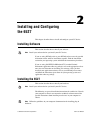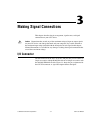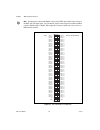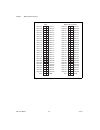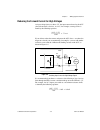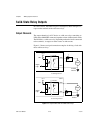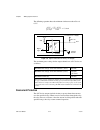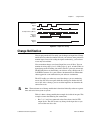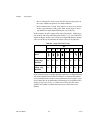- DL manuals
- National Instruments
- Recording Equipment
- DAQ 6527
- User Manual
National Instruments DAQ 6527 User Manual
Summary of DAQ 6527
Page 1
Daq 6527 user manual isolated digital i/o interface for pci, pxi , and compactpci 652 7 user manual ™ august 2000 edition part number 322164b-01.
Page 2
Worldwide technical support and product information ni.Com national instruments corporate headquarters 11500 north mopac expressway austin, texas 78759-3504 usa tel: 512 794 0100 worldwide offices australia 03 9879 5166, austria 0662 45 79 90 0, belgium 02 757 00 20, brazil 011 284 5011, canada (cal...
Page 3: Important Information
Important information warranty the pci-6527 and pxi-6527 devices are warranted against defects in materials and workmanship for a period of one year from the date of shipment, as evidenced by receipts or other documentation. National instruments will, at its option, repair or replace equipment that ...
Page 4: Contents
© national instruments corporation v 6527 user manual contents about this manual how to use the manual set..........................................................................................Vii conventions ...........................................................................................
Page 5
Contents 6527 user manual vi ni.Com output channels.............................................................................................. 3-10 overcurrent protection .................................................................................... 3-12 power-on and power-off conditions......
Page 6: About This Manual
© national instruments corporation vii 6527 user manual about this manual this manual describes the electrical and mechanical aspects of the 652 7 devices, and contains information concerning their operation and programming. How to use the manual set the 6527 user manual is one piece of the document...
Page 7: Conventions
About this manual 6527 user manual viii ni.Com conventions the following conventions appear in this manual: angle brackets that contain numbers separated by an ellipsis represent a range of values associated with a bit or signal name—for example, dig+0.. ♦ the ♦ symbol indicates that the text follow...
Page 8: About The 6527 Device
© national instruments corporation 1-1 6527 user manual 1 getting started with your 6527 this chapter describes the 6527 devices, lists what you need to get started, software programming choices, and optional equipment, describes custom cabling options, and explains how to unpack your board. About t...
Page 9: Using Pxi With Compactpci
Chapter 1 getting started with your 6527 6527 user manual 1-2 ni.Com using pxi with compactpci using pxi-compatible products with standard compactpci products is an important feature provided by the pxi specification , revision 1.0. If you use a pxi-compatible plug-in device in a standard compactpci...
Page 10
Chapter 1 getting started with your 6527 © national instruments corporation 1-3 6527 user manual software programming choices there are several options to choose from when programming your national instruments daq hardware. You can use labview, labwindows/cvi, visual c++, or visual basic with the ni...
Page 11: Optional Equipment
Chapter 1 getting started with your 6527 6527 user manual 1-4 ni.Com figure 1-1. The relationship between the programming environment, ni-daq, and your hardware optional equipment national instruments offers a variety of accessories to use with your 6527 device, such as: • cables and cable assemblie...
Page 12: Custom Cabling
Chapter 1 getting started with your 6527 © national instruments corporation 1-5 6527 user manual custom cabling national instruments offers cables and accessories for you to prototype your application or to use if you frequently change board interconnections. If you want to develop your own cable, n...
Page 13: Unpacking
Chapter 1 getting started with your 6527 6527 user manual 1-6 ni.Com unpacking your 6527 device is shipped in an antistatic package to prevent electrostatic damage to the board. Electrostatic discharge can damage several components on the board. To avoid such damage in handling the board, take the f...
Page 14: Installing And Configuring
© national instruments corporation 2-1 6527 user manual 2 installing and configuring the 6527 this chapter describes how to install and configure your 6527 device. Installing software this section describes how to install your software. Note install your software before you install your 6527 device....
Page 15
Chapter 2 installing and configuring the 6527 6527 user manual 2-2 ni.Com ♦ pci-6527 to install a pci-6527 in any available 5 v pci expansion slot in your computer: 1. Turn off and unplug your computer. 2. Remove the top cover or access port to the expansion slots. 3. Make sure there are no lighted ...
Page 16: Configuring The 6527
Chapter 2 installing and configuring the 6527 © national instruments corporation 2-3 6527 user manual your 6527 is now installed. You are now ready to configure your hardware and software. Configuring the 6527 your 6527 device is completely software configurable, and you do not need to perform any c...
Page 17: Making Signal Connections
© national instruments corporation 3-1 6527 user manual 3 making signal connections this chapter describes the pin arrangement, signal names, and signal connections on your 6527 device. Caution connections that exceed any of the maximum ratings of input or output signals on your 6527 device can dama...
Page 18
Chapter 3 making signal connections 6527 user manual 3-2 ni.Com note for input ports, connect the higher voltage to the dig+ pin and the lower voltage to the dig– pin. For output ports, you can connect signals to the two pins of each line without regard to which voltage is higher. The output lines c...
Page 19
Chapter 3 making signal connections © national instruments corporation 3-3 6527 user manual cable assembly connectors the optional r1005050 cable assembly you can use with the 6527 device is an assembly of two 50-pin cables and three connectors. Both cables are joined to a single connector on one en...
Page 20
Chapter 3 making signal connections 6527 user manual 3-4 ni.Com figure 3-2. Cable-assembly connector pinout for the r1005050 ribbon cable +5 v dig+0.0 dig+0.1 dig+0.2 dig+0.3 dig+0.4 dig+0.5 dig+0.6 dig+0.7 dig+1.0 dig+1.1 dig+1.2 dig+1.3 dig+1.4 dig+1.5 dig+1.6 dig+1.7 dig+2.0 dig+2.1 dig+2.2 dig+2...
Page 21
Chapter 3 making signal connections © national instruments corporation 3-5 6527 user manual i/o connector signal descriptions table 3-2. Signal descriptions for 6527 i/o connector pins pin signal name description 33, 35, 37, 39, 41, 43, 45, 47 dig+0. Isolated input port 0, positive terminals—take me...
Page 22: Power Connections
Chapter 3 making signal connections 6527 user manual 3-6 ni.Com power connections four of the pins on the i/o connector are not isolated. Pin 50 and pin 100 connect to gnd, the computer ground reference. Pin 49 and pin 99 of the i/o connector supply +5 v from the computer power supply via a self-res...
Page 23: Isolation Voltages
Chapter 3 making signal connections © national instruments corporation 3-7 6527 user manual isolation voltages the positive and negative (dig+ and dig–) terminals of each channel are isolated from the other input and output channels, from the +5 v and gnd pins, and from the computer power supply. Is...
Page 24
Chapter 3 making signal connections 6527 user manual 3-8 ni.Com sensing dc voltages when you apply a dc voltage of at least 2 v across the two input terminals, the 6527 device registers a logic high for that input. If no voltage is present (a voltage difference of 1 v or less), the 6527 device regis...
Page 25
Chapter 3 making signal connections © national instruments corporation 3-9 6527 user manual reducing the forward current for high voltages as input voltage increases above 5 v, the input current drawn by the 6527 (forward current i f ) also rises. At 24 v, for example, current per line is found by t...
Page 26: Solid-State Relay Outputs
Chapter 3 making signal connections 6527 user manual 3-10 ni.Com solid-state relay outputs on a 6527 device, i/o connector pins 51 through 98, shown in figure 3-1, represent the terminals of the solid-state relays. Output channels the output channels of a 6527 device are solid-state relays containin...
Page 27
Chapter 3 making signal connections © national instruments corporation 3-11 6527 user manual writing a 0 (logic low) to an output bit closes the relay, and writing a 1 (logic high) opens the relay. To both sink and source current with one channel requires an external resistor. You can use the solid-...
Page 28
Chapter 3 making signal connections 6527 user manual 3-12 ni.Com the following equation shows the minimum sink current when v out is 0.5 v: figure 3-6. Signal connections for driving ttl voltages the maximum power ratings for the output channels on a 6527 device are as follows: overcurrent protectio...
Page 29
Chapter 3 making signal connections © national instruments corporation 3-13 6527 user manual the overcurrent protection ratings for a 6527 device are as follows (typical at 25 °c): • overcurrent protection limit = 260 ma • current limit time = 1 µs at 7 v • duration of current above operating curren...
Page 30: Using The 6527
© national instruments corporation 4-1 6527 user manual 4 using the 6527 this chapter contains a functional overview of the 6527 device, explains the operation of each functional unit, and describes the digital filter and change detection options. Functional overview the block diagram in figure 4-1 ...
Page 31
Chapter 4 using the 6527 6527 user manual 4-2 ni.Com figure 4-1. 6527 block diagram pci interface circuitry your 6527 board uses the pci mite asic, designed by national instruments specifically for data acquisition, to communicate with the pci bus. The pci mite is fully compliant with pci local bus ...
Page 32: Digital Filtering
Chapter 4 using the 6527 © national instruments corporation 4-3 6527 user manual digital i/o circuitry you can use your 6527 board as follows: • output ports – write – read back • input ports – read – apply digital filtering (software programmable) – change detection on selected lines (software prog...
Page 33
Chapter 4 using the 6527 6527 user manual 4-4 ni.Com the filter operates on the inputs from the optocouplers. The optocouplers turn on faster than they turn off, passing rising edges faster than falling edges. The optocouplers can therefore add up to 100 µ s to a high pulse or subtract up to 100 µ s...
Page 34: Change Notification
Chapter 4 using the 6527 © national instruments corporation 4-5 6527 user manual figure 4-2. Digital filter timing change notification you can program the 6527 to notify you of changes on input lines. Change notification can reduce the number of reads your software must perform to monitor inputs. In...
Page 35
Chapter 4 using the 6527 6527 user manual 4-6 ni.Com • bit 1 is connected to a limit sensor; the 6527 detects rising edges on the sensor, which correspond to over-limit conditions. • bit 0 is connected to a switch. Your software can react to any switch closure, represented by a falling edge. If the ...
Page 36: Specifications
© national instruments corporation a-1 6527 user manual a specifications this appendix lists the specifications for the 652 7 devices. These specifications are typical at 25 ° c unless otherwise noted. Digital i/o pci/pxi-6527......................................... 24 optically-isolated digital in...
Page 37
Appendix a specifications 6527 user manual a-2 ni.Com max switching voltage ac....................................................30 v rms (42 v peak) dc....................................................60 vdc max switching capacity ..........................120 ma 1 common-mode isolation ...........
Page 38
Appendix a specifications © national instruments corporation a-3 6527 user manual physical dimensions (not including connectors) pci-652 7 ......................................... 17.5 × 10.7 cm (6.9 × 4.2 in.) pxi-652 7 ......................................... 16 × 10 cm (6.3 × 3.9 in.) i/o conne...
Page 39: Web Support
© national instruments corporation b-1 6527 user manual b technical support resources web support national instruments web support is your first stop for help in solving installation, configuration, and application problems and questions. Online problem-solving and diagnostic resources include frequ...
Page 40: Worldwide Support
Appendix b technical support resources 6527 user manual b-2 ni.Com worldwide support national instruments has offices located around the world to help address your support needs. You can access our branch office web sites from the worldwide offices section of ni.Com . Branch office web sites provide...
Page 41: Glossary
© national instruments corporation g-1 6527 user manual glossary prefix meanings value n- nano- 10 –9 µ - micro- 10 – 6 m- milli- 10 –3 k- kilo- 10 3 numbers/symbols ° degrees – negative of, or minus Ω ohms / per % percent ± plus or minus + positive of, or plus +5 v +5 volts signal a a amperes ac al...
Page 42
Glossary 6527 user manual g-2 ni.Com c c celsius cat i installation category (overvoltage category) i—equipment for which measures are taken to limit transient overvoltages to an appropriate low level. Examples include signal-level, telecommunications, and electronic equipment with transient overvol...
Page 43
Glossary © national instruments corporation g-3 6527 user manual i i/o input/output in. Inches isolation signal conditioning to break ground loops and reject high common-mode voltages to protect equipment and users and to ensure accurate measurements l led light-emitting diode m m meters max maximum...
Page 44
Glossary 6527 user manual g-4 ni.Com s s seconds t ttl transistor-transistor logic, or 5 v digital voltage levels originally used with transistor-transistor logic v v volts v cc supply voltage; for example, the voltage a computer supplies to its plug-in devices vdc volts direct current vi virtual in...
Page 45: Index
© national instruments corporation i-1 6527 user manual index numbers +5 v signal description (table), 3-5 power connections, 3-6 6527 devices block diagram, 4-2 change notification, 4-5 to 4-6 custom cabling, 1-5 digital filtering, 4-3 to 4-5 features, 1-1 functional overview, 4-1 to 4-3 optional e...
Page 46
Index 6527 user manual i-2 ni.Com e environment specifications, a-3 equipment, optional, 1-4 f filtering. See digital filtering. Forward current for high voltages, reducing, 3-9 fuse, self-resetting, 3-6 g gnd signal description (table), 3-5 power connections, 3-6 h hardware installation, 2-1 to 2-2...
Page 47
Index © national instruments corporation i-3 6527 user manual power connections, 3-6 power rating, 3-6 power requirement specifications, a-2 power-on and power-off conditions, 3-13 pxi, using with compactpci, 1-2 r r1005050 cable assembly. See cable assembly connectors. Reducing forward current for ...