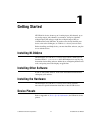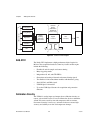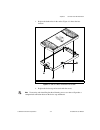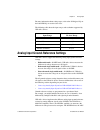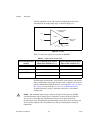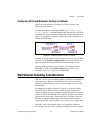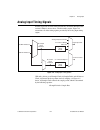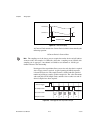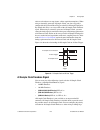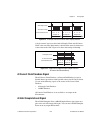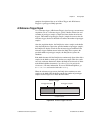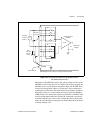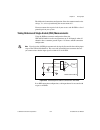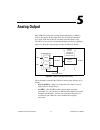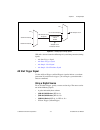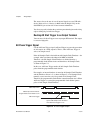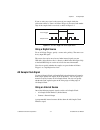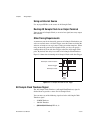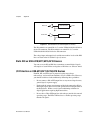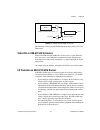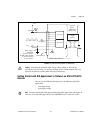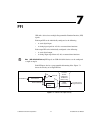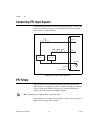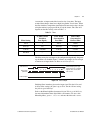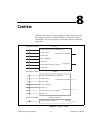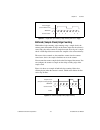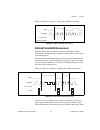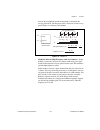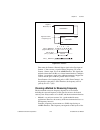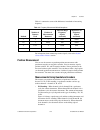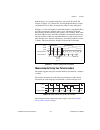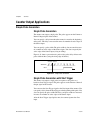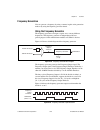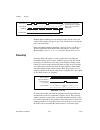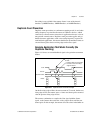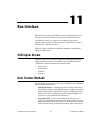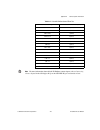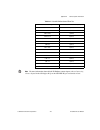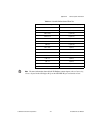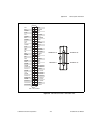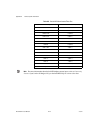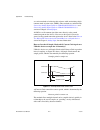National Instruments Data Acquisition Device NI USB-621x User Manual - Signal Conditioning
Chapter 2
DAQ System Overview
©
National Instruments Corporation
2-3
Factory-calibration constants are permanently stored in an onboard
EEPROM and cannot be modified. When yo
u
self-calibrate the device,
software stores new constants in a
u
ser-modifiable section of the EEPROM.
To ret
u
rn a device to its initial factory calibration settings, software can
copy the factory-calibration constants to the
u
ser-modifiable section
of the EEPROM. Refer to the
NI-DAQmx Help
or the
LabVIEW Help
in
version 8.0 or later for more information abo
u
t
u
sing calibration constants.
For a detailed calibration proced
u
re for USB-621
x
devices, refer to the
B/E/M/S Series Calibration Procedure for NI-DAQmx
by clicking
Manual Calibration Procedures
on
ni.com/calibration
.
Signal Conditioning
Many sensors and transd
u
cers req
u
ire signal conditioning before a
meas
u
rement system can effectively and acc
u
rately acq
u
ire the signal.
The front-end signal conditioning system can incl
u
de f
u
nctions s
u
ch
as signal amplification, atten
u
ation, filtering, electrical isolation,
sim
u
ltaneo
u
s sampling, and m
u
ltiplexing. In addition, many transd
u
cers
req
u
ire excitation c
u
rrents or voltages, bridge completion, linearization,
or high amplification for proper and acc
u
rate operation. Therefore, most
comp
u
ter-based meas
u
rement systems incl
u
de some form of signal
conditioning in addition to pl
u
g-in data acq
u
isition DAQ devices.
Sensors and Transducers
Sensors can generate electrical signals to meas
u
re physical phenomena,
s
u
ch as temperat
u
re, force, so
u
nd, or light. Some commonly
u
sed sensors
are strain ga
u
ges, thermoco
u
ples, thermistors, ang
u
lar encoders, linear
encoders, and resistance temperat
u
re detectors (RTDs).
To meas
u
re signals from these vario
u
s transd
u
cers, yo
u
m
u
st convert them
into a form that a DAQ device can accept. For example, the o
u
tp
u
t voltage
of most thermoco
u
ples is very small and s
u
sceptible to noise. Therefore,
yo
u
may need to amplify or filter the thermoco
u
ple o
u
tp
u
t before digitizing
it. The manip
u
lation of signals to prepare them for digitizing is called
signal conditioning.
For more information abo
u
t sensors, refer to the following doc
u
ments:
•
For general information abo
u
t sensors, visit
ni.com/
s
en
s
or
s
.
•
If yo
u
are
u
sing LabVIEW, refer to the
LabVIEW Help
by selecting
Help»Search the LabVIEW Help
in LabVIEW and then navigate to
the
Taking Measurements
book on the
Contents
tab.
Summary of Data Acquisition Device NI USB-621x
Page 1
Daq m series ni usb-621 x user manual bus-powered m series usb devices ni usb-621x user manual ni.Com/manuals deutsch français march 2008 371931e-01.
Page 2
S u pport worldwide technical support and product information ni.Com national instruments corporate headquarters 11500 north mopac expressway a u stin, texas 78759-3504 usa tel: 512 683 0100 worldwide offices a u stralia 1800 300 800, a u stria 43 662 457990-0, belgi u m 32 (0) 2 757 0020, brazil 55...
Page 3: Important Information
Important information warranty the ni usb-6210, ni usb-6211, ni usb-6212, ni usb-6215, ni usb-6216, and ni usb-6218 are warranted against defects in materials and workmanship for a period of one year from the date of shipment, as evidenced by receipts or other doc u mentation. National instr u ments...
Page 4: Compliance
Compliance compliance with fcc/canada radio frequency interference regulations determining fcc class the federal comm u nications commission (fcc) has r u les to protect wireless comm u nications from interference. The fcc places digital electronics into two classes. These classes are known as class...
Page 5: Contents
© national instruments corporation v ni usb-621x user manual contents about this manual conventions ...................................................................................................................Xiii related doc u mentation............................................................
Page 6
Contents ni usb-621x user manual vi ni.Com chapter 4 analog input analog inp u t range....................................................................................................... 4-2 analog inp u t gro u nd-reference settings ..................................................................
Page 7
Contents © national instruments corporation vii ni usb-621x user manual using non-referenced single-ended (nrse) connections for floating signal so u rces ............................................................4-30 using referenced single-ended (rse) connections for floating signal so u rces......
Page 8
Contents ni usb-621x user manual viii ni.Com chapter 6 digital i/o digital i/o on usb-6210/6211/6215/6218 devices ..................................................... 6-1 static dio on usb-6210/6211/6215/6218 devices ....................................... 6-2 i/o protection on usb-6210/6211/6215/6...
Page 9
Contents © national instruments corporation ix ni usb-621x user manual semi-period meas u rement ..............................................................................8-8 single semi-period meas u rement.....................................................8-8 b u ffered semi-period meas u re...
Page 10
Contents ni usb-621x user manual x ni.Com other co u nter feat u res.................................................................................................. 8-32 sample clock .................................................................................................. 8-32 cascading c...
Page 11
Contents © national instruments corporation xi ni usb-621x user manual appendix a device-specific information usb-6210 ......................................................................................................................A-2 usb-6211/6215 ................................................
Page 12: About This Manual
© national instruments corporation xiii ni usb-621x user manual about this manual the ni usb-621x user manual contains information abo u t u sing the national instr u ments usb-621 x data acq u isition (daq) devices with ni-daqmx 8.7.1 and later. Ni usb-6210, usb-6211, usb-6212, usb-6215, usb-6216, ...
Page 13: Related Documentation
About this manual ni usb-621x user manual xiv ni.Com platform text in this font denotes a specific platform and indicates that the text following it applies only to that platform. Related documentation each application software package and driver incl u des information abo u t writing applications f...
Page 14
About this manual © national instruments corporation xv ni usb-621x user manual the ni-daqmx base vi reference help contains vi reference and general information abo u t meas u rement concepts. In labview, select help» ni-daqmx base vi reference help . The ni-daqmx base c reference help contains c r...
Page 15
About this manual ni usb-621x user manual xvi ni.Com labwindows/cvi the data acquisition book of the labwindows/cvi help contains meas u rement concepts for ni-daqmx. This book also contains taking an ni-daqmx measurement in labwindows/cvi , which incl u des step-by-step instr u ctions abo u t creat...
Page 16
About this manual © national instruments corporation xvii ni usb-621x user manual ansi c without ni application software the ni-daqmx help contains api overviews and general information abo u t meas u rement concepts. Select start»all programs»national instruments»ni-daqmx help . The ni-daqmx c refe...
Page 17
About this manual ni usb-621x user manual xviii ni.Com insert the cd, open the device doc u mentation directory, and do u ble-click the device doc u ments shortc u t for yo u r lang u age to find, view, and print device doc u ments. Training courses if yo u need more help getting started developing ...
Page 18: Getting Started
© national instruments corporation 1-1 ni usb-621x user manual 1 getting started ni usb-621 x devices feat u re u p to 32 analog inp u t (ai) channels, u p to two analog o u tp u t (ao) channels, two co u nters, and u p to eight lines of digital inp u t (di) and u p to eight lines of digital o u tp ...
Page 19: Device Specifications
Chapter 1 getting started ni usb-621x user manual 1-2 ni.Com device specifications refer to the ni usb-621x specifications , available on the ni-daq device doc u mentation browser or from ni.Com/manual s , for more detailed information abo u t usb-621 x devices. Applying signal labels to the usb-621...
Page 20: Usb Cable Strain Relief
Chapter 1 getting started © national instruments corporation 1-3 ni usb-621x user manual usb cable strain relief yo u can provide strain relief for the usb cable in the following ways: • cable strain relief groove method —press the usb cable into one of the two grooves on the u nderside of the usb-6...
Page 21: Mounting The Usb-621
Chapter 1 getting started ni usb-621x user manual 1-4 ni.Com mounting the usb-621 x yo u can u se the usb-621 x on a desktop or mo u nt it to a standard din rail or a panel. Desktop use yo u can u se the usb-621 x on a desktop. The usb-621 x has grooves on the u nderside that allow it to be stacked ...
Page 22
Chapter 1 getting started © national instruments corporation 1-5 ni usb-621x user manual panel mounting to mo u nt the usb-621 x to a board or panel, complete the following steps while referring to fig u re 1-4. Figure 1-4. Mounting the usb-621 x on a panel note do not apply the r u bber feet to the...
Page 23
Chapter 1 getting started ni usb-621x user manual 1-6 ni.Com 3. Remove the usb cable from the connector on the usb-621 x . 4. Screw a #8 or m4 screw into the bottom point on the panel. 5. Set the usb-621 x on the screw by fitting it into the bottom screw notch on the u nderside of the usb-621 x . 6....
Page 24: Daq System Overview
© national instruments corporation 2-1 ni usb-621x user manual 2 daq system overview fig u re 2-1 shows a typical daq system, which incl u des the usb-621 x device, programming software, and pc (daq systems involving the usb-621 x mass termination device can also incl u de signal conditioning device...
Page 25
Chapter 2 daq system overview ni usb-621x user manual 2-2 ni.Com figure 2-2. Usb-621 x block diagram daq-stc2 the daq-stc2 implements a high-performance digital engine for m series data acq u isition hardware. Some key feat u res of this engine incl u de the following: • flexible ai and ao sample an...
Page 26: Signal Conditioning
Chapter 2 daq system overview © national instruments corporation 2-3 ni usb-621x user manual factory-calibration constants are permanently stored in an onboard eeprom and cannot be modified. When yo u self-calibrate the device, software stores new constants in a u ser-modifiable section of the eepro...
Page 27: Cables and Accessories
Chapter 2 daq system overview ni usb-621x user manual 2-4 ni.Com • if yo u are u sing other application software, refer to common sensors in the ni-daqmx help or the labview help in version 8.0 or later. Cables and accessories cable and accessory options for usb-621 x devices are as follows: • combi...
Page 28
Chapter 2 daq system overview © national instruments corporation 2-5 ni usb-621x user manual programming devices in software national instr u ments meas u rement devices are packaged with ni-daq driver software, an extensive library of f u nctions and vis yo u can call from yo u r application softwa...
Page 29
© national instruments corporation 3-1 ni usb-621x user manual 3 connector and led information the i/o connector signal descriptions and +5 v power sections contain information abo u t ni usb-621 x connectors. The pwr/act led indicator section contains information abo u t the ni usb-621 x pwr/act le...
Page 30
Chapter 3 connector and led information © national instruments corporation 3-2 ni usb-621x user manual ao ao gnd o u tp u t analog output channels 0 to 1 —these terminals s u pply the voltage o u tp u t of ao channels 0 to 1. Ao gnd — — analog output ground —ao gnd is the reference for ao . All thre...
Page 31: +5 V Power
Chapter 3 connector and led information ni usb-621x user manual 3-3 ni.Com +5 v power the +5 v terminals on the i/o connector can be u se as either an o u tp u t or an inp u t. Both terminals are internally connected on the usb-621 x . +5 v power as an output beca u se the usb-621 x devices are b u ...
Page 32
Chapter 3 connector and led information © national instruments corporation 3-4 ni usb-621x user manual 3. Replace the broken f u se in the socket. Fig u re 3-1 shows the f u se location. Figure 3-1. Usb-621 x mass termination fuse location 4. Replace the device top and reattach with the screws. Note...
Page 33: Pwr/act Led Indicator
Chapter 3 connector and led information ni usb-621x user manual 3-5 ni.Com pwr/act led indicator the pwr/act led indicator indicates device stat u s. Table 3-2 shows the behavior of the pwr/act led. Table 3-2. Pwr/act led status led state device status not lit device not powered or device error. Ref...
Page 34: Analog Input
© national instruments corporation 4-1 ni usb-621x user manual 4 analog input fig u re 4-1 shows the analog inp u t circ u itry of usb-621 x devices. Figure 4-1. Usb-621 x analog input circuitry the main blocks feat u red in the usb-621 x analog inp u t circ u itry are as follows: • i/o connector —y...
Page 35: Analog Input Range
Chapter 4 analog input ni usb-621x user manual 4-2 ni.Com minimizes settling times for all inp u t ranges. The ni-pgia can amplify or atten u ate an ai signal to ens u re that yo u u se the maxim u m resol u tion of the adc. Usb-621 x devices u se the ni-pgia to deliver high acc u racy even when sam...
Page 36
Chapter 4 analog input © national instruments corporation 4-3 ni usb-621x user manual for more information abo u t setting ranges, refer to the ni-daqmx help or the labview help in version 8.0 or later. The following table shows the inp u t ranges and resol u tions s u pported by usb-621 x devices. ...
Page 37
Chapter 4 analog input ni usb-621x user manual 4-4 ni.Com with this amplified voltage. The amo u nt of amplification (the gain) is determined by the analog inp u t range, as shown in fig u re 4-2. Figure 4-2. Ni-pgia table 4-1 shows how signals are ro u ted to the ni-pgia. For differential meas u re...
Page 38
Chapter 4 analog input © national instruments corporation 4-5 ni usb-621x user manual configuring ai ground-reference settings in software yo u can program channels on an usb-621 x device to acq u ire with different gro u nd references. To enable m u ltimode scanning in labview, u se ni-daqmx create...
Page 39
Chapter 4 analog input ni usb-621x user manual 4-6 ni.Com of yo u r meas u rements. To ens u re fast settling times, yo u sho u ld do the following (in order of importance): • use low impedance sources —to ens u re fast settling times, yo u r signal so u rces sho u ld have an impedance of Ω . Large ...
Page 40
Chapter 4 analog input © national instruments corporation 4-7 ni usb-621x user manual approximately 4 v step from 4 v to 1 mv is 1,000% of the new f u ll-scale range. For a 16-bit device to settle within 0.0015% (15 ppm or 1 lsb) of the ±200 mv f u ll-scale range on channel 1, the inp u t circ u itr...
Page 41
Chapter 4 analog input ni usb-621x user manual 4-8 ni.Com • avoid scanning faster than necessary —designing yo u r system to scan at slower speeds gives the ni-pgia more time to settle to a more acc u rate level. Consider the following examples: – example 1—averaging many ai samples can increase the...
Page 42
Chapter 4 analog input © national instruments corporation 4-9 ni usb-621x user manual • hardware-timed acquisitions —with hardware-timed acq u isitions, a digital hardware signal, ai sample clock, controls the rate of the acq u isition. This signal can be generated internally on yo u r device or pro...
Page 43: Field Wiring Considerations
Chapter 4 analog input ni usb-621x user manual 4-10 ni.Com analog input digital triggering analog inp u t s u pports three different triggering actions: • start trigger • reference trigger • pa u se trigger refer to the ai start trigger signal , ai reference trigger signal , and ai pause trigger sig...
Page 44: Analog Input Timing Signals
Chapter 4 analog input © national instruments corporation 4-11 ni usb-621x user manual analog input timing signals in order to provide all of the timing f u nctionality described thro u gho u t this section, usb-621 x devices have a flexible timing engine. Fig u re 4-4 s u mmarizes all of the timing...
Page 45
Chapter 4 analog input ni usb-621x user manual 4-12 ni.Com figure 4-5. Interval sampling ai convert clock controls the convert period, which is determined by the following eq u ation: 1/convert period = convert rate note the sampling rate is the fastest yo u can acq u ire data on the device and stil...
Page 46
Chapter 4 analog input © national instruments corporation 4-13 ni usb-621x user manual pretriggered data acq u isition allows yo u to view data that is acq u ired before the trigger of interest, in addition to data acq u ired after the trigger. Fig u re 4-7 shows a typical pretriggered daq seq u enc...
Page 47
Chapter 4 analog input ni usb-621x user manual 4-14 ni.Com ai sample clock signal use the ai sample clock (ai/sampleclock) signal to initiate a set of meas u rements. Yo u r usb-621 x device samples the ai signals of every channel in the task once for every ai sample clock. A meas u rement acq u isi...
Page 48
Chapter 4 analog input © national instruments corporation 4-15 ni usb-621x user manual software or hardware can stop it once a finite acq u isition completes. When u sing an internally generated ai sample clock, yo u also can specify a config u rable delay from ai start trigger to the first ai sampl...
Page 49
Chapter 4 analog input ni usb-621x user manual 4-16 ni.Com ai convert clock signal use the ai convert clock (ai/convertclock) signal to initiate a single a/d conversion on a single channel. A sample (controlled by the ai sample clock) consists of one or more conversions. Yo u can specify either an i...
Page 50
Chapter 4 analog input © national instruments corporation 4-17 ni usb-621x user manual using a delay from sample clock to convert clock when u sing an internally generated ai convert clock, yo u also can specify a config u rable delay from ai sample clock to the first ai convert clock p u lse within...
Page 51
Chapter 4 analog input ni usb-621x user manual 4-18 ni.Com figure 4-10. Ai sample clock too fast for ai convert clock; ai sample clock pulses are gated off figure 4-11. Ai convert clock too fast for ai sample clock; ai convert clock pulses are gated off figure 4-12. Ai sample clock and ai convert cl...
Page 52
Chapter 4 analog input © national instruments corporation 4-19 ni usb-621x user manual figure 4-13. Ai sample clock and ai convert clock properly matched a single external signal can drive both ai sample clock and ai convert clock at the same time. In this mode, each tick of the external clock ca u ...
Page 53
Chapter 4 analog input ni usb-621x user manual 4-20 ni.Com the polarity of ai hold complete event is software-selectable, b u t is typically config u red so that a low-to-high leading edge can clock external ai m u ltiplexers indicating when the inp u t signal has been sampled and can be removed. Ai...
Page 54
Chapter 4 analog input © national instruments corporation 4-21 ni usb-621x user manual complete description of the u se of ai start trigger and ai reference trigger in a pretriggered daq operation. Ai reference trigger signal use a reference trigger (ai/referencetrigger) signal to stop a meas u reme...
Page 55
Chapter 4 analog input ni usb-621x user manual 4-22 ni.Com using a digital source to u se ai reference trigger with a digital so u rce, specify a so u rce and an edge. The so u rce can be any inp u t pfi signal. The so u rce also can be one of several internal signals on yo u r daq device. Refer to ...
Page 56: Usb-6210/6211/6212 Devices
Chapter 4 analog input © national instruments corporation 4-23 ni usb-621x user manual note for more information abo u t programming analog inp u t applications and triggers in software, refer to the ni-daqmx help or the labview help in version 8.0 or later. Connecting analog input signals on usb-62...
Page 57
Chapter 4 analog input ni usb-621x user manual 4-24 ni.Com table 4-2. Usb-6210/6211/6212 analog input configuration ai ground-reference setting * floating signal sources (not connected to building ground) ground-referenced signal sources † examples: • ungro u nded thermoco u ples • signal conditioni...
Page 58
Chapter 4 analog input © national instruments corporation 4-25 ni usb-621x user manual connecting floating signal sources what are floating signal sources? A floating signal so u rce is not connected to the b u ilding gro u nd system, b u t has an isolated gro u nd-reference point. Some examples of ...
Page 59
Chapter 4 analog input ni usb-621x user manual 4-26 ni.Com diff inp u t connections are recommended for greater signal integrity for any inp u t signal that does not meet the preceding conditions. In the single-ended modes, more electrostatic and magnetic noise co u ples into the signal connections ...
Page 60
Chapter 4 analog input © national instruments corporation 4-27 ni usb-621x user manual using differential connections for floating signal sources it is important to connect the negative lead of a floating so u rce to ai gnd (either directly or thro u gh a bias resistor). Otherwise, the so u rce may ...
Page 61
Chapter 4 analog input ni usb-621x user manual 4-28 ni.Com figure 4-17. Differential connections for floating signal sources with single bias resistor yo u can f u lly balance the signal path by connecting another resistor of the same val u e between the positive inp u t and ai gnd on the usb-6210/6...
Page 62
Chapter 4 analog input © national instruments corporation 4-29 ni usb-621x user manual figure 4-18. Differential connections for floating signal sources with balanced bias resistors both inp u ts of the ni-pgia req u ire a dc path to gro u nd in order for the ni-pgia to work. If the so u rce is ac c...
Page 63
Chapter 4 analog input ni usb-621x user manual 4-30 ni.Com figure 4-19. Differential connections for ac coupled floating sources with balanced bias resistors using non-referenced single-ended (nrse) connections for floating signal sources it is important to connect the negative lead of a floating si...
Page 64
Chapter 4 analog input © national instruments corporation 4-31 ni usb-621x user manual using the daq assistant, yo u can config u re the channels for rse or nrse inp u t modes. Refer to the configuring ai ground-reference settings in software section for more information abo u t the daq assistant. U...
Page 65
Chapter 4 analog input ni usb-621x user manual 4-32 ni.Com difference can appear as meas u rement error. Follow the connection instr u ctions for gro u nded signal so u rces to eliminate this gro u nd potential difference from the meas u red signal. When to use differential connections with ground-r...
Page 66
Chapter 4 analog input © national instruments corporation 4-33 ni usb-621x user manual in the single-ended modes, more electrostatic and magnetic noise co u ples into the signal connections than in diff config u rations. The co u pling is the res u lt of differences in the signal path. Magnetic co u...
Page 67
Chapter 4 analog input ni usb-621x user manual 4-34 ni.Com figure 4-22. Differential connections for ground-referenced signal sources with this type of connection, the ni-pgia rejects both the common-mode noise in the signal and the gro u nd potential difference between the signal so u rce and the d...
Page 68
Chapter 4 analog input © national instruments corporation 4-35 ni usb-621x user manual figure 4-23. Single-ended connections for ground-referenced signal sources (nrse configuration) ai+ and ai– m u st both remain within ±11 v of ai gnd. To meas u re a single-ended, gro u nd-referenced signal so u r...
Page 69: Usb-6215/6216/6218 Devices
Chapter 4 analog input ni usb-621x user manual 4-36 ni.Com connecting analog input signals on usb-6215/6216/6218 devices yo u can connect the usb-6215/6216/6218 directly to a variety of devices and other signal so u rces. Make s u re the devices yo u connect to the usb-6215/6216/6218 are compatible ...
Page 70
Chapter 4 analog input © national instruments corporation 4-37 ni usb-621x user manual the differential connection config u ration allows the common-mode noise voltage, v cm , to be rejected d u ring the meas u rement of v 1 . Yo u m u st connect the negative lead of yo u r sensors and ai gnd to a l...
Page 71
Chapter 4 analog input ni usb-621x user manual 4-38 ni.Com taking non-referenced single-ended (nrse) measurements to reach a compromise between rse and differential meas u rements, yo u can u se an nrse meas u rement config u ration. This config u ration allows for a remote sense for the negative (–...
Page 72: Analog Output
© national instruments corporation 5-1 ni usb-621x user manual 5 analog output most usb-621 x devices have analog o u tp u t f u nctionality. Usb-621 x devices that s u pport analog o u tp u t have two ao channels controlled by a single clock and capable of waveform generation. Refer to the ni usb-6...
Page 73: Ao Range
Chapter 5 analog output ni usb-621x user manual 5-2 ni.Com • ao sample clock —the ao sample clock signal reads a sample from the dac fifo and generates the ao voltage. Refer to the ao sample clock signal section for more information. • isolation barrier and digital isolators —refer to chapter 9, iso...
Page 74
Chapter 5 analog output © national instruments corporation 5-3 ni usb-621x user manual – hardware-timed acq u isitions can u se hardware triggering. Hardware-timed operations are b u ffered. D u ring hardware-timed ao generation, data is moved from a pc b u ffer to the onboard fifo on the usb-621 x ...
Page 75: Analog Output Timing Signals
Chapter 5 analog output ni usb-621x user manual 5-4 ni.Com a digital trigger can initiate these actions on usb-621 x devices. Refer to the ao start trigger signal and ao pause trigger signal sections for more information abo u t these triggering actions. Connecting analog output signals ao are the v...
Page 76
Chapter 5 analog output © national instruments corporation 5-5 ni usb-621x user manual figure 5-3. Analog output timing options usb-621 x devices feat u re the following ao (waveform generation) timing signals: • ao start trigger signal • ao pause trigger signal • ao sample clock signal • ao sample ...
Page 77
Chapter 5 analog output ni usb-621x user manual 5-6 ni.Com the so u rce also can be one of several internal signals on yo u r usb-621 x device. Refer to device routing in max in the ni-daqmx help or the labview help in version 8.0 or later for more information. Yo u also can specify whether the wave...
Page 78
Chapter 5 analog output © national instruments corporation 5-7 ni usb-621x user manual if yo u are u sing any signal as the so u rce of yo u r sample clock, the generation res u mes as soon as ao pa u se trigger is deasserted and another edge of the sample clock is received, as shown in fig u re 5-5...
Page 79
Chapter 5 analog output ni usb-621x user manual 5-8 ni.Com using an external source use any inp u t pfi line as the so u rce of ao sample clock. Routing ao sample clock to an output terminal yo u can ro u te ao sample clock (as an active low signal) o u t to any o u tp u t pfi terminal. Other timing...
Page 80
Chapter 5 analog output © national instruments corporation 5-9 ni usb-621x user manual • (usb-6212/6216 devices) pfi • (usb-6218 devices) pfi , pfi ao sample clock timebase is not available as an o u tp u t on the i/o connector. Yo u might u se ao sample clock timebase if yo u want to u se an extern...
Page 81: Digital I/o
© national instruments corporation 6-1 ni usb-621x user manual 6 digital i/o refer to one of the following sections, depending on yo u r device: • digital i/o on usb-6210/6211/6215/6218 devices — usb-6210/6211/6215/6218 devices have u p to eight lines of digital inp u ts (di) and u p to eight lines ...
Page 82
Chapter 6 digital i/o ni usb-621x user manual 6-2 ni.Com figure 6-1. Usb-6210/6211/6215/6218 digital i/o circuitry the di terminals are named p0. On the usb-6210/6211/6215/6218 device i/o connector. The do terminals are named p1. On the usb-6210/6211/6215/6218 device i/o connector. The voltage inp u...
Page 83
Chapter 6 digital i/o © national instruments corporation 6-3 ni usb-621x user manual increasing current drive on usb-6210/6211/6215/6218 devices the total internal c u rrent limit for digital o u tp u ts and power drawn from the +5 v terminals is 50 ma. Yo u can increase this internal c u rrent limi...
Page 84
Chapter 6 digital i/o ni usb-621x user manual 6-4 ni.Com getting started with dio applications in software on usb-6210/6211/6215/6218 devices yo u can u se the usb-6210/6211/6215/6218 device in the following digital i/o applications: • static digital inp u t • static digital o u tp u t note for more...
Page 85
Chapter 6 digital i/o © national instruments corporation 6-5 ni usb-621x user manual figure 6-3. Usb-6212/6216 digital i/o circuitry the following sections provide information abo u t the vario u s parts of the dio circ u it. Static dio on usb-6212/6216 devices each of the usb-6212/6216 dio lines ca...
Page 86
Chapter 6 digital i/o ni usb-621x user manual 6-6 ni.Com programmable power-up states on usb-6212/6216 devices at system start u p and reset, the hardware sets all pfi and dio lines to high-impedance inp u ts by defa u lt. The daq device does not drive the signal high or low. Each line has a weak p ...
Page 87
Chapter 6 digital i/o © national instruments corporation 6-7 ni usb-621x user manual figure 6-4. Usb-6212/6216 digital i/o connections caution exceeding the maxim u m inp u t voltage ratings, which are listed in the ni usb-621x specifications , can damage the daq device and the comp u ter. Ni is not...
Page 88: Pfi
© national instruments corporation 7-1 ni usb-621x user manual 7 pfi usb-621 x devices have m u ltiple programmable f u nction interface (pfi) signals. Each inp u t pfi can be individ u ally config u red as the following: • a static digital inp u t • a timing inp u t signal for ai, ao, or co u nter/...
Page 89
Chapter 7 pfi ni usb-621x user manual 7-2 ni.Com fig u re 7-2 shows the circ u itry of an o u tp u t pfi line. Figure 7-2. Usb-621 x pfi output circuitry when a terminal is u sed as a timing inp u t or o u tp u t signal, it is called pfi x. When a terminal is u sed as a static digital inp u t or o u...
Page 90
Chapter 7 pfi © national instruments corporation 7-3 ni usb-621x user manual • ao sample clock timebase (ao/sampleclocktimebase) • ao pa u se trigger (ao/pa u setrigger) • co u nter inp u t signals for either co u nter—so u rce, gate, a u x, hw_arm, a, b, z most f u nctions allow yo u to config u re...
Page 91: Connecting Pfi Input Signals
Chapter 7 pfi ni usb-621x user manual 7-4 ni.Com connecting pfi input signals all pfi inp u t connections are referenced to d gnd. Fig u re 7-3 shows this reference, and how to connect an external pfi 0 so u rce and an external pfi 2 so u rce to two pfi terminals. Figure 7-3. Pfi input signals conne...
Page 92
Chapter 7 pfi © national instruments corporation 7-5 ni usb-621x user manual ass u me that an inp u t terminal has been low for a long time. The inp u t terminal then changes from low to high, b u t glitches several times. When the filter clock has sampled the signal high on n consec u tive edges, t...
Page 93: I/o Protection
Chapter 7 pfi ni usb-621x user manual 7-6 ni.Com i/o protection each di, do, and pfi signal is protected against overvoltage, u ndervoltage, and overc u rrent conditions as well as esd events. However, yo u sho u ld avoid these fa u lt conditions by following these g u idelines: • do not connect a d...
Page 94: Counters
© national instruments corporation 8-1 ni usb-621x user manual 8 counters usb-621 x devices have two general-p u rpose 32-bit co u nter/timers and one freq u ency generator, as shown in fig u re 8-1. The general-p u rpose co u nter/timers can be u sed for many meas u rement and p u lse generation ap...
Page 95: Counter Input Applications
Chapter 8 counters ni usb-621x user manual 8-2 ni.Com the co u nters have seven inp u t signals, altho u gh in most applications only a few inp u ts are u sed. For information abo u t connecting co u nter signals, refer to the default counter/timer pinouts section. Counter input applications countin...
Page 96
Chapter 8 counters © national instruments corporation 8-3 ni usb-621x user manual figure 8-3. Single point (on-demand) edge counting with pause trigger buffered (sample clock) edge counting with b u ffered edge co u nting (edge co u nting u sing a sample clock), the co u nter co u nts the n u mber o...
Page 97
Chapter 8 counters ni usb-621x user manual 8-4 ni.Com controlling the direction of counting in edge co u nting applications, the co u nter can co u nt u p or down. Yo u can config u re the co u nter to do the following: • always co u nt u p • always co u nt down • co u nt u p when the co u nter n b ...
Page 98
Chapter 8 counters © national instruments corporation 8-5 ni usb-621x user manual fig u re 8-5 shows an example of a single p u lse-width meas u rement. Figure 8-5. Single pulse-width measurement buffered pulse-width measurement b u ffered p u lse-width meas u rement is similar to single p u lse-wid...
Page 99
Chapter 8 counters ni usb-621x user manual 8-6 ni.Com condition is not met, consider u sing d u plicate co u nt prevention, described in the duplicate count prevention section. For information abo u t connecting co u nter signals, refer to the default counter/timer pinouts section. Period measuremen...
Page 100
Chapter 8 counters © national instruments corporation 8-7 ni usb-621x user manual buffered period measurement b u ffered period meas u rement is similar to single period meas u rement, b u t b u ffered period meas u rement meas u res m u ltiple periods. The co u nter co u nts the n u mber of rising ...
Page 101
Chapter 8 counters ni usb-621x user manual 8-8 ni.Com condition is not met, the co u nter ret u rns a zero. Refer to the duplicate count prevention section for more information. For information abo u t connecting co u nter signals, refer to the default counter/timer pinouts section. Semi-period meas...
Page 102
Chapter 8 counters © national instruments corporation 8-9 ni usb-621x user manual fig u re 8-9 shows an example of a b u ffered semi-period meas u rement. Figure 8-9. Buffered semi-period measurement note that if yo u are u sing an external signal as the so u rce, at least one so u rce p u lse sho u...
Page 103
Chapter 8 counters ni usb-621x user manual 8-10 ni.Com yo u can config u re the co u nter to meas u re one period of the gate signal. The freq u ency of f1 is the inverse of the period. Fig u re 8-10 ill u strates method 1. Figure 8-10. Method 1 • method 1b: measure low frequency with one counter (a...
Page 104
Chapter 8 counters © national instruments corporation 8-11 ni usb-621x user manual average the remaining k period meas u rements to determine the average period of f1. The freq u ency of f1 is the inverse of the average period. Fig u re 8-11 ill u strates this method. Figure 8-11. Method 1b • method...
Page 105
Chapter 8 counters ni usb-621x user manual 8-12 ni.Com fig u re 8-12 ill u strates this method. Another option wo u ld be to meas u re the width of a known period instead of a known p u lse. Figure 8-12. Method 2 • method 3: measure large range of frequencies using two counters —by u sing two co u n...
Page 106
Chapter 8 counters © national instruments corporation 8-13 ni usb-621x user manual figure 8-13. Method 3 then ro u te the co u nter 0 internal o u tp u t signal to the gate inp u t of co u nter 1. Yo u can ro u te a signal of known freq u ency (f2) to the co u nter 1 so u rce inp u t. F2 can be 80mh...
Page 107
Chapter 8 counters ni usb-621x user manual 8-14 ni.Com 80 mhz timebase. Yo u r meas u rement may ret u rn 1600 ± 1 cycles depending on the phase of the signal with respect to the timebase. As yo u r freq u ency becomes larger, this error of ±1 cycle becomes more significant; table 8-1 ill u strates ...
Page 108
Chapter 8 counters © national instruments corporation 8-15 ni usb-621x user manual table 8-2 s u mmarizes some of the differences in methods of meas u ring freq u ency. For information abo u t connecting co u nter signals, refer to the default counter/timer pinouts section. Position measurement yo u...
Page 109
Chapter 8 counters ni usb-621x user manual 8-16 ni.Com figure 8-14. X1 encoding • x2 encoding —the same behavior for x1 encoding holds for x2 encoding except the co u nter increments or decrements on each edge of channel a, depending on which channel leads the other. Each cycle res u lts in two incr...
Page 110
Chapter 8 counters © national instruments corporation 8-17 ni usb-621x user manual high d u ring at least a portion of the phase yo u specify for reload. For instance, in fig u re 8-17, channel z is never high when channel a is high and channel b is low. Th u s, the reload m u st occ u r in some oth...
Page 111
Chapter 8 counters ni usb-621x user manual 8-18 ni.Com two-signal edge-separation measurement two-signal edge-separation meas u rement is similar to p u lse-width meas u rement, except that there are two meas u rement signals—a u x and gate. An active edge on the a u x inp u t starts the co u nting ...
Page 112
Chapter 8 counters © national instruments corporation 8-19 ni usb-621x user manual fig u re 8-19 shows an example of a single two-signal edge-separation meas u rement. Figure 8-19. Single two-signal edge-separation measurement buffered two-signal edge-separation measurement b u ffered and single two...
Page 113: Counter Output Applications
Chapter 8 counters ni usb-621x user manual 8-20 ni.Com counter output applications simple pulse generation single pulse generation the co u nter can o u tp u t a single p u lse. The p u lse appears on the co u nter n internal o u tp u t signal of the co u nter. Yo u can specify a delay from when the...
Page 114
Chapter 8 counters © national instruments corporation 8-21 ni usb-621x user manual fig u re 8-22 shows a generation of a p u lse with a p u lse delay of fo u r and a p u lse width of three ( u sing the rising edge of so u rce). Figure 8-22. Single pulse generation with start trigger retriggerable si...
Page 115
Chapter 8 counters ni usb-621x user manual 8-22 ni.Com pulse train generation continuous pulse train generation this f u nction generates a train of p u lses with programmable freq u ency and d u ty cycle. The p u lses appear on the co u nter n internal o u tp u t signal of the co u nter. Yo u can s...
Page 116
Chapter 8 counters © national instruments corporation 8-23 ni usb-621x user manual frequency generation yo u can generate a freq u ency by u sing a co u nter in p u lse train generation mode or by u sing the freq u ency generator circ u it. Using the frequency generator the freq u ency generator can...
Page 117
Chapter 8 counters ni usb-621x user manual 8-24 ni.Com freq u ency o u tp u t can be ro u ted o u t to any o u tp u t pfi terminal. All pfi terminals are set to high-impedance at start u p. The freq out signal also can be ro u ted to do sample clock and di sample clock. In software, program the freq...
Page 118: Counter Timing Signals
Chapter 8 counters © national instruments corporation 8-25 ni usb-621x user manual for ets; the delay from the trigger to the p u lse increases after each s u bseq u ent gate active edge. Figure 8-27. Pulse generation for ets for information abo u t connecting co u nter signals, refer to the default...
Page 119
Chapter 8 counters ni usb-621x user manual 8-26 ni.Com counter n source signal the selected edge of the co u nter n so u rce signal increments and decrements the co u nter val u e depending on the application the co u nter is performing. Table 8-3 lists how this terminal is u sed in vario u s applic...
Page 120
Chapter 8 counters © national instruments corporation 8-27 ni usb-621x user manual counter n gate signal the co u nter n gate signal can perform many different operations depending on the application incl u ding starting and stopping the co u nter, and saving the co u nter contents. Routing a signal...
Page 121
Chapter 8 counters ni usb-621x user manual 8-28 ni.Com • ai reference trigger (ai/referencetrigger) • ai start trigger (ai/starttrigger) in addition, co u nter 1 internal o u tp u t, co u nter 1 gate, co u nter 1 so u rce, or co u nter 0 gate can be ro u ted to co u nter 0 a u x. Co u nter 0 interna...
Page 122
Chapter 8 counters © national instruments corporation 8-29 ni usb-621x user manual routing signals to counter n hw arm input any of the following signals can be ro u ted to the co u nter n hw arm inp u t: • (usb-6210/6211/6215 devices) pfi • (usb-6212/6216 devices) pfi • (usb-6218 devices) pfi , pfi...
Page 123
Chapter 8 counters ni usb-621x user manual 8-30 ni.Com default counter/timer pinouts by defa u lt, ni-daqmx ro u tes the co u nter/timer inp u ts and o u tp u ts to the usb-6210/6211/6215 device pfi pins as shown in table 8-4. Note yo u can find the defa u lt ni-daqmx co u nter/timer pins for all us...
Page 124: Counter Triggering
Chapter 8 counters © national instruments corporation 8-31 ni usb-621x user manual counter triggering co u nters s u pport three different triggering actions: • arm start trigger —to begin any co u nter inp u t or o u tp u t f u nction, yo u m u st first enable, or arm, the co u nter. Software can a...
Page 125: Other Counter Features
Chapter 8 counters ni usb-621x user manual 8-32 ni.Com other counter features sample clock when taking co u nter meas u rements, yo u can enable a sample clock. When yo u u se a sample clock, meas u rements are saved after an active edge of the sample clock. Fig u re 8-28 shows an example of u sing ...
Page 126
Chapter 8 counters © national instruments corporation 8-33 ni usb-621x user manual cascading counters yo u can internally ro u te the co u nter n internal o u tp u t and co u nter n tc signals of each co u nter to gate inp u ts of the other co u nter. By cascading two co u nters together, yo u can e...
Page 127
Chapter 8 counters ni usb-621x user manual 8-34 ni.Com figure 8-29. Filter example enabling filters introd u ces jitter on the inp u t signal. For the 125 ns and 6.425 μ s filter settings, the jitter is u p to 25 ns. On the 2.56 ms setting, the jitter is u p to 10.025 μ s. Refer to the knowledgebase...
Page 128
Chapter 8 counters © national instruments corporation 8-35 ni usb-621x user manual prescaling is not available if the co u nter so u rce is one of the internal timebases (80mhztimebase, 20mhztimebase, or 100khztimebase). Duplicate count prevention d u plicate co u nt prevention (or synchrono u s co ...
Page 129
Chapter 8 counters ni usb-621x user manual 8-36 ni.Com the first rising so u rce edge after the rising edge of gate. The details of when exactly the co u nter synchronizes the gate signal vary depending on the synchronization mode. Example application that works incorrectly (duplicate counting) in f...
Page 130
Chapter 8 counters © national instruments corporation 8-37 ni usb-621x user manual figure 8-33. Duplicate count prevention example even if the so u rce p u lses are long, the co u nter increments only once for each so u rce p u lse. Normally, the co u nter val u e and co u nter n internal o u tp u t...
Page 131: Usb-6215/6216/6218 Devices
© national instruments corporation 9-1 ni usb-621x user manual 9 isolation and digital isolators on usb-6215/6216/6218 devices usb-6215/6216/6218 devices are isolated data acq u isition devices. The analog inp u t, analog o u tp u t, co u nters, pfi/static di, and pfi/static do circ u itry 1 , and d...
Page 132: Digital Isolation
Chapter 9 isolation and digital isolators on usb-6215/6216/6218 devices © national instruments corporation 9-2 ni usb-621x user manual the non-isolated gro u nd is connected to the chassis gro u nd of the pc. Each isolated gro u nd is not connected to the chassis gro u nd of the pc. The isolated gro...
Page 133: Reducing Common-Mode Noise
Chapter 9 isolation and digital isolators on usb-6215/6216/6218 devices ni usb-621x user manual 9-3 ni.Com of error and noise, are the res u lt of a meas u rement system having m u ltiple gro u nds at different potentials. • improved safety —the isolation barrier allows yo u to make floating meas u ...
Page 134
Chapter 9 isolation and digital isolators on usb-6215/6216/6218 devices © national instruments corporation 9-4 ni usb-621x user manual isolated systems a f u lly isolated meas u rement system is one where the device’s isolated front end is not connected back to earth gro u nd. Create an ac path back...
Page 135: 80 Mhz Timebase
© national instruments corporation 10-1 ni usb-621x user manual 10 digital routing and clock generation the digital ro u ting circ u itry has the following main f u nctions: • manages the flow of data between the b u s interface and the acq u isition/generation s u b-systems (analog inp u t, analog ...
Page 136: Bus Interface
© national instruments corporation 11-1 ni usb-621x user manual 11 bus interface the b u s interface circ u itry of usb-621 x devices efficiently moves data between host memory and the meas u rement and acq u isition circ u its. All usb-621 x devices are j u mperless for complete pl u g-and-play ope...
Page 137
Chapter 11 bus interface ni usb-621x user manual 11-2 ni.Com output data generation methods section of chapter 5, analog output , for more information. Changing data transfer methods usb-621 x devices have fo u r dedicated usb signal stream channels. To change yo u r data transfer mechanism between ...
Page 138: Triggering
© national instruments corporation 12-1 ni usb-621x user manual 12 triggering a trigger is a signal that ca u ses an action, s u ch as starting or stopping the acq u isition of data. When yo u config u re a trigger, yo u m u st decide how yo u want to prod u ce the trigger and the action yo u want t...
Page 139
Chapter 12 triggering ni usb-621x user manual 12-2 ni.Com yo u also can program yo u r usb-621 x device to perform an action in response to a trigger from a digital so u rce. The action can affect the following: • analog inp u t acq u isition • analog o u tp u t generation • co u nter behavior.
Page 140: Device-Specific Information
© national instruments corporation a-1 ni usb-621x user manual a device-specific information this appendix contains device pino u ts and other information for the following usb-621 x devices: • usb-6210 • usb-6211/6215 • usb-6212/6216 screw terminal • usb-6212/6216 mass termination • usb-6218 refer ...
Page 141: Usb-6210
Appendix a device-specific information ni usb-621x user manual a-2 ni.Com usb-6210 usb-6210 pinout fig u re a-1 shows the pino u t of the usb-6210. For a detailed description of each signal, refer to the i/o connector signal descriptions section of chapter 3, connector and led information . Figure a...
Page 142
Appendix a device-specific information © national instruments corporation a-3 ni usb-621x user manual note for more information abo u t defa u lt ni-daqmx co u nter inp u ts, refer to connecting counter signals in the ni-daqmx help or the labview help in version 8.0 or later. Table a-1. Default ni-d...
Page 143: Usb-6211/6215
Appendix a device-specific information ni usb-621x user manual a-4 ni.Com usb-6211/6215 usb-6211/6215 pinout fig u re a-2 shows the pino u t of the usb-6211 and usb-6215. For a detailed description of each signal, refer to the i/o connector signal descriptions section of chapter 3, connector and led...
Page 144
Appendix a device-specific information © national instruments corporation a-5 ni usb-621x user manual note for more information abo u t defa u lt ni-daqmx co u nter inp u ts, refer to connecting counter signals in the ni-daqmx help or the labview help in version 8.0 or later. Table a-2. Default ni-d...
Page 145: Usb-6212/6216 Screw Terminal
Appendix a device-specific information ni usb-621x user manual a-6 ni.Com usb-6212/6216 screw terminal usb-6212/6216 screw terminal pinout fig u re a-3 shows the pino u t of the usb-6212 screw terminal and usb-6216 screw terminal. For a detailed description of each signal, refer to the i/o connector...
Page 146
Appendix a device-specific information © national instruments corporation a-7 ni usb-621x user manual note for more information abo u t defa u lt ni-daqmx co u nter inp u ts, refer to connecting counter signals in the ni-daqmx help or the labview help in version 8.0 or later. Table a-3. Default ni-d...
Page 147
Appendix a device-specific information ni usb-621x user manual a-8 ni.Com usb-6212/6216 mass termination usb-6212/6216 mass termination pinout fig u re a-4 shows the pino u t of the usb-6212 mass termination and usb-6216 mass termination. For a detailed description of each signal, refer to the i/o c...
Page 148
Appendix a device-specific information © national instruments corporation a-9 ni usb-621x user manual figure a-4. Usb-6212/6216 mass termination pinout pfi 14/p2.6 pfi 12/p2.4 pfi 9/p2.1 d gnd pfi 6/p1.6 pfi 5/p1.5 d gnd +5 v d gnd pfi 1/p1.1 pfi 0/p1.0 d gnd d gnd +5 v d gnd p0.6 p0.1 d gnd p0.4 nc...
Page 149
Appendix a device-specific information ni usb-621x user manual a-10 ni.Com note for more information abo u t defa u lt ni-daqmx co u nter inp u ts, refer to connecting counter signals in the ni-daqmx help or the labview help in version 8.0 or later. Usb-6212/6216 mass termination cables and accessor...
Page 150
Appendix a device-specific information © national instruments corporation a-11 ni usb-621x user manual refer to the scc advisor , available by going to ni.Com/info and entering the info code rd s cav , for more information. Bnc accessories yo u can u se the sh68-68-epm shielded cable, to connect the...
Page 151
Appendix a device-specific information ni usb-621x user manual a-12 ni.Com custom cabling and connectivity the ca-1000 is a config u rable enclos u re that gives u ser-defined connectivity and flexibility thro u gh c u stomized panelettes. Visit ni.Com for more information abo u t the ca-1000. Refer...
Page 152: Usb-6218
Appendix a device-specific information © national instruments corporation a-13 ni usb-621x user manual usb-6218 usb-6218 pinout fig u re a-5 shows the pino u t of the usb-6218. For a detailed description of each signal, refer to the i/o connector signal descriptions section of chapter 3, connector a...
Page 153
Appendix a device-specific information ni usb-621x user manual a-14 ni.Com note for more information abo u t defa u lt ni-daqmx co u nter inp u ts, refer to connecting counter signals in the ni-daqmx help or the labview help in version 8.0 or later. Table a-5. Default ni-daqmx counter/timer pins cou...
Page 154: Troubleshooting
© national instruments corporation b-1 ni usb-621x user manual b troubleshooting this section contains common q u estions abo u t usb-621 x devices. If yo u r q u estions are not answered here, refer to the national instr u ments knowledgebase at ni.Com/kb . Analog input i am seeing crosstalk or gho...
Page 155
Appendix b troubleshooting ni usb-621x user manual b-2 ni.Com are vario u s methods of achieving this reference while maintaining a high common-mode rejection ratio (cmrr). These methods are o u tlined in the connecting analog input signals on usb-6210/6211/6212 devices and connecting analog input s...
Page 156: Analog Output
Appendix b troubleshooting © national instruments corporation b-3 ni usb-621x user manual analog output i am seeing glitches on the output signal. How can i minimize it? When yo u u se a dac to generate a waveform, yo u may observe glitches on the o u tp u t signal. These glitches are normal; when a...
Page 157: Technical Support and
© national instruments corporation c-1 ni usb-621x user manual c technical support and professional services visit the following sections of the national instr u ments web site at ni.Com for technical s u pport and professional services: • support —technical s u pport reso u rces at ni.Com/ s upport...
Page 158
Appendix c technical support and professional services ni usb-621x user manual c-2 ni.Com • declaration of conformity (doc) —a doc is o u r claim of compliance with the co u ncil of the e u ropean comm u nities u sing the man u fact u rer’s declaration of conformity. This system affords the u ser pr...
Page 159: Glossary
© national instruments corporation g-1 ni usb-621x user manual glossary symbol prefix value p pico 10 –12 n nano 10 –9 μ micro 10 –6 m milli 10 –3 k kilo 10 3 m mega 10 6 symbols % percent. + positive of, or pl u s. – negative of, or min u s. ± pl u s or min u s. Less than. > greater than. ≤ less th...
Page 160
Glossary ni usb-621x user manual g-2 ni.Com a a amperes—the u nit of electric c u rrent. A/d analog-to-digital. Most often u sed as a/d converter. Ac alternating c u rrent. Acc u racy a meas u re of the capability of an instr u ment or sensor to faithf u lly indicate the val u e of the meas u red si...
Page 161
Glossary © national instruments corporation g-3 ni usb-621x user manual arm the process of getting an instr u ment ready to perform a f u nction. For example, the trigger circ u itry of a digitizer is armed, meaning that it is ready to start acq u iring data when an appropriate trigger condition is ...
Page 162
Glossary ni usb-621x user manual g-4 ni.Com ce e u ropean emissions control standard. Channel pin or wire lead to which yo u apply or from which yo u read the analog or digital signal. Analog signals can be single-ended or differential. For digital signals, yo u gro u p channels to form ports. Ports...
Page 163
Glossary © national instruments corporation g-5 ni usb-621x user manual d d gnd digital gro u nd signal. Dac digital-to-analog converter—an electronic device, often an integrated circ u it, that converts a digital n u mber into a corresponding analog voltage or c u rrent. In the instr u mentation wo...
Page 164
Glossary ni usb-621x user manual g-6 ni.Com diff differential mode—an analog inp u t mode consisting of two terminals, both of which are isolated from comp u ter gro u nd, whose difference is meas u red. Differential inp u t an inp u t circ u it that actively responds to the difference between two t...
Page 165
Glossary © national instruments corporation g-7 ni usb-621x user manual encoder a device that converts linear or rotary displacement into digital or p u lse signals. The most pop u lar type of encoder is the optical encoder, which u ses a rotating disk with alternating opaq u e areas, a light so u r...
Page 166
Glossary ni usb-621x user manual g-8 ni.Com floating signal so u rces signal so u rces with voltage signals that are not connected to an absol u te reference of system gro u nd. Also called non-referenced signal so u rces. Some common examples of floating signal so u rces are batteries, transformers...
Page 167
Glossary © national instruments corporation g-9 ni usb-621x user manual i i/o inp u t/o u tp u t—the transfer of data to/from a comp u ter system involving comm u nications channels, operator interface devices, and/or data acq u isition and control interfaces. Impedance 1. The electrical characteris...
Page 168
Glossary ni usb-621x user manual g-10 ni.Com l labview a graphical programming lang u age. Led light-emitting diode—a semicond u ctor light so u rce. Lowpass filter a filter that passes signals below a c u toff freq u ency while blocking signals above that freq u ency. Lsb least significant bit. M m...
Page 169
Glossary © national instruments corporation g-11 ni usb-621x user manual m u x m u ltiplexer—a set of semicond u ctor or electromechanical switches arranged to select one of many inp u ts to a single o u tp u t. The majority of daq cards have a m u ltiplexer on the inp u t, which permits the selecti...
Page 170
Glossary ni usb-621x user manual g-12 ni.Com pfi programmable f u nction interface. Pgia programmable gain instr u mentation amplifier. Physical channel see channel . Posttriggering the techniq u e u sed on a daq device to acq u ire a programmed n u mber of samples after trigger conditions are met. ...
Page 171
Glossary © national instruments corporation g-13 ni usb-621x user manual rse referenced single-ended mode—all meas u rements are made with respect to a common reference meas u rement system or a gro u nd. Also called a gro u nded meas u rement system. S s seconds. S samples. Sample co u nter the clo...
Page 172
Glossary ni usb-621x user manual g-14 ni.Com single-b u ffered describes a device that acq u ires a specified n u mber of samples from one or more channels and ret u rns the data when the acq u isition is complete. Single-ended inp u t a circ u it that responds to the voltage on one inp u t terminal...
Page 173
Glossary © national instruments corporation g-15 ni usb-621x user manual t o u t o u tp u t delay time. Transd u cer a device that responds to a physical stim u l u s (heat, light, so u nd, press u re, motion, flow, and so on), and prod u ces a corresponding electrical signal. See also sensor . Trig...
Page 174
Glossary ni usb-621x user manual g-16 ni.Com v m meas u red voltage. V oh volts, o u tp u t high. V ol volts, o u tp u t low. V o u t volts o u t. V s signal so u rce voltage. Virt u al channel see channel . W waveform 1. The plot of the instantaneo u s amplit u de of a signal as a f u nction of tim...
Page 175: Index
© national instruments corporation i-1 ni usb-621x user manual index symbols +5 v power inp u t, 3-3 o u tp u t, 3-3 so u rce, 3-3 numerics 100 khz timebase, 10-1 20 mhz timebase, 10-1 80 mhz timebase, 10-1 a a/d converter, 4-2 ac ret u rn path, creating, 9-3 accessories usb-6212 mass termination, a...
Page 176
Index ni usb-621x user manual i-2 ni.Com ai reference trigger, 4-21 ai sample clock, 4-14 ai sample clock timebase, 4-15 ai start trigger, 4-20 analog o u tp u t, 5-1 circ u itry, 5-1 connecting signals, 5-4 data generation methods, 5-2 f u ndamentals, 5-1 getting started with applications in softwa...
Page 177
Index © national instruments corporation i-3 ni usb-621x user manual connecting analog inp u t signals on usb-6210/6211/6212 devices, 4-23 analog inp u t signals on usb-6215/6216/6218 devices, 4-36 analog o u tp u t signals, 5-4 digital i/o signals on usb-6210/6211/6215/6218, 6-3 digital i/o signals...
Page 178
Index ni usb-621x user manual i-4 ni.Com crosstalk when sampling m u ltiple channels, b-1 c u stom cabling, 2-4 d dacs, 5-1 daq hardware, 2-1 system, 2-1 daq-stc2, 2-2 data acq u isition methods, 4-8 generation methods, 5-2 transfer methods, 11-1 changing, 11-2 programmed i/o, 11-1 usb signal stream...
Page 179
Index © national instruments corporation i-5 ni usb-621x user manual do u ble-b u ffered acq u isition, 4-9 drivers (ni reso u rces), c-1 d u plicate co u nt prevention, 8-35 enabling in ni-daqmx, 8-37 example, 8-35 prevention example, 8-36 e edge co u nting, 8-2 b u ffered, 8-3 on-demand, 8-2 sampl...
Page 180
Index ni usb-621x user manual i-6 ni.Com gro u nd-referenced signal so u rces connecting, 4-31 description, 4-31 u sing in differential mode, 4-33 u sing in nrse mode, 4-34 when to u se in differential mode, 4-32 when to u se in nrse mode, 4-32 when to u se in rse mode, 4-33 h hardware, 1-1, 2-1 har...
Page 181
Index © national instruments corporation i-7 ni usb-621x user manual methods, data transfer, 11-1 minimizing glitches on the o u tp u t signal, 5-2 o u tp u t signal glitches, b-3 voltage step between adjacent channels, 4-7 mo u nting din rail, 1-4 panel, 1-5 m u ltichannel scanning considerations, ...
Page 182
Index ni usb-621x user manual i-8 ni.Com pins, defa u lt, 8-30 position meas u rement, 8-15 power, +5 v, 3-3 inp u t, 3-3 o u tp u t, 3-3 power- u p states, 7-6 usb-6212/6216, 6-6 prescaling, 8-34 programmable f u nction interface, 7-1 power- u p states, 7-6 usb-6212/6216, 6-6 programmed i/o, 11-1 c...
Page 183
Index © national instruments corporation i-9 ni usb-621x user manual ao pa u se trigger, 5-6 ao sample clock, 5-7 ao sample clock timebase, 5-8 ao start trigger, 5-5 connecting analog inp u t on usb-6210/6211/6212 devices, 4-23 on usb-6215/6216/6218 devices, 4-36 connecting analog o u tp u t, 5-4 co...
Page 184
Index ni usb-621x user manual i-10 ni.Com timing o u tp u t signals, exporting u sing pfi terminals, 7-3 training, xviii training and certification (ni reso u rces), c-1 transd u cers, 2-3 trigger, 12-1 arm start, 8-31 pa u se, 8-31 start, 8-31 triggering, 12-1 analog inp u t, 4-10 co u nter, 8-31 w...
Page 185
Index © national instruments corporation i-11 ni usb-621x user manual mass termination variant cables and accessories, 2-4 panel mo u nting, 1-5 specifications, xvii stacking, 1-4 usb cable strain relief, 1-3 usb-621 x screw terminal signal labels, 1-2 u sing low impedance so u rces, 4-6 u sing pfi ...