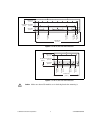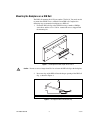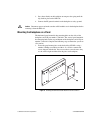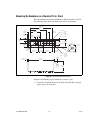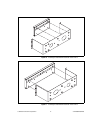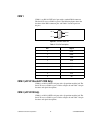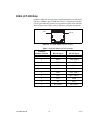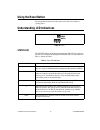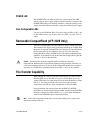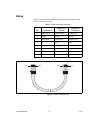- DL manuals
- National Instruments
- Controller
- Fieldpoint CFP-2200
- Instructions And Specifications
National Instruments Fieldpoint CFP-2200 Instructions And Specifications - Installing The Cfp-22
©
National Instruments Corporation
13
cFP-2200/2210/2220
Installing the cFP-22
xx
on the Backplane
1.
Make sure that no power is connected to the controller.
2.
Make sure that the controller is right side up with the NI logo at the top,
and align the captive screws on the controller with the holes on the
backplane.
3.
Seat the card edge at the back of the controller in the card-edge
connector on the backplane.
4.
Press the controller firmly to seat it on the backplane.
Figure 19.
Installing the Controller on the Backplane
5.
Using a number 2 Phillips screwdriver with a shank of at least 64 mm
(2.5 in.) length, tighten the captive screws to 1.1 N · m (10 lb · in.) of
torque.
Summary of Fieldpoint CFP-2200
Page 1
Fieldpoint operating instructions and specifications cfp-2200/2210/2220 intelligent real-time controllers for compact fieldpoint figure 1. Cfp-22 xx , front and bottom views 1 rs-232 serial port 2 rj-45 ethernet port 1 3 removable compact flash (cfp-2220 only) 4 status led 5 power led 6 user-configu...
Page 2
Cfp-2200/2210/2220 2 ni.Com this document describes how to mount the cfp-2200/2210/2220 controllers, how to connect the controllers to networks, and how to use the features of the controllers. This document also contains specifications for the controllers. In this document, the cfp-2200/2210/2220 co...
Page 3
© national instruments corporation 3 cfp-2200/2210/2220 has the following symbol stamped beside it: . Connect the backplane pe ground terminal to safety ground using 14 awg (1.6 mm) wire with a ring lug. Use the 5/16 in. Panhead screw shipped with the backplane to secure the ring lug to the backplan...
Page 4
Cfp-2200/2210/2220 4 ni.Com figure 3. Cfp-22 xx installed on cfp-bp- x , bottom view with dimensions figure 4. Cfp-22 xx installed on cfp-bp-4, front view with dimensions c ab ling cle a r a nce 4 s lot s = 246 mm (9.6 8 in.) 8 s lot s = 441 mm (17.4 in.) cooling o u tline 51 mm (2 in.) cooling o u ...
Page 5
© national instruments corporation 5 cfp-2200/2210/2220 figure 5. Cfp-bp-8, back view with dimensions figure 6. Cfp-bp-4, back view with dimensions caution make sure that no i/o modules are in the backplane before mounting it. 104.78 mm (4.1 in.) 63.50 mm (2.5 in.) 22.23 mm (0.9 in.) 33.15 mm (1.3 i...
Page 6
Cfp-2200/2210/2220 6 ni.Com mounting the backplane on a din rail the din rail mounting kit is ni part number 778614-01. You need one kit to mount the cfp-bp-4 on a standard 35 mm din rail. Complete the following steps to mount the backplane on a din rail. 1. Fasten the din rail clip to the cfp-bp-4 ...
Page 7
© national instruments corporation 7 cfp-2200/2210/2220 3. Press down firmly on the backplane to compress the spring until the clip locks in place on the din rail. 4. Connect the pe ground terminal on the backplane to safety ground. Caution disconnect power and make sure that no i/o modules are in t...
Page 8
Cfp-2200/2210/2220 8 ni.Com figure 10. Cfp-bp-4 with horizontal panel mount kit installed, front view with dimensions figure 11. Cfp-bp-8 with horizontal panel-mount kit installed, front view with dimensions figure 12. Installing the vertical panel-mount kit on the cfp-bp-4 260 mm (10.25 in.) 102 mm...
Page 9
© national instruments corporation 9 cfp-2200/2210/2220 figure 13. Cfp-bp-4 with vertical panel-mount kit installed, front view with dimensions figure 14. Cfp-bp-8 with vertical panel-mount kit installed, front view with dimensions 2. Bolt or screw the plates to a panel. 3. Connect the pe ground ter...
Page 10
Cfp-2200/2210/2220 10 ni.Com mounting the backplane in a standard 19 in. Rack the rack-mount kit for compact fieldpoint is ni part number 778615-01. The following figure shows the dimensions of the rack-mount kit. Figure 15. Dimensions of rack-mount kit complete the following steps to mount the syst...
Page 11
© national instruments corporation 11 cfp-2200/2210/2220 figure 16. Installing the rack-mount bracket on the cfp-bp-4 figure 17. Installing the rack-mount bracket on the cfp-bp-8 nat ion al inst rumen ts natio na l inst ruments.
Page 12
Cfp-2200/2210/2220 12 ni.Com 2. Bolt the rack-mount bracket to a standard 19 in. Rack. 3. Connect the pe ground terminal on the cfp-bp- x to safety ground. Caution disconnect power and make sure that no i/o modules are in the backplane before removing it from the rack. You can install an 8 in. Din r...
Page 13: Installing The Cfp-22
© national instruments corporation 13 cfp-2200/2210/2220 installing the cfp-22 xx on the backplane 1. Make sure that no power is connected to the controller. 2. Make sure that the controller is right side up with the ni logo at the top, and align the captive screws on the controller with the holes o...
Page 14
Cfp-2200/2210/2220 14 ni.Com installing i/o modules on the backplane 1. Align the captive screws on the i/o module with the holes on the backplane. 2. Press firmly to seat the i/o module on the backplane. 3. Using a number 2 phillips screwdriver with a shank of at least 64 mm (2.5 in.) length, tight...
Page 15
© national instruments corporation 15 cfp-2200/2210/2220 installing connector blocks on the backplane in order to connect i/o modules to input signals or loads, you need to install a cfp-cb- x connector block or other connectibility accessory for each i/o module on the backplane. Use the connector s...
Page 16
Cfp-2200/2210/2220 16 ni.Com figure 21. Installing a connector block on the backplane 4. Using a number 2 phillips screwdriver with a shank of at least 64 mm (2.5 in.) length, tighten the captive screws to 1.1 n · m (10 lb · in.) of torque. 5. Repeat this procedure to install additional connector bl...
Page 17: Connecting The Cfp-22
© national instruments corporation 17 cfp-2200/2210/2220 connecting the cfp-22 xx to a network connect the cfp-22 xx to an ethernet network using rj-45 ethernet port 1 on the controller front panel. Use a standard category 5 (cat-5) or better ethernet cable to connect the controller to an ethernet h...
Page 18: Wiring Power to The Cfp-22
Cfp-2200/2210/2220 18 ni.Com wiring power to the cfp-22 xx the cfp-22 xx requires an external power supply that meets the specifications in the power requirements section. The cfp-22 xx filters and regulates the supplied power and provides power for all of the i/o modules. You must connect a power s...
Page 19
© national instruments corporation 19 cfp-2200/2210/2220 2. Install a tie wrap or other device on the power wires to secure the ferrite in place near the controller power connector, as shown in figure 24. Figure 24. Ferrite installed with tie wrap 3. Connect the positive lead of the power supply to ...
Page 20: Powering On The Cfp-22
Cfp-2200/2210/2220 20 ni.Com note the controller indicates which terminal it is using on the channel called power source in software. A value of 0 indicates v2, and a value of 1 indicates v1. This behavior is different from that of older compact fieldpoint controllers. If your application uses input...
Page 21
© national instruments corporation 21 cfp-2200/2210/2220 com 1 com 1 is an rs-232 dte serial port with a standard db-9 connector. The serial vis access com 1 as port 0. The following figure shows the locations of the db-9 connector pins and table 1 lists the signals on the pins. Figure 25. Controlle...
Page 22
Cfp-2200/2210/2220 22 ni.Com com 4 (cfp-2220 only) com 4 is an rs-485 serial port with a 10-position modular jack. The serial vis access com 4 as port 3. Com 4 has 100 v rms of operational isolation. Use an external rs-485 isolator if your application requires more isolation. Refer to figure 26 and ...
Page 23
© national instruments corporation 23 cfp-2200/2210/2220 figure 27 shows how to wire several fp-1001 banks in an rs-485 network controlled by the cfp-2220. Only two fp-1001 banks are shown, but the cfp-2220 can control up to 24 fp-1001 banks. Install 120 Ω termination resistors at each end of the ne...
Page 24
Cfp-2200/2210/2220 24 ni.Com you can use the two digital inputs to control the cfp system from labview. For example, one input could be a start/stop switch, and the other could determine which of two vis should run at startup. Ni recommends connecting a single-pole single-throw (spst) switch between...
Page 25: Configuring Dip Switches
© national instruments corporation 25 cfp-2200/2210/2220 configuring dip switches figure 29. Dip switches all of the dip switches are in the off position when the controller is shipped from national instruments. Ip reset switch push the ip reset switch to the on position and reboot the controller to...
Page 26
Cfp-2200/2210/2220 26 ni.Com no app switch push the no app switch to the on position to prevent a labview rt startup application from running at startup. If you want to permanently disable a labview rt application from running at startup, you must disable it in labview. To run an application at star...
Page 27: Using The Reset Button
© national instruments corporation 27 cfp-2200/2210/2220 using the reset button pressing the reset button resets the processor in the same manner as cycling power. Understanding led indications figure 30. Leds status led the status led is off during normal operation. The cfp-22 xx indicates specific...
Page 28: File Transfer Capability
Cfp-2200/2210/2220 28 ni.Com power led the power led is lit while the cfp-22 xx is powered on. This led indicates that the power supply connected to the controller is adequate. The power led lights green when the controller is using the primary power supply and amber when the controller is using the...
Page 29: Remote Front Panels
© national instruments corporation 29 cfp-2200/2210/2220 remote front panels you may need to monitor and control an embedded vi remotely. The cfp-22 xx supports multiple remote front panels for embedded vis. Users can view the remote front panel using either labview or a web browser. Users accessing...
Page 30: Troubleshooting
Cfp-2200/2210/2220 30 ni.Com troubleshooting this section contains troubleshooting instructions for the cfp-22 xx and fieldpoint software. For more troubleshooting information, refer to the measurement & automation explorer help for fieldpoint and the measurement & automation explorer remote systems...
Page 31: Specifications
© national instruments corporation 31 cfp-2200/2210/2220 specifications the following specifications are typical for the –40 to 70 °c operating temperature range unless otherwise noted. Network network interface................................... 10baset and 100basetx ethernet compatibility ...........
Page 32
Cfp-2200/2210/2220 32 ni.Com rs-232 (dte) serial ports maximum baud rate.........................115,200 bps data bits...........................................5, 6, 7, 8 stop bits ...........................................1, 1.5, 2 parity................................................Odd, even, ...
Page 33
© national instruments corporation 33 cfp-2200/2210/2220 physical characteristics if you need to clean the controller, wipe it with a dry towel. Screw-terminal wiring............................ Use copper conductor wire with 10 mm (0.39 in.) of insulation from the ends. External digital i/o termina...
Page 34: Rohs
Cfp-2200/2210/2220 34 ni.Com electromagnetic compatibility this product is designed to meet the requirements of the following standards of emc for electrical equipment for measurement, control, and laboratory use: • en 61326 emc requirements; industrial immunity • en 55011 emissions; group 1, class ...
Page 35
© national instruments corporation 35 cfp-2200/2210/2220 environmental the cfp-22 xx is intended for indoor use only, but it may be used outdoors if mounted in a suitably rated enclosure. Operating temperature (iec 60068-2-1, iec 60068-2-2)........... –40 to 70 °c note to meet this operating tempera...
Page 36
Cfp-2200/2210/2220 36 ni.Com cabling table 4 shows the standard ethernet cable wiring connections for both normal and crossover cables. Figure 31. Ethernet connector pinout table 4. Ethernet cable wiring connections pin connector 1 connector 2 (normal) connector 2 (crossover) 1 white/orange white/or...
Page 37: Where to Go For Support
© national instruments corporation 37 cfp-2200/2210/2220 where to go for support the national instruments web site is your complete resource for technical support. At ni.Com/support you have access to everything from troubleshooting and application development self-help resources to email and phone ...
Page 38
National instruments, ni, ni.Com, and labview are trademarks of national instruments corporation. Refer to the terms of use section on ni.Com/legal for more information about national instruments trademarks. Other product and company names mentioned herein are trademarks or trade names of their resp...