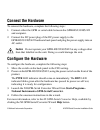National Instruments GPIB-RS232 Installation Manual - Install The Software
NI GPIB-Serial Converter Installation Guide
2
ni.com
The GPIB-RS232/485/422 ships with the following factory default power-on
settings:
•
D Mode
•
8 data bits/character
•
1 stop bit/character
•
Parity disabled
•
Serial port configured to 9600 baud
•
Hardware flow control
•
GPIB primary address 5
•
GPIB secondary address disabled
•
SRQ enabled
In D Mode, the GPIB-RS232/485/422 can act only as a GPIB Talker or Listener.
To change any default setting, you must install the NI GPIB-Serial Converter
software. For more information about D Mode settings, refer to the
NI GPIB-Serial Converter Help, available after installing the software.
Install the Software
To install the NI GPIB-Serial Converter software, complete the following steps:
1. Log on as Administrator or as a user with administrator privileges.
2. Insert the NI GPIB-Serial Converter software CD.
3. If the autorun application does not start, run
setup.exe
and follow the
onscreen instructions to complete installation.
4. Reboot when prompted at the end of software installation.