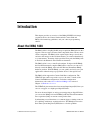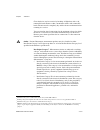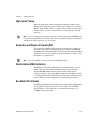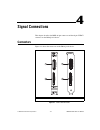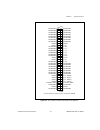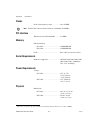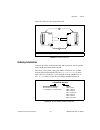Imaq tm imaq pci/pxi-1428 user manual high-quality camera link image acquisition device for pci and pxi imaq pci/pxi-1428 user manual june 2004 edition part number 322862d-01.
Support worldwide technical support and product information ni.Com national instruments corporate headquarters 11500 north mopac expressway austin, texas 78759-3504 usa tel: 512 683 0100 worldwide offices australia 1800 300 800, austria 43 0 662 45 79 90 0, belgium 32 0 2 757 00 20, brazil 55 11 326...
Important information warranty the imaq pci/pxi-1428 is warranted against defects in materials and workmanship for a period of one year from the date of shipment, as evidenced by receipts or other documentation. National instruments will, at its option, repair or replace equipment that proves to be ...
Compliance compliance with fcc/canada radio frequency interference regulations determining fcc class the federal communications commission (fcc) has rules to protect wireless communications from interference. The fcc places digital electronics into two classes. These classes are known as class a (fo...
Conventions the following conventions are used in this manual: angle brackets that contain numbers separated by an ellipsis represent a range of values associated with a bit or signal name—for example, dio. » the » symbol leads you through nested menu items and dialog box options to a final action. ...
© national instruments corporation vii imaq pci/pxi-1428 user manual contents chapter 1 introduction about the imaq 1428 ...................................................................................................1-1 camera link ...................................................................
Contents imaq pci/pxi-1428 user manual viii ni.Com start conditions............................................................................................... 3-5 acquisition window control .......................................................................... 3-5 serial interface .............
© national instruments corporation 1-1 imaq pci/pxi-1428 user manual 1 introduction this chapter provides an overview of the imaq pci/pxi-1428 image acquisition device, the camera link standard, camera link and imaq 1428 interfacing guidelines, and your software programming choices. About the imaq 1...
Chapter 1 introduction imaq pci/pxi-1428 user manual 1-2 ni.Com the rtsi bus uses the national instruments rtsi bus interface and ribbon cable to route additional timing and trigger signals between the pci-1428 and up to four national instruments daq, motion control, or imaq devices. The rtsi bus ca...
Chapter 1 introduction © national instruments corporation 1-3 imaq pci/pxi-1428 user manual software overview programming the imaq 1428 requires the ni-imaq driver software for controlling the hardware. National instruments also offers the following application software packages for analyzing and pr...
Chapter 1 introduction imaq pci/pxi-1428 user manual 1-4 ni.Com national instruments application software this section describes the national instruments application software packages you can use to analyze and process the images you acquire with the imaq 1428. Vision builder for automated inspectio...
Chapter 1 introduction © national instruments corporation 1-5 imaq pci/pxi-1428 user manual ni vision assistant is included with the vision development module. Vision assistant is an interactive prototyping tool for machine vision and scientific imaging developers. With vision assistant, you can pro...
© national instruments corporation 2-1 imaq pci/pxi-1428 user manual 2 installation this chapter contains a list of necessary and optional items for getting started acquiring images with the imaq pci/pxi-1428. This chapter also explains how to unpack, configure, and install the imaq 1428. What you n...
Chapter 2 installation imaq pci/pxi-1428 user manual 2-2 ni.Com optional equipment national instruments offers a variety of products for use with the imaq 1428, including the following: • imaq d6804 breakout cable used for external triggering only. This cable provides bnc connectivity to the four ex...
Chapter 2 installation © national instruments corporation 2-3 imaq pci/pxi-1428 user manual safety information caution the following paragraphs contain important safety information you must follow when installing and operating the device. Do not operate the device in a manner not specified in the do...
Chapter 2 installation imaq pci/pxi-1428 user manual 2-4 ni.Com clean the device and accessories by brushing off light dust with a soft, nonmetallic brush. Remove other contaminants with a stiff, nonmetallic brush. The unit must be completely dry and free from contaminants before returning it to ser...
Chapter 2 installation © national instruments corporation 2-5 imaq pci/pxi-1428 user manual • installation category iii is for measurements performed in the building installation at the distribution level. This category refers to measurements on hard-wired equipment such as equipment in fixed instal...
Chapter 2 installation imaq pci/pxi-1428 user manual 2-6 ni.Com 4. Touch a metal part on the computer case to discharge any static electricity that might be on your clothes or body before handling the pci-1428. Static electricity can damage the device. 5. Gently rock the pci-1428 into the slot. The ...
Chapter 2 installation © national instruments corporation 2-7 imaq pci/pxi-1428 user manual interfacing with the imaq 1428 the camera link standard defines physical connections between image acquisition devices and camera link cameras, and it allows for flexibility of image format and data transfer ...
© national instruments corporation 3-1 imaq pci/pxi-1428 user manual 3 hardware overview this chapter provides an overview of imaq pci/pxi-1428 hardware functionality and explains the operations of the device’s functional units. Functional overview the imaq 1428 features a flexible, high-speed data ...
Chapter 3 hardware overview imaq pci/pxi-1428 user manual 3-2 ni.Com camera link and imaq 1428 the imaq 1428 supports the camera link base configuration as well as the 8-bit × 4 mode of the camera link medium configuration. Base configuration the camera link base configuration places 24 data bits an...
Chapter 3 hardware overview © national instruments corporation 3-3 imaq pci/pxi-1428 user manual luts the imaq 1428 offers lookup tables (luts) that can perform operations such as contrast enhancement, data inversion, gamma manipulation, or other nonlinear transfer functions. The lut fully supports ...
Chapter 3 hardware overview imaq pci/pxi-1428 user manual 3-4 ni.Com high-speed timing built from high-speed counters, the high-speed timing circuitry on the imaq 1428 can generate precise real-time control signals for your camera. Map the output of this circuitry to a trigger line to provide accura...
Chapter 3 hardware overview © national instruments corporation 3-5 imaq pci/pxi-1428 user manual start conditions the imaq 1428 can start acquisitions in the following ways: • software control—the imaq 1428 supports software control of acquisition start. You can configure the imaq 1428 to capture a ...
Chapter 3 hardware overview imaq pci/pxi-1428 user manual 3-6 ni.Com you can use the serial interface interactively with max and clsercon.Exe , or programmatically with labview and c. Interactively: • max—use max with a camera file containing preprogrammed commands. When an acquisition is initiated,...
© national instruments corporation 4-1 imaq pci/pxi-1428 user manual 4 signal connections this chapter describes the mdr 26-pin connector and the 68-pin vhdci connector on the imaq 1428 device. Connectors figure 4-1 shows the connectors on the imaq 1428 device. Figure 4-1. Imaq 1428 connectors 1 mdr...
Chapter 4 signal connections imaq pci/pxi-1428 user manual 4-2 ni.Com mdr 26-pin connector the mdr 26-pin connector provides reliable high-frequency transfer rates between the camera and the acquisition device. To access this connector, use a 3m camera link cable. For additional information on camer...
Chapter 4 signal connections © national instruments corporation 4-3 imaq pci/pxi-1428 user manual figure 4-3. Pci-1428 68-pin vhdci connector pin assignments 34 33 32 31 30 29 28 27 26 25 24 23 22 21 20 19 18 17 16 15 14 13 12 11 10 9 8 7 6 5 4 3 2 1 68 67 66 65 64 63 62 61 60 59 58 57 56 55 54 53 5...
Chapter 4 signal connections imaq pci/pxi-1428 user manual 4-4 ni.Com connector signal connection descriptions table 4-1 describes the mdr-26 and 68-pin vhdci signal connections. Table 4-1. I/o connector signals signal name description ttl_trig ttl external triggers/dio lines (input/output) dgnd a d...
© national instruments corporation a-1 imaq pci/pxi-1428 user manual a specifications this appendix lists the specifications of the imaq 1428. These specifications are typical at 25 °c, unless otherwise stated. External connections number of external trigger i/o lines...... 4 trigger input voltage r...
Appendix a specifications imaq pci/pxi-1428 user manual a-2 ni.Com clocks pixel clock frequency range....................20 to 50 mhz note camera link cameras must transmit at a minimum of 20 mhz. 1 pci interface theoretical max pci bandwidth .............133 mb/s memory onboard memory pci-1428........
Appendix a specifications © national instruments corporation a-3 imaq pci/pxi-1428 user manual weight pci-1428 ......................................... 0.127 kg (0.28 lb) pxi-1428......................................... 0.172 kg (0.38 lb) environment the imaq 1428 device is intended for indoor use...
Appendix a specifications imaq pci/pxi-1428 user manual a-4 ni.Com for this product, visit ni.Com/hardref.Nsf , search by model number or product line, and click the appropriate link in the certification column..
© national instruments corporation b-1 imaq pci/pxi-1428 user manual b cabling this appendix contains cabling requirements for the imaq 1428, including camera link cable ordering information. 68-pin vhdci cable specifications national instruments offers cables and accessories for connecting to video...
Appendix b cabling imaq pci/pxi-1428 user manual b-2 ni.Com figure b-2. 25-pin d-sub trigger connector for information about additional connector pin assignments, refer to the connectors section of chapter 4, signal connections . Camera link cables use a 3m camera link cable to connect your camera t...
Appendix b cabling © national instruments corporation b-3 imaq pci/pxi-1428 user manual figure b-3 illustrates the camera link cable. Figure b-3. Camera link cable ordering information camera link cables are manufactured by 3m corporation and are available from both national instruments and 3m. Two-...
© national instruments corporation c-1 imaq pci/pxi-1428 user manual c technical support and professional services visit the following sections of the national instruments web site at ni.Com for technical support and professional services: • support—online technical support resources at ni.Com/suppo...
Appendix c technical support and professional services imaq pci/pxi-1428 user manual c-2 ni.Com if you searched ni.Com and could not find the answers you need, contact your local office or ni corporate headquarters. Phone numbers for our worldwide offices are listed at the front of this manual. You ...
© national instruments corporation g-1 imaq pci/pxi-1428 user manual glossary a acquisition window the image size specific to a video standard or camera resolution. Active line region the region of lines actively being stored. Defined by a line start (relative to the vertical synchronization signal)...
Glossary imaq pci/pxi-1428 user manual g-2 ni.Com d daq data acquisition. (1) collecting and measuring electrical signals from sensors, transducers, and test probes or fixtures and inputting them to a computer for processing. (2) collecting and measuring the same kinds of electrical signals with a/d...
Glossary © national instruments corporation g-3 imaq pci/pxi-1428 user manual m mux multiplexer. A switching device with multiple inputs that selectively connects one of its inputs to its output. N ni-imaq driver software for national instruments imaq hardware. P pci peripheral component interconnec...
Glossary imaq pci/pxi-1428 user manual g-4 ni.Com roi region of interest. A hardware-programmable rectangular portion of the acquisition window. Rtsi bus real-time system integration bus. The national instruments timing bus that connects imaq and daq devices directly, by means of connectors on the d...
© national instruments corporation i-1 imaq pci/pxi-1428 user manual index numerics 68-pin vhdci connector, 4-2 cable specifications, b-1 overview, 4-2 pin assignments (figure), 4-3 a acquisition and region of interest (roi) circuitry, 3-4 acquisition start conditions, 3-5 acquisition window control...
Index imaq pci/pxi-1428 user manual i-2 ni.Com e electromagnetic compatibility specifications, a-3 environment specifications, a-3 equipment, optional, 2-2 examples (ni resources), c-1 external connection specifications, a-1 g getting started with the imaq 1428, 2-1 h hardware overview, 3-1 acquisit...
Index © national instruments corporation i-3 imaq pci/pxi-1428 user manual motion control, integrating with, 1-5 multiple-tap data formatter, 3-3 n national instruments application software, 1-4 national instruments support and services, c-1 ni-imaq driver software, 1-3 o optional equipment, 2-2 p p...
Index imaq pci/pxi-1428 user manual i-4 ni.Com t technical support, c-1 timing circuitry, high-speed, 3-4 training and certification (ni resources), c-1 trigger control and mapping circuitry, 3-3 trigger controlled start conditions, 3-5 troubleshooting (ni resources), c-1 ttl_trig signal (table), 4-...