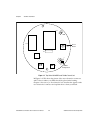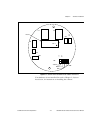- DL manuals
- National Instruments
- Computer Hardware
- Intel 80188EB
- User Manual
National Instruments Intel 80188EB User Manual
Summary of Intel 80188EB
Page 1
Intel 80188eb-based fieldbus round card user manual 80188eb-based fieldbus round card user manual january 1998 edition part number 321019c-01 © copyright 1996, 1998 national instruments corporation. All rights reserved..
Page 2
Support@natinst.Com e-mail: info@natinst.Com ftp site: ftp.Natinst.Com web address: http://www.Natinst.Com bbs united states: (512) 794-5422 bbs united kingdom: 01635 551422 bbs france: 01 48 65 15 59 (512) 418-1111 tel: (512) 795-8248 fax: (512) 794-5678 australia 03 9879 5166, austria 0662 45 79 9...
Page 3: Important Information
Important information warranty the fieldbus round card is warranted against defects in materials and workmanship for a period of one year from the date of shipment, as evidenced by receipts or other documentation. National instruments will, at its option, repair or replace equipment that proves to b...
Page 4
© national instruments corporation v 80188eb-based fieldbus round card user manual contents about this manual how to use the manual set .......................................................................................... Vii organization of this manual ............................................
Page 5
Contents 80188eb-based fieldbus round card user manual vi © national instruments corporation generating your device configuration........................................... 4-5 converting your device configuration to c code ......................... 4-5 compiling, linking, and locating your program ...
Page 6: How to Use The Manual Set
© national instruments corporation vii 80188eb-based fieldbus round card user manual about this manual this manual contains instructions for installing, interfacing to, and programming the national instruments fieldbus round card. The round card software is intended for use with windows 3.X, windows...
Page 7: Organization of This Manual
About this manual 80188eb-based fieldbus round card user manual viii © national instruments corporation organization of this manual this manual is organized as follows: • chapter 1, introduction, lists what you need to get started and includes a brief description of the fieldbus round card hardware ...
Page 8: Related Documentation
About this manual © national instruments corporation ix 80188eb-based fieldbus round card user manual bold bold text denotes the names of menus, menu items, parameters, dialog box, dialog box buttons or options, icons, windows, windows 95 tabs, or leds. Bold italic bold italic text denotes a note, c...
Page 9: Introduction
© national instruments corporation 1-1 80188eb-based fieldbus round card user manual chapter 1 introduction this chapter lists what you need to get started and includes a brief description of the fieldbus round card hardware and supplied software. What you need to get started to install your fieldbu...
Page 10: Software Overview
Chapter 1 introduction 80188eb-based fieldbus round card user manual 1-2 © national instruments corporation the fieldbus round card operates under one of two modes: prog mode and run mode. To select prog mode, place jumper b on the card. To select run mode, remove jumper b from the card. When power ...
Page 11: Hardware Installation
© national instruments corporation 2-1 80188eb-based fieldbus round card user manual chapter 2 hardware installation this chapter contains instructions to help you install your fieldbus round card. Warning: several components on your fieldbus round card can be damaged by electrostatic discharge. To ...
Page 12
Chapter 2 hardware installation 80188eb-based fieldbus round card user manual 2-2 © national instruments corporation figure 2-1. Top side of 80188eb-based fieldbus round card in figure 2-2, w2 shows the pinout of the user electronics connector, and u9 shows where your flash should be placed after bu...
Page 13
Chapter 2 hardware installation © national instruments corporation 2-3 80188eb-based fieldbus round card user manual figure 2-2. Bottom side of 80188eb-based fieldbus round card your hardware is now installed. Proceed to chapter 3, software installation, for instructions on installing the software. ...
Page 14: Software Installation
© national instruments corporation 3-1 80188eb-based fieldbus round card user manual chapter 3 software installation this chapter contains instructions for installing the software that came with your fieldbus round card. Fieldbus round card interface kit components the fieldbus round card interface ...
Page 15
Chapter 3 software installation 80188eb-based fieldbus round card user manual 3-2 © national instruments corporation 4. The interactive installation program installs the software into the directory of your choice. Your software installation is now complete. Proceed to chapter 4, interfacing to your ...
Page 16: Interfacing to Your
© national instruments corporation 4-1 80188eb-based fieldbus round card user manual chapter 4 interfacing to your round card this chapter describes how to connect the fieldbus round card to any external electronics, and how to develop your field device application to interface to the ni-fbus functi...
Page 17: Using The Software
Chapter 4 interfacing to your round card 80188eb-based fieldbus round card user manual 4-2 © national instruments corporation dout pin is the transmit pin and the din pin is the receive pin of serial port 1. Both of these pins provide 3 v compatible signals. You can use this port as a debugger port ...
Page 18
Chapter 4 interfacing to your round card © national instruments corporation 4-3 80188eb-based fieldbus round card user manual 7. Compile, link, and locate your program on eprom for installation on the round card. 8. Burn your eprom and place it at u9 on the round card. See figure 2-2, bottom side of...
Page 19
Chapter 4 interfacing to your round card 80188eb-based fieldbus round card user manual 4-4 © national instruments corporation where devicetemplate is the name of your device template file, and outputfile is the name that you want to call the output file. Make sure that outputfile ends in .C . If the...
Page 20
Chapter 4 interfacing to your round card © national instruments corporation 4-5 80188eb-based fieldbus round card user manual the function block shell. See chapter 7, miscellaneous functions, of the ni-fbus function block shell reference manual for more details. Generating your device configuration ...
Page 21
Chapter 4 interfacing to your round card 80188eb-based fieldbus round card user manual 4-6 © national instruments corporation national instruments recommends that you use borland c version 4.5 for maximum compatibility with our library file. The first step in the final stage is compilation. The foll...
Page 22
Chapter 4 interfacing to your round card © national instruments corporation 4-7 80188eb-based fieldbus round card user manual the various hardware components on the round card are mapped into processor memory. The memory locations of the eprom, ram, and frontier-1 are shown in table 4-1. Burn your f...
Page 23
Chapter 4 interfacing to your round card 80188eb-based fieldbus round card user manual 4-8 © national instruments corporation your rs-232 to ttl cable leading to the round card must be attached to the com port you specify. See the interfacing to the hardware section, earlier in this chapter, for the...
Page 24: Data Link Configuration
© national instruments corporation a-1 80188eb-based fieldbus round card user manual appendix a data link configuration section format this appendix explains how to structure the data link configuration section of your device configuration .Ini file. The data link configuration section of your windo...
Page 25
Appendix a data link configuration section format 80188eb-based fieldbus round card user manual a-2 © national instruments corporation nodeaddress is the address of the device on the fieldbus network. It ranges from 0x10 to 0xff. According to the fieldbus foundation specification, addresses between ...
Page 26: System Management
© national instruments corporation b-1 80188eb-based fieldbus round card user manual appendix b system management configuration section format this appendix explains how to structure the system management configuration section of your device configuration .Ini file. The system management configurati...
Page 27
Appendix b system management configuration section format 80188eb-based fieldbus round card user manual b-2 © national instruments corporation . Each [fb schedule] section denotes a single entry in the fb schedule. Table b-1. Valid variable names and values for the mib sections variable name valid v...
Page 28: Specifications
© national instruments corporation c-1 80188eb-based fieldbus round card user manual appendix c specifications this appendix describes the characteristics of the fieldbus round card. Table c-1. Fieldbus round card specifications characteristic specification dimensions 6.2 × 1.52 cm (2.44 × 0.6 in.) ...
Page 29: Customer Communication
© national instruments corporation d-1 80188eb-based fieldbus round card user manual appendix d customer communication for your convenience, this appendix contains forms to help you gather the information necessary to help us solve your technical problems and a form you can use to comment on the pro...
Page 30
Fax-on-demand is a 24-hour information retrieval system containing a library of documents on a wide range of technical information. You can access fax-on-demand from a touch-tone telephone at (512) 418-1111. You can submit technical support questions to the applications engineering team through e-ma...
Page 31: Technical Support Form
Technical support form photocopy this form and update it each time you make changes to your software or hardware, and use the completed copy of this form as a reference for your current configuration. Completing this form accurately before contacting national instruments for technical support helps ...
Page 32
Hardware and software configuration form record the settings and revisions of your hardware and software on the line to the right of each item. Complete a new copy of this form each time you revise your software or hardware configuration, and use this form as a reference for your current configurati...
Page 33: Documentation Comment Form
Documentation comment form national instruments encourages you to comment on the documentation supplied with our products. This information helps us provide quality products to meet your needs. Title: intel 80188eb-based fieldbus round card user manual edition date: january 1998 part number: 321019c...
Page 34
© national instruments corporation g-1 80188eb-based fieldbus round card user manual glossary Ω ohms a amperes ai analog input api application programmer’s interface ascii american standard code for information interchange bit a binary digit; a digit (1 or 0) in the representation of a number in bin...
Page 35
Glossary 80188eb-based fieldbus round card user manual g-2 © national instruments corporation hex hexadecimal hz hertz i/o input/output kb kilobytes of memory mb megabytes of memory od object dictionary pc personal computer prom programmable read-only memory ram random-access memory s seconds snap r...