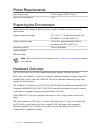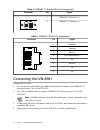National Instruments IVN-8561 Getting Started Manual
GETTING STARTED GUIDE
IVN-8561
100BASE-T1 Media Converter
PO
WER
5V
2.8W MAX
#6-32
POR
T 4
MA
STER
PO
WER
P1
P3
LINK/A
CT
IVN-8561
100BA
SE-T1 Media Con
ver
ter
This document describes how to begin using the IVN-8561 100BASE-T1 Media Converter.
The IVN-8561 is a two-channel, four-port media converter that converts data between
100BASE-TX Ethernet and 100BASE-T1 Automotive Ethernet with minimal latency.
Safety Guidelines
Operate the IVN-8561 only as described in this document.
Caution
This icon denotes a caution advising you to take precautions to avoid
injury.
Caution
Do not operate the IVN-8561 in a manner not specified in this document.
Product misuse can result in a hazard. You can compromise the safety protection
built into the product if the product is damaged in any way. If the product is
damaged, return it to NI for repair.