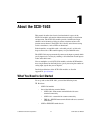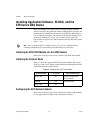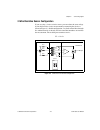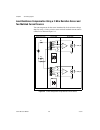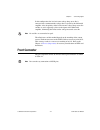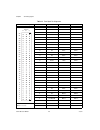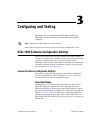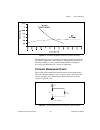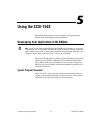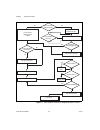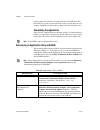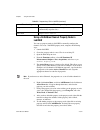- DL manuals
- National Instruments
- Network Card
- Module SCXI-1503
- User Manual
National Instruments Module SCXI-1503 User Manual
Summary of Module SCXI-1503
Page 1
Scxi tm scxi-1503 user manual march 2007 374271a-01.
Page 2
Support worldwide technical support and product information ni.Com national instruments corporate headquarters 11500 north mopac expressway austin, texas 78759-3504 usa tel: 512 683 0100 worldwide offices australia 1800 300 800, austria 43 662 457990-0, belgium 32 (0) 2 757 0020, brazil 55 11 3262 3...
Page 3: Important Information
Important information warranty the scxi-1503 is warranted against defects in materials and workmanship for a period of one year from the date of shipment, as evidenced by receipts or other documentation. National instruments will, at its option, repair or replace equipment that proves to be defectiv...
Page 4: Conventions
Conventions the following conventions are used in this manual: angle brackets that contain numbers separated by an ellipsis represent a range of values associated with a bit or signal name—for example, p0.. » the » symbol leads you through nested menu items and dialog box options to a final action. ...
Page 5: Contents
© national instruments corporation v scxi-1503 user manual contents chapter 1 about the scxi-1503 what you need to get started ......................................................................................1-1 national instruments documentation ...................................................
Page 6
Contents scxi-1503 user manual vi ni.Com chapter 4 theory of operation rear signal connector, scxibus connector, and scxibus interface.......................... 4-3 digital control circuitry ............................................................................................... 4-3 analog ci...
Page 7
Contents © national instruments corporation vii scxi-1503 user manual appendix a specifications appendix b removing the scxi-1503 appendix c common questions glossary index figures figure 2-1. 4-wire resistive sensor connected in a 4-wire configuration ...........2-3 figure 2-2. 2-wire resistive sen...
Page 8
Contents scxi-1503 user manual viii ni.Com tables table 1-1. Supported scxi-1503 terminal blocks ............................................... 1-4 table 2-1. Front signal pin assignments .............................................................. 2-8 table 2-2. Signal descriptions ................
Page 9: About The Scxi-1503
© national instruments corporation 1-1 scxi-1503 user manual 1 about the scxi-1503 this manual describes the electrical and mechanical aspects of the scxi-1503 module and contains information concerning its installation and operation. The scxi-1503 module provides 16 differential input channels and ...
Page 10
Chapter 1 about the scxi-1503 scxi-1503 user manual 1-2 ni.Com – one of the following: • scxi-1600 • e/m series daq device – computer – cabling, cable adapter, and sensors as required for your application ❑ software – ni-daq 8.1 or later – application software, such as labview, labwindows ™ /cvi ™ ,...
Page 11
Chapter 1 about the scxi-1503 © national instruments corporation 1-3 scxi-1503 user manual • scxi or pxi/scxi chassis manual—read this manual for maintenance information on the chassis and for installation instructions. • the daq getting started guide —this document has information on installing ni-...
Page 12: E/m Series Daq Device
Chapter 1 about the scxi-1503 scxi-1503 user manual 1-4 ni.Com installing application software, ni-daq, and the e/m series daq device refer to the daq getting started guide packaged with the ni-daq software to install your application software, ni-daq driver software, and the daq device to which you...
Page 13
Chapter 1 about the scxi-1503 © national instruments corporation 1-5 scxi-1503 user manual verifying the scxi-1503 installation refer to the scxi quick start guide , for details about testing the scxi chassis and module installation in software. Refer to chapter 3, configuring and testing , for deta...
Page 14: Connecting Signals
© national instruments corporation 2-1 scxi-1503 user manual 2 connecting signals this chapter describes the input and output signal connections to the scxi-1503 module with the module front connector and rear signal connector. This chapter also includes connection instructions for the signals on th...
Page 15
Chapter 2 connecting signals scxi-1503 user manual 2-2 ni.Com note exceeding the differential or common-mode input channel ranges results in a distorted signal measurement, and can also increase the settling time requirement of the connected e/m series daq device. Ground-referencing the signals do n...
Page 16
Chapter 2 connecting signals © national instruments corporation 2-3 scxi-1503 user manual 4-wire configuration the 4-wire configuration, also referred to as a kelvin connection, is shown in figure 2-1. The 4-wire configuration uses one pair of wires to deliver the excitation current to the resistive...
Page 17
Chapter 2 connecting signals scxi-1503 user manual 2-4 ni.Com 2-wire configuration the basic 2-wire configuration is shown in figure 2-2. In this configuration an error voltage ( v e ) is introduced into the measurement equal to the excitation current ( i ex ) times the sum of the two lead resistanc...
Page 18
Chapter 2 connecting signals © national instruments corporation 2-5 scxi-1503 user manual 3-wire resistive sensor configuration if you are using a 3-wire resistive sensor, you can reduce the error voltage by one-half over the 2-wire measurement by connecting the device as shown in figure 2-3. In thi...
Page 19
Chapter 2 connecting signals scxi-1503 user manual 2-6 ni.Com lead-resistance compensation using a 3-wire resistive sensor and two matched current sources you can compensate for the errors introduced by lead-resistance voltage drops by using a 3-wire resistive sensor and two matched current sources ...
Page 20: Front Connector
Chapter 2 connecting signals © national instruments corporation 2-7 scxi-1503 user manual in this configuration, the lead-resistance voltage drop across r l3 is converted into a common-mode voltage that is rejected by the differential amplifier. Also, the polarity of the lead-resistance voltage drop...
Page 21
Chapter 2 connecting signals scxi-1503 user manual 2-8 ni.Com table 2-1. Front signal pin assignments front connector diagram pin number column a column b column c 32 gnd ai0– ai0+ 31 gnd ai1– ai1+ 30 gnd ai2– ai2+ 29 gnd ai3– ai3+ 28 rsvd ai4– ai4+ 27 rsvd ai5– ai5+ 26 rsvd ai6– ai6+ 25 rsvd ai7– a...
Page 22
Chapter 2 connecting signals © national instruments corporation 2-9 scxi-1503 user manual table 2-2. Signal descriptions pin signal name description a1 +5 v +5 vdc source—used to power circuitry on the terminal block. 0.1 ma of source not protected. A13 – a16, a29 – a32 gnd ground—tied to the scxi m...
Page 23: Rear Signal Connector
Chapter 2 connecting signals scxi-1503 user manual 2-10 ni.Com rear signal connector table 2-3 shows the scxi-1503 module rear signal connector pin assignments. Table 2-3. Rear signal pin assignments rear connector diagram signal name pin number pin number signal name ai gnd 1 2 ai gnd ai 0 + 3 4 ai...
Page 24
Chapter 2 connecting signals © national instruments corporation 2-11 scxi-1503 user manual rear signal connector descriptions the rear signal connector on the cabled module is the interface between the daq device and all modules in the scxi chassis. Ai 0 is used to differentially multiplex all 16 ch...
Page 25
Chapter 2 connecting signals scxi-1503 user manual 2-12 ni.Com 26 ser dat ou t p0.4 output serial data out—this signal taps into the scxibus miso line to accept serial output data from a module. 27 daq d*/a p0.1 input board data/address line—this signal taps into the scxibus d*/a line to indicate to...
Page 26: Configuring and Testing
© national instruments corporation 3-1 scxi-1503 user manual 3 configuring and testing this chapter discusses configuring the scxi-1503 in max using ni-daqmx, creating and testing a virtual channel, global channel, and/or task. Notes you must have ni-daqmx 8.1 or later installed. Refer to the scxi q...
Page 27: Configurable Settings In Max
Chapter 3 configuring and testing scxi-1503 user manual 3-2 ni.Com input coupling the front end of the scxi-1503 includes a software configurable switch that allows you to programmatically connect the input channels of the scxi-1503 to either the front connector or internal ground. When using autoze...
Page 28
Chapter 3 configuring and testing © national instruments corporation 3-3 scxi-1503 user manual ni-daqmx using ni-daqmx, you can configure software settings such as sensor type and gain/input signal range in the following ways: • task or global channel in max • functions in your application note all ...
Page 29: Verifying The Signal
Chapter 3 configuring and testing scxi-1503 user manual 3-4 ni.Com selecting channels. If you are creating a channel, you can only select one channel. Click next . 7. Name the task or channel and click finish . 8. Select the channel(s) you want to configure. You can select a range of channels by hol...
Page 30
Chapter 3 configuring and testing © national instruments corporation 3-5 scxi-1503 user manual 6. Click the test button. 7. Click the start button. 8. After you have completed verifying the channels, click the stop button. You have now verified the scxi-1503 configuration and signal connection. Note...
Page 31: Theory of Operation
© national instruments corporation 4-1 scxi-1503 user manual 4 theory of operation this chapter provides a brief overview and a detailed discussion of the circuit features of the scxi-1503 module. Refer to figure 4-1 while reading this section..
Page 32
Chapter 4 theory of operation scxi-1503 user manual 4-2 ni.Com figure 4-1. Block diagram of scxi-1503 ai 15 + ai 15 – calibr ation source scxib us interf ace cjsensor front signal connector rear signal connector 32-to-1 mux input protection and lo wpass filter switch switch switch mux inst. Amp + – ...
Page 33: Scxibus Interface
Chapter 4 theory of operation © national instruments corporation 4-3 scxi-1503 user manual the major components of the scxi-1503 modules are as follows: • rear signal connector • scxibus connector • scxibus interface • digital control circuitry • analog circuitry the scxi-1503 modules consist of 16 ...
Page 34
Chapter 4 theory of operation scxi-1503 user manual 4-4 ni.Com the cj sensor input channel is used to read the sensor temperature from the terminal block. The temperature sensor is for cold-junction compensation of thermocouple measurements. The cj sensor channel also passes through a 5 hz lowpass f...
Page 35
Chapter 4 theory of operation © national instruments corporation 4-5 scxi-1503 user manual the module includes first-in first-out (fifo) memory for storing the channel scan list defined in your application code. Ni-daq drivers load the fifo based on the channel assignments you make in your applicati...
Page 36
Chapter 4 theory of operation scxi-1503 user manual 4-6 ni.Com changes in resistance, you must use special configurations that minimize measured errors caused by lead-wire resistance. Rtd measurement errors because the rtd is a resistive device, you must pass a current through the device and monitor...
Page 37
Chapter 4 theory of operation © national instruments corporation 4-7 scxi-1503 user manual defined as the change in rtd resistance from 0 to 100 ° c, divided by the resistance at 0 ° c, divided by 100 ° c: where r 100 is the resistance of the rtd at 100 ° c. R 0 is the resistance of the rtd at 0 ° c...
Page 38
Chapter 4 theory of operation scxi-1503 user manual 4-8 ni.Com although the resistance-temperature curve is relatively linear, accurately converting measured resistance to temperature requires curve fitting. The following callendar-van dusen equation is commonly used to approximate the rtd curve: wh...
Page 39
Chapter 4 theory of operation © national instruments corporation 4-9 scxi-1503 user manual for temperatures above 0 ° c, coefficient c equals 0, reducing this equation to a quadratic. If you pass a known current, i ex , through the rtd and measure the output voltage developed across the rtd, v 0 , y...
Page 40
Chapter 4 theory of operation scxi-1503 user manual 4-10 ni.Com thermistors a thermistor is a piece of semiconductor made from metal oxides, pressed into a small bead, disk, wafer, or other shape, sintered at high temperatures, and finally coated with epoxy or glass. The resulting device exhibits an...
Page 41
Chapter 4 theory of operation © national instruments corporation 4-11 scxi-1503 user manual figure 4-4. Resistance-temperature curve for a 2,252 Ω thermistor the thermistor has been used primarily for high-resolution measurements over limited temperature ranges. However, continuing improvements in t...
Page 42
Chapter 4 theory of operation scxi-1503 user manual 4-12 ni.Com the maximum resistance of the thermistor is determined from the current excitation value and the maximum voltage range of the input device. When using the scxi-1503, the maximum measurable resistance is 100 k Ω . The level of the voltag...
Page 43
Chapter 4 theory of operation © national instruments corporation 4-13 scxi-1503 user manual where t (°k) is the temperature in degrees kelvin, equal to t (°c) + 273.15. R t is the resistance of the thermistor. A, b, and c are coefficients obtained from the thermistor manufacturer or calculated from ...
Page 44: Using The Scxi-1503
© national instruments corporation 5-1 scxi-1503 user manual 5 using the scxi-1503 this chapter makes suggestions for developing your application and provides basic information regarding calibration. Developing your application in ni-daqmx note if you are not using an ni ade, using an ni ade prior t...
Page 45
Chapter 5 using the scxi-1503 scxi-1503 user manual 5-2 ni.Com figure 5-1. Typical program flowchart for voltage measurement channels yes create channel adjust timing settings create a task programmatically create task in daq assistant or max no hardware timing/triggering? Create task using daq assi...
Page 46
Chapter 5 using the scxi-1503 © national instruments corporation 5-3 scxi-1503 user manual general discussion of typical flowchart the following sections briefly discuss some considerations for a few of the steps in figure 5-1. These sections are meant to give an overview of some of the options and ...
Page 47
Chapter 5 using the scxi-1503 scxi-1503 user manual 5-4 ni.Com time. For continuous acquisition, you must use a while loop around the acquisition components even if you configured the task for continuous acquisition using max or the daq assistant. For continuous and buffered acquisitions, you can se...
Page 48
Chapter 5 using the scxi-1503 © national instruments corporation 5-5 scxi-1503 user manual analog input»general properties»advanced» gain and offset»gain value ai.Gain specifies a gain factor to apply to the signal conditioning portion of the channel. The scxi-1503 supports 1 or 100. No analog input...
Page 49
Chapter 5 using the scxi-1503 scxi-1503 user manual 5-6 ni.Com analog input»temperature» rtd»custom»a, b, c ai.Rtd.A ai.Rtd.B ai.Rtd.C specifies the a, b, or c constant of the callendar-van dusen equation when using a custom rtd type. Yes analog input»general properties»signal conditioning»resistanc...
Page 50
Chapter 5 using the scxi-1503 © national instruments corporation 5-7 scxi-1503 user manual note this is not a complete list of ni-daqmx properties and does not include every property you may need to configure your application. It is a representative sample of important properties to configure for vo...
Page 51
Chapter 5 using the scxi-1503 scxi-1503 user manual 5-8 ni.Com charts, graphs, slide controls, and gauge indicators. Ni ades have tools that allow you to easily save the data to files such as spread sheets for easy viewing, ascii files for universality, or binary files for smaller file sizes. Comple...
Page 52
Chapter 5 using the scxi-1503 © national instruments corporation 5-9 scxi-1503 user manual create virtual channel(s) daqmx create virtual channel.Vi located on the functions»all functions»ni measurements»daqmx - data acquisition subpalette—use this vi to add virtual channels to the task. Select the ...
Page 53
Chapter 5 using the scxi-1503 scxi-1503 user manual 5-10 ni.Com using a ni-daqmx channel property node in labview you can use property nodes in labview to manually configure the channels. To create a labview property node, complete the following steps: 1. Launch labview. 2. Create the property node ...
Page 54
Chapter 5 using the scxi-1503 © national instruments corporation 5-11 scxi-1503 user manual note refer to the labview help for information about property nodes and specific ni-daqmx properties. Specifying channel strings in ni-daqmx use the channel input of daqmx create channel to specify the scxi-1...
Page 55
Chapter 5 using the scxi-1503 scxi-1503 user manual 5-12 ni.Com note refer to the ni labwindows/cvi help for more information on creating ni-daqmx tasks in labwindows/cvi and ni-daqmx property information. Measurement studio (visual basic 6, .Net, and c#) when creating an voltage measurement task in...
Page 56: Calibration
Chapter 5 using the scxi-1503 © national instruments corporation 5-13 scxi-1503 user manual programmable ni-daqmx properties all of the different ades that configure the scxi-1503 access an underlying set of ni-daqmx properties. Tables 5-1 through 5-4 provide a list of some of the properties that co...
Page 57
Chapter 5 using the scxi-1503 scxi-1503 user manual 5-14 ni.Com the functions that are required for externally calibrating the scxi-1503 are available in ni-daqmx 8.1 or later. Refer to the ni-daqmx help for details about these functions. Most external calibration documents for scxi modules are avai...
Page 58: Specifications
© national instruments corporation a-1 scxi-1503 user manual a specifications this appendix lists the specifications for the scxi-1503 modules. These specifications are typical at 25 ° c unless otherwise noted. Analog input input characteristics number of channels ............................... 16 ...
Page 59
Appendix a specifications scxi-1503 user manual a-2 ni.Com gain = 100 calibrated 1 ................................±25 μ v max ±10 μ v typ with autozero enabled 2 ............±10 μ v max ±5 μ v typ gain error (relative to calibration reference) gain = 1 or 100 calibrated 1 .............................
Page 60
Appendix a specifications © national instruments corporation a-3 scxi-1503 user manual cmrr characteristics (dc to 60 hz) gain 1.............................................. –75 db min –90 db typ gain 100.......................................... –106 db min –110 db typ output range...................
Page 61
Appendix a specifications scxi-1503 user manual a-4 ni.Com gain temperature coefficient (gain 1 or 100) ........................................±15 ppm/ ° c max ±5 ppm/ ° c typ excitation channels .................................................16 single-ended outputs current output...................
Page 62
Appendix a specifications © national instruments corporation a-5 scxi-1503 user manual physical figure a-1. Scxi-1503 dimensions weight .................................................... 745 g (26.3 oz) maximum working voltage maximum working voltage refers to the signal voltage plus the common-mo...
Page 63
Appendix a specifications scxi-1503 user manual a-6 ni.Com safety this product is designed to meet the requirements of the following standards of safety for electrical equipment for measurement, control, and laboratory use: • iec 61010-1, en-61010-1 • ul 61010-1, csa 61010-1 note for ul and other sa...
Page 64: Removing The Scxi-1503
© national instruments corporation b-1 scxi-1503 user manual b removing the scxi-1503 this appendix explains how to remove the scxi-1503 from max and an scxi chassis or pxi/scxi combination chassis. Removing the scxi-1503 from max to remove a module from max, complete the following steps after launc...
Page 65
Appendix b removing the scxi-1503 scxi-1503 user manual b-2 ni.Com 4. Rotate the thumbscrews that secure the scxi-1503 to the chassis counterclockwise until they are loose, but do not completely remove the thumbscrews. Remove the scxi-1503 by pulling steadily on both thumbscrews until the module sli...
Page 66: Common Questions
© national instruments corporation c-1 scxi-1503 user manual c common questions this appendix lists common questions related to the use of the scxi-1503. Which version of ni-daq works with the scxi-1503, and how do i get the most current version of ni-daq? You must have ni-daq 8.1 or later. Visit th...
Page 67
Appendix c common questions scxi-1503 user manual c-2 ni.Com can i connect n current-output channels in parallel to create a precision current source that provides n × 100 μ a? Yes, you can connect the current output in parallel. When connecting the output in parallel, connect the appropriate iex+ t...
Page 68
Appendix c common questions © national instruments corporation c-3 scxi-1503 user manual does short-circuiting a current-output channel do any damage to the scxi-1503? No. The scxi-1503 delivers 100 μ a into any load from 0 Ω to 100 k Ω . Does open-circuiting a current-output channel damage the scxi...
Page 69: Glossary
© national instruments corporation g-1 scxi-1503 user manual glossary symbol prefix value µ micro 10 – 6 m milli 10 –3 k kilo 10 3 m mega 10 6 numbers/symbols % percent + positive of, or plus – negative of, or minus ± plus or minus less than / per ° degree Ω ohms +5 v (signal) +5 vdc source signal a...
Page 70
Glossary scxi-1503 user manual g-2 ni.Com b bit one binary digit, either 0 or 1 c ce european emissions control standard c gnd chassis ground signal channel pin or wire lead to which you apply, or from which you read, an analog or digital signal. Analog signals can be single-ended or differential. F...
Page 71
Glossary © national instruments corporation g-3 scxi-1503 user manual d gnd digital ground signal differential amplifier an amplifier with two input terminals, neither of which are tied to a ground reference, whose voltage difference is amplified din deutsche industrie norme (german industrial stand...
Page 72
Glossary scxi-1503 user manual g-4 ni.Com j jumper a small rectangular device used to connect two adjacent posts on a circuit board. Jumpers are used on some scxi modules and terminal blocks to either select certain parameters or enable/disable circuit functionality. L lead resistance the small resi...
Page 73
Glossary © national instruments corporation g-5 scxi-1503 user manual o output voltage compliance the largest voltage that can be generated across the output of a current source without the current going out of specification out ref output reference signal p ppm parts per million pxi pci extensions ...
Page 74
Glossary scxi-1503 user manual g-6 ni.Com sensor a type of transducer that converts a physical phenomenon into an electrical signal ser clk serial clock signal used to synchronize digital data transfers over the ser dat in and ser dat out lines ser dat in serial data input signal ser dat out serial ...
Page 75
Glossary © national instruments corporation g-7 scxi-1503 user manual vi virtual instrument—(1) a combination of hardware and/or software elements, typically used with a pc, that has the functionality of a classic stand-alone instrument; (2) a labview software module (vi), which consists of a front ...
Page 76: Index
© national instruments corporation i-1 scxi-1503 user manual index numerics 2-wire configuration of resistive devices, 2-4 3-wire resistive sensor connected in 2-wire configuration, 2-5 lead-resistance compensation with two matched current sources, 2-6 4-wire configuration of resistive devices, 2-3 ...
Page 77
Index scxi-1503 user manual i-2 ni.Com conventions used in the manual, iv creating a task daq assistant, 5-3 programmatically, 5-3 current output channels, questions about, c-1, c-3 current sources, operating, 4-4 custom cables, 2-1 d daq assistant, creating a task, 5-3 daq device accessing unused a...
Page 78
Index © national instruments corporation i-3 scxi-1503 user manual ni-daqmx channel property node, 5-10 program flowchart (figure), 5-2 programmable properties, 5-13 specifying channel strings, 5-11 rtd measurement properties (table), 5-5 thermistor measurement properties (table), 5-6 thermocouple m...
Page 79
Index scxi-1503 user manual i-4 ni.Com signals verifying, 3-4 ni-daqmx, 3-4 software, ni-daq version required, c-1 specifications analog input, a-1 ce compliance, a-6 electromagnetic compatibility, a-6 environment, a-4 excitation, a-4 filters, a-3 maximum working voltage, a-5 physical, a-5 power req...