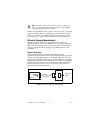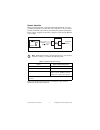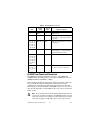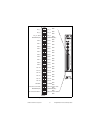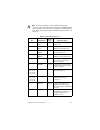January 2005 373308e-01 getting started guide ni digital waveform generator/analyzer this document explains how to install, configure, test, and set up a national instruments digital waveform generator/analyzer. This document applies specifically to the following devices: • ni pxi/pci-6541/6542 (ni ...
Ni digital waveform generator/analyzer guide 2 ni.Com 5. Installing the hardware..........................................................................8 installing a pxi module.....................................................................8 installing a pci device .............................
© national instruments corporation 3 ni digital waveform generator/analyzer guide compactpci compactpci refers to the core specification defined by the pci industrial computer manufacturers group (picmg). Italic italic text denotes variables, emphasis, or a cross reference. This font also denotes te...
Ni digital waveform generator/analyzer guide 4 ni.Com • 1/8 in. Flathead screwdriver • number 1 phillips screwdriver • microsoft internet explorer 5.5 or later • measurement & automation explorer (max) 3.1 or later • a screen resolution of 800 × 600 with 256 colors (required for the ni script editor...
© national instruments corporation 5 ni digital waveform generator/analyzer guide • windows 2000/nt/xp, with all available critical updates and service packs • one of the following application development environments (ades): – labview 7.0 or later (labview 7.1 or later is required to use the ni-hsd...
Ni digital waveform generator/analyzer guide 6 ni.Com ❑ other documentation included with the digital waveform generator/analyzer and driver software. Refer to the documentation section for a list of the documentation you may have. Documentation the ni digital waveform generator/analyzer kit may als...
© national instruments corporation 7 ni digital waveform generator/analyzer guide install ni-hsdio ni-hsdio features a set of operations and attributes that allow you to programmatically configure and control the digital waveform generator/analyzer. To install ni-hsdio, complete the following steps:...
Ni digital waveform generator/analyzer guide 8 ni.Com information on re-enabling your device, refer to the i received a thermal shutdown error section in appendix b: troubleshooting . Installing a pxi module to install the module, refer to figure 1 and complete the following steps: figure 1. Pxi ins...
© national instruments corporation 9 ni digital waveform generator/analyzer guide 7. Holding the module by the ejector handle, slide it into an empty slot, ensuring that the base card (on the left when looking at the front of the module) engages with the card guides in the chassis. 8. Slide the modu...
Ni digital waveform generator/analyzer guide 10 ni.Com installing a pci device to install your pci device, complete the following steps: 1. Power off and unplug the pc. 2. If the pc has multiple fan speed settings, ensure that the fans are set to the highest setting. 3. Remove the pc cover. 4. Inser...
© national instruments corporation 11 ni digital waveform generator/analyzer guide a different chassis. Improperly secured devices may affect the accuracy of device specifications. 6. Before operating the device, install all filler panels. Missing filler panels disrupt the necessary air circulation ...
Ni digital waveform generator/analyzer guide 12 ni.Com figure 3. Configuration tree shortcut menu b. When the self-test finishes, a message window appears to indicate if an error occurred. If an error occurred, refer to ni.Com/support for troubleshooting information. Tip if you need to reset the dev...
© national instruments corporation 13 ni digital waveform generator/analyzer guide 6. Enter values for the generation and acquisition voltages in the controls below the clock frequency control. You can choose from standard logic families (ni 654 x /655 x ) or enter high and low values to create your...
Ni digital waveform generator/analyzer guide 14 ni.Com 7. Connecting signals this section discusses what connections you can make to the device, and how to connect signals to the device for performing dynamic acquisition and dynamic generation. For device front panel diagrams and connector descripti...
© national instruments corporation 15 ni digital waveform generator/analyzer guide figure 4. Connecting the ni cb-2162 accessory figure 5. Connecting the ni smb-2163 accessory 1 pxi chassis with ni digital waveform generator/analyzer 2 shc68-c68-d2 cable 3 ni cb-2162 accessory 1 pxi chassis with ni ...
Ni digital waveform generator/analyzer guide 16 ni.Com note if you are creating your own accessory to use with your device, you can purchase the mating connector for the vhdci cable from ni (part number 778914-01). Whether you use ni cables and accessories or design your own, you should properly ter...
© national instruments corporation 17 ni digital waveform generator/analyzer guide dynamic acquisition when performing dynamic acquisition with the ni 654 x /655 x , the source generating the signals needs a matched source impedance as close to 50 Ω as possible to minimize signal reflections and mai...
Ni digital waveform generator/analyzer guide 18 ni.Com 8. Programming the digital waveform generator/analyzer you can generate or acquire digital data with the ni digital waveform generator/analyzer using ni-hsdio. You also can run the ni-hsdio examples to demonstrate the functionality of your devic...
© national instruments corporation 19 ni digital waveform generator/analyzer guide figure 8. Ni 654 x front panel connectors ni pxi-6541 50 mhz digital i/o digit al d a t a & contr ol pfi 0 access active clk in clk out 35 36 37 38 39 40 41 42 43 44 45 46 47 48 49 50 51 52 53 54 55 56 57 58 59 60 61 ...
Ni digital waveform generator/analyzer guide 20 ni.Com table 4. Ni 654 x ddc connector pins pins signal name signal type signal description 33 ddc clk out control output terminal for the exported sample clock. 67 strobe control terminal for the external sample clock source which can be used for patt...
© national instruments corporation 21 ni digital waveform generator/analyzer guide figure 9 shows the ni 6551 front panels and pinout, which are identical to those of the ni 6552. The ddc signals are described in table 5. The smb connectors are described in table 7. The leds are described in tables ...
Ni digital waveform generator/analyzer guide 22 ni.Com ni 656 x front panels and connectors the ni 656 x front panels contain four connectors—three smb jacks (clk in, pfi 0, and clk out) and one 73-pin 12x infiniband connector (digital data & control, or ddc). Figure 10 shows the ni 6561 front panel...
© national instruments corporation 23 ni digital waveform generator/analyzer guide figure 10. Ni 656 x front panel connectors ni pxi-6561 100 mhz lvds dio digital data & control pfi 0 access active clk in clk out gnd pfi_1 gnd pfi_2 gnd pfi_3 gnd reserved(nc) gnd dio 0 gnd dio 1 gnd dio 2 gnd dio 3 ...
Ni digital waveform generator/analyzer guide 24 ni.Com note if you are designing a custom cabling solution with connector (779157-01) and cable (192744-01), the ni665 x pinout is reversed at the end connector. For example, the signal shown on pin 1 shown in the previous figure would map to pin 73 at...
© national instruments corporation 25 ni digital waveform generator/analyzer guide tables 8 and 9 describe the different conditions indicated by the two ni pxi leds. 1, 4, 7, 10, 13, 16, 19, 22, 25, 28, 31, 34, 37, 40, 43, 46, 49, 52, 55, 58 gnd ground ground reference for signals. 11, 12, 68, 69 re...
Ni digital waveform generator/analyzer guide 26 ni.Com appendix b: troubleshooting device front panel access led on pxi module is off when pxi chassis is on if the access led is not lit after you power on the pxi chassis, a problem may exist with the pxi power rails, a hardware device, or the led. N...
© national instruments corporation 27 ni digital waveform generator/analyzer guide device does not appear in max complete the following steps if the ni device does not appear in max: 1. In the max configuration pane, click devices and interfaces to expand the category. 2. Click ni-daqmx devices and ...
Ni digital waveform generator/analyzer guide 28 ni.Com performance issues using mxi connection when using a mxi connection to control the pxi chassis, the mxi optimization application must be run prior to using the ni device. By default, this application runs automatically when windows starts. Use o...
© national instruments corporation 29 ni digital waveform generator/analyzer guide your service request at ni.Com/support and follow the calling instructions or dial 512 795 8248. For telephone support outside the united states, contact your local branch office: australia 1800 300 800, austria 43 0 ...
National instruments, ni, ni.Com, and labview are trademarks of national instruments corporation. Refer to the terms of use section on ni.Com/legal for more information about national instruments trademarks. Other product and company names mentioned herein are trademarks or trade names of their resp...