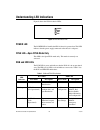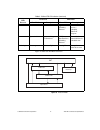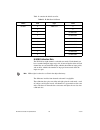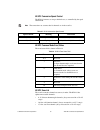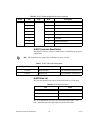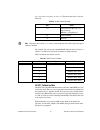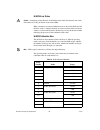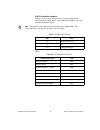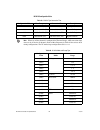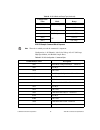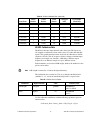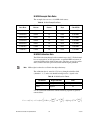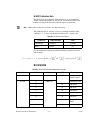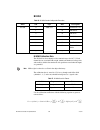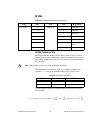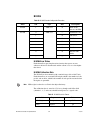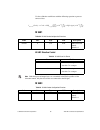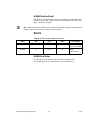User guide and specifications ni 9144 deterministic ethernet expansion chassis for c series modules contents introduction ............................................................................................. 2 safety guidelines ...................................................................
Ni 9144 user guide and specifications 2 ni.Com electromagnetic compatibility.........................................................17 ce compliance.................................................................................18 online product certification..........................................
© national instruments corporation 3 ni 9144 user guide and specifications figure 1. Ni 9144 chassis safety guidelines operate the ni 9144 chassis only as described in this user guide. Safety guidelines for hazardous locations the ni 9144 chassis is suitable for use in class i, division 2, groups a,...
Ni 9144 user guide and specifications 4 ni.Com caution substitution of components may impair suitability for class i, division 2. Caution for zone 2 applications, install the system in an enclosure rated to at least ip 54 as defined by iec 60529 and en 60529. Special conditions for hazardous locatio...
© national instruments corporation 5 ni 9144 user guide and specifications figure 2. Ni 9144 chassis, bottom view with dimensions figure 3. Ni 9144 chassis, front view with dimensions 58.9 mm (2. 3 2 in.) 48.4 mm (1.9 in.) 29.0 mm (1.14 in.) 286.4 mm (11.28 in.) 3 .2 mm (0.1 3 in.) cabling clearance...
Ni 9144 user guide and specifications 6 ni.Com figure 4. Ni 9144 chassis, side view with dimensions the following sections contain mounting method instructions. Before using any of these mounting methods, record the serial number from the back of the chassis. After the chassis is mounted, you will n...
© national instruments corporation 7 ni 9144 user guide and specifications figure 5. Installing the panel mount accessory on the ni 9144 chassis figure 6. Dimensions of ni 9144 chassis with panel mount accessory installed 2. Fasten the ni 9905 panel to the wall using the screwdriver and screws that ...
Ni 9144 user guide and specifications 8 ni.Com mounting the chassis on a din rail use the ni 9915 din rail mount kit if you want to mount the chassis on a din rail. You need one clip for mounting the chassis on a standard 35 mm din rail. Complete the following steps to mount the chassis on a din rai...
© national instruments corporation 9 ni 9144 user guide and specifications 3. Press down firmly on the chassis to compress the spring until the clip locks in place on the din rail. Caution remove any c series i/o modules from the chassis before removing the chassis from the din rail. Connecting the ...
Ni 9144 user guide and specifications 10 ni.Com understanding led indications figure 9 shows the ni 9144 chassis leds. Figure 9. Ni 9144 chassis leds power led the power led is lit while the ni 9144 chassis is powered on. This led indicates that the power supply connected to the chassis is adequate....
© national instruments corporation 11 ni 9144 user guide and specifications figure 10 shows the run mode transition. Figure 10. Ethercat modes double-flash — — application watchdog timeout slave did not receive a scheduled ethercat telegram on operational inputs and outputs are functional pdi (proce...
Ni 9144 user guide and specifications 12 ni.Com resetting the ni 9144 network configuration to reset the ni 9144 network configuration, unplug and replug in the ni 9144 chassis. Safe-state outputs the ni 9144 has a safe state that lies between its configuration and operational states. When moving ou...
© national instruments corporation 13 ni 9144 user guide and specifications using the ni 9144 with an ethercat third-party master all of the functionality of the ni c series modules is available to third-party masters using vendor extensions to the object dictionary. The ni 9144 is a modular device,...
Ni 9144 user guide and specifications 14 ni.Com specifications the following specifications are typical for the –40 to 70°c operating temperature range unless otherwise noted. For more information, refer to the specific module specifications. Network network interface ..................................
© national instruments corporation 15 ni 9144 user guide and specifications measurement category i is for measurements performed on circuits not directly connected to the electrical distribution system referred to as mains voltage. Mains is a hazardous live electrical supply system that powers equip...
Ni 9144 user guide and specifications 16 ni.Com shock and vibration to meet these specifications, you must panel mount the ethercat system and affix ferrules to the ends of the power terminal wires. Operating shock (iec 60068-2-27) ........30 g, 11 ms half sine, 50 g, 3 ms half sine, 18 shocks at 6 ...
© national instruments corporation 17 ni 9144 user guide and specifications figure 11. Ethernet connector pinout safety standards this product meets the requirements of the following standards of safety for electrical equipment for measurement, control, and laboratory use: • iec 61010-1, en 61010-1 ...
Ni 9144 user guide and specifications 18 ni.Com note for emc compliance, operate this device with shielded cables. Ce compliance this product meets the essential requirements of applicable european directives as follows: • 2006/95/ec; low-voltage directive (safety) • 2004/108/ec; electromagnetic com...
© national instruments corporation 19 ni 9144 user guide and specifications appendix a vendor extensions to the object dictionary most object dictionary entries are defined by the relevant ethercat and canopen specification for modular slave devices. Both the ni 9144 device and the c series modules ...
Ni 9144 user guide and specifications 20 ni.Com supported c series modules c series modules with no configurable options the following lists the modules with no configurable options: • ni 9411 • ni 9421 c series module vendor extensions 0x2000 0 u32 r ni c series vendor id (for ni c series modules, ...
© national instruments corporation 21 ni 9144 user guide and specifications • ni 9422 • ni 9423 • ni 9425 • ni 9426 • ni 9435 • ni 9472 • ni 9474 • ni 9475 • ni 9477 • ni 9481 • ni 9485 ni 9201/9221 table 4. Ni 9201/9221 vendor configuration extensions index sub type r/w description 0x2001 0 arr:u32...
Ni 9144 user guide and specifications 22 ni.Com ni 9201/9221 scan list the scan list channel codes consist of two bit fields in a 32-bit entry. Bits 23..16 describe the data offset to store a conversion at time t , and bits 7..0 describe the conversion control code that takes effect two conversions ...
© national instruments corporation 23 ni 9144 user guide and specifications ni 9201/9221 calibration data the ni 9201/9221 modules have eight channels with a nominal range of ±10.53 v and ±62.5 v, respectively. Each channel has an associated lsb weight, which is the number of volts per bit, and an o...
Ni 9144 user guide and specifications 24 ni.Com ni 9203 ni 9203 scan list the scan list channel codes consist of three bit fields in a 32-bit entry. Table 8. Ni 9203 vendor configuration extensions index sub type r/w value 0x2001 0 arr:u32 — scan list = 9 1 r channels to convert = 1..8, default = 8 ...
© national instruments corporation 25 ni 9144 user guide and specifications bits 23..16 describe the data offset to store a conversion at time t , and bits 3..0 describe the conversion control code that will take effect two conversions in the future, at time t+2 . On the ni 9203, bit 3 determines wh...
Ni 9144 user guide and specifications 26 ni.Com table 11 contains the default scan list. Ni 9203 calibration data the ni 9203 has eight channels each with two modes. Each channel can have a nominal unipolar input range of 0–20 ma or bipolar ±20 ma. Each channel has an associated lsb weight, which is...
© national instruments corporation 27 ni 9144 user guide and specifications the calibration data is stored in a u32 array, though each offset field should be interpreted as a signed value. Use the calibration coefficients with the following equation to generate corrected data: table 12. Ni 9203 cali...
Ni 9144 user guide and specifications 28 ni.Com ni 9205/9206 ni 9205/9206 scan list the scan list channel codes consist of eight bit fields in a 32-bit entry. Bits 23..16 describe the data offset to store a conversion at time t , and bits 15..0 describe a complex conversion control code that takes e...
© national instruments corporation 29 ni 9144 user guide and specifications table 16. Ni 9205/9206 conversion code bits field 15:13 001 = read ai 12:11 bank: 01 = channels 0..15 10 = channels 16..31 10:8 channel lsb = 0..7 7:6 00 = cal pos ref5v 5:4 00 = nrse 11 = cal neg ai gnd rse or diff 3:2 mode...
Ni 9144 user guide and specifications 30 ni.Com table 17 contains the default scan list. Ni 9205/9206 calibration data the ni 9205 uses a quadratic formula for conversion from 16-bit raw data to calibrated data. The ni 9205 eeprom provides overall polynominal values a3–a0 along with gain and offset ...
© national instruments corporation 31 ni 9144 user guide and specifications 3. Select the 32-bit offset value (to be interpreted as a signed int) for a particular range. 4. Use the above final coefficients and complete the following steps in the quadratic equation to convert raw 16-bit data into sca...
Ni 9144 user guide and specifications 32 ni.Com table 19 contains the default scan list. Ni 9211 calibration data calibration data is set up by the driver during initialization, and the calibration conversion is performed on the module adc itself. Ni 9213 table 19. Ni 9211 scan list format index sub...
© national instruments corporation 33 ni 9144 user guide and specifications ni 9213 conversion speed control the ni 9213 converts at two pre-defined rates, as controlled by the speed control field. Note the conversion rate assumes that 18 channels are in the scan list. Ni 9213 common mode error/stat...
Ni 9144 user guide and specifications 34 ni.Com table 23 contains the default scan list. Ni 9213 calibration data calibration data is set up by the driver during initialization; the calibration conversion is performed on the module adc. Ni 9215 table 23. Ni 9213 scan list format index sub type value...
© national instruments corporation 35 ni 9144 user guide and specifications ni 9215 calibration data the ni 9215 has four channels with a nominal range of ±10.4 v. Each channel has an associated lsb weight, which is the number of volts per bit, and an offset, which is the number of volts per bit mea...
Ni 9144 user guide and specifications 36 ni.Com ni 9217 conversion speed control the ni 9217 converts at two pre-defined rates, as controlled by the speed control field. Note the conversion rate assumes that 4 channels are in the scan list. Ni 9217 scan list the scan list channel codes consist of th...
© national instruments corporation 37 ni 9144 user guide and specifications one conversion in the future, at time t+1 . The conversion code is listed in table 29. Note the conversion rate for every channel must match the value of the conversion speed control in 0x2002. For example, the scan list ent...
Ni 9144 user guide and specifications 38 ni.Com note lsb weight is referred to as gain in the object dictionary. The calibration data is stored in a u32 array, though each offset field (subindex 1, 3, 5, and so on) should be interpreted as a signed value. Use the calibration coefficients with the fo...
© national instruments corporation 39 ni 9144 user guide and specifications ni 9219 adc format the ni 9219 converts at different rates, and can specify different data formatting styles. This is determined by both the adc format field and corresponding fields in the setup commands. The format of the ...
Ni 9144 user guide and specifications 40 ni.Com ni 9219 error status caution configuring all the channels in full-bridge mode shorts the channels and results in the firmware setting all the bits in the lower nibble. When a channel over-current condition occurs on any of the channels of the ni 9219 (...
© national instruments corporation 41 ni 9144 user guide and specifications the calibration data is stored in a u32 array, though each offset field should be interpreted as a signed value. The ni 9219 returns calibrated 24-bit (padded to 32-bits) ai data for all modes and ranges. To convert raw data...
Ni 9144 user guide and specifications 42 ni.Com ni 9219 configuration commands there are eight configuration commands for the ni 9219. Eight configuration commands must be sent for each of the four channels. This is true even if you are only using a subset of the four channels. Each of the eight con...
© national instruments corporation 43 ni 9144 user guide and specifications ni 9219 configuration command whether you are using the channel or not, you must configure the conversion time, mode, range, and calibration gain/offset values for each channel on the ni 9219. Note you must first send calibr...
Ni 9144 user guide and specifications 44 ni.Com ni 9219 configuration data note when any ai data channel is configured for thermo-couple, adc conversion time increases by 10 ms for all channels. Refer to max frequency in table 39 for various acd timing configurations. The tc mode/range configuration...
© national instruments corporation 45 ni 9144 user guide and specifications ni 9219 example command words sequence note the order in which you send the commands is important. Configuration 1: all channels (ai0:ai3) for voltage ai, ±15 volt range, high speed mode (100 hz max sample rate): (0x0f) quar...
Ni 9144 user guide and specifications 46 ni.Com 0x56 crc value 0x08 calibration gain msb – channel 0 0x6c data byte 0x1e crc value 0x09 calibration gain byte 2 – channel 0 0xaa data byte 0x4e crc value 0x0a calibration gain lsb – channel 0 0xc1 data byte 0x32 crc value 0x41 adc mode configuration by...
© national instruments corporation 47 ni 9144 user guide and specifications 0x3c crc value 0x49 calibration gain byte 2 – channel 1 0x76 data byte 0x50 crc value 0x4a calibration gain lsb – channel 1 0x3c data byte 0xf6 crc value 0x81 adc mode configuration byte – channel 2 0x01 data byte 0xce crc v...
Ni 9144 user guide and specifications 48 ni.Com 0xf4 crc value 0x8a calibration gain lsb – channel 2 0x90 data byte 0x5e crc value 0xc1 adc mode configuration byte – channel 3 0x01 data byte 0xec crc value 0xdf mode/range configuration – channel 3 0x01 data byte 0x6c crc value 0xc4 calibration offse...
© national instruments corporation 49 ni 9144 user guide and specifications ni 9233 as a dsa module, the ni 9233 does not synchronize to other modules and free-runs at its own fixed rate. Ni 9233 configure adc the ni 9233 (and ni 9229/9239) converts at various rates, controlled by the field in the a...
Ni 9144 user guide and specifications 50 ni.Com where: turbo disable 0 the conversion rate is equal to the oversample clock rate/128. Set to 0 for conversion rates > 25 ks/s. 1 the conversion rate is equal to the oversample clock rate/256. Set to 1 for conversion rates clock divisor the clock source...
© national instruments corporation 51 ni 9144 user guide and specifications ni 9233 calibration data the ni 9233 has four input channels with a fixed gain. The inputs are ac-coupled so calibration is done with a sine wave rather than with dc signals. The specification derivations are based on calibr...
Ni 9144 user guide and specifications 52 ni.Com ni 9234 as a dsa module, the ni 9234 does not synchronize to other modules and free-runs at its own fixed rate. Ni 9234 configure module the ni 9234 has a variety of configuration fields available. Configuration bits 15:8 control the channel mode, whil...
© national instruments corporation 53 ni 9144 user guide and specifications where: 6:2 clock divisor 1:0 clock source iepe enable when set, the corresponding channel’s relays are switched to iepe operation. Iepe operations switches the ac/dc relay to ac mode and enables the iepe relay to send the cu...
Ni 9144 user guide and specifications 54 ni.Com ni 9234 example data rates the example data rates use a 12.8 mhz clock source. Ni 9234 calibration data the ni 9234 has four channels with a nominal range of ± 5 v. Each channel has an associated ac or dc input mode; an optional iepe excitation; an ass...
© national instruments corporation 55 ni 9144 user guide and specifications ni 9237 as a dsa module, the ni 9237 does not synchronize to other modules and free-runs at its own fixed rate. Ni 9237 configure module this module is set to maximum speed and configured for full bridge mode for all channel...
Ni 9144 user guide and specifications 56 ni.Com where: 6:4 excitation 3:0 offset cal enable shunt cal enable controls the shunt calibration switch for each of the four channels. A logic 1 in any bit closes the switch for the respective channel, while a logic 0 opens the switch. Half bridge enable co...
© national instruments corporation 57 ni 9144 user guide and specifications ni 9237 example data rates example data rates use a 12.8 mhz clock source. Offset cal enable controls the offset calibration mode. Offset calibration mode disconnects both signal input pins and forces the channel inputs to z...
Ni 9144 user guide and specifications 58 ni.Com ni 9237 calibration data the ni 9237 has four channels. Each channel has an associated lsb weight, which is the number of volts per bit, and an offset, which is the number of volts per bit measured when the inputs are grounded. Note lsb weight is refer...
© national instruments corporation 59 ni 9144 user guide and specifications as a dsa module, the ni 9229/9239 does not synchronize to other modules and free-runs at its own fixed rate. For more information, refer to the ni 9233 configure adc section of this document. Note the ni 9229/9239 does not h...
Ni 9144 user guide and specifications 60 ni.Com ni 9263 ni 9263 calibration data the ni 9263 has four channels with a nominal range of ±10.7 v. Each channel has an associated lsb weight, which is the number of volts per bit, and an offset, which is the number of volts per bit measured when the input...
© national instruments corporation 61 ni 9144 user guide and specifications ni 9264 ni 9264 calibration data the ni 9263 has four channels with a nominal range of ±10.5 v. Each channel has an associated lsb weight, which is the number of volts per bit, and an offset, which is the number of volts per...
Ni 9144 user guide and specifications 62 ni.Com ni 9265 ni 9265 error status each channel has open loop detection circuitry that reports an error whenever the load is disconnected and the current is set to a value higher than 0 ma. Ni 9265 calibration data the ni 9265 has four channels with a nomina...
© national instruments corporation 63 ni 9144 user guide and specifications use the calibration coefficients with the following equation to generate corrected data: ni 9401 ni 9401 direction control note both the input and output bytes are transmitted in the pdo regardless of the direction control; ...
Ni 9144 user guide and specifications 64 ni.Com ni 9403 direction control the direction control field has one bit for each i/o pin, with bit 0 matching channel 0, and so forth. 0 in the direction control indicates that i/o is an input; 1 indicates an output. Note both the input and output data is tr...
National instruments, ni, ni.Com, and labview are trademarks of national instruments corporation. Refer to the terms of use section on ni.Com/legal for more information about national instruments trademarks. Other product and company names mentioned herein are trademarks or trade names of their resp...