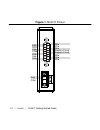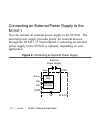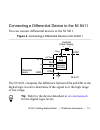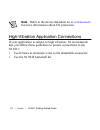- DL manuals
- National Instruments
- I/O Systems
- NI 9411
- Getting Started Manual
National Instruments NI 9411 Getting Started Manual
Summary of NI 9411
Page 1
Getting started guide ni 9411 6 di, ±5 v to 24 v, differential/single-ended, 500 ns.
Page 2: Note
This document explains how to connect to the ni 9411. Note before you begin, complete the software and hardware installation procedures in your chassis documentation. Note the guidelines in this document are specific to the ni 9411. The other components in the system might not meet the same safety r...
Page 3
Safety voltages connect only voltages that are within the following limits. Channel-to-com or vsup-to-com 30 v maximum, measurement category i isolation channel-to-channel none channel-to-earth ground continuous 30 vrms, 42.4 vpk, 60 vdc withstand 400 vrms, verified by a 5 s dielectric withstand tes...
Page 4: Caution
Caution do not connect the ni 9411 to signals or use for measurements within measurement categories ii, iii, or iv. Note measurement categories cat i and cat o are equivalent. These test and measurement circuits are not intended for direct connection to the mains building installations of measuremen...
Page 5: Caution
Caution do not remove modules unless power has been switched off or the area is known to be nonhazardous. Caution substitution of components may impair suitability for class i, division 2. Caution for division 2 and zone 2 applications, install the system in an enclosure rated to at least ip54 as de...
Page 6: Caution
In gas group iic hazardous locations, you must use the device in an ni chassis that has been evaluated as ex nc iic t4, ex iic t4, ex na iic t4, or ex nl iic t4 equipment. Caution you must make sure that transient disturbances do not exceed 140% of the rated voltage. Caution the system shall only be...
Page 7
When the product is operated in the intended operational electromagnetic environment. This product is intended for use in industrial locations. However, harmful interference may occur in some installations, when the product is connected to a peripheral device or test object, or if the product is use...
Page 8: Caution
Caution in order to meet the emc requirements for marine applications, install the product in a shielded enclosure with shielded and/or filtered power and input/output ports. In addition, take precautions when designing, selecting, and installing measurement probes and cables to ensure that the desi...
Page 11: Note
Note you must use 2-wire ferrules to create a secure connection when connecting more than one wire to a single terminal on the ni 9411 screw-terminal connector. Ni 9411 signals table 1. Dsub connector signal descriptions signal description com common reference connection to isolated ground dia and d...
Page 12
Connecting an external power supply to the ni 9411 you can connect an external power supply to the ni 9411. The external power supply provides power for external devices through the ni 9411 +5 vout terminal. Connecting an external power supply to the ni 9411 is optional, depending on your applicatio...
Page 13: Tip
Connecting a differential device to the ni 9411 you can connect differential devices to the ni 9411. Figure 3. Connecting a differential device to the ni 9411 – + external power supply com v sup com ni 9411 + – dia +5 v out dib differential device +5 v reg receiver circuitry +5 v gnd the ni 9411 com...
Page 14
Connecting a single-ended device to the ni 9411 you can connect single-ended (ttl) devices to the ni 9411. Figure 4. Connecting a single-ended device to the ni 9411 – + external power supply com v sup com ni 9411 receiver circuitry out single-ended device dia dib +5 v reg +5 v out gnd +5 v the ni 94...
Page 15: Tip
Tip refer to the device datasheet at ni.Com/manuals for the digital logic levels. Connecting an encoder to the ni 9411 an encoder has phase a, phase b, and index signals. Use the phase a signals to measure rotational speed. Use the phase b signals to measure direction. Use the index signals to measu...
Page 17
Figure 6. Connecting a single-ended encoder to the ni 9411 – + external power supply a b index +5 v gnd single-ended encoder v sup com ni 9411 +5 v reg di0a di0b +5 v out com di1a di1b di2a di2b receiver circuitry receiver circuitry receiver circuitry i/o protection the ni 9411 provides i/o protecti...
Page 18: Note
Note refer to the device datasheet on ni.Com/manuals for more information about i/o protection. High-vibration application connections if your application is subject to high vibration, ni recommends that you follow these guidelines to protect connections to the ni 9411: • use ferrules to terminate w...
Page 19: Compactrio
Where to go next located atni.Com/manuals installs with the software compactrio ni compactdaq related information ni 9411 datasheet ni-rio help labview fpga help ni 9411 datasheet ni-daqmx help labview help c series documentation & resources ni.Com/info cseriesdoc services ni.Com/services ni 9411 ge...
Page 20
Worldwide support and services the ni website is your complete resource for technical support. At ni.Com/support , you have access to everything from troubleshooting and application development self-help resources to email and phone assistance from ni application engineers. Visit ni.Com/services for...
Page 21
Ni corporate headquarters is located at 11500 north mopac expressway, austin, texas, 78759-3504. Ni also has offices located around the world. For telephone support in the united states, create your service request at ni.Com/support or dial 1 866 ask myni (275 6964). For telephone support outside th...
Page 22
Refer to the ni trademarks and logo guidelines at ni.Com/trademarks for information on ni trademarks. Other product and company names mentioned herein are trademarks or trade names of their respective companies. For patents covering ni products/technology, refer to the appropriate location: help»pat...