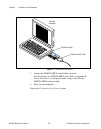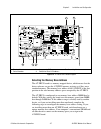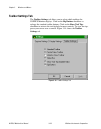- DL manuals
- National Instruments
- Monitor
- NI-FBUS
- User Manual
National Instruments NI-FBUS User Manual
Summary of NI-FBUS
Page 1
Ni-fbus tm monitor user manual march 1997 edition part number 321018b-01 © copyright 1995, 1997 national instruments corporation. All rights reserved..
Page 2
Internet support support@natinst.Com e-mail: info@natinst.Com ftp site: ftp.Natinst.Com web address: http://www.Natinst.Com bulletin board support bbs united states: (512) 794-5422 bbs united kingdom: 01635 551422 bbs france: 01 48 65 15 59 fax-on-demand support (512) 418-1111 telephone support (u.S...
Page 3: Important Information
Important information warranty the at-fbus and pcmcia-fbus hardware are warranted against defects in materials and workmanship for a period of one year from the date of shipment, as evidenced by receipts or other documentation. National instruments will, at its option, repair or replace equipment th...
Page 4: Fcc/doc Radio Frequency
Fcc/doc radio frequency interference compliance this equipment generates and uses radio frequency energy and, if not installed and used in strict accordance with the instructions in this manual, may cause interference to radio and television reception. Classification requirements are the same for th...
Page 5: Fcc Notices to User
Fcc notices to user changes or modifications not expressly approved by national instruments could void the user’s authority to operate the equipment under the fcc rules. This device complies with the fcc rules only if used with shielded interface cables of suitable quality and construction. National...
Page 6: Table
© national instruments corporation vii ni-fbus monitor user manual table of contents about this manual organization of this manual .......................................................................................Xi conventions used in this manual...................................................
Page 7: Chapter 3
Table of contents ni-fbus monitor user manual viii © national instruments corporation configuring resources in windows 95 (at-fbus only) .............................................................................. 2-13 using the ni-fbus configuration utility...........................................
Page 8: Chapter 4
Table of contents © national instruments corporation ix ni-fbus monitor user manual settings dialog box .......................................................................................................3-19 capture settings tab ......................................................................
Page 9: Figures
Table of contents ni-fbus monitor user manual x © national instruments corporation figures figure 2-1. Inserting the pcmcia-fbus.................................................................. 2-4 figure 2-2. Installing the at-fbus board ...............................................................
Page 10: About
© national instruments corporation xi ni-fbus monitor user manual about this manual this manual describes the ni-fbus monitor utility, its features, and how to install and use it. The ni-fbus monitor utility is intended for use with windows 95 or windows nt. This manual assumes that you are already ...
Page 11
About this manual ni-fbus monitor user manual xii © national instruments corporation • the glossary contains an alphabetical list and description of terms used in this manual, including abbreviations, acronyms, metric prefixes, mnemonics, and symbols. • the index contains an alphabetical list of key...
Page 12: Related Documentation
About this manual © national instruments corporation xiii ni-fbus monitor user manual related documentation the following document contains information that you may find helpful as you read this manual: • fieldbus standard for use in industrial control systems, part 2, isa-s50.02.1992 customer commu...
Page 13: Introduction
© national instruments corporation 1-1 ni-fbus monitor user manual introduction 1 chapter this chapter contains an overview of the ni-fbus monitor. Ni-fbus monitor overview the ni-fbus monitor is a win32 application you can use to monitor, debug, and analyze fieldbus data packets. The ni-fbus monito...
Page 14: Recommended Minimum Platform
Chapter 1 introduction ni-fbus monitor user manual 1-2 © national instruments corporation recommended minimum platform the ni-fbus monitor uses a lot of processor time and memory resources during data captures. Therefore, the recommended minimum platform for the ni-fbus monitor is a 66 mhz 486 proce...
Page 15: Installation and
© national instruments corporation 2-1 ni-fbus monitor user manual installation and configuration 2 chapter this chapter contains instructions for installing and configuring your ni-fbus monitor software and your fieldbus interface. Install the software complete the following steps to run the softwa...
Page 16
Chapter 2 installation and configuration ni-fbus monitor user manual 2-2 © national instruments corporation evaluating the default settings skip this section if you are using a pcmcia-fbus card and windows 95. Table 2-1 shows the default settings for the at-fbus board and the default resources the n...
Page 17
Chapter 2 installation and configuration © national instruments corporation 2-3 ni-fbus monitor user manual 2. Select the computer and click on the properties button. The computer properties dialog box appears. You can use any resources that do not appear in this window. If you cannot find a free ir...
Page 18
Chapter 2 installation and configuration ni-fbus monitor user manual 2-4 © national instruments corporation pcmcia socket portable computer pcmcia-fbus cable figure 2-1. Inserting the pcmcia-fbus 3. Connect the pcmcia-fbus to the fieldbus network. You kit contains one pcmcia-fbus cable. Refer to app...
Page 19: Install The At-Fbus
Chapter 2 installation and configuration © national instruments corporation 2-5 ni-fbus monitor user manual installing the at-fbus hardware install the at-fbus to install the at-fbus board, complete the following steps: 1. Shut down your operating system and power off your computer. Keep the compute...
Page 20
Chapter 2 installation and configuration ni-fbus monitor user manual 2-6 © national instruments corporation 5. Screw the mounting bracket of the at-fbus board to the back panel rail of the computer. 6. Check the installation. 7. Replace the top cover or access port to the i/o channel. 8. Connect the...
Page 21
Chapter 2 installation and configuration © national instruments corporation 2-7 ni-fbus monitor user manual 5 4 3 1 2 1 product name 3 jumpers for irq 5 assembly number 2 serial number 4 switch for base i/o address figure 2-3. At-fbus parts locator diagram selecting the memory base address the at-fb...
Page 22
Chapter 2 installation and configuration ni-fbus monitor user manual 2-8 © national instruments corporation 1. Choose a new memory base address. You can configure the at-fbus to use lower or upper memory. Lower memory is the memory residing in the first megabyte of address space. Upper memory is any...
Page 23
Chapter 2 installation and configuration © national instruments corporation 2-9 ni-fbus monitor user manual table 2-2. Memory base address switch settings (continued) switch setting sw1 sw2 sw3 sw4 sw5 sw6 base address off on off on off off 8c4000 off on off off on off 8c8000 off on off off off off ...
Page 24
Chapter 2 installation and configuration ni-fbus monitor user manual 2-10 © national instruments corporation off 6 4 3 2 15 push this side down for (on) push this side down for (off) figure 2-4. Sample memory base address switch setting 4. Record your new settings on the hardware and software config...
Page 25: Configuring The Software
Chapter 2 installation and configuration © national instruments corporation 2-11 ni-fbus monitor user manual if this is not an acceptable setting or if you are installing more than one board, complete the following steps to reconfigure the interrupt request line. Note: the at-fbus cannot use an inte...
Page 26
Chapter 2 installation and configuration ni-fbus monitor user manual 2-12 © national instruments corporation configuration steps for windows nt 1. Start the ni-fbus configuration utility. • if you are using windows nt 3.51, double-click on the fbconf icon, which is part of the ni-fbus program group,...
Page 27: Only)
Chapter 2 installation and configuration © national instruments corporation 2-13 ni-fbus monitor user manual configuration steps for windows 95 follow the steps in this section to configure your ni-fbus software for windows 95. Configuring resources in windows 95 (at-fbus only) skip this section if ...
Page 28: (Windows Nt Only)
Chapter 2 installation and configuration ni-fbus monitor user manual 2-14 © national instruments corporation using the ni-fbus configuration utility 1. Start the ni-fbus configuration utility. Enter the command fbconf.Exe to start the ni-fbus configuration utility executable, which is located in the...
Page 29: Windows And Menus
© national instruments corporation 3-1 ni-fbus monitor user manual windows and menus 3 chapter this chapter describes each of the menus and windows in the ni-fbus monitor utility. List of windows main window multiple document interface (mdi) window that contains all the other windows and toolbars. F...
Page 30
Chapter 3 windows and menus ni-fbus monitor user manual 3-2 ©national instruments corporation packet view gives access to view options for the packet toolbar view. Statistics view gives access to view options for the statistics toolbar view. Standard toolbar gives access to commonly-used functions i...
Page 31
Chapter 3 windows and menus © national instruments corporation 3-3 ni-fbus monitor user manual figure 3-1. Relationship of windows to capture documents cap1.Mon capture document in memory cap2.Mon capture document in memory cap1.Mon data cap1.Mon data cap2.Mon data cap2.Mon data.
Page 32: Main Window
Chapter 3 windows and menus ni-fbus monitor user manual 3-4 ©national instruments corporation main window the main window contains all the windows of the ni-fbus monitor. The frame of the main window contains a menu bar and a status bar. The frame can also have toolbars on it. Figure 3-2 shows the m...
Page 33: Standard Toolbar
Chapter 3 windows and menus © national instruments corporation 3-5 ni-fbus monitor user manual menus and the standard toolbar to see help for the ni-fbus monitor controls, browse through the menus or pause the cursor over the standard toolbar, shown in figure 3-3. To see a short description of a men...
Page 34: Main Menu Bar
Chapter 3 windows and menus ni-fbus monitor user manual 3-6 ©national instruments corporation add filter creates a new filter window and filter for the window current capture document. Filter settings shows the filter settings for the current filter window. Find data finds data in the current window...
Page 35: Capture Menu
Chapter 3 windows and menus © national instruments corporation 3-7 ni-fbus monitor user manual recent file list the most recently saved files. Exit exits the ni-fbus monitor. Capture menu the capture menu allows you to control the capture. To view this menu, click on the capture option at the top of...
Page 36: View Menu
Chapter 3 windows and menus ni-fbus monitor user manual 3-8 ©national instruments corporation view menu you can use the view menu instead of the toolbars to configure the active filter window views. Packet menu the packet menu has the same options as the packet view toolbar. Refer to the packet view...
Page 37: Help Menu
Chapter 3 windows and menus © national instruments corporation 3-9 ni-fbus monitor user manual following are descriptions of the toolbars menu selections: standard toolbar shows the standard toolbar. Packet toolbar shows the packet view toolbar. Statistics toolbar shows the statistics view toolbar. ...
Page 38: Packet View
Chapter 3 windows and menus ni-fbus monitor user manual 3-10 ©national instruments corporation packet view you can use the packet view to display and manipulate data packets. This view is the main medium of interaction between you and the capture document. To select the packet view, click on the pac...
Page 39: Packet View Toolbar
Chapter 3 windows and menus © national instruments corporation 3-11 ni-fbus monitor user manual a pound sign (#) next to a packet number means that the ni-fbus monitor received the packet that arrived right before the indicated packet. The format of the time measurement is as follows: hours:minutes:...
Page 40: Radio Buttons
Chapter 3 windows and menus ni-fbus monitor user manual 3-12 ©national instruments corporation radio buttons simple displays a short view of the data in a packet. Decode fully decodes the data in a packet. Hex displays a hexadecimal dump of the data in a packet. Checkboxes fdl displays the fdl porti...
Page 41: Statistics View
Chapter 3 windows and menus © national instruments corporation 3-13 ni-fbus monitor user manual from start—shows the time from the start of one packet to the start of the next packet. From end—shows the time from the end of one packet to the end of the next packet. Transmission—shows the time it too...
Page 42: Statistics View Toolbar
Chapter 3 windows and menus ni-fbus monitor user manual 3-14 ©national instruments corporation statistics view toolbar the statistics view toolbar allows you to select which graphs you would like to see. This toolbar is not visible by default. You can view this toolbar by selecting statistics toolba...
Page 43: Filters
Chapter 3 windows and menus © national instruments corporation 3-15 ni-fbus monitor user manual filters the filter is a tool you can use interactively at capture time or after capture. Filter operation during capture during capture the filter is valid, and the ni-fbus monitor discards all data not m...
Page 44: Filter Dialog Box
Chapter 3 windows and menus ni-fbus monitor user manual 3-16 ©national instruments corporation packets captured = address(es) * (fdl filter + fms filter) where + stands for or and * stands for and. Filter dialog box to view the filter dialog box for a filter window right-click the mouse to bring up ...
Page 45: Fdl Filter Tab
Chapter 3 windows and menus © national instruments corporation 3-17 ni-fbus monitor user manual fdl filter tab the fdl filter tab filters packets at the fdl layer and lists all of the fdl pdu types for easy selection. Click on the checkbox by an fdl type to capture that type of packet. The show tran...
Page 46: Fms Filter Tab
Chapter 3 windows and menus ni-fbus monitor user manual 3-18 ©national instruments corporation fms filter tab the fms filter tab filters packets by fms service and lists all the fms services available. Select the fms pdu type using the radio buttons on the left of the dialog box to view the services...
Page 47: Filter By Address Tab
Chapter 3 windows and menus © national instruments corporation 3-19 ni-fbus monitor user manual filter by address tab the filter by address tab filters data for a specific address or addresses. The ni-fbus monitor detects and lists all the currently detected addresses in the detected addresses box o...
Page 48: Capture Settings Tab
Chapter 3 windows and menus ni-fbus monitor user manual 3-20 ©national instruments corporation capture settings tab the capture settings tab allows you to select the board to use, and to specify what you want the ni-fbus monitor to do after it receives the number of packets in the max num of packets...
Page 49: Display Settings Tab
Chapter 3 windows and menus © national instruments corporation 3-21 ni-fbus monitor user manual stop on packet stops continuous capture when a packet error decoding error occurs. Improper packet decoding format causes (sw) decoding errors. Stop packet stops continuous capture when a reception error ...
Page 50: Toolbar Settings Tab
Chapter 3 windows and menus ni-fbus monitor user manual 3-22 ©national instruments corporation toolbar settings tab the toolbar settings tab allows you to select which toolbars the ni-fbus monitor displays. Click on the big buttons checkbox to enlarge the standard toolbar buttons. Click on the show ...
Page 51: How to Use The
© national instruments corporation 4-1 ni-fbus monitor user manual how to use the ni-fbus monitor 4 chapter this chapter describes how to perform basic tasks with the ni-fbus monitor. Starting the ni-fbus monitor to launch the ni-fbus monitor application, double-click on the fieldbus monitor icon in...
Page 52: Stopping Capture
Chapter 4 how to use the ni-fbus monitor ni-fbus monitor user manual 4-2 © national instruments corporation stopping capture you can stop data capture in one of two ways: • select stop capture from the capture menu or click on the stop capture button ( ) on the standard toolbar. • select capture»set...
Page 53: Viewing Data
Chapter 4 how to use the ni-fbus monitor © national instruments corporation 4-3 ni-fbus monitor user manual figure 4-1. Find dialog box viewing data you can view data in a filter window, and switch between tabs to view all the information, or you can split the window and view all tabs at once. To sp...
Page 54: Improving Performance
Chapter 4 how to use the ni-fbus monitor ni-fbus monitor user manual 4-4 © national instruments corporation in figure 4-2, the upper left pane displays statistical information about the packets on the bus, and the other three panes display the packets in the simple, decode, and hex modes, respective...
Page 55: Hardware Specifications
© national instruments corporation a-1 ni-fbus monitor user manual hardware specifications a appendix this appendix describes the electrical, physical, and environmental characteristics of the at-fbus and pcmcia-fbus hardware and the recommended operating conditions. Table a-1. Electrical characteri...
Page 56
Appendix a hardware specifications ni-fbus monitor user manual a-2 © national instruments corporation table a-4. Electrical characteristic for the pcmcia-fbus characteristic specification power requirement 500 ma typical table a-5. Physical characteristics for the pcmcia-fbus characteristic specific...
Page 57: Pinout Information
© national instruments corporation b-1 ni-fbus monitor user manual pinout information b appendix this appendix contains information about the pinout of the fieldbus connectors. One cable for either the pcmcia-fbus or at-fbus is included in your kit. The following figures show the pinout of the field...
Page 58
Appendix b pinout information ni-fbus monitor user manual b-2 © national instruments corporation figure b-2 shows the pcmcia-fbus cable. An arrow on the cable points to pin 1 of the screw terminal block. J2 j1 pcmcia-fbus, por t 1 v- d- sh d+ v+ figure b-2. Pcmcia-fbus cable figure b-3 shows j2, the...
Page 59: Customer Communication
© national instruments corporation c-1 ni-fbus monitor user manual customer communication c appendix for your convenience, this appendix contains forms to help you gather the information necessary to help us solve technical problems and a form you can use to comment on the product documentation. Whe...
Page 60: Fax-On-Demand Support
Fax-on-demand support fax-on-demand is a 24-hour information retrieval system containing a library of documents on a wide range of technical information. You can access fax-on-demand from a touch-tone telephone at (512) 418-1111. E-mail support (currently u.S. Only) you can submit technical support ...
Page 61: Technical Support Form
Technical support form photocopy this form and update it each time you make changes to your software or hardware, and use the completed copy of this form as a reference for your current configuration. Completing this form accurately before contacting national instruments for technical support helps ...
Page 62: Other Products
Hardware and software configuration form record the settings and revisions of your hardware and software on the line to the right of each item. Complete a new copy of this form each time you revise your software or hardware configuration, and use this form as a reference for your current configurati...
Page 63: Documentation Comment Form
Documentation comment form national instruments encourages you to comment on the documentation supplied with our products. This information helps us provide quality products to meet your needs. Title: ni-fbus monitor user manual edition date: march 1997 part number: 321018b-01 please comment on the ...
Page 64: Glossary
© national instruments corporation g-1 ni-fbus monitor user manual glossary prefix meaning value n- nano- 10 -9 µ- micro- 10-6 m- milli- 10 -3 m- mega- 106 a alive active and functioning on the fieldbus. Ascii american standard code for information interchange. Asynchronous communication that occurs...
Page 65
Glossary ni-fbus monitor user manual g-2 © national instruments corporation bus noise imperfections in data transfer caused by cable length or interference from external factors. C capture document an ni-fbus monitor document in memory that contains all the settings and data of your capture. Cd comp...
Page 66
Glossary © national instruments corporation g-3 ni-fbus monitor user manual fieldbus access the layer of the communication stack that provides an interface between sublayer the dll and layer 7 of the osi model. The fas provides communication services such as client/server, publisher/subscriber and e...
Page 67
Glossary ni-fbus monitor user manual g-4 © national instruments corporation m mdi see multiple document interface. Multiple document a software interface that contains many smaller windows open interface concurrently that display data from different sources. P pc personal computer. Pdu protocol data...
Page 68: Index
© national instruments corporation i -1 ni-fbus configurator user manual index a adding filters. See filters, adding address selecting. See base memory address, selecting switch settings. See memory base address, switch settings asterisk (*) next to a packet, 3-10 b bandwidth. See data, statistics b...
Page 69
Index ni-fbus configurator user manual i -2 © national instruments corporation hexadecimal format, 3-7, 3-11, 3-12 saving, 4-2 simple format, 3-11, 3-12 statistics, 3-13 viewing, 4-3 decode format. See data, decode format default settings, 2-2 detailed data. See data, displaying display settings, 3-...
Page 70
Index © national instruments corporation i-3 ni-fbus configurator user manual selecting, 2-10 irq. See interrupt request line k kernel-mode device driver, 2-14 l learning more about fieldbus, xiii m making your own cable, b-1 max num of packets field, 3-20 memory base address sample switch setting (...
Page 71
Index ni-fbus configurator user manual i -4 © national instruments corporation s save as.... See capture document, renaming saving a capture document. See capture document, saving saving data. See data, saving screen refreshing enhancing, 3-7 scrolling, 3-7 smoothing, 3-7 turning off, 3-5, 3-7 scree...
Page 72
Index © national instruments corporation i-5 ni-fbus configurator user manual relationship of windows to capture documents, 3-3 splitting, 3-2, 3-5, 3-8 tiling, 3-8 write to file field, 3-21.