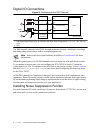National Instruments NI PCIe-7821R Getting started manual
GETTING STARTED GUIDE
NI PCIe-7821R
R Series Digital I/O Module for PCI Express, 128 DIO, 512 MB DRAM,
Kintex-7 160T FPGA
This document describes how to begin using the PCIe-7821R.
Safety Guidelines
Caution
Do not operate the PCIe-7821R in a manner not specified in this
document. Product misuse can result in a hazard. You can compromise the safety
protection built into the product if the product is damaged in any way. If the product
is damaged, return it to NI for repair.
Electromagnetic Compatibility Guidelines
This product was tested and complies with the regulatory requirements and limits for
electromagnetic compatibility (EMC) stated in the product specifications. These requirements
and limits provide reasonable protection against harmful interference when the product is
operated in the intended operational electromagnetic environment.