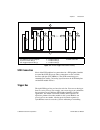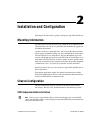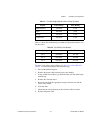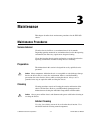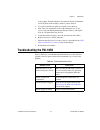- DL manuals
- National Instruments
- Chassis
- NI PXI-1050
- User Manual
National Instruments NI PXI-1050 User Manual - Optional Equipment
Chapter 1
Introduction
©
National Instruments Corporation
1-5
Register-Level Programming
Another option for programming any National Instruments DAQ hardware
is to write register-level software. Writing register-level programming
software can be very time-consuming and inefficient and is not
recommended.
Even if you are an experienced register-level programmer, consider using
National Instruments application software to program your National
Instruments DAQ hardware. Using National Instruments application
software is easier than and as flexible as register-level programming and
can save weeks of development time.
Optional Equipment
National Instruments offers a variety of products to use with your
PXI-1050 chassis, including cables and other accessories, as follows:
•
Cables and cable accessories, shielded and ribbon
•
Shielded and unshielded 68- and 100-pin screw terminals
•
SCXI modules and accessories for isolating, amplifying, exciting,
and multiplexing signals for relays and analog output
•
PXI modules and accessories for multifunction I/O and
instrumentation
For more specific information about these products, refer to your National
Instruments catalog or call the office nearest you.
Key Features
The PXI-1050 combines a high-performance 8-slot PXI subsystem with
a 4-slot SCXI subsystem. The PXI-1050 has a structural design that is
optimized for maximum use in a wide range of applications. The PXI-1050
fully complies with the
PXI Specification
, Revision 2.1, offering advanced
timing and synchronization features.
The SCXI subsystem supplies a low-noise environment for signal
conditioning, supplying power and control circuitry for the SCXI modules.
Use this general-purpose chassis with current and future SCXI modules.
The PXI-1050 has a built-in interconnect between the PXI and SCXI
subsystems that allows a DAQ device in the eighth PXI slot to control the
SCXI subsystem without additional cables.
Summary of NI PXI-1050
Page 1
Pxi ni pxi-1050 user manual combination chassis for pxi, compactpci, and scxi modules ni pxi-1050 user manual ™ march 2005 371481a-01.
Page 2
Worldwide technical support and product information ni.Com national instruments corporate headquarters 11500 north mopac expressway austin, texas 78759-3504 usa tel: 512 683 0100 worldwide offices australia 1800 300 800, austria 43 0 662 45 79 90 0, belgium 32 0 2 757 00 20, brazil 55 11 3262 3599, ...
Page 3: Important Information
Important information warranty the ni pxi-1050 chassis is warranted against defects in materials and workmanship for a period of one year from the date of shipment, as evidenced by receipts or other documentation. National instruments will, at its option, repair or replace equipment that proves to b...
Page 4: Compliance
Compliance compliance with fcc/canada radio frequency interference regulations determining fcc class the federal communications commission (fcc) has rules to protect wireless communications from interference. The fcc places digital electronics into two classes. These classes are known as class a (fo...
Page 5: Contents
© national instruments corporation v ni pxi-1050 user manual contents about this manual how to use the manual set..........................................................................................Vii conventions ....................................................................................
Page 6
Contents ni pxi-1050 user manual vi ni.Com scxi module installation.............................................................................................. 2-6 scxi filler panel installation ......................................................................... 2-7 front filler panel instal...
Page 7: About This Manual
© national instruments corporation vii ni pxi-1050 user manual about this manual the pxi-1050 user manual describes the features of the pxi-1050 chassis and contains information about configuring the chassis, installing the modules, and operating the chassis. How to use the manual set the pxi-1050 u...
Page 8: Conventions
About this manual ni pxi-1050 user manual viii ni.Com conventions the following conventions appear in this manual: » the » symbol leads you through nested menu items and dialog box options to a final action. The sequence file»page setup»options directs you to pull down the file menu, select the page...
Page 9: Related Documentation
About this manual © national instruments corporation ix ni pxi-1050 user manual related documentation the following document contains information that you might find helpful as you read this manual: • your computer technical reference manual if you are designing your own module, the following nation...
Page 10: Introduction
© national instruments corporation 1-1 ni pxi-1050 user manual 1 introduction this chapter describes the pxi-1050, lists what you need to get started, describes the optional equipment, and explains how to unpack the pxi-1050 chassis. About the pxi-1050 chassis thank you for purchasing the national i...
Page 11: Unpacking
Chapter 1 introduction ni pxi-1050 user manual 1-2 ni.Com – measure – ni-daq for pc compatibles – virtualbench ❑ pxi chassis initialization file for pxi-1050, version 1.0 (cd) with chassis.Ini ❑ pxi system controller and software ❑ pxi daq module ❑ scxi module ❑ flathead screwdriver ❑ needle-nose pl...
Page 12
Chapter 1 introduction © national instruments corporation 1-3 ni pxi-1050 user manual software programming choices you have several options to choose from when programming your national instruments daq and scxi hardware. You can use national instruments application software, ni-daq, or register-leve...
Page 13
Chapter 1 introduction ni pxi-1050 user manual 1-4 ni.Com ni-daq driver software the ni-daq driver software is included at no charge with all national instruments daq hardware. Ni-daq has an extensive library of functions that you can call from your application programming environment. These functio...
Page 14: Optional Equipment
Chapter 1 introduction © national instruments corporation 1-5 ni pxi-1050 user manual register-level programming another option for programming any national instruments daq hardware is to write register-level software. Writing register-level programming software can be very time-consuming and ineffi...
Page 15: Chassis Description
Chapter 1 introduction ni pxi-1050 user manual 1-6 ni.Com chassis description figure 1-2 shows the front view of the pxi-1050. Table 1-2 describes the front view items. Figure 1-2. Front view of the pxi-1050 chassis 1 pxi module guides 2 pxi backplane connectors 3 pxi indicator light 4 pxi power swi...
Page 16
Chapter 1 introduction © national instruments corporation 1-7 ni pxi-1050 user manual figure 1-3 shows the chassis rear view items that are then described in table 1-3. Scxi power switch turns the scxi subsystem on and off scxi reset button reinitializes slot 0 and all scxi modules to their power-on...
Page 17
Chapter 1 introduction ni pxi-1050 user manual 1-8 ni.Com figure 1-3. Rear view of the pxi-1050 chassis 1 rear threaded strips 2 rear connector space 3 power entry module 4 voltage selection wheel 5 fuse 6 circuit breaker 7 fans and filters 8 backplane fuses (behind fan) table 1-3. Pxi-1050 chassis ...
Page 18
Chapter 1 introduction © national instruments corporation 1-9 ni pxi-1050 user manual scxi subsystem backplane overview you can use the scxi subsystem in the following ways: • install several scxi modules and a pxi daq device in slot 8 of the pxi backplane to control and/or acquire data from all the...
Page 19
Chapter 1 introduction ni pxi-1050 user manual 1-10 ni.Com system controller slot the system controller slot is located in slot 1 of the chassis as defined by the pxi specification. It has three controller expansion slots, which are used for system controller modules wider than one slot. As defined ...
Page 20
Chapter 1 introduction © national instruments corporation 1-11 ni pxi-1050 user manual figure 1-4. Pxi star trigger and local bus routing scxi connection slot 8 of the pxi backplane has connections for a pxi peripheral module to control the scxi subsystem. These connections use the available local b...
Page 21
Chapter 1 introduction ni pxi-1050 user manual 1-12 ni.Com system reference clock the pxi-1050 supplies the pxi 10 mhz system clock signal (pxi_clk10) independently to each peripheral slot. An independent buffer (having a source impedance matched to the backplane and a skew of less than 1 ns between...
Page 22: Mounting Information
© national instruments corporation 2-1 ni pxi-1050 user manual 2 installation and configuration this chapter describes how to prepare and operate your pxi-1050 chassis. Mounting information the pxi-1050 is designed to operate on a bench or in an instrument rack. Determine how you want to use your px...
Page 23
Chapter 2 installation and configuration ni pxi-1050 user manual 2-2 ni.Com you can configure the scxi subsystem for one of 32 different addresses so that you can connect multiple scxi chassis to the same control source. The five switches on the front panel of slot 0 determine the chassis address. S...
Page 24
Chapter 2 installation and configuration © national instruments corporation 2-3 ni pxi-1050 user manual table 2-2 shows the manufacturer part numbers national instruments uses for these fuses. To select a line voltage, refer to figure 1-3, rear view of the pxi-1050 chassis , as needed and complete t...
Page 25: Pxi Module Installation
Chapter 2 installation and configuration ni pxi-1050 user manual 2-4 ni.Com pxi-1050 chassis installation caution equipment described in this document must be used in a measurement category ii environment per iec 644. This category requires local level supply mains-connected installation. Complete t...
Page 26
Chapter 2 installation and configuration © national instruments corporation 2-5 ni pxi-1050 user manual complete the following steps to install a pxi module into a chassis slot: 1. Place the module edges into the pxi module guides (top and bottom), as shown in figure 1-2, front view of the pxi-1050 ...
Page 27: Scxi Module Installation
Chapter 2 installation and configuration ni pxi-1050 user manual 2-6 ni.Com figure 2-3. Injector/ejector handle position during module insertion pxi filler panel installation to optimize module cooling performance, install filler panels into unused or empty slots. Secure the filler panels with the c...
Page 28
Chapter 2 installation and configuration © national instruments corporation 2-7 ni pxi-1050 user manual scxi filler panel installation the scxi front and rear filler panel accessories protect the inside of the scxi subsystem and installed modules by preventing unwanted material from entering the pxi...
Page 29: Maintenance
© national instruments corporation 3-1 ni pxi-1050 user manual 3 maintenance this chapter describes basic maintenance procedures for the pxi-1050 chassis. Maintenance procedures service interval clean the chassis fan filters at a maximum interval of six months. Depending upon the amount of use and a...
Page 30
Chapter 3 maintenance ni pxi-1050 user manual 3-2 ni.Com exterior cleaning clean the exterior surfaces of the chassis with a dry lint-free cloth or a soft-bristle brush. If any dirt remains, wipe with a cloth moistened in a mild soap solution. Remove any soap residue by wiping with a cloth moistened...
Page 31
Chapter 3 maintenance © national instruments corporation 3-3 ni pxi-1050 user manual 4. Clean the fan filter by moving the filter around under a gentle stream of cold tap water until all the dust has been removed. Dry the filter. 5. Replace the fan filter by aligning the fan and filter with the fan ...
Page 32
Chapter 3 maintenance ni pxi-1050 user manual 3-4 ni.Com scxi subsystem fuse replacement power entry module fuse replacement caution disconnect all power before removing cover. Refer to figure 1-3, rear view of the pxi-1050 chassis , as you complete the following steps to replace the power-entry mod...
Page 33: Troubleshooting The Pxi-1050
Chapter 3 maintenance © national instruments corporation 3-5 ni pxi-1050 user manual analog supply. To check whether a fuse is blown, connect an ohmmeter across the leads. If the reading is not 0 Ω , replace the fuse. 3. Use a pair of needle-nose pliers to carefully extract the fuse. 4. Take a new f...
Page 34: Specifications
© national instruments corporation a-1 ni pxi-1050 user manual a specifications this appendix contains complete specifications for the pxi-1050 chassis. Pxi subsystem electrical characteristics ac input input voltage range................................. 100/120/220/240 vac operating voltage range ...
Page 35
Appendix a specifications ni pxi-1050 user manual a-2 ni.Com power disconnect ....................................The ac power cable provides main power disconnect. The front-panel power switch causes the internal chassis power supply to provide dc power to the compactpci/pxi backplane. Pxi subsyste...
Page 36
Appendix a specifications © national instruments corporation a-3 ni pxi-1050 user manual over-voltage protection 3.3 v and 5 v .................................. Clamped at 20 to 30% above nominal output voltage +12 v and –12 v............................. Clamped at 26 to 29 v difference between +1...
Page 37
Appendix a specifications ni pxi-1050 user manual a-4 ni.Com slot airflow direction ..............................P1 to p2, bottom of module to top of module module cooling intake ............................Bottom rear of chassis module cooling exhaust..........................Along sides and top o...
Page 38
Appendix a specifications © national instruments corporation a-5 ni pxi-1050 user manual shock and vibration operational shock .................................. 30 g peak, half-sine, 11 ms pulse (tested in accordance with iec-60068-2-27. Test profile developed in accordance with mil-prf-28800f.) ra...
Page 39
Appendix a specifications ni pxi-1050 user manual a-6 ni.Com note for emc compliance, operate this device with shielded cabling. In addition, all covers and filler panels must be installed. Ce compliance this product meets the essential requirements of applicable european directives, as amended for ...
Page 40
Appendix a specifications © national instruments corporation a-7 ni pxi-1050 user manual 10 mhz system reference clock (pxi_clk10) maximum clock skew between slots .......................................... 250 ps built-in 10 mhz clock accuracy ......................................... ±25 ppm (guar...
Page 41
Appendix a specifications ni pxi-1050 user manual a-8 ni.Com figure a-1. Pxi-1050 dimensions (front view shown) figure a-2. Pxi-1050 dimensions (rear view shown) 1 pxi subsystem (8 slots) 2 scxi subsystem (4 slots) 9.820 in. [243.1 mm] 6.970 in. [177.04 mm] 17.250 in. [438.15 mm] 1 2 ni pxi-1050 9.8...
Page 42
Appendix a specifications © national instruments corporation a-9 ni pxi-1050 user manual figure a-3. Pxi-1050 dimensions (top view shown) 17.250 in. [438.15 mm] 9.825 in. [249.56 mm] 9.570 in. [243.1 mm] 1.212 in. [30.78 mm] 17.600 in. [447.07 mm] 16.380 in. [416.04 mm] 16.241 in. [412.52 mm].
Page 43: Pinouts
© national instruments corporation b-1 ni pxi-1050 user manual b pinouts this appendix describes the p1 and p2 connector pinouts for the pxi-1050 backplane. Table b-1 shows the p1 (j1) connector pinout for the system controller slot. Table b-2 shows the p2 (j2) connector pinout for the system contro...
Page 44
Appendix b pinouts ni pxi-1050 user manual b-2 ni.Com table b-1. P1 (j1) connector pinout for the system controller slot pin z a b c d e f 25 gnd 5v req64# enum# 3.3v 5v gnd 24 gnd ad[1] 5v v(i/o) ad[0] ack64# gnd 23 gnd 3.3v ad[4] ad[3] 5v ad[2] gnd 22 gnd ad[7] gnd 3.3v ad[6] ad[5] gnd 21 gnd 3.3v...
Page 45
Appendix b pinouts © national instruments corporation b-3 ni pxi-1050 user manual table b-2. P2 (j2) connector pinout for the system controller slot pin z a b c d e f 22 gnd ga4 ga3 ga2 ga1 ga0 gnd 21 gnd clk6 gnd rsv rsv rsv gnd 20 gnd clk5 gnd rsv gnd rsv gnd 19 gnd gnd gnd smb_sda smb_scl smb_ale...
Page 46
Appendix b pinouts ni pxi-1050 user manual b-4 ni.Com table b-3. P1 (j1) connector pinout for the star trigger slot pin z a b c d e f 25 gnd 5v req64# enum# 3.3v 5v gnd 24 gnd ad[1] 5v v(i/o) ad[0] ack64# gnd 23 gnd 3.3v ad[4] ad[3] 5v ad[2] gnd 22 gnd ad[7] gnd 3.3v ad[6] ad[5] gnd 21 gnd 3.3v ad[9...
Page 47
Appendix b pinouts © national instruments corporation b-5 ni pxi-1050 user manual table b-4. P2 (j2) connector pinout for the star trigger slot pin z a b c d e f 22 gnd ga4 ga3 ga2 ga1 ga0 gnd 21 gnd pxi_lbr0 rsv pxi_lbr1 pxi_lbr2 pxi_lbr3 gnd 20 gnd pxi_lbr4 pxi_lbr5 pxi_star0 gnd pxi_star1 gnd 19 ...
Page 48
Appendix b pinouts ni pxi-1050 user manual b-6 ni.Com table b-5. P1 (j1) connector pinout for the generic peripheral slot pin z a b c d e f 25 gnd 5v req64# enum# 3.3v 5v gnd 24 gnd ad[1] 5v v(i/o) ad[0] ack64# gnd 23 gnd 3.3v ad[4] ad[3] 5v ad[2] gnd 22 gnd ad[7] gnd 3.3v ad[6] ad[5] gnd 21 gnd 3.3...
Page 49
Appendix b pinouts © national instruments corporation b-7 ni pxi-1050 user manual table b-6. P2 (j2) connector pinout for the generic peripheral slot pin z a b c d e f 22 gnd ga4 ga3 ga2 ga1 ga0 gnd 21 gnd pxi_lbr0 rsv pxi_lbr1 pxi_lbr2 pxi_lbr3 gnd 20 gnd pxi_lbr4 pxi_lbr5 pxi_lbl0 gnd pxi_lbl1 gnd...
Page 50: Technical Support and
© national instruments corporation c-1 ni pxi-1050 user manual c technical support and professional services visit the following sections of the national instruments web site at ni.Com for technical support and professional services: • support —online technical support resources at ni.Com/support in...
Page 51
Appendix c technical support and professional services ni pxi-1050 user manual c-2 ni.Com • calibration certificate —if your product supports calibration, you can obtain the calibration certificate for your product at ni.Com/calibration . If you searched ni.Com and could not find the answers you nee...
Page 52: Glossary
© national instruments corporation g-1 ni pxi-1050 user manual glossary symbol prefix value m milli 10 – 3 c centi 10 – 2 k kilo 10 3 m mega 10 6 symbols ° degrees % percent a a amperes ac alternating current ansi american national standards institute asynchronous 1. Software—an action or event that...
Page 53
Glossary ni pxi-1050 user manual g-2 ni.Com bus the group of connectors that interconnect individual circuitry in a computer. Typically, a bus is the expansion vehicle to which i/o or other devices are connected. Examples of pc buses are the isa and pci buses. C c celsius csa canadian standards asso...
Page 54
Glossary © national instruments corporation g-3 ni pxi-1050 user manual h h hour hz hertz; cycles per second i i/o input/output iec international electrotechnical commission; an organization that sets international electrical and electronics standards ieee institute of electrical and electronics eng...
Page 55
Glossary ni pxi-1050 user manual g-4 ni.Com p pxi pci extensions for instrumentation pxi 10 mhz system clock signal a 10 mhz clock reference provided by the pxi backplane to all peripheral modules pxi backplane the board in the pxi subsystem that connects the pxi modules pxi_clk10 the pin that provi...
Page 56
Glossary © national instruments corporation g-5 ni pxi-1050 user manual star trigger slot this slot is located at slot 2 and has a dedicated trigger line between each peripheral slot. Use this slot for a module with star trigger functionality that can provide individual triggers to all other periphe...
Page 57: Index
© national instruments corporation i-1 ni pxi-1050 user manual index a ac main circuit breaker, resetting, 3-3 address selection, scxi subsystem, 2-1 b backplane fuse replacement and check, 3-4 pxi subsystem overview, 1-9 scxi subsystem overview, 1-9 specification, a-6 c cables optional, 1-5 power c...
Page 58
Index ni pxi-1050 user manual i-2 ni.Com pxi-1050 rear view figure, 1-8 table, 1-8 replacing, scxi subsystem backplane fuse replacement and check, 3-4 power entry module, 3-4 g getting started, 1-1 h help, technical support, c-1 how to use manual set, vii i initialization file for pxi chassis, 2-7 i...
Page 59
Index © national instruments corporation i-3 ni pxi-1050 user manual o optional equipment, 1-5 p p1 (j1) connector peripheral slot (table), b-6 star trigger slot (table), b-4 system controller slot (table), b-2 p2 (j2) connector peripheral slot (table), b-7 star trigger slot (table), b-5 system cont...
Page 60
Index ni pxi-1050 user manual i-4 ni.Com s safety specifications, a-5 scxi subsystem address selection, 2-1 backplane overview, 1-9 connection for pxi peripheral module, 1-11 electrical characteristics, a-3 fan filter cleaning, 3-2 filler panel installation front filler panel, 2-7 rear filler panel,...