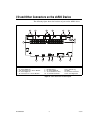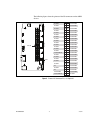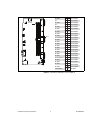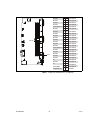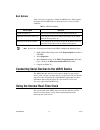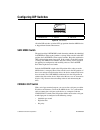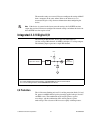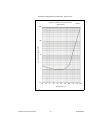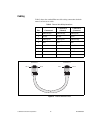- DL manuals
- National Instruments
- Computer Hardware
- NI sbRIO-960x
- User Manual
National Instruments NI sbRIO-960x User Manual - What You Need to Get Started
NI sbRIO-960x
2
ni.com
What You Need to Get Started
This section lists the software and hardware you need to start programming
the sbRIO-960
x
.
Software Requirements
You need a development computer with the following software installed
on it. Go to
ni.com/info
and enter the info code
rdsoftwareversion
for information about software version compatibility.
❑
LabVIEW
❑
LabVIEW Real-Time Module
❑
LabVIEW FPGA Module
❑
NI-RIO Software
Hardware Requirements
You need the following hardware to use the sbRIO device.
❑
sbRIO-960
x
❑
19–30 VDC power supply
❑
Ethernet cable
Summary of NI sbRIO-960x
Page 1
User guide ni sbrio-960 x single-board rio oem devices this document provides dimensions, pinouts, connectivity information, and specifications for the national instruments sbrio-9601 and sbrio-9602. The devices are referred to inclusively in this document as the sbrio-960 x . Caution national instr...
Page 2: What You Need to Get Started
Ni sbrio-960x 2 ni.Com what you need to get started this section lists the software and hardware you need to start programming the sbrio-960 x . Software requirements you need a development computer with the following software installed on it. Go to ni.Com/info and enter the info code rdsoftwarevers...
Page 3: Dimensions
© national instruments corporation 3 ni sbrio-960x dimensions this section contains dimensional drawings of the sbrio devices. For three-dimensional models, go to ni.Com/singleboard and look on the resource tab for the sbrio device you are using. Note the plated mounting holes are all connected to p...
Page 4
Ni sbrio-960x 4 ni.Com the following figure shows the dimensions of the sbrio-960 x . Figure 2. Sbrio-960 x dimensions in inches (millimeters) .651 (16.54) 8.200 (208.28) 3.650 (92.71) .000 (0) .000 (0) .775 (19.69) 4.100 (104.14) 7.295 (185.29) 2.237 (56.81) 5.147 (130.72) 8.076 (205.13) 3.691 (93....
Page 5
© national instruments corporation 5 ni sbrio-960x you can install up to three board-only c series i/o modules on the sbrio-960 x . The following figure shows the dimensions of the sb-rio-960 x with three board-only c series i/o modules installed. Figure 3. Sbrio-960 x with c series modules, dimensi...
Page 6
Ni sbrio-960x 6 ni.Com i/o and other connectors on the sbrio device the following figure shows the locations of parts on the sbrio device. Figure 4. Sbrio-960 x parts locator diagram 1 j11, connector for c s eries module 2 p5, 3 . 3 v digital i/o 3 j10, connector for c s eries module 4 p4, 3 . 3 v d...
Page 7
© national instruments corporation 7 ni sbrio-960x the following table lists and describes the connectors on sbrio devices and lists the part number and manufacturer of each connector. Refer to the manufacturer for information about using and matching these connectors. Table 1. Sbrio connector descr...
Page 8
Ni sbrio-960x 8 ni.Com the following figures show the pinouts of the i/o connectors on the sbrio devices. Figure 5. Pinout of i/o connector p2, 3.3 v digital i/o port5/dioctl port5/dio9 5v d gnd 5v d gnd d gnd d gnd d gnd d gnd port6/dioctl d gnd d gnd d gnd d gnd d gnd d gnd d gnd d gnd d gnd d gnd...
Page 9
© national instruments corporation 9 ni sbrio-960x figure 6. Pinout of i/o connector p3, 3.3 v digital i/o port7/dio4 d gnd d gnd d gnd d gnd port8/dioctl d gnd d gnd d gnd d gnd d gnd d gnd d gnd d gnd d gnd port9/dioctl d gnd d gnd d gnd d gnd d gnd 5v d gnd 5v d gnd d gnd port7/dio6 port7/dio7 po...
Page 10
Ni sbrio-960x 10 ni.Com figure 7. Pinout of i/o connector p4, 3.3 v digital i/o port0/dioctl port0/dio9 5v d gnd 5v d gnd d gnd d gnd d gnd d gnd port1/dioctl d gnd d gnd d gnd d gnd d gnd d gnd d gnd d gnd d gnd port2/dioctl d gnd d gnd d gnd d gnd d gnd port0/dio1 port0/dio2 port0/dio4 port0/dio5 ...
Page 11
© national instruments corporation 11 ni sbrio-960x figure 8. Pinout of i/o connector p5, 3.3 v digital i/o the following figure and table show the signals on j1, the rs-232 serial port. Figure 9. J1, rs-232 serial port port7/dioctl port7/dio9 d gnd d gnd d gnd port3/dioctl d gnd d gnd d gnd d gnd d...
Page 12
Ni sbrio-960x 12 ni.Com connecting the sbrio device to a network use a standard category 5 (cat-5) or better ethernet cable to connect the rj-45 ethernet port to an ethernet network. Caution to prevent data loss and to maintain the integrity of your ethernet installation, do not use a cable longer t...
Page 13: Powering The Sbrio Device
© national instruments corporation 13 ni sbrio-960x powering the sbrio device the sbrio device requires a power supply connected to j3. The supply voltage and current must meet the specifications in the power requirements section of this document, but the actual power requirement depends on how the ...
Page 14
Ni sbrio-960x 14 ni.Com boot options table 3 lists the reset options available on sbrio devices. These options determine how the fpga behaves when the device is reset in various conditions. Note if you want a vi to run when loaded to the fpga, complete the following steps. 1. Right-click the fpga ta...
Page 15: Configuring Dip Switches
© national instruments corporation 15 ni sbrio-960x configuring dip switches figure 10. Dip switches all of the dip switches are in the off (up) position when the sbrio device is shipped from national instruments. Safe mode switch the position of the safe mode switch determines whether the embedded ...
Page 16
Ni sbrio-960x 16 ni.Com • one stop bit • no flow control keep this switch in the off position during normal operation. If console out is enabled, labview rt cannot communicate with the serial port. Ip reset switch push the ip reset switch to the on position and reboot the sbrio device to reset the i...
Page 17: Using The Reset Button
© national instruments corporation 17 ni sbrio-960x using the reset button pressing the reset button reboots the processor. The fpga continues to run unless you select the autoload vi on device reboot boot option. Refer to the boot options section for more information. Understanding led indications ...
Page 18: Of The Sbrio Device
Ni sbrio-960x 18 ni.Com resetting the network configuration of the sbrio device if the sbrio device is not able to communicate with the network, you can use the ip reset switch to manually restore the device to the factory network settings. When you restore the device to the factory network settings...
Page 19: Integrated 3.3 V Digital I/o
© national instruments corporation 19 ni sbrio-960x the network settings are restored. You can reconfigure the settings in max from a computer on the same subnet. Refer to the measurement & automation explorer help for more information about configuring the device. Note if the device is restored to ...
Page 20
Ni sbrio-960x 20 ni.Com during overvoltage conditions, high current flows through r1 and into the protection diodes. High current causes internal heating in the posistor, which increases the resistance and limits the current. Refer to the specifications section for current-limiting and resistance va...
Page 21: Specifications
© national instruments corporation 21 ni sbrio-960x the oem user is responsible for determining cabling requirements and ensuring that current limits are not exceeded. Specifications the following specifications are typical for the range –20 to 55 °c unless otherwise noted. Network network interface...
Page 22
Ni sbrio-960x 22 ni.Com 3.3 v digital i/o number of dio channels........................110 maximum tested current per channel .....3 ma maximum total current, all lines.............330 ma maximum tested dio frequency ............10 mhz input logic levels input high voltage, v ih ......................
Page 23
© national instruments corporation 23 ni sbrio-960x resistance-temperature characteristics, typical curve re s i s t a nce-temper a t u re ch a r a cteri s tic s typic a l c u rve re s i s t a nce ch a nge (r/r25) temper a t u re (°c) –40 –20 0 20 40 60 80 100 120 140 160 1000 100 10 1 0.1 gr a ph-1.
Page 24
Ni sbrio-960x 24 ni.Com power requirements the sbrio device requires a power supply connected to connector j3. Refer to figure 4 for the location of j3. Refer to the powering the sbrio device section for information about connecting the power supply. Power supply voltage range....................19–...
Page 25
© national instruments corporation 25 ni sbrio-960x example power requirement calculations for an sbrio-9602 with three installed board-only c series modules, 20 ma total current through 3.3 v dio pins, and 1 a of current through 5 v output, calculate the total power requirement as follows: p int = ...
Page 26: Rohs
Ni sbrio-960x 26 ni.Com for additional environmental information, refer to the ni and the environment web page at ni.Com/environment . This page contains the environmental regulations and directives with which ni complies, as well as other environmental information not included in this document. Was...
Page 27
© national instruments corporation 27 ni sbrio-960x cabling table 5 shows the standard ethernet cable wiring connections for both normal and crossover cables. Figure 13. Ethernet connector pinout table 5. Ethernet cable wiring connections pin connector 1 connector 2 (normal) connector 2 (crossover) ...
Page 28: Where to Go For Support
National instruments, ni, ni.Com, and labview are trademarks of national instruments corporation. Refer to the terms of use section on ni.Com/legal for more information about national instruments trademarks. Other product and company names mentioned herein are trademarks or trade names of their resp...