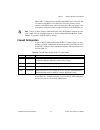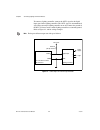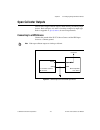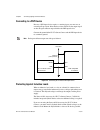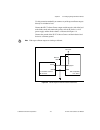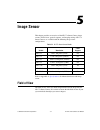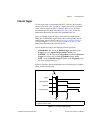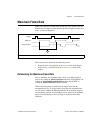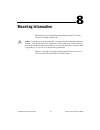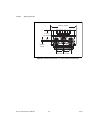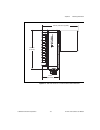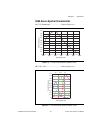- DL manuals
- National Instruments
- IP Camera
- NI Vision 177x
- User Manual
National Instruments NI Vision 177x User Manual - Part II
©
National Instruments Corporation
II-1
NI 177x Smart Camera User Manual
Part II
NI 177x Smart Camera Technical
Reference
This section provides the following information:
•
Descriptions and pinout information for the M12 connectors
•
Wiring diagrams and instructions for connecting the NI 177x Smart
Camera to external devices
•
Information about acquiring an image with the NI 177x Smart Camera
•
Descriptions and blink code explanations for the LED indicators
•
Information about mounting the NI 177x Smart Camera
Summary of NI Vision 177x
Page 1
Ni vision ni 177x smart camera user manual ni 177x smart camera user manual september 2011 373491a-01.
Page 2
Support worldwide technical support and product information ni.Com worldwide offices visit ni.Com/niglobal to access the branch office web sites, which provide up-to-date contact information, support phone numbers, email addresses, and current events. National instruments corporate headquarters 1150...
Page 3: Important Information
Important information warranty ni 177x smart cameras are warranted against defects in materials and workmanship for a period of one year from the date of shipment, as evidenced by receipts or other documentation. National instruments will, at its option, repair or replace equipment that proves to be...
Page 4: Compliance
Compliance electromagnetic compatibility information this product was tested and complies with the regulatory requirements and limits for electromagnetic compatibility (emc) as stated in the product specifications. These requirements and limits are designed to provide reasonable protection against h...
Page 5: Contents
© national instruments corporation v ni 177x smart camera user manual contents about this manual conventions ...................................................................................................................Ix related documentation.......................................................
Page 6
Contents ni 177x smart camera user manual vi ni.Com p art ii ni 177x smart camera technical reference chapter 3 connectors i/o connector ................................................................................................................ 3-2 ni smart camera power requirements ..............
Page 7
Contents © national instruments corporation vii ni 177x smart camera user manual determining the trigger delay .......................................................................6-6 calculating the minimum frame period .........................................................6-6 chapter 7 led in...
Page 8: About This Manual
© national instruments corporation ix ni 177x smart camera user manual about this manual this manual contains detailed installation instructions and electrical and mechanical information for the national instruments 177x smart camera. Conventions the following conventions appear in this manual: » th...
Page 9: Related Documentation
About this manual ni 177x smart camera user manual x ni.Com related documentation the following documents contain information that you may find helpful as you read this manual: hardware documents • ni 177x series smart camera: using the ni smart camera with labview —contains basic installation and c...
Page 10
About this manual © national instruments corporation xi ni 177x smart camera user manual labview and ni vision development module documents • labview help —includes information about labview programming concepts, step-by-step instructions for using labview, and reference information about labview vi...
Page 11: Part I
© national instruments corporation i-1 ni 177x smart camera user manual part i getting started with the ni 177x smart camera this section provides the following information: • basic information about the ni 177x smart camera hardware • instructions for configuring the ni 177x smart camera hardware •...
Page 12: Hardware Overview and
© national instruments corporation 1-1 ni 177x smart camera user manual 1 hardware overview and installation this chapter provides an overview of the features and components of the ni 177x smart camera. Figure 1-1 shows the ni 177x smart camera. Figure 1-1. Ni 177x smart camera 1 image sensor 2 c-mo...
Page 13: Hardware Overview
Chapter 1 hardware overview and installation ni 177x smart camera user manual 1-2 ni.Com hardware overview ni 177x smart cameras incorporate an intel ® atom ™ z530 (1.60 ghz) processor, image sensor, and digital i/o m12 connectors in a compact, rugged, ip67 rated housing. Refer to the i/o connector ...
Page 14
Chapter 1 hardware overview and installation © national instruments corporation 1-3 ni 177x smart camera user manual connect the power supply and i/o national instruments provides the following two cable options for connecting a power supply (782032-01) and i/o to the ni 177x smart camera. • power a...
Page 15
Chapter 1 hardware overview and installation ni 177x smart camera user manual 1-4 ni.Com figure 1-2. Connecting the ni 177x smart camera to the power and i/o accessory 1. Connect and secure the 17-pin m12 connector on the i/o cable to the i/o connector on the ni 177x smart camera. 2. Connect and sec...
Page 16
Chapter 1 hardware overview and installation © national instruments corporation 1-5 ni 177x smart camera user manual connect to the development computer the ni 177x smart camera can connect to the development computer directly or through a network. To configure the ni 177x smart camera through a net...
Page 17
Chapter 1 hardware overview and installation ni 177x smart camera user manual 1-6 ni.Com subnet considerations to use the ni 177x smart camera on a subnet other than the one on which the development computer resides, first connect and configure the ni 177x smart camera on the same subnet as the deve...
Page 18
Chapter 1 hardware overview and installation © national instruments corporation 1-7 ni 177x smart camera user manual when a ni 177x smart camera configured for dhcp starts, it must be able to connect to the dhcp server. If the ni 177x smart camera cannot connect to the dhcp server and is not connect...
Page 19: Software Overview
© national instruments corporation 2-1 ni 177x smart camera user manual 2 software overview national instruments provides two options for developing applications for the ni 177x smart camera. Note vision builder for automated inspection and ni vision acquisition software are included with the ni 177...
Page 20
Chapter 2 software overview ni 177x smart camera user manual 2-2 ni.Com configuring the ni smart camera with vision builder ai vision builder ai is interactive, menu-driven configuration software for developing, benchmarking, and deploying machine vision applications. With vision builder ai, you can...
Page 21
Chapter 2 software overview © national instruments corporation 2-3 ni 177x smart camera user manual 2. If you want to prevent other users from configuring the device, select enable password and click set password to set up password protection. 3. Click next . Install software on the ni smart camera ...
Page 22
Chapter 2 software overview ni 177x smart camera user manual 2-4 ni.Com the ni 177x smart camera is now configured and acquiring images. Use vision builder ai to add and configure additional inspection steps to create your application. Refer to the related documentation section in the introduction t...
Page 23
Chapter 2 software overview © national instruments corporation 2-5 ni 177x smart camera user manual documentation for the ni-imaqdx driver software is available by selecting start»all programs»national instruments»vision» documentation»ni-imaqdx . 4. Ni vision development module —refer to the ni vis...
Page 24
Chapter 2 software overview ni 177x smart camera user manual 2-6 ni.Com 6. If you want to prevent other users from resetting the ni 177x smart camera, click the lock button on the max toolbar to set up password protection. To require users to enter the password before restarting the device, enable t...
Page 25: Part II
© national instruments corporation ii-1 ni 177x smart camera user manual part ii ni 177x smart camera technical reference this section provides the following information: • descriptions and pinout information for the m12 connectors • wiring diagrams and instructions for connecting the ni 177x smart ...
Page 26: Connectors
© national instruments corporation 3-1 ni 177x smart camera user manual 3 connectors this chapter provides information about the ni 177x smart camera connectors, including pin numbers and signal names. Figure 3-1 shows the ni 177x smart camera connectors. Figure 3-1. Ni 177x smart camera connectors ...
Page 27: I/o Connector
Chapter 3 connectors ni 177x smart camera user manual 3-2 ni.Com i/o connector the i/o connector is a 17-pin male m12 connector that provides power to the camera and transmits digital i/o signals. Figure 3-2. I/o connector the i/o connector includes 4 open collector output connections, including 2 o...
Page 28
Chapter 3 connectors © national instruments corporation 3-3 ni 177x smart camera user manual the following table lists pin numbers, signal names, and signal descriptions for the i/o connector . Table 3-2. I/o connector signals pin number signal name function 17-pin m12 pigtail cable wire color 1 rxd...
Page 29: 100/1G Connector
Chapter 3 connectors ni 177x smart camera user manual 3-4 ni.Com ni smart camera power requirements caution use the ni 177x smart camera only with a 12 w, 24 vdc ±10%, ul listed, limited power source (lps) supply. The power supply should bear the ul listed mark, lps. The power supply must meet any s...
Page 30: Vga/usb Connector
Chapter 3 connectors © national instruments corporation 3-5 ni 177x smart camera user manual the following table lists pin numbers, signal names, and signal descriptions for the 100/1g connector . Vga/usb connector the vga/usb connector is a 12-pin male connector that transmits rgb analog video outp...
Page 31
Chapter 3 connectors ni 177x smart camera user manual 3-6 ni.Com the following table lists pin numbers, signal names, and signal descriptions for the vga/usb connector . Table 3-4. Vga/usb connector signals and usb connector signals 12-pn m12 connector pin number signal name function usb connector p...
Page 32: Connecting Lighting and
© national instruments corporation 4-1 ni 177x smart camera user manual 4 connecting lighting and external devices this chapter provides information about connecting the ni 177x smart camera to external devices, including external lighting and triggering devices. Connecting lighting devices to conne...
Page 33
Chapter 4 connecting lighting and external devices ni 177x smart camera user manual 4-2 ni.Com to connect a lighting controller, connect the out1 signal to the digital input signal of the lighting controller. The out1 signal is an unmodulated signal that can turn the lighting controller on or off. C...
Page 34: Open Collector Outputs
Chapter 4 connecting lighting and external devices © national instruments corporation 4-3 ni 177x smart camera user manual open collector outputs you can wire an open collector output to both sourcing and sinking output devices. Refer to figures 4-2 and 4-3 for wiring examples by output type. Refer ...
Page 35
Chapter 4 connecting lighting and external devices ni 177x smart camera user manual 4-4 ni.Com connecting to a pnp device because a pnp input device requires a sourcing input, you must use an external pull-up resistor. Note that the resistor will invert the output signal so that the open collector o...
Page 36
Chapter 4 connecting lighting and external devices © national instruments corporation 4-5 ni 177x smart camera user manual use this protection method if you connect any of the open collector outputs directly to an inductive load. Connect the ni 177x smart camera output and the negative side of the l...
Page 37
Chapter 4 connecting lighting and external devices ni 177x smart camera user manual 4-6 ni.Com connecting to a triggering device to connect to an external triggering device, connect the ground of the ni 177x smart camera to the ground of the triggering device. Connect the triggering device output to...
Page 38: Connecting to Serial Devices
Chapter 4 connecting lighting and external devices © national instruments corporation 4-7 ni 177x smart camera user manual the power & i/o accessory for ni 177x smart cameras includes a +24 v output so that no additional wiring is required. Connecting to serial devices use the rxd_rs232 and txd_rs23...
Page 39: Image Sensor
© national instruments corporation 5-1 ni 177x smart camera user manual 5 image sensor this chapter provides an overview of the ni 177x smart camera image sensors, field of view, spectral response, and imaging settings. Ni 177x smart cameras are available with the following image sensor configuratio...
Page 40
Chapter 5 image sensor ni 177x smart camera user manual 5-2 ni.Com to calculate the horizontal and vertical field of view (fov) of your imaging system, use equation 5-1 and the specifications for the image sensor of your device, as listed in appendix a, specifications . (5-1) where fov is the field ...
Page 41: Gain
Chapter 5 image sensor © national instruments corporation 5-3 ni 177x smart camera user manual for example, if the working distance of your imaging setup is 100 mm, and the focal length of the lens is 8 mm, then the field of view in the horizontal direction of a ni 177x smart camera using the vga se...
Page 42
Chapter 5 image sensor ni 177x smart camera user manual 5-4 ni.Com figure 5-2 shows what happens when gain is applied to a signal. Figure 5-2. Effect of gain on the video signal in figure 5-2a, low gain has been applied to the signal. The pixel values in the image are grouped close together. In figu...
Page 43: Look-Up Table
Chapter 5 image sensor © national instruments corporation 5-5 ni 177x smart camera user manual there are multiple ways to adjust gain values or enable automatic white balance adjustment: • max —use the settings on the color tab of the device configuration page to adjust gain levels or enable automat...
Page 44: Maintenance
Chapter 5 image sensor ni 177x smart camera user manual 5-6 ni.Com maintenance do not touch the ccd sensor by hand or with other objects. The sensor can be damaged by electrostatic discharge (esd), body oils, and particulate matter. Use a lens mount cover whenever a lens is not mounted on the camera...
Page 45: Image Acquisition
© national instruments corporation 6-1 ni 177x smart camera user manual 6 image acquisition this chapter contains information about acquiring images with the ni 177x smart camera and explains the relationships between triggering, lighting, and exposure. Exposure the ni 177x smart camera provides con...
Page 46: Acquiring Images
Chapter 6 image acquisition ni 177x smart camera user manual 6-2 ni.Com horizontally across the field of view, use equation 6-1 to calculate the maximum exposure time. (6-1) where e max is the maximum exposure time without blurring, r is the rate of motion of the object either horizontally or vertic...
Page 47
Chapter 6 image acquisition © national instruments corporation 6-3 ni 177x smart camera user manual external trigger use the trigger input to synchronize the ni 177x smart camera with an external event, such as the assertion of a signal generated by a proximity sensor. You can trigger the ni 177x sm...
Page 48
Chapter 6 image acquisition ni 177x smart camera user manual 6-4 ni.Com the trigger shown in figure 6-1 represents an external trigger, configured to use the rising edge as the active edge. The time between the active edge of the trigger and the assertion of the lighting strobe is a user-configurabl...
Page 49: Maximum Frame Rate
Chapter 6 image acquisition © national instruments corporation 6-5 ni 177x smart camera user manual maximum frame rate frame rate is the inverse of the frame period. The frame period is the time from the start of exposure on one frame to the start of exposure on the next frame, as shown in figure 6-...
Page 50
Chapter 6 image acquisition ni 177x smart camera user manual 6-6 ni.Com use equation 6-2 to understand how software determines the maximum frame rate: (6-2) where min frame period is the minimum amount of time for the strobe and trigger mode, as described in the calculating the minimum frame period ...
Page 51: Led Indicators
© national instruments corporation 7-1 ni 177x smart camera user manual 7 led indicators this chapter provides information about the location and functionality of the led indicators on the ni 177x smart camera. Understanding the led indicators the ni 177x smart camera includes four multicolor indica...
Page 52
Chapter 7 led indicators ni 177x smart camera user manual 7-2 ni.Com device initialization while the ni 177x smart camera initializes, the power and status led indicators exhibit behavior described in the following table: if both the power and status indicators continuously display solid red, your d...
Page 53
Chapter 7 led indicators © national instruments corporation 7-3 ni 177x smart camera user manual the ni 177x smart camera indicates specific conditions by flashing the status indicator, as described in the following table: user indicator the user indicator is a user-configurable led. For example, yo...
Page 54
Chapter 7 led indicators ni 177x smart camera user manual 7-4 ni.Com 100/1g indicator the 100/1g indicator is a multicolor led that indicates the status of any network connection. The following table describes the behavior of the 100/1g indicator: a blinking led indicates network activity. Table 7-4...
Page 55: Mounting Information
© national instruments corporation 8-1 ni 177x smart camera user manual 8 mounting information this chapter provides information about mounting the ni 177x smart camera or attaching a light mount. Caution i f you choose not to mount the ni 177x smart camera to a thermally conductive structure, do no...
Page 56
Chapter 8 mounting information ni 177x smart camera user manual 8-2 ni.Com figure 8-1. Front view of the ni 177x smart camera with dimensions national instruments ni 177x smart camera 1.181 in. ( 3 0 mm) 1.417 in. ( 3 6 mm) 1.299 in. ( 33 mm) 4. 33 1 in. (110 mm) 1.240 in. ( 3 1.5 mm) 2.95 3 in. (75...
Page 57
Chapter 8 mounting information © national instruments corporation 8-3 ni 177x smart camera user manual figure 8-2. Back view of the ni 177x smart camera with dimensions 0.492 in. (12.5 mm) 3 .862 in. (98.1 mm) 0.2 3 4 in. (5.95 mm) 0.492 in. (12.5 mm) 1.969 in. (50 mm) 4x m4 × 0.7 0. 3 15 (8.0 mm) 2...
Page 58
Chapter 8 mounting information ni 177x smart camera user manual 8-4 ni.Com figure 8-3. Bottom view of the ni 177x smart camera with dimensions 2.95 3 in. (75 mm) i/o 100/1g power status user vga/ usb 10 0/ 1g 0.157 in. (4 mm) 1.179 in. (29.95 mm) 0.8 3 in. (21 mm) 0.8 3 in. (21 mm).
Page 59
Chapter 8 mounting information © national instruments corporation 8-5 ni 177x smart camera user manual figure 8-4. Side view of the ni 177x smart camera with dimensions 1.96 in. (49.78 mm) 4. 33 1 in. (110 mm) na t ion al in st r u ments 3 .99 in. (101. 3 5 mm) (ref).
Page 60: Specifications
© national instruments corporation a-1 ni 177x smart camera user manual a specifications the following specifications apply to these devices: • ni 1772/1772c smart camera • ni 1774/1774c smart camera • ni 1776/1776c smart camera • ni 1778 smart camera these specifications are typical at 25 °c, unles...
Page 61
Appendix a specifications ni 177x smart camera user manual a-2 ni.Com on current (minimum)............................0.5 ma off to on responsiveness.........................5 μ s on to off responsiveness.........................25 μ s open collector outputs channels ...................................
Page 62
Appendix a specifications © national instruments corporation a-3 ni 177x smart camera user manual auto mdi/mdi-x correction................. Yes dhcp support ....................................... Yes serial baud rates............................................... Up to 115.2 kbps default baud rat...
Page 63
Appendix a specifications ni 177x smart camera user manual a-4 ni.Com vga sensor spectral characteristics ni 1772, monochrome ............................Refer to figure a-1 figure a-1. 1772 vga sensor spectral response curves ni 1772c, color ......................................Refer to figure a-2...
Page 64
Appendix a specifications © national instruments corporation a-5 ni 177x smart camera user manual sxga sensor spectral characteristics ni 1774, monochrome ........................... Refer to figure a-3 figure a-3. 1774 sxga sensor spectral response curves ni 1774c, color...............................
Page 65
Appendix a specifications ni 177x smart camera user manual a-6 ni.Com uxga sensor spectral characteristics ni 1776, monochrome ............................Refer to figure a-5 figure a-5. 1776 uxga sensor spectral response curves ni 1776c, color ......................................Refer to figure a...
Page 66
Appendix a specifications © national instruments corporation a-7 ni 177x smart camera user manual 5 mp sensor spectral characteristics ni 1778, monochrome ........................... Refer to figure a-7 figure a-7. 1778 5 megapixel sensor spectral response curves physical characteristics lens mount....
Page 67
Appendix a specifications ni 177x smart camera user manual a-8 ni.Com operating shock (iec 60068-2-27) ........50 g, 3 ms half sine, 18 shocks at 6 orientations; 30 g, 11 ms half sine, 18 shocks at 6 orientations operating vibration random (iec 60068-2-34)..............10 hz to 500 hz, 5 grms swept ...
Page 68: Rohs
Appendix a specifications © national instruments corporation a-9 ni 177x smart camera user manual environmental management ni is committed to designing and manufacturing products in an environmentally responsible manner. Ni recognizes that eliminating certain hazardous substances from our products i...
Page 69: Camera Attributes
© national instruments corporation b-1 ni 177x smart camera user manual b camera attributes the following table provides a partial list of the available ni 177x smart camera attributes for use in labview applications. Table b-1. Camera attributes attribute name data type range unit description acqui...
Page 70
Appendix b camera attributes ni 177x smart camera user manual b-2 ni.Com counterselector enum counter 0, counter 1, counter 2, counter 3 — specifies the counter to configure. Countervalue u32 0 to 4294967295 counts indicates the value of the selected counter. Decimationhorizontal u32 1 to 16 — gets ...
Page 71
Appendix b camera attributes © national instruments corporation b-3 ni 177x smart camera user manual lineselector enum input 0, input 1, input 2, input 3, output 0, output 1, output 2, output 3, external trigger — specifies the digital i/o line to configure. Linesource enum user output, pulse genera...
Page 72
Appendix b camera attributes ni 177x smart camera user manual b-4 ni.Com pixelformat enum mono8, bgra8packed — gets or sets the pixel format of the source sensor. Color pixel formats are only available for ni 177xc smart cameras. Pulsegeneratordelay dbl — μ s specifies the delay of the selected puls...
Page 73
Appendix b camera attributes © national instruments corporation b-5 ni 177x smart camera user manual reversey boolean — — flips the image vertically, along the horizontal axis. Testimageselector enum off, grey horizontal ramp, grey horizontal ramp moving, frame counter — specifies the type of test i...
Page 74
Appendix b camera attributes ni 177x smart camera user manual b-6 ni.Com useroutputvalueall u32 0 to 4294967295 — gets or sets the value of all bits in the user output register. Width u32 — pixels gets or sets the width of the image. Range depends on the sensor. Table b-1. Camera attributes (continu...
Page 75: Accessories
© national instruments corporation c-1 ni 177x smart camera user manual c accessories the following sections provide a partial list of the ni 177x smart camera accessories available from national instruments. For a list of all available accessories, visit ni.Com/smartcamera . Power and i/o cables an...
Page 76
Appendix c accessories ni 177x smart camera user manual c-2 ni.Com lights, lenses, and brackets national instruments offers the following lenses and lighting accessories: replacement parts national instruments offers the following replacement parts: table c-3. Lights, lenses, and brackets descriptio...
Page 77: Technical Support and
© national instruments corporation d-1 ni 177x smart camera user manual d technical support and professional services visit the following sections of the award-winning national instruments web site at ni.Com for technical support and professional services: • support —technical support at ni.Com/supp...
Page 78
Appendix d technical support and professional services ni 177x smart camera user manual d-2 ni.Com • declaration of conformity (doc) —a doc is our claim of compliance with the council of the european communities using the manufacturer’s declaration of conformity. This system affords the user protect...
Page 79: Glossary
© national instruments corporation g-1 ni 177x smart camera user manual glossary symbol prefix value p pico 10 –12 n nano 10 –9 μ micro 10 – 6 m milli 10 –3 k kilo 10 3 m mega 10 6 g giga 10 9 a active pixels the number of light-sensitive pixels on a ccd sensor. B black level the value that correspo...
Page 80
Glossary ni 177x smart camera user manual g-2 ni.Com f falling edge the digital signal transition from the high state to the low state. Field of view the area of inspection that the camera can acquire. Fps frames per second. G gain the amount of increase in signal power, voltage, or current expresse...
Page 81
Glossary © national instruments corporation g-3 ni 177x smart camera user manual n ni-imaqdx driver software for national instruments image acquisition devices and ni 177x smart cameras. Ni-imaqdx is installed as part of ni vision acquisition software. O open collector an output mechanism that groun...
Page 82
Glossary ni 177x smart camera user manual g-4 ni.Com s sensor resolution the number of columns and rows of ccd pixels in the camera sensor. Sensor size the size of the active area of an image sensor. Sinking a device that requires a powered signal as an input. Sourcing a device that provides a power...
Page 83
Glossary © national instruments corporation g-5 ni 177x smart camera user manual v vdc volts direct current. Vga sensor video graphics array sensor. Image sensor that features a resolution of 640 × 480 pixels. Vi virtual instrument. A combination of hardware and/or software elements, typically used ...
Page 84: Index
© national instruments corporation i-1 ni 177x smart camera user manual index numerics 100/1g connector, 3-4 m12 to ethernet signal connections, 3-5 pin numbers, 3-4 100/1g indicator, 7-4 a acquiring images, 6-1, 6-2 external trigger, 6-3 fixed-frame-rate mode, 6-2 free-run mode, 6-2 internal timing...
Page 85
Index ni 177x smart camera user manual i-2 ni.Com i i/o connector, 3-2 pin numbers, 3-2 signal descriptions, 3-3 image sensor, 5-1 field of view, 5-1 gain, 5-3 maintenance, 5-6 spectral response, 5-3 image, acquisition, 6-1 instrument drivers (ni resources), d-1 ip address assigning, 1-6 configuring...
Page 86
Index © national instruments corporation i-3 ni 177x smart camera user manual ni vision builder for automated inspection acquiring an image, 2-3 configuring the ip address, 2-2 documents, x installing on the smart camera, 2-3 smart camera configuration, 2-2 ni vision development module, documents, x...