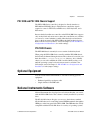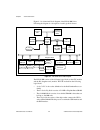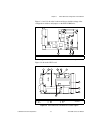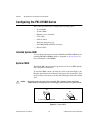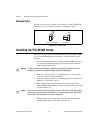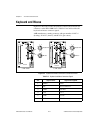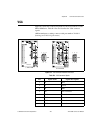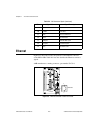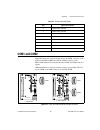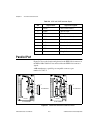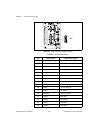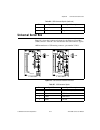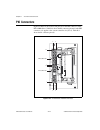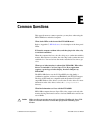- DL manuals
- National Instruments
- Controller
- PXI-1020
- User Manual
National Instruments PXI-1020 User Manual
Summary of PXI-1020
Page 1
Pxi ™ pxi-8150b series user manual pxi-8150b series user manual february 1999 edition part number 322321a-01.
Page 2
Worldwide technical support and product information http://www.Natinst.Com national instruments corporate headquarters 11500 north mopac expressway austin, texas 78759-3504 usa tel: 512 794 0100 worldwide offices australia 03 9879 5166, austria 0662 45 79 90 0, belgium 02 757 00 20, brazil 011 284 5...
Page 3: Important Information
Important information warranty the pxi-8150b series of embedded pxi computers are warranted against defects in materials and workmanship for a period of one year from the date of shipment, as evidenced by receipts or other documentation. National instruments will, at its option, repair or replace eq...
Page 4: Compliance
Compliance fcc/doc radio frequency interference class a compliance this equipment generates and uses radio frequency energy and, if not installed and used in strict accordance with the instructions in this manual, may cause interference to radio and television reception. Classification requirements ...
Page 5: Contents
© national instruments corporation v pxi-8150b series user manual contents about this manual organization of this manual .........................................................................................Ix conventions used in this manual...........................................................
Page 6
Contents pxi-8150b series user manual vi © national instruments corporation lcd resolution .............................................................................................. 3-6 keyboard and mouse ...................................................................................... 3-6 ...
Page 7
Contents © national instruments corporation vii pxi-8150b series user manual figures figure 1-1. Pxi-8155b embedded computer .........................................................1-1 figure 1-2. Pxi-8156b embedded computer .........................................................1-2 figure 2-1. P...
Page 8
Contents pxi-8150b series user manual viii © national instruments corporation tables table 1-1. Pxi-8150b series peripherals overview ............................................. 1-6 table 3-1. Pxi-8150b series hardware default settings ..................................... 3-1 table b-1. Pxi-8150b...
Page 9: About This Manual
© national instruments corporation ix pxi-8150b series user manual about this manual this manual contains detailed instructions for installing and configuring your national instruments pxi-8150b series embedded computer kit. The pxi-8150b series includes all the models of the pxi-8155b and pxi-8156b...
Page 10
About this manual pxi-8150b series user manual x © national instruments corporation • the glossary contains an alphabetical list and description of terms used in this manual, including abbreviations, acronyms, metric prefixes, mnemonics, and symbols. • the index contains an alphabetical list of key ...
Page 11: Related Documentation
About this manual © national instruments corporation xi pxi-8150b series user manual how to use this documentation set begin by reading getting started with your pxi-8150b series for windows nt/98, a brief quick-start manual that describes how to set up and get started with your kit using the defaul...
Page 12: Customer Communication
About this manual pxi-8150b series user manual xii © national instruments corporation • pci local bus specification, revision 2.1, pci special interest group • pxi specification, revision 1.0, national instruments corporation • serialized irq support for pci systems specification, revision 6.0, comp...
Page 13: Introduction
© national instruments corporation 1-1 pxi-8150b series user manual 1 introduction this chapter describes the pxi-8150b series of embedded pxi computers and lists optional equipment and software. Overview the pxi-8150b series consists of the pxi-8155b and the pxi-8156b pxi system controllers, as sho...
Page 14
Chapter 1 introduction pxi-8150b series user manual 1-2 © national instruments corporation figure 1-2 shows a pxi-8156b model. Figure 1-2. Pxi-8156b embedded computer the pxi-8150b series controllers are 3u pxi/compactpci embedded computers based on the peripheral component interface (pci) bus and i...
Page 15: Hardware Description
Chapter 1 introduction © national instruments corporation 1-3 pxi-8150b series user manual all models in the pxi-8150b series are compatible with pc-compatible software tools, the national instruments labview and labwindows/cvi application software, and the ni-visa, ni-488.2m, and ni-daq software. H...
Page 16
Chapter 1 introduction pxi-8150b series user manual 1-4 © national instruments corporation the pxi-8150b series design includes many standard pc peripherals, which means you can install your custom-designed peripheral devices in all pxi slots. It also has two user-accessible so-dimm sockets so it is...
Page 17
Chapter 1 introduction © national instruments corporation 1-5 pxi-8150b series user manual custom application-specific interface chips the pxi-8156b has the tnt4882c custom asic to give full gpib control of external instruments via a front-panel connector. Gpib capability is fully compatible with ie...
Page 18
Chapter 1 introduction pxi-8150b series user manual 1-6 © national instruments corporation peripheral expansion the pxi-8150b uses the pci local bus and isa bus for peripheral expansion. The pcibus is a 32-bit multimaster bus that achieves a top throughput of 132 mbytes/s and can handle numerous per...
Page 19: Optional Equipment
Chapter 1 introduction © national instruments corporation 1-7 pxi-8150b series user manual pxi-1020 and pxi-1025 chassis support the pxi-8150b series controller is designed to directly interface to pxi-1020 and pxi-1025 chassis. This interface contains the signals required to control a tft lcd, an i...
Page 20
Chapter 1 introduction pxi-8150b series user manual 1-8 © national instruments corporation any gpib application using ni-488.2m or ni-visa will run on the pxi-8156b. Ni-daq has an extensive library of functions that you can call from your application programming environment. These functions include ...
Page 21: Functional Overview
© national instruments corporation 2-1 pxi-8150b series user manual 2 functional overview this chapter contains functional descriptions of each major logic block on the pxi-8150b series embedded computers. Pxi-8150b functional description the pxi-8150b is a modular pc in a pxi 3u-size form factor. I...
Page 22
Chapter 2 functional overview pxi-8150b series user manual 2-2 © national instruments corporation figure 2-1 is a functional block diagram of the pxi-8150b series. Following the diagram is a description of each logic block shown. Figure 2-1. Pxi-8150b series block diagram the pxi-8150b consists of t...
Page 23
Chapter 2 functional overview © national instruments corporation 2-3 pxi-8150b series user manual • the pci video circuitry is a pci-based design that has a 64-bit data path to up to 2 mb of sgram. It also contains a tft lcd interface which is used in the national instruments pxi-1020 and pxi-1025 c...
Page 24: Pxi-8150B Series
© national instruments corporation 3-1 pxi-8150b series user manual 3 pxi-8150b series configuration and installation this chapter contains the instructions for configuring and installing the pxi-8150b series embedded computer. Unless otherwise noted, these instructions apply to all models in the px...
Page 25
Chapter 3 pxi-8150b series configuration and installation pxi-8150b series user manual 3-2 © national instruments corporation w17 (cpu board) lcd resolution 640 × 480 800 × 600 s1 (cpu board) active keyboard port pxi-8150b controller front panel keyboard port chassis keyboard (if available) s2 (cpu ...
Page 26
Chapter 3 pxi-8150b series configuration and installation © national instruments corporation 3-3 pxi-8150b series user manual figures 3-1 and 3-2 show the location and factory-default settings of the configuration switches and jumpers on the pxi-8150b series. Figure 3-1. Pxi-8150b series i/o board p...
Page 27
Chapter 3 pxi-8150b series configuration and installation pxi-8150b series user manual 3-4 © national instruments corporation configuring the pxi-8150b series this section describes how to configure the following options. • system ram • system cmos • ethernet power-on defaults • lcd output • lcd res...
Page 28
Chapter 3 pxi-8150b series configuration and installation © national instruments corporation 3-5 pxi-8150b series user manual ethernet power-on defaults the pxi-8150b ethernet circuitry loads its power-on settings from an eeprom. Do not change switch w1 from its default setting as shown in figure 3-...
Page 29
Chapter 3 pxi-8150b series configuration and installation pxi-8150b series user manual 3-6 © national instruments corporation lcd resolution the lcd output resolution can be switched between 640 × 480 and 800 × 600. Figure 3-6 shows the lcd resolution options. Figure 3-6. Lcd resolution setting keyb...
Page 30
Chapter 3 pxi-8150b series configuration and installation © national instruments corporation 3-7 pxi-8150b series user manual serial irq, intp, and ints you can use jumper settings on the pxi-8150b series to connect intp on the pxi backplane to irq14 as well as ints to either irq15 or to serial irq....
Page 31
Chapter 3 pxi-8150b series configuration and installation pxi-8150b series user manual 3-8 © national instruments corporation onboard video the onboard video can be disabled to allow the use of a cpci or pxi video card. Figure 3-11 shows the onboard video configuration options figure 3-11. Onboard v...
Page 32
Chapter 3 pxi-8150b series configuration and installation © national instruments corporation 3-9 pxi-8150b series user manual 6. Raise the injector/ejector handle until the module firmly seats into the backplane receptacle connectors. The front panel of the pxi-8150b should be even with the front pa...
Page 33
Chapter 3 pxi-8150b series configuration and installation pxi-8150b series user manual 3-10 © national instruments corporation figure 3-12 shows a pxi-8156b installed in the system controller slot of a national instruments pxi-1000 mainframe. You can place pxi devices in any other slot. Figure 3-12....
Page 34
Chapter 3 pxi-8150b series configuration and installation © national instruments corporation 3-11 pxi-8150b series user manual how to remove the unit from the pxi mainframe the pxi-8150b series is designed for easy handling. If you later decide to change any of the jumper settings or the amount of d...
Page 35: Bios
© national instruments corporation 4-1 pxi-8150b series user manual 4 bios this chapter contains information on bios, the low-level interface between the hardware and pc software that configures and tests your hardware when you start up the system. This bios (basic input output system) is an easy-to...
Page 36: Specifications
© national instruments corporation a-1 pxi-8150b series user manual a specifications this appendix lists the electrical, mechanical, and environmental specifications of the pxi-8150b series embedded computer, and describes how to add ram. Electrical pxi-8155b 233 mhz mmx processor voltage (v) curren...
Page 37: Physical
Appendix a specifications pxi-8150b series user manual a-2 © national instruments corporation physical pxi-8156b 233 mhz mmx processor voltage (v) current (a) typical maximum +3.3 4.5 a 8.5 a +5 1.85 a 4.0 a +12 0.05 a 1.0 a –12 0.01 a 0.1 a pxi-8156b 333 mhz mmx processor voltage (v) current (a) ty...
Page 38: Environmental
Appendix a specifications © national instruments corporation a-3 pxi-8150b series user manual environmental note random vibration profiles were developed in accordance with mil-t-28800e and mil-std-810e method 514. Test levels exceed those recommended in mil-std-810e for category 1 (basic transporta...
Page 39: Pxi-8150B Series
© national instruments corporation b-1 pxi-8150b series user manual b pxi-8150b series system resources this appendix describes the system resources available on the pxi-8150b series embedded computer and where they are allocated. Because pci is a relatively new addition to pcs, this appendix descri...
Page 40
Appendix b pxi-8150b series system resources pxi-8150b series user manual b-2 © national instruments corporation 5 pci/none plug and play pxi modules/watchdog timer if enabled 6 none floppy drive 7 none lpt1 8 none rtc 9 none ethernet 10 pci plug and play pxi modules 11 none gpib 12 none mouse 13 no...
Page 41
Appendix b pxi-8150b series system resources © national instruments corporation b-3 pxi-8150b series user manual table b-3. Pxi-8150b series i/o address map i/o address device 000–00f 8237 dma #1 020–021 8259 pic #1 022–024 syscfg 040–043 8253 timer 060–066 8742 controller 070–077 cmos ram and nmi m...
Page 42
Appendix b pxi-8150b series system resources pxi-8150b series user manual b-4 © national instruments corporation note i/o locations in italics indicate addresses above 1 kb. These locations are not usually accessible in an isa-based system; however, newer pci-based chip sets have increased the amoun...
Page 43: Led Indicators
© national instruments corporation c-1 pxi-8150b series user manual c led indicators this appendix describes how to interpret the status of the pxi-8150b series computer by reading the leds on the front panel. Interface status and access leds power ok when lit, the power ok led indicates that the po...
Page 44: Front Panel and Connectors
© national instruments corporation d-1 pxi-8150b series user manual d front panel and connectors this appendix describes the front panel and connectors on the pxi-8150b series embedded computer. Note the illustrations in this appendix show the mating face of the connectors. An asterisk suffix (*) on...
Page 45
Chapter d front panel and connectors pxi-8150b series user manual d-2 © national instruments corporation . Figure d-1. Pxi-8155b front panel layout and dimensions 0 2.500 [63.49] 0 1.755 [44.58] 2.508 [63.70] 2.616 [66.45] 2.170 [55.11] 1.654 [42.01] 2.517 [63.93] 1.813 [46.05] .095 [2.41] 2.424 [61...
Page 46
Chapter d front panel and connectors © national instruments corporation d-3 pxi-8150b series user manual figure d-2. Pxi-8156b front panel layout and dimensions 1.051 [26.70] .092 [2.33] 2.517 [63.93] 2.424 [61.56] 1.813 [46.05] 0 1.588 [40.33] 2.500 [63.49] 1.530 [38.85] .811 [20.59] 2.170 [55.11] ...
Page 47: Keyboard and Mouse
Chapter d front panel and connectors pxi-8150b series user manual d-4 © national instruments corporation keyboard and mouse figure d-3 shows the location and pinouts for the keyboard and mouse connectors on the pxi-8150b series. Table d-1 lists and describes the keyboard and mouse connector signals....
Page 48: Vga
Chapter d front panel and connectors © national instruments corporation d-5 pxi-8150b series user manual vga figure d-4 shows the location and pinouts for the vga connector on the pxi-8150b series. Table d-2 lists and describes the vga connector signals. Amp manufactures a mating connector with part...
Page 49: Ethernet
Chapter d front panel and connectors pxi-8150b series user manual d-6 © national instruments corporation ethernet figure d-5 shows the location and pinouts for the ethernet connector on the pxi-8156b. Table d-3 lists and describes the ethernet connector signals. Amp manufactures a mating connector, ...
Page 50: Com1 and Com2
Chapter d front panel and connectors © national instruments corporation d-7 pxi-8150b series user manual com1 and com2 figure d-6 shows the location and pinouts for the com1 connector on all models in the pxi-8156b series and the com2 connector on the pxi-8156b. Table d-4 lists and describes the com...
Page 51: Parallel Port
Chapter d front panel and connectors pxi-8150b series user manual d-8 © national instruments corporation parallel port figure d-7 shows the location and pinouts for the ieee-1284 connector on the pxi-8156b. Table d-5 lists and describes the ieee-1284 connector signals. Amp manufactures a parallel po...
Page 52: Gpib (Ieee-488.2)
Chapter d front panel and connectors © national instruments corporation d-9 pxi-8150b series user manual gpib (ieee-488.2) figure d-8 shows the location and pinouts for the gpib connector on the pxi-8156b. Table d-6 lists and describes the gpib connector signals. Amp manufactures a gpib mating conne...
Page 53
Chapter d front panel and connectors pxi-8150b series user manual d-10 © national instruments corporation figure d-8. Gpib connector location and pinout table d-6. Gpib connector signals pin signal name signal description 1 dio1* data bit 1 2 dio2* data bit 2 3 dio3* data bit 3 4 dio4* data bit 4 5 ...
Page 54: Universal Serial Bus
Chapter d front panel and connectors © national instruments corporation d-11 pxi-8150b series user manual universal serial bus figure d-9 shows the location and pinouts for the universal serial bus (usb) connector. Table d-7 lists and describes the usb connector signals. Amp manufactures a usb matin...
Page 55: Pxi Connectors
Chapter d front panel and connectors pxi-8150b series user manual d-12 © national instruments corporation pxi connectors figure d-10 shows the location and pinouts for the pxi connector on the pxi-8150b series. Table d-8 shows the p2 connector pinouts for the pxi connector as it applies to the syste...
Page 56
Chapter d front panel and connectors © national instruments corporation d-13 pxi-8150b series user manual table d-8. P2 connector pinouts for the system controller slot pin z a b c d e f 22 gnd pxi_rsva22 pxi_rsvb22 pxi_rsvc22 pxi_rsvd22 pxi_rsve22 gnd 21 gnd clk6 gnd rsv rsv rsv gnd 20 gnd clk5 gnd...
Page 57
Chapter d front panel and connectors pxi-8150b series user manual d-14 © national instruments corporation table d-9. P1 connector pinouts for the system controller slot pin z a b c d e f 25 gnd 5v req64# enum# 3.3v 5v gnd 24 gnd ad[1] 5v v(i/o) ad[0] ack64# gnd 23 gnd 3.3v ad[4] ad[3] 5v ad[2] gnd 2...
Page 58: Common Questions
© national instruments corporation e-1 pxi-8150b series user manual e common questions this appendix answers common questions you may have when using the pxi-8150b series embedded computer. What do the leds on the front of the pxi-8150b mean? Refer to appendix c, led indicators , for a description o...
Page 59
Appendix e common questions pxi-8150b series user manual e-2 © national instruments corporation what if my keyboard connector does not fit into the keyboard port on the pxi-8150b? You can plug keyboards that have a 6-pin mini din ps/2 type connector directly into the pxi-8150b. You can use the keybo...
Page 60
Appendix e common questions © national instruments corporation e-3 pxi-8150b series user manual my cmos is corrupted. How do i set it back to default? 1. Enter the bios setup program as described in chapter 4, bios . 2. Select load optimal. 3. Answer y (yes) to the verification prompt. 4. Select sav...
Page 61: Customer Communication
© national instruments corporation f-1 pxi-8150b series user manual f customer communication for your convenience, this appendix contains forms to help you gather the information necessary to help us solve your technical problems and a form you can use to comment on the product documentation. When y...
Page 62
Pxi-8150b series user manual f-2 © national instruments corporation fax-on-demand support fax-on-demand is a 24-hour information retrieval system containing a library of documents on a wide range of technical information. You can access fax-on-demand from a touch-tone telephone at 512 418 1111. E-ma...
Page 63: Technical Support Form
Technical support form photocopy this form and update it each time you make changes to your software or hardware, and use the completed copy of this form as a reference for your current configuration. Completing this form accurately before contacting national instruments for technical support helps ...
Page 64: Configuration Form
Pxi-8150b series hardware and software configuration form record the settings and revisions of your hardware and software on the line to the right of each item. Complete a new copy of this form each time you revise your software or hardware configuration, and use this form as a reference for your cu...
Page 65
Other products operating system version __________________________________________________________ operating system mode ___________________________________________________________ programming language ____________________________________________________________ programming language version ________...
Page 66: Documentation Comment Form
Documentation comment form national instruments encourages you to comment on the documentation supplied with our products. This information helps us provide quality products to meet your needs. Title: pxi-8150b series user manual edition date: february 1999 part number: 322321a-01 please comment on ...
Page 67: Glossary
© national instruments corporation g-1 pxi-8150b series user manual glossary prefix meanings value n- nano- 10 –9 µ- micro- 10 –6 m- milli- 10 –3 c- centi- 10 –2 k- kilo- 10 3 m- mega- 10 6 g- giga- 10 9 symbols ° degrees Ω ohms % percent a a amperes ac alternating current asic application-specific ...
Page 68
Glossary pxi-8150b series user manual g-2 © national instruments corporation bios basic input/output system. Bios functions are the fundamental level of any pc or compatible computer. Bios functions embody the basic operations needed for successful use of the computer’s hardware resources. C c celsi...
Page 69
Glossary © national instruments corporation g-3 pxi-8150b series user manual embedded controller an intelligent cpu (controller) interface plugged directly into the pxi backplane, giving it direct access to the pxi bus. It must have all of its required pxi interface capabilities built in. Emc electr...
Page 70
Glossary pxi-8150b series user manual g-4 © national instruments corporation instrument driver a set of routines designed to control a specific instrument or family of instruments, and any necessary related files for labwindows/cvi or labview interrupt a means for a device to request service from an...
Page 71
Glossary © national instruments corporation g-5 pxi-8150b series user manual n ni-488 or ni-488.2 the national instruments software for gpib systems ni-daq the national instruments software for data acquisition instruments ni-visa the national instruments implementation of the visa standard; an inte...
Page 72
Glossary pxi-8150b series user manual g-6 © national instruments corporation rms root mean squared. See g rms . Rtc real time clock; an electronic circuit that maintains the time of day, and can also provide timing signals for timesharing operations s s seconds slave a functional part of a pxi devic...
Page 73: Index
© national instruments corporation i-1 pxi-8150b series user manual index a acrobat (online) documentation, xi active keyboard port (figure), 3-6 active mouse port (figure), 3-6 adding ram, a-3 address map, i/o (table), b-3 to b-4 adobe acrobat, xi b bios, 4-1 see also cmos. Checking settings, e-2 d...
Page 74
Index pxi-8150b series user manual i-2 © national instruments corporation custom application-specific interface chips, 1-5 customer communication, xii, f-1 to f-3 bulletin board support, f-1 configuration form, f-5 documentation comment form, f-7 e-mail support, f-2 fax-on-demand support, f-2 ftp su...
Page 75
Index © national instruments corporation i-3 pxi-8150b series user manual h hardware and software configuration form, f-5 hardware default settings (table), 3-1 hardware description, 1-3 i i/o address map (table), b-3 to b-4 ide controller overview (table), 1-6 using scsi hard drive in addition, e-2...
Page 76
Index pxi-8150b series user manual i-4 © national instruments corporation m master/slave capabilities, 1-4 mating connector, d-4, d-5, d-6, d-7, d-9, d-11 memory, 1-4 see also ram. Monitor, e-1 see also video. Mouse, d-1 see also keyboard and mouse. Mouse port (figure), 3-6 n national instruments so...
Page 77
Index © national instruments corporation i-5 pxi-8150b series user manual hardware and software configuration form, f-5 hardware default settings (table), 3-1 i/o address map (table), b-3 to b-4 i/o board parts locator diagram, 3-3 installing, 3-8 isa interrupt resource allocation (table), b-1 logic...
Page 78
Index pxi-8150b series user manual i-6 © national instruments corporation system resources, b-1 to b-4 dma channel resource allocation (table), b-2 i/o address map (table), b-3 to b-4 isa interrupt resource allocation (table), b-1 to b-2 pci bus interrupts, b-1 system slot functionality, 1-4 t techn...