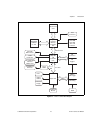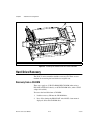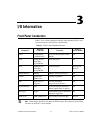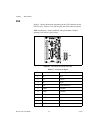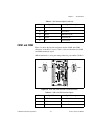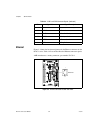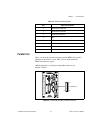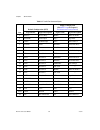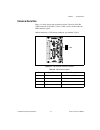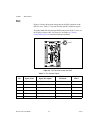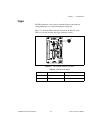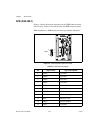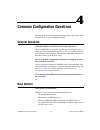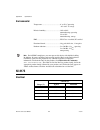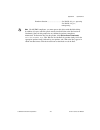National Instruments PXI NI 8171 Series User Manual
Summary of PXI NI 8171 Series
Page 1
Pxi ni 8171 series user manual ni 8171 series user manual august 2001 edition part number 370382a-01.
Page 2
Support worldwide technical support and product information ni.Com national instruments corporate headquarters 11500 north mopac expressway austin, texas 78759-3504 usa tel: 512 794 0100 worldwide offices australia 03 9879 5166, austria 0662 45 79 90 0, belgium 02 757 00 20, brazil 011 284 5011, can...
Page 3: Important Information
Important information warranty the ni 8171 series of embedded pxi computers are warranted against defects in materials and workmanship for a period of one year from the date of shipment, as evidenced by receipts or other documentation. National instruments will, at its option, repair or replace equi...
Page 4: Compliance
Compliance fcc/canada radio frequency interference compliance* determining fcc class the federal communications commission (fcc) has rules to protect wireless communications from interference. The fcc places digital electronics into two classes. These classes are known as class a (for use in industr...
Page 5
Canadian department of communications this class b digital apparatus meets all requirements of the canadian interference-causing equipment regulations. Cet appareil numérique de la classe b respecte toutes les exigences du règlement sur le matériel brouilleur du canada. Compliance to eu directives r...
Page 6: Contents
© national instruments corporation vii ni 8171 series user manual contents about this manual how to use the documentation set...............................................................................Xi conventions ....................................................................................
Page 7
Contents ni 8171 series user manual viii ni.Com upgrading ram ............................................................................................................ 2-13 hard drive recovery..................................................................................................... 2-1...
Page 8
Contents © national instruments corporation ix ni 8171 series user manual appendix a specifications appendix b technical support resources glossary index.
Page 9: About This Manual
© national instruments corporation xi ni 8171 series user manual about this manual this manual contains detailed instructions for installing and configuring your national instruments ni 8171 series embedded computer kit. The ni 8171 series includes the ni 8176, ni 8175, and ni 8174 embedded pxi comp...
Page 10: Related Documentation
About this manual ni 8171 series user manual xii ni.Com related documentation the following documents contain information you may find helpful as you read this manual: • picmg 2.0 r2.1 compactpci specification , pci industrial computers manufacturers group • ieee standard p1284.1-1997 (c/mm) standar...
Page 11: Introduction
© national instruments corporation 1-1 ni 8171 series user manual 1 introduction benefits of pxi the pxibus specification defines a compact modular pc platform for industrial instrumentation. Pxi leverages the pci bus, which is the de facto standard for today’s desktop computer software and hardware...
Page 12
Chapter 1 introduction ni 8171 series user manual 1-2 ni.Com modules the ni 8171 series includes three configurations: the ni 8176, ni 8175, and ni 8174. All three modules have a standard i/o set, and some modules include additional i/o connections. The standard i/o on all modules includes video, rs...
Page 13
Chapter 1 introduction © national instruments corporation 1-3 ni 8171 series user manual figure 1-1. Ni 8171 series block diagram pxi connector flash rom ata 100 ide interface so-dimm sdram pc 133 chip set graphics memory controller hub pxi-1020 pxi-1025 tft lcd interface vga connector socket 370 cp...
Page 14
Chapter 1 introduction ni 8171 series user manual 1-4 ni.Com the ni 8171 series consists of the following logic blocks on the cpu module and the i/o (daughter card) module. The cpu module has the following logic blocks: • socket 370 cpu is the socket definition for the intel pentium iii processor fa...
Page 15
Chapter 1 introduction © national instruments corporation 1-5 ni 8171 series user manual national instruments software national instruments has developed several software kits you can use with the ni 8171 series. The software is already installed on your hard drive. Ni-daq has an extensive library o...
Page 16
Chapter 1 introduction ni 8171 series user manual 1-6 ni.Com • labwindows/cvi is an interactive ansi c programming environment designed for building virtual instrument applications. Labwindows/cvi delivers a drag-and-drop editor for building user interfaces, a complete ansi c environment for buildin...
Page 17
© national instruments corporation 2-1 ni 8171 series user manual 2 installation and configuration this chapter contains information about installing and configuring your ni 8171 series controller. Installing the ni 8171 series this section contains general installation instructions for the ni 8171 ...
Page 18
Chapter 2 installation and configuration ni 8171 series user manual 2-2 ni.Com 8. Check the installation. 9. Connect the keyboard and mouse to the appropriate connectors. If you are using a ps/2 keyboard and a ps/2 mouse, use the y-splitter adapter (see figure 4-1, y-splitter cable ) included with y...
Page 19: Bios Setup
Chapter 2 installation and configuration © national instruments corporation 2-3 ni 8171 series user manual how to remove the controller from the pxi chassis the ni 8171 series controllers are designed for easy handling. To remove the unit from the pxi chassis: 1. Turn off power. 2. Remove the bracke...
Page 20
Chapter 2 installation and configuration ni 8171 series user manual 2-4 ni.Com • up arrow, down arrow —use these keys to move between the options within a setup menu. (to use the arrows on the numeric keypad, you must turn off num lock.) • —use this key to either enter a submenu or display all avail...
Page 21
Chapter 2 installation and configuration © national instruments corporation 2-5 ni 8171 series user manual dmi event logging submenu major errors that occur during the bios booting process are stored in battery-backed memory on the controller, and remain there until you view and clear them using thi...
Page 22
Chapter 2 installation and configuration ni 8171 series user manual 2-6 ni.Com of supporting two ata devices (master and slave). Use this setting to disable one or more of these integrated channels. You should modify this setting only if specified in other sections of this manual. The default is bot...
Page 23
Chapter 2 installation and configuration © national instruments corporation 2-7 ni 8171 series user manual specialized external floppy drive. Normally, using a universal serial bus (usb) floppy drive is preferable to this option, which requires a specially designed drive and cable. (see the parallel...
Page 24
Chapter 2 installation and configuration ni 8171 series user manual 2-8 ni.Com security setup menu use this menu to apply system-level passwords to the ni 8171 series controller. With these passwords, you can restrict access to the bios setup program, floppy drives, and operating systems installed o...
Page 25
Chapter 2 installation and configuration © national instruments corporation 2-9 ni 8171 series user manual • hard drive —the boot list includes all ide/ata hard disks detected on the system. Press on this entry to expand it to select the boot priority of individual ide/ata hard drives. • cd-rom driv...
Page 26: System Cmos
Chapter 2 installation and configuration ni 8171 series user manual 2-10 ni.Com system cmos the ni 8171 series contains a backed-up memory used to store bios configuration information. To clear the cmos contents: 1. Turn off power. 2. Remove the controller from the chassis. 3. Move the jumper on j1 ...
Page 27: Pxi-1025 Chassis
Chapter 2 installation and configuration © national instruments corporation 2-11 ni 8171 series user manual using the controllers with pxi-1020 and pxi-1025 chassis the ni 8176 and ni 8175 controllers interface directly to the national instruments pxi-1020 and pxi-1025 chassis. The interface contain...
Page 28: Drivers And Software
Chapter 2 installation and configuration ni 8171 series user manual 2-12 ni.Com chassis mouse and keyboard the pxi-1020 has an integrated ps/2 mouse. The pxi-1025 has an integrated ps/2 keyboard and mouse. To simplify configuration for these chassis, the ni 8171 series includes an internal usb-to-ps...
Page 29: Pxi Features
Chapter 2 installation and configuration © national instruments corporation 2-13 ni 8171 series user manual pxi features pxi trigger connectivity the smb connector on the ni 8171 series front panel can connect to or from any pxi backplane trigger line through software. A trigger allocation process i...
Page 30: Hard Drive Recovery
Chapter 2 installation and configuration ni 8171 series user manual 2-14 ni.Com figure 2-3. Installing a so-dimm in an ni 8171 series controller hard drive recovery the ni 8171 series controllers include a recovery cd. There are two methods for recovering the hard disk to its original state. Recover...
Page 31: Installing An Os
Chapter 2 installation and configuration © national instruments corporation 2-15 ni 8171 series user manual 3. The bios boots from cd-rom drive. Follow the prompts to recover the hard drive. Note not all cd-roms are bootable with the ni 8171 series controllers. For a complete list of usb cd-rom driv...
Page 32
Chapter 2 installation and configuration ni 8171 series user manual 2-16 ni.Com installing from a network to install an os from a network: 1. Create a dos boot disk with network support. (the dos network drivers and a network boot disk example are on the recovery cd.) 2. Use another pc on the networ...
Page 33: I/o Information
© national instruments corporation 3-1 ni 8171 series user manual 3 i/o information front panel connectors table 3-1 lists various peripherals and their corresponding ni 8171 series external connectors, bus interfaces, and functions. Note in this chapter, the ni 8176 is shown in all illustrations. T...
Page 34
Chapter 3 i/o information ni 8171 series user manual 3-2 ni.Com vga figure 3-1 shows the location and pinouts for the vga connector on the ni 8171 series. Table 3-2 lists and describes the vga connector signals. Amp manufactures a mating connector with part numbers 748364-1 (housing) and 748333-2 (p...
Page 35
Chapter 3 i/o information © national instruments corporation 3-3 ni 8171 series user manual com1 and com2 figure 3-2 shows the location and pinouts for the com1 and com2 connectors on the ni 8171 series. Table 3-3 lists and describes the com1 and com2 connector signal. Amp manufactures a serial port...
Page 36
Chapter 3 i/o information ni 8171 series user manual 3-4 ni.Com ethernet figure 3-3 shows the location and pinouts for the ethernet connector on the ni 8171 series. Table 3-4 lists and describes the ethernet connector signals. Amp manufactures a mating connector, part number 554739-1. Figure 3-3. Et...
Page 37
Chapter 3 i/o information © national instruments corporation 3-5 ni 8171 series user manual parallel port figure 3-4 shows the location and pinouts for the ieee 1284 (parallel) connector on the ni 8171 series. Table 3-5 lists and describes the ieee 1284 connector signals. Amp manufactures a parallel...
Page 38
Chapter 3 i/o information ni 8171 series user manual 3-6 ni.Com table 3-5. Parallel port connector signals pin default configuration (lpt) floppy configuration (see bios setup in chapter 2, installation and configuration ) signal name signal description signal name signal description 1 busy* device ...
Page 39
Chapter 3 i/o information © national instruments corporation 3-7 ni 8171 series user manual universal serial bus figure 3-5 shows the location and pinouts for the universal serial bus (usb) connector on the ni 8171 series. Table 3-6 lists and describes the usb connector signals. Amp manufactures a u...
Page 40
Chapter 3 i/o information ni 8171 series user manual 3-8 ni.Com ps/2 figure 3-6 shows the location and pinouts for the ps/2 connector on the ni 8171 series. Table 3-7 lists and describes the ps/2 connector signals. To connect both a ps/2 keyboard and ps/2 mouse to the ni 8171 series, use the y - spl...
Page 41
Chapter 3 i/o information © national instruments corporation 3-9 ni 8171 series user manual trigger the trg connector is the software-controlled trigger connection for routing pxi triggers to or from the backplane trigger bus. Figure 3-7 shows the trg connector location on the ni 8171 series. Table ...
Page 42
Chapter 3 i/o information ni 8171 series user manual 3-10 ni.Com gpib (ieee 488.2) figure 3-8 shows the location and pinouts for the gpib connector on the ni 8171 series. Table 3-9 lists and describes the gpib connector signals. Amp manufactures a gpib mating connector, part number 554349-01. Figure...
Page 43: Front Panel Features
Chapter 3 i/o information © national instruments corporation 3-11 ni 8171 series user manual front panel features the ni 8171 series has the following front-panel features: • a system reset pushbutton (hold the button for at least 2 seconds to generate a reset to the controller) • two front-panel le...
Page 44
Chapter 3 i/o information ni 8171 series user manual 3-12 ni.Com pxi-1020 and pxi-1025 chassis interface the ni 8176 and ni 8175 controllers interface directly to following devices on the national instruments pxi-1020 and pxi-1025 chassis: • ide cd-rom • integrated mouse and keyboard via integrated ...
Page 45: General Questions
© national instruments corporation 4-1 ni 8171 series user manual 4 common configuration questions this chapter answers common configuration questions you may have when using the ni 8171 series embedded controller. General questions what do the leds on the ni 8171 series front panel mean? The green ...
Page 46: Cables And Connections
Chapter 4 common configuration questions ni 8171 series user manual 4-2 ni.Com • an external usb mass storage device such as a usb hard drive or cd-rom. • an external usb floppy drive. Note there are some limitations when booting from a usb device. Windows does not support booting from usb devices. ...
Page 47
Chapter 4 common configuration questions © national instruments corporation 4-3 ni 8171 series user manual what if i don’t have a y-splitter cable? Can i still use a mouse and keyboard? If you do not have a y-splitter cable, plug a ps/2 keyboard into the ps/2 combo connector. However, you cannot use...
Page 48: Hard Drive Recovery
Chapter 4 common configuration questions ni 8171 series user manual 4-4 ni.Com • scsi, lpt, or pc card-based cd-rom —other types of cd-rom drives are available. Check with the vendor to make sure windows 2000 supports the drive. • mapped network drive —you can use the ethernet to connect to another ...
Page 49: Chassis Configuration
Chapter 4 common configuration questions © national instruments corporation 4-5 ni 8171 series user manual 4. Map the shared cd-rom drive to k: . 5. Run k:\recover.Bat . Follow the prompts to recover the hard drive. Chassis configuration how do i set up the ni 8171 series to work with a pxi-1020 or ...
Page 50: Upgrade Information
Chapter 4 common configuration questions ni 8171 series user manual 4-6 ni.Com chassis mouse and keyboard the pxi-1020 has an integrated ps/2 mouse. The pxi-1025 has an integrated ps/2 keyboard and mouse. To simplify the configuration for these chassis, the ni 8171 series includes an internal usb-to...
Page 51
Chapter 4 common configuration questions © national instruments corporation 4-7 ni 8171 series user manual figure 4-2. Installing a so-dimm in an ni 8171 series controller how do i flash a new bios? You need to download the new bios from ni.Com/support/pxisupp.Htm . To download the new bios, follow ...
Page 52: Windows Nt4 Issues
Chapter 4 common configuration questions ni 8171 series user manual 4-8 ni.Com the lpt port on the ni 8171 series can also be configured through the bios setup for floppy signals instead of lpt signals. See chapter 3, i/o information , for the floppy drive pinout. Windows nt4 issues does windows nt4...
Page 53: Troubleshooting
© national instruments corporation 5-1 ni 8171 series user manual 5 troubleshooting this chapter answers common troubleshooting questions you may have when using the ni 8171 series embedded computer. What if the ni 8171 series does not boot? Several problems can cause a controller not to boot. Here ...
Page 54
Chapter 5 troubleshooting ni 8171 series user manual 5-2 ni.Com my controller boots fine until i get to windows, at which point i cannot read the screen. This may include garbled output, white screen, black screen, or an out of synch message from the monitor. This problem usually results from having...
Page 55
Chapter 5 troubleshooting © national instruments corporation 5-3 ni 8171 series user manual i can’t change the display on the ni 8171 series controller from 640 × 480 to 800 × 600. What’s wrong? If you are using a pxi-1020 or pxi-1025 chassis, the integrated lcd limits the maximum resolution display...
Page 56: Specifications
© national instruments corporation a-1 ni 8171 series user manual a specifications this appendix lists the electrical, mechanical, and environmental specifications of the ni 8171 series embedded computers. Ni 8176 electrical physical board dimensions................................... Pxi 3u-size mo...
Page 57: Ni 8175
Appendix a specifications ni 8171 series user manual a-2 ni.Com environmental temperature............................................0 ° to 50 ° c operating –20 ° to 65 ° c storage relative humidity ...................................10% to 90% noncondensing, operating 5% to 95% noncondensing, stora...
Page 58
Appendix a specifications © national instruments corporation a-3 ni 8171 series user manual physical board dimensions................................... Pxi 3u-size module 8.1 by 13 by 21.6 cm (3.2 by 5.1 by 8.5 in.) slot requirements ................................... One system slot plus three co...
Page 59: Ni 8174
Appendix a specifications ni 8171 series user manual a-4 ni.Com ni 8174 electrical physical board dimensions ...................................Pxi 3u-size module 6.1 by 13 by 21.6 cm (2.4 by 5.1 by 8.5 in.) slot requirements ....................................One system slot plus three controller ...
Page 60
Appendix a specifications © national instruments corporation a-5 ni 8171 series user manual random vibration................................... 5 to 500 hz, 0.3 g rms , operating 5 to 500 hz, 2.4 g rms , nonoperating note for full emc compliance, you must operate this device with shielded cabling. I...
Page 61: Web Support
© national instruments corporation b-1 ni 8171 series user manual b technical support resources web support national instruments web support is your first stop for help in solving installation, configuration, and application problems and questions. Online problem-solving and diagnostic resources inc...
Page 62: Worldwide Support
Appendix b technical support resources ni 8171 series user manual b-2 ni.Com worldwide support national instruments has offices located around the world to help address your support needs. You can access our branch office web sites from the worldwide offices section of ni.Com . Branch office web sit...
Page 63: Glossary
© national instruments corporation g-1 ni 8171 series user manual glossary prefix meaning value n- nano- 10 –9 µ- micro- 10 – 6 m- milli- 10 –3 k- kilo- 10 3 m- mega- 10 6 g- giga- 10 9 t- tera- 10 12 symbols ° degrees Ω ohms % percent a a amperes ac alternating current asic application-specific int...
Page 64
Glossary ni 8171 series user manual g-2 ni.Com bios basic input/output system. Bios functions are the fundamental level of any pc or compatible computer. Bios functions embody the basic operations needed for successful use of the computer’s hardware resources. C c celsius cache small portion of high...
Page 65
Glossary © national instruments corporation g-3 ni 8171 series user manual embedded controller an intelligent cpu (controller) interface plugged directly into the pxi backplane, giving it direct access to the pxi bus. It must have all of its required pxi interface capabilities built in. Emc electrom...
Page 66
Glossary ni 8171 series user manual g-4 ni.Com instrument driver a set of routines designed to control a specific instrument or family of instruments, and any necessary related files for labwindows/cvi or labview interrupt a means for a device to request service from another device interrupt level t...
Page 67
Glossary © national instruments corporation g-5 ni 8171 series user manual n ni-488 or ni-488.2 the national instruments software for gpib systems ni-daq the national instruments software for data acquisition instruments ni-visa the national instruments implementation of the visa standard; an interf...
Page 68
Glossary ni 8171 series user manual g-6 ni.Com rms root mean squared. See grms . Rtc real time clock; an electronic circuit that maintains the time of day, and can also provide timing signals for timesharing operations s s seconds slave a functional part of a pxi device that detects data transfer cy...
Page 69: Index
© national instruments corporation i-1 ni 8171 series user manual index a advanced setup menu, 2-5 b bios checking settings, 4-1 flashing new bios, 4-7 power loss during update, 5-3 setup advanced setup menu, 2-5 boot setup menu, 2-8 dmi event logging menu, 2-5 entering, 2-3 exiting bios setup menu,...
Page 70
Index ni 8171 series user manual i-2 ni.Com universal serial bus (usb) connector and signals, 3-7 vga connector and signals, 3-2 conventions used in the manual, xi customer education, b-1 d data storage, 3-11 directories and files installed on hard drive, 2-12 dmi event logging menu, 2-5 documentati...
Page 71
Index © national instruments corporation i-3 ni 8171 series user manual keyboard and mouse logic block, 1-4 overview (table), 3-1 l labview, 1-5 labwindows/cvi, 1-6 lcd display for pxi-1020 and pxi-1025, 2-11 leds front panel leds, 3-11, 4-1 lpt cable connecting to 8171 series, 4-3 m main setup menu...
Page 72
Index ni 8171 series user manual i-4 ni.Com ni 8175, 1-2 specifications, a-2 ni 8176, 1-2 specifications, a-1 ni developer zone, b-1 ni-daq function library, 1-5 ni-visa high-level programming api, 1-5 o os directory, 2-12 os installation from cd-rom, 2-15 from network, 2-16 p parallel port, connect...
Page 73
Index © national instruments corporation i-5 ni 8171 series user manual specifications ni 8174, a-4 ni 8175, a-2 ni 8176, a-1 super i/o logic block, 1-4 system cmos, 2-10 system integration, by national instruments, b-1 system reset pushbutton, 3-11 t technical support resources, b-1 trigger, 3-9, 4...