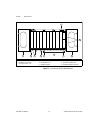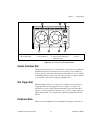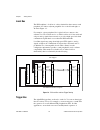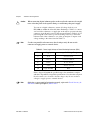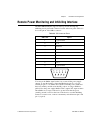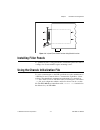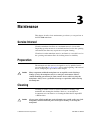National Instruments PXI PXITM -1000 User Manual
Summary of PXI PXITM -1000
Page 1
Pxi pxi ™ -1000 user manual pxi-1000 user manual january 1998 edition part number 321710b-01.
Page 2
Internet support e-mail: support@natinst.Com ftp site: ftp.Natinst.Com web address: http://www.Natinst.Com bulletin board support bbs united states: 512 794 5422 bbs united kingdom: 01635 551422 bbs france: 01 48 65 15 59 fax-on-demand support 512 418 1111 telephone support (usa) tel: 512 795 8248 f...
Page 3: Important Information
Important information warranty the pxi-1000 is warranted against defects in materials and workmanship for a period of one year from the date of shipment, as evidenced by receipts or other documentation. National instruments will, at its option, repair or replace equipment that proves to be defective...
Page 4: Compliance
Compliance fcc/doc radio frequency interference class a compliance this equipment generates and uses radio frequency energy and, if not installed and used in strict accordance with the instructions in this manual, may cause interference to radio and television reception. Classification requirements ...
Page 5: For Your Safety
For your safety caution before undertaking any troubleshooting, maintenance, or exploratory procedure, read carefully the warning and caution notices. This equipment contains voltage hazardous to human life and safety, and is capable of inflicting personal injury. • mainframe grounding—the pxi-1000 ...
Page 6: Contents
© national instruments corporation vii pxi-1000 user manual contents about this manual organization of this manual .........................................................................................Xi conventions used in this manual.................................................................
Page 7
Contents pxi-1000 user manual viii © national instruments corporation cleaning......................................................................................................................... 3-1 interior cleaning .................................................................................
Page 8
Contents © national instruments corporation ix pxi-1000 user manual table a-1. Ac input specifications ........................................................................A-1 table a-2. Dc output specifications......................................................................A-2 table a-3. C...
Page 9: About This Manual
© national instruments corporation xi pxi-1000 user manual about this manual the pxi-1000 user manual describes the features of the pxi-1000 mainframe and contains information about configuring the mainframe, installing the modules, and operating and using the pxi-1000. Organization of this manual t...
Page 10: Related Documentation
About this manual pxi-1000 user manual xii © national instruments corporation this icon to the left of bold italicized text denotes a warning, which advises you of precautions to take to avoid being electrically shocked. Bold italic bold italic text denotes a note, caution, or warning. Italic italic...
Page 11: Getting Started
© national instruments corporation 1-1 pxi-1000 user manual 1 getting started this chapter describes the key features of the pxi-1000, lists the contents of your kit, and lists optional equipment you can order from national instruments. Unpacking carefully inspect the shipping container and the main...
Page 12: Optional Equipment
Chapter 1 getting started pxi-1000 user manual 1-2 © national instruments corporation if you are missing any of the above items or if you have the incorrect power cord, contact national instruments. Optional equipment an optional rack-mount kit is available from national instruments. You can use thi...
Page 13: Pxi-1000 Backplane Overview
Chapter 1 getting started © national instruments corporation 1-3 pxi-1000 user manual • selectable fan speed for maximum cooling or quiet operation • carrying handle for portability • tilt feet for bench-top applications pxi-1000 backplane overview interoperability with compactpci the pxi-1000 backp...
Page 14
Chapter 1 getting started pxi-1000 user manual 1-4 © national instruments corporation figure 1-1. Front view of the pxi-1000 mainframe 1 remote on/off (standby) switch 2 backplane connectors (located in slots 1-8) 3 optional mounting brackets 4 removable feet 5 peripheral slots 6 star trigger slot 7...
Page 15
Chapter 1 getting started © national instruments corporation 1-5 pxi-1000 user manual figure 1-2. Rear view of the pxi-1000 mainframe system controller slot the system controller slot is located in slot 1 of the chassis as defined by the pxi specification. It has three controller expansion slots, wh...
Page 16
Chapter 1 getting started pxi-1000 user manual 1-6 © national instruments corporation local bus the pxi backplane’s local bus is a daisy-chained bus that connects each peripheral slot with its adjacent peripheral slots to the left and right, as shown in figure 1-3. For example, a given peripheral sl...
Page 17
Chapter 1 getting started © national instruments corporation 1-7 pxi-1000 user manual operations performed on other modules in the system. Modules can pass triggers to one another, allowing precisely timed responses to asynchronous external events the system is monitoring or controlling. System refe...
Page 18: Site Considerations
© national instruments corporation 2-1 pxi-1000 user manual 2 installation and configuration this chapter describes how to prepare and operate your pxi-1000 mainframe. Before connecting the mainframe to a power source, read this chapter and the for your safety section located at the beginning of thi...
Page 19: Rack Mounting
Chapter 2 installation and configuration pxi-1000 user manual 2-2 © national instruments corporation figure 2-1. Pxi-1000 mainframe airflow side view install your mainframe so that you can easily access the rear panel. This simplifies the replacement of the air filters or power supply/fan assembly, ...
Page 20: Connecting Safety Ground
Chapter 2 installation and configuration © national instruments corporation 2-3 pxi-1000 user manual connecting safety ground warning the pxi-1000 chassis is designed with a three-position nema 15-5 style plug that connects the ground line to the chassis ground. To minimize shock hazard, make sure y...
Page 21
Chapter 2 installation and configuration pxi-1000 user manual 2-4 © national instruments corporation caution when connecting digital voltmeter probes to the rear d-sub connector, be careful not to short the probe leads together. Doing so could damage the power supply. You can use a digital voltmeter...
Page 22
Chapter 2 installation and configuration © national instruments corporation 2-5 pxi-1000 user manual remote power monitoring and inhibiting interface the pxi-1000 mainframe supports remote power monitoring and inhibiting via a 9-pin d-sub connector located on the rear panel. Table 2-2 shows the pino...
Page 23: Installing Pxi Modules
Chapter 2 installation and configuration pxi-1000 user manual 2-6 © national instruments corporation installing pxi modules caution turn off the mainframe power before installing compactpci or pxi modules. Install a module into a mainframe slot by first placing the module’s card edges into the front...
Page 24: Installing Filler Panels
Chapter 2 installation and configuration © national instruments corporation 2-7 pxi-1000 user manual figure 2-3. Injector/ejector handle position during module insertion installing filler panels to optimize module cooling performance, install filler panels into unused or empty slots. Secure with the...
Page 25: Maintenance
© national instruments corporation 3-1 pxi-1000 user manual 3 maintenance this chapter describes basic maintenance procedures you can perform on the pxi-1000 mainframe. Service interval clean the mainframe fan filters at a maximum interval of six months. Depending upon the amount of use and ambient ...
Page 26: Cleaning The Fan Filters
Chapter 3 maintenance pxi-1000 user manual 3-2 © national instruments corporation interior cleaning use a dry, low-velocity stream of air to clean the interior of the mainframe. Use a soft-bristle brush for cleaning around components. If you must use a liquid for minor interior cleaning, use a 75% i...
Page 27
Chapter 3 maintenance © national instruments corporation 3-3 pxi-1000 user manual resetting the ac mains circuit breaker if your pxi-1000 encounters an over-current condition, the circuit breaker located on the rear panel will trip to prevent damage to the mainframe. Complete the following steps to ...
Page 28: Troubleshooting The Pxi-1000
Chapter 3 maintenance pxi-1000 user manual 3-4 © national instruments corporation troubleshooting the pxi-1000 refer to table 3-1 to troubleshoot the pxi-1000 mainframe. The table lists possible causes for power failure and recommends ways to correct the problem. Table 3-1. Troubleshooting possible ...
Page 29: Specifications
© national instruments corporation a-1 pxi-1000 user manual a specifications this appendix contains complete specifications for the pxi-1000 mainframe. Electrical table a-1. Ac input specifications characteristic description input voltage range 90–264 vac input frequency range 47 to 63 hz over-curre...
Page 30
Appendix a specifications pxi-1000 user manual a-2 © national instruments corporation table a-2. Dc output specifications characteristic description maximum usable power 300 w dc current capacity (i mp ) voltage i mp (steady-state current) +3.3 v 40 a +12 v 4 a +5 v 20 a –12 v 1 a load regulation 1%...
Page 31: Cooling
Appendix a specifications © national instruments corporation a-3 pxi-1000 user manual cooling safety table a-3. Cooling specifications characteristic description per slot cooling capacity slot cooling capacity in worst-case slot is 20 w with fan speed set to hi module cooling system forced air circu...
Page 32: Environmental
Appendix a specifications pxi-1000 user manual a-4 © national instruments corporation environmental table a-5. Environmental specifications characteristic description operating temperature 0° to 50° c (fan in lo position) 0° to 55° c (fan in hi position) storage temperature –20° to 70° c operating r...
Page 33: Backplane
Appendix a specifications © national instruments corporation a-5 pxi-1000 user manual backplane table a-6. Backplane specifications characteristic description size 3u-sized; one system slot (with three system expansion slots) and seven peripheral slots. Compliant with ieee 1101.10 mechanical packagi...
Page 34: Mechanical
Appendix a specifications pxi-1000 user manual a-6 © national instruments corporation mechanical table a-7. Mechanical specifications characteristic description overall dimensions standard mainframe height width depth 17.78 cm (7.00 in.) 27.02 cm (10.64 in.) 37.85 cm (14.90 in.) notes: 1.80 cm (.71 ...
Page 35
Appendix a specifications © national instruments corporation a-7 pxi-1000 user manual figure a-1 shows the pxi-1000 dimensions. The holes shown are for the installation of the optional rack-mount kit. You can install this kit on the front or rear of the chassis, depending on which end of the chassis...
Page 36: Pinouts
© national instruments corporation b-1 pxi-1000 user manual b pinouts this appendix describes the p1 and p2 connector pinouts for the pxi-1000 backplane. Table b-1 shows the p1 (j1) connector pinout for the system controller slot. Table b-2 shows the p2 (j2) connector pinout for the system controlle...
Page 37
Appendix b pinouts pxi-1000 user manual b-2 © national instruments corporation table b-1. P1 (j1) connector pinout for the system controller slot pin z a b c d e f 25 gnd 5v req64# enum# 3.3v 5v gnd 24 gnd ad[1] 5v v(i/o) ad[0] ack64# gnd 23 gnd 3.3v ad[4] ad[3] 5v ad[2] gnd 22 gnd ad[7] gnd 3.3v ad...
Page 38
Appendix b pinouts © national instruments corporation b-3 pxi-1000 user manual table b-2. P2 (j2) connector pinout for the system controller slot pin z a b c d e f 22 gnd pxi_rsva22 pxi_rsvb22 pxi_rsvc22 pxi_rsvd22 pxi_rsve22 gnd 21 gnd rsv gnd rsv rsv rsv gnd 20 gnd rsv rsv rsv gnd rsv gnd 19 gnd r...
Page 39
Appendix b pinouts pxi-1000 user manual b-4 © national instruments corporation table b-3. P1 (j1) connector pinout for the star trigger slot pin z a b c d e f 25 gnd 5v req64# enum# 3.3v 5v gnd 24 gnd ad[1] 5v v(i/o) ad[0] ack64# gnd 23 gnd 3.3v ad[4] ad[3] 5v ad[2] gnd 22 gnd ad[7] gnd 3.3v ad[6] a...
Page 40
Appendix b pinouts © national instruments corporation b-5 pxi-1000 user manual table b-4. P2 (j2) connector pinout for the star trigger slot pin z a b c d e f 22 gnd pxi_rsva22 pxi_rsvb22 pxi_rsvc22 pxi_rsvd22 pxi_rsve22 gnd 21 gnd pxi_lbr0 gnd pxi_lbr1 pxi_lbr2 pxi_lbr3 gnd 20 gnd pxi_lbr4 pxi_lbr5...
Page 41
Appendix b pinouts pxi-1000 user manual b-6 © national instruments corporation table b-5. P1 (j1) connector pinout for the peripheral slot pin z a b c d e f 25 gnd 5v req64# enum# 3.3v 5v gnd 24 gnd ad[1] 5v v(i/o) ad[0] ack64# gnd 23 gnd 3.3v ad[4] ad[3] 5v ad[2] gnd 22 gnd ad[7] gnd 3.3v ad[6] ad[...
Page 42
Appendix b pinouts © national instruments corporation b-7 pxi-1000 user manual table b-6. P2 (j2) connector pinout for the peripheral slot pin z a b c d e f 22 gnd pxi_rsva22 pxi_rsvb22 pxi_rsvc22 pxi_rsvd22 pxi_rsve22 gnd 21 gnd pxi_lbr0 gnd pxi_lbr1 pxi_lbr2 pxi_lbr3 gnd 20 gnd pxi_lbr4 pxi_lbr5 p...
Page 43: Customer Communication
© national instruments corporation c-1 pxi-1000 user manual c customer communication for your convenience, this appendix contains forms to help you gather the information necessary to help us solve your technical problems and a form you can use to comment on the product documentation. When you conta...
Page 44
Pxi-1000 user manual c-2 © national instruments corporation fax-on-demand support fax-on-demand is a 24-hour information retrieval system containing a library of documents on a wide range of technical information. You can access fax-on-demand from a touch-tone telephone at 512 418 1111. E-mail suppo...
Page 45: Technical Support Form
Technical support form photocopy this form and update it each time you make changes to your software or hardware, and use the completed copy of this form as a reference for your current configuration. Completing this form accurately before contacting national instruments for technical support helps ...
Page 46
Pxi-1000 hardware configuration form record the settings and revisions of your hardware and software on the line to the right of each item. Complete a new copy of this form each time you revise your software or hardware configuration, and use this form as a reference for your current configuration. ...
Page 47
Other products list and describe all devices installed in your mainframe. Slot manufacturer, description, and function 1 2 3 4 5 6 7 8.
Page 48: Documentation Comment Form
Documentation comment form national instruments encourages you to comment on the documentation supplied with our products. This information helps us provide quality products to meet your needs. Title: pxi ™ -1000 user manual edition date: january 1998 part number: 321710b-01 please comment on the co...
Page 49: Glossary
© national instruments corporation g-1 pxi-1000 user manual glossary prefix meanings value n- nano- 10 – 9 µ- micro- 10 – 6 m- milli- 10 – 3 c- centi- 10 – 2 k- kilo- 10 3 m- mega- 10 6 symbols ° degrees. ≥ equal or greater than. ≤ equal or less than. % percent. A a amperes. Ac alternating current. ...
Page 50
Glossary pxi-1000 user manual g-2 © national instruments corporation c c celsius. Cfm cubic feet per minute. Cfr cooperative fuel research. Csa canadian standards association. D daisy-chain a method of propagating signals along a bus, in which the devices are prioritized on the basis of their positi...
Page 51
Glossary © national instruments corporation g-3 pxi-1000 user manual h hz hertz; cycles per second. I iec international electrotechnical commission; an organization that sets international electrical and electronics standards. Ieee institute of electrical and electronics engineers. I mp mainframe pe...
Page 52
Glossary pxi-1000 user manual g-4 © national instruments corporation rms root mean square. A method used to measure electrical output in volts and watts. S s seconds. St star trigger. Star trigger slot this slot is located at slot 2 and has a dedicated trigger line between each peripheral slot. Use ...
Page 53: Index
© national instruments corporation i-1 pxi-1000 user manual index a ac input (table), a-1 ac mains power connecting to, 2-3 to 2-4 resetting circuit breaker, 3-3 air cooling. See cooling. B bulletin board support, c-1 c cables, power (table), 1-2 chassis initialization file, 2-7 circuit breaker, res...
Page 54
Index pxi-1000 user manual i-2 © national instruments corporation i inhibit signal, turning off power supply outputs, 2-5 installation and configuration, 2-1 to 2-7 chassis initialization file, 2-7 connecting safety ground, 2-3 connecting to ac mains power, 2-3 to 2-4 filler panel installation, 2-7 ...
Page 55
Index © national instruments corporation i-3 pxi-1000 user manual power supply remote power monitoring and inhibit interface, 2-5 universal, 2-3 voltages at power monitoring connector (db-9) (table), 2-4 power up, testing, 2-3 to 2-4 pxi-1000 cooling air intake (figure), 2-2 dimensions (figure), a-7...