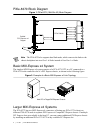National Instruments PXIe-8370 User Manual
USER MANUAL
PXIe-8370
MXI-Express x4 Multisystem eXtension Interface for PCI Express,
CompactPCI Express, and PXI Express Bus Systems
This manual describes the features, functions, and operation of the PXIe-8370.
Contents
Electromagnetic Compatibility Guidelines...............................................................................1
Description and Features...........................................................................................................2
Functional Overview.................................................................................................................3
PXIe-8370 Overview........................................................................................................ 3
PXIe-8370 Block Diagram................................................................................................4
Basic MXI-Express x4 System......................................................................................... 4
Larger MXI-Express x4 Systems...................................................................................... 4
Getting Started.......................................................................................................................... 5
Terminology...................................................................................................................... 6
Connecting a PC to an Expansion Chassis........................................................................6
Connecting Additional Expansion Chassis to a System................................................... 7
Installation and Configuration.................................................................................................. 8
Unpacking......................................................................................................................... 8
Hardware Installation........................................................................................................8
PXIe-8370 (194402x-02) LEDs.............................................................................................. 11
Software Installation and Configuration................................................................................. 12
Installation.......................................................................................................................12
Configuring Your System................................................................................................13
Common Questions.................................................................................................................13
General Hardware........................................................................................................... 13
MXI-3 and MXI-4 to MXI-Express x4 Upgrade............................................................ 14
General Software.............................................................................................................14
Electromagnetic Compatibility Guidelines
This product was tested and complies with the regulatory requirements and limits for
electromagnetic compatibility (EMC) as stated in the product specifications. These
requirements and limits are designed to provide reasonable protection against harmful
interference when the product is operated in its intended operational electromagnetic
environment. There is no guarantee that interference will not occur in a particular installation.
To minimize the potential for the product to cause interference to radio and television