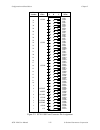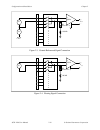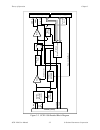- DL manuals
- National Instruments
- Multiplexer
- SCXI-1100
- User Manual
National Instruments SCXI-1100 User Manual
Summary of SCXI-1100
Page 1
© copyright 1991, 1994 national instruments corporation. All rights reserved. Scxi-1100 user manual 32-channel differential multiplexer/amplifier module for signal conditioning october 1994 edition part number 320637c-01.
Page 2
National instruments corporate headquarters 6504 bridge point parkway austin, tx 78730-5039 (512) 794-0100 technical support fax: (800) 328-2203 (512) 794-5678 branch offices: australia (03) 879 9422, austria (0662) 435986, belgium 02/757.00.20, canada (ontario) (519) 622-9310, canada (québec) (514)...
Page 3
Limited warranty the scxi-1100 is warranted against defects in materials and workmanship for a period of one year from the date of shipment, as evidenced by receipts or other documentation. National instruments will, at its option, repair or replace equipment that proves to be defective during the w...
Page 4
Warning regarding medical and clinical use of national instruments products national instruments products are not designed with components and testing intended to ensure a level of reliability suitable for use in treatment and diagnosis of humans. Applications of national instruments products involv...
Page 5: Contents
© national instruments corporation v scxi-1100 user manual contents about this manual ........................................................................................................... Xi organization of this manual ..............................................................................
Page 6
Contents scxi-1100 user manual vi © national instruments corporation analog output signal connections...................................................... 2-24 digital i/o signal connections ............................................................ 2-24 timing requirements and communication prot...
Page 7
Contents © national instruments corporation vii scxi-1100 user manual single-module multiplexed scanning (indirect) ..................... 5-8 channel scanning from other modules....................... 5-8 channel scanning from the scxi-1100 via another module ...........................................
Page 8
Contents scxi-1100 user manual viii © national instruments corporation scxi-1350 multichassis adapter ................................................................................ E-12 scxi-1350 installation .................................................................................... E-13...
Page 9
Contents © national instruments corporation ix scxi-1100 user manual figures figure 2-1. Scxi-1100 parts locator diagram .................................................................. 2-2 figure 2-2. Scxi-1100 front connector pin assignment ................................................. 2-12 ...
Page 10
Contents scxi-1100 user manual x © national instruments corporation tables table 2-1. Digital signal connections, jumper settings................................................... 2-5 table 2-2. Jumper w10 settings .......................................................................................
Page 11: About This Manual
© national instruments corporation xi scxi-1100 user manual about this manual this manual describes the electrical and mechanical aspects of the scxi-1100 module and contains information concerning its operation and programming. The scxi-1100 operates as a 32-channel differential input multiplexer w...
Page 12
About this manual scxi-1100 user manual xii © national instruments corporation • appendix f, revision a and b photo and parts locator diagram, contains a photograph of the revision a and b scxi-1100 and the parts locator diagram. • appendix g, customer communication, contains forms you can use to re...
Page 13: Related Documentation
About this manual © national instruments corporation xiii scxi-1100 user manual related documentation the following documents contain information that you may find helpful as you read this manual: • at-mio-16 user manual (part number 320476-01) • at-mio-16d user manual (part number 320489-01) • at-m...
Page 14: Chapter 1
© national instruments corporation 1-1 scxi-1100 user manual chapter 1 introduction this chapter describes the scxi-1100; lists the contents of your scxi-1100 kit; describes the optional software, optional equipment, and custom cables; and explains how to unpack the scxi-1100 kit. The scxi-1100 modu...
Page 15: Optional Software
Introduction chapter 1 scxi-1100 user manual 1-2 © national instruments corporation optional software this manual contains complete instructions for directly programming the scxi-1100. You can order separate software packages for controlling the scxi-1100 from national instruments. When you use the ...
Page 16: Optional Equipment
Chapter 1 introduction © national instruments corporation 1-3 scxi-1100 user manual optional equipment equipment part number scxi-1300 front terminal block 776573-00 scxi-1310 96-pin connector and shell 776573-10 scxi-1340 cable assembly 776574-40 scxi-1341 lab-nb/lab-pc/lab-pc+ cable assembly 77657...
Page 17: Unpacking
Introduction chapter 1 scxi-1100 user manual 1-4 © national instruments corporation custom cables the scxi-1100 rear signal connector is a 50-pin male ribbon-cable header. The manufacturer part number of the header national instruments uses is as follows: • amp inc. (part number 1-103310-0) the mati...
Page 18: Chapter 2
© national instruments corporation 2-1 scxi-1100 user manual chapter 2 configuration and installation this chapter describes the scxi-1100 jumper configurations, installation of the scxi-1100 into the scxi chassis, signal connections to the scxi-1100, and cable wiring. Module configuration revision ...
Page 20
Chapter 2 configuration and installation © national instruments corporation 2-3 scxi-1100 user manual the jumpers are used as follows: • fixed jumpers - jumper w6 is reserved; do not remove this jumper. - on revision a and b modules, jumper w9 is unused; do not connect this jumper. - on revision c a...
Page 21
Configuration and installation chapter 2 scxi-1100 user manual 2-4 © national instruments corporation position 3 disconnects serdatout from the scxibus miso line. Jumper w9 on revision c and later modules, position 1 connects a 2.2 k Ω pullup resistor to the serdatout line. Position 3 does not conne...
Page 22
Chapter 2 configuration and installation © national instruments corporation 2-5 scxi-1100 user manual acquisition board controls the scxibus intr* line. See the timing requirements and communication protocol section later in this chapter, and chapter 5, programming, for information on the use of the...
Page 23
Configuration and installation chapter 2 scxi-1100 user manual 2-6 © national instruments corporation grounding, shielding, and output mode selection jumper w10 position a-r0r1 is the parking position and the factory setting. Position ab-r0 connects the pgia reference to the analog output ground (pi...
Page 24
Chapter 2 configuration and installation © national instruments corporation 2-7 scxi-1100 user manual acquisition boards, such as the lab boards and the pc-lpm-16, place jumper w10 in position ab-r0 to connect the data acquisition board ground reference to the module analog ground reference. Referen...
Page 25
Configuration and installation chapter 2 scxi-1100 user manual 2-8 © national instruments corporation table 2-4. Jumpers w2, w3, and w4 settings jumper description configuration w2 factory setting is full bandwidth (fbw) and no filtering • • • • • • w2 w3 w4 w3 10 khz lowpass filter • • • • • • w2 w...
Page 26
Chapter 2 configuration and installation © national instruments corporation 2-9 scxi-1100 user manual table 2-5. Jumpers w7 and w8 settings jumper description configuration w7 w8 factory setting; parking position. Disconnects the front connector from the module output factory setting; parking positi...
Page 27: Hardware Installation
Configuration and installation chapter 2 scxi-1100 user manual 2-10 © national instruments corporation table 2-7. User-defined current receiver resistors input channel resistor reference designator 0 through 3 r5 through r2 respectively 4 through 7 r9 through r6 respectively 8 through 11 r13 through...
Page 28: Signal Connections
Chapter 2 configuration and installation © national instruments corporation 2-11 scxi-1100 user manual 3. Insert the scxi-1100 into the board guides. Gently guide the module into the back of the slot until the connectors make good contact. If you have already installed a cable assembly in the rear o...
Page 29
Configuration and installation chapter 2 scxi-1100 user manual 2-12 © national instruments corporation pin number signal name column a b c signal name 32 31 30 29 28 27 26 25 24 23 22 21 20 19 18 17 16 15 14 13 12 11 10 9 8 7 6 5 4 3 2 1 +5 v cgnd mtemp dtemp cgnd guard aoref output cgnd cgnd cgnd c...
Page 30
Chapter 2 configuration and installation © national instruments corporation 2-13 scxi-1100 user manual front connector signal descriptions pin signal name description a1 +5 v +5 vdc source – used to power the temperature sensor on the terminal block. 0.2 ma of source not protected. A2, a5, a16, cgnd...
Page 31
Configuration and installation chapter 2 scxi-1100 user manual 2-14 © national instruments corporation 100 k Ω v out + – v cm v s pgia + – + – + – • • • • • • • • • w1 (position 1-2) figure 2-3. Ground-referenced signal connection 100 k Ω v out + – v s pgia + – + – • • • • • • • • • w1 (position 2-3...
Page 32
Chapter 2 configuration and installation © national instruments corporation 2-15 scxi-1100 user manual 100 k Ω v out + – v s pgia + – + – 100 k Ω w1 (position 2-3) figure 2-5. Ac-coupled signal connection for ac-coupled signals, connect jumper w1 and an external resistor from the positive input chan...
Page 33
Configuration and installation chapter 2 scxi-1100 user manual 2-16 © national instruments corporation signals in which both the positive and negative channel inputs are in the ± 10 v range. Thus the common-mode input range for the scxi-1100 depends on the size of the differential input signal: v di...
Page 34
Chapter 2 configuration and installation © national instruments corporation 2-17 scxi-1100 user manual open thermocouple detection for the scxi-1100 to be able to detect open thermocouples, you must properly connect your signals as explained in the previous section. When the thermocouple opens, the ...
Page 35
Configuration and installation chapter 2 scxi-1100 user manual 2-18 © national instruments corporation 7. While holding the jack screw in place, insert the lock washer and then the nut. Notice that you might need long-nose pliers to insert the washer and nut. 8. Tighten the nut by holding it firmly ...
Page 36
Chapter 2 configuration and installation © national instruments corporation 2-19 scxi-1100 user manual scxi-1300 terminal block the second type of connector available to connect the signals to the scxi-1100 inputs is the scxi-1300 terminal block, which consists of a shielded board with 72 screw term...
Page 37
Configuration and installation chapter 2 scxi-1100 user manual 2-20 © national instruments corporation table 2-8. Jumper setting on the terminal block jumper position description w1 w2 w1 w2 mtemp • • dtemp • • mtemp • • dtemp • • mts mode selected; factory setting; parking position dts mode selecte...
Page 39
Configuration and installation chapter 2 scxi-1100 user manual 2-22 © national instruments corporation rear signal connector note: if you will be using the scxi-1100 with a national instruments data acquisition board and cable assembly, you do not need to read the remainder of this chapter. If you w...
Page 40
Chapter 2 configuration and installation © national instruments corporation 2-23 scxi-1100 user manual rear signal connector signal descriptions pin signal name description 1-2 aognd analog output ground – connected to the pgia reference when jumper w10 is in position ab-r0. 3-6 mch0 ± and mch1 ± an...
Page 41
Configuration and installation chapter 2 scxi-1100 user manual 2-24 © national instruments corporation analog output signal connections pins 1 through 6 and pin 19 of the rear signal connector are analog output signal pins. Pins 1 and 2 are aognd signal pins. Aognd is an analog output common signal ...
Page 42
Chapter 2 configuration and installation © national instruments corporation 2-25 scxi-1100 user manual the digital i/o signals of the scxi-1100 match the digital i/o lines of the mio board. When used with an scxi-1341, scxi-1342, or scxi-1344 cable assembly, the scxi-1100 signals match the digital l...
Page 43
Configuration and installation chapter 2 scxi-1100 user manual 2-26 © national instruments corporation timing requirements and communication protocol timing signal the data acquisition timing signal is scanclk. Scanclk increments muxcounter on its rising edge. Figure 2-9 shows the timing requirement...
Page 44
Chapter 2 configuration and installation © national instruments corporation 2-27 scxi-1100 user manual 0 1 0 0 1 1 0 1 1 chassis id = 9 slot 11 serdatin ss*x chassis y ss*11 chassis 9 serclk slot0sel* t ss_dis t ss_en t clk_wait t slot0sel*_wait t ss _ dis slot0sel* low to ss* disabled 200 nsec maxi...
Page 45
Configuration and installation chapter 2 scxi-1100 user manual 2-28 © national instruments corporation t low t high serclk serdatin serdatout t setup t hold t delay t low minimum low time 65 nsec minimum t high minimum high time 400 nsec minimum t setup serdatin setup time 200 nsec minimum t hold se...
Page 46
Chapter 2 configuration and installation © national instruments corporation 2-29 scxi-1100 user manual slot0sel* serdatin serclk ss* 0 0 0 1 0 0 1 0 0 1 0 1 1 1 1 1 0 0 0 0 0 1 1 1 figure 2-12. Configuration register write timing diagram to read from the module id register, perform the following ste...
Page 47: Chapter 3
© national instruments corporation 3-1 scxi-1100 user manual chapter 3 theory of operation this chapter contains a functional overview of the scxi-1100 module and explains the operation of each functional unit making up the scxi-1100. Functional overview the block diagram in figure 3-1 illustrates t...
Page 48
Theory of operation chapter 3 scxi-1100 user manual 3-2 © national instruments corporation mtemp dtemp buf fer mux counter pgia analog muxes and input protection auto zero and cal switches low-pass filter gain control ch0 ch1 ch31 from analog bus 2 digital interface and control analog bus switch t o...
Page 49
Chapter 3 theory of operation © national instruments corporation 3-3 scxi-1100 user manual the major components of the scxi-1100 are as follows: • the scxibus connector • the digital interface • the digital control circuitry • the timing and analog circuitry the scxi-1100 consists of eight cmos four...
Page 50
Theory of operation chapter 3 scxi-1100 user manual 3-4 © national instruments corporation a1 b1 a2 b2 a3 b3 a4 b4 a5 b5 a6 b6 a7 b7 a8 b8 a9 b9 a10 b10 a11 b11 a12 b12 a13 b13 a14 b14 a15 b15 a16 b16 a17 b17 a18 b18 a19 b19 a20 b20 a21 b21 a22 b22 a23 b23 a24 b24 d1 c1 d2 c2 d3 c3 d4 c4 d5 c5 d6 c6...
Page 51
Chapter 3 theory of operation © national instruments corporation 3-5 scxi-1100 user manual scxibus connector signal descriptions pin signal name description a1, b1, c1, d1, guard guard – shield and guard the analog bus lines a2, d2, a3, b3, from noise. C3, d3, a4, d4, a5, b5, c5, d5, a6, d6 b2 ab0+ ...
Page 52
Theory of operation chapter 3 scxi-1100 user manual 3-6 © national instruments corporation pin signal name description (continued) b23 spiclk serial peripheral interface (spi) clock – clocks the serial data on the mosi and miso lines. Open collector. I/o. C23 mosi master-out-slave-in – transmits dat...
Page 53: Digital Interface Circuitry
Chapter 3 theory of operation © national instruments corporation 3-7 scxi-1100 user manual chassis), and then releasing intr* high. At this point, the ss* of the desired slot is asserted low and the data acquisition board can communicate with the module in that slot according to the spi protocol. Di...
Page 54: Digital Control Circuitry
Theory of operation chapter 3 scxi-1100 user manual 3-8 © national instruments corporation digital control circuitry figure 3-5 diagrams the scxi-1100 digital control circuitry. Module id register configuration register serial data out input channel select pgia gain select output stage control hardw...
Page 55: Analog and Timing Circuitry
Chapter 3 theory of operation © national instruments corporation 3-9 scxi-1100 user manual when you reset the scxibus, all bits in the configuration register clear. The module id register connects to miso on the scxibus. The module id register is an 8-bit parallel/serial-in serial-out shift register...
Page 56
Theory of operation chapter 3 scxi-1100 user manual 3-10 © national instruments corporation fr ont connector mux0 and input protection mux1 and input protection mux2 and input protection mux3 and input protection mux4 and input protection mux5 and input protection mux6 and input protection mux7 and ...
Page 57
Chapter 3 theory of operation © national instruments corporation 3-11 scxi-1100 user manual table 3-2. Multiplexer/input channel correspondence multiplexer input channels 0 0 through 3 1 4 through 7 2 8 through 11 3 12 through 15 4 16 through 19 5 20 through 23 6 24 through 27 7 28 through 31 the an...
Page 58
Theory of operation chapter 3 scxi-1100 user manual 3-12 © national instruments corporation note: in general, f c may be limited to 20 hz minimum because of the physical and value requirements of the package type capacitor (c = 4.7 µ f). In addition, each input channel has 1/4 w resistor pads. Figur...
Page 59
Chapter 3 theory of operation © national instruments corporation 3-13 scxi-1100 user manual for each gain you use to eliminate error caused by drift in the pgia internal circuitry and to increase the accuracy of the measurement. After you determine the offset, you can determine the analog input as f...
Page 60: Scanning Modes
Theory of operation chapter 3 scxi-1100 user manual 3-14 © national instruments corporation when it is multiplexed with the other input channels, set the rtemp bit of the configuration register high. This measurement is only software controlled. For hardware control of the temperature sensor reading...
Page 61
Chapter 3 theory of operation © national instruments corporation 3-15 scxi-1100 user manual cable assembly data acquisition board analog input timing output trig0 scancon x scanclk mch0 slot 0 32 differential inputs scxi-1000 or scxi-1001 chassis slot x scxi-1100 figure 3-9. Single-module multiplexe...
Page 62
Theory of operation chapter 3 scxi-1100 user manual 3-16 © national instruments corporation scanclk mch0 cable assembly data acquisition board analog input t iming output slot a slot b slot 0 slot x trig0 scancon a scancon b scancon x scxi-1000 or scxi-1001 chassis analog bus 0 scxi module scxi modu...
Page 63: Chapter 4
© national instruments corporation 4-1 scxi-1100 user manual chapter 4 register descriptions this chapter describes in detail the scxi-1100 module id register, the configuration register, the slot 0 registers, and multiplexer addressing. Note: if you plan to use a programming software package such a...
Page 64
Register descriptions chapter 4 scxi-1100 user manual 4-2 © national instruments corporation module id register the module id register contains the 4-byte module id code for the scxi-1100. Whenever the module is accessed, the module id code number is read as the first four bytes on the miso line. Th...
Page 65
Chapter 4 register descriptions © national instruments corporation 4-3 scxi-1100 user manual configuration register the configuration register contains 24 bits that control the functions of the scxi-1100. When ss* is asserted (low) and d*/a indicates data (low), the register shifts in the data prese...
Page 66
Register descriptions chapter 4 scxi-1100 user manual 4-4 © national instruments corporation bit name description (continued) bit 20 bit 19 bit 18 second-stage gain 0 0 0 1 0 0 1 2 0 1 0 5 0 1 1 10 1 0 0 20 1 0 1 not valid (open loop) 1 1 0 not valid (open loop) 1 1 1 not valid (open loop) 15 clkout...
Page 67
Chapter 4 register descriptions © national instruments corporation 4-5 scxi-1100 user manual bit name description (continued) 5 rtemp read temperature – determines whether the pgia output or the mtemp signal is driven onto the mch0 ± pins of the rear signal connector. If rtemp is cleared to 0, the p...
Page 68
Register descriptions chapter 4 scxi-1100 user manual 4-6 © national instruments corporation slot 0 register descriptions slot 0 has three registers. The slot-select register is a 16-bit write-only register that determines with which slot the data acquisition board speaks when slot0sel* is released ...
Page 69
Chapter 4 register descriptions © national instruments corporation 4-7 scxi-1100 user manual slot-select register the slot-select register contains 16 bits that determine which module in which chassis is enabled for communication when the slot0sel* line is high. An scxi-1000 chassis selects the appr...
Page 70
Register descriptions chapter 4 scxi-1100 user manual 4-8 © national instruments corporation hardscan control register (hscr) the hscr contains eight bits that control the setup and operation of the hardscan timing circuitry of slot 0. To write to the hscr, follow the procedure given in the register...
Page 71
Chapter 4 register descriptions © national instruments corporation 4-9 scxi-1100 user manual fifo register the fifo register adds entries to the slot 0 fifo. The fifo contains the slot 0 scan list. Each entry contains a slot number to be accessed, and a count number to determine the number of sample...
Page 72: Chapter 5
© national instruments corporation 5-1 scxi-1100 user manual chapter 5 programming this chapter contains a functional programming description of the scxi-1100 and slot 0. Note: if you plan to use a programming software package such as ni-daq, labwindows, or labview with your scxi-1100 board, you do ...
Page 73
Programming chapter 5 scxi-1100 user manual 5-2 © national instruments corporation table 5-1. Scxi-1100 rear signal connector pin equivalences scxibus line scxi-1100 rear signal connector mio boards lab boards pc-lpm-16 mosi serdatin adio0 pb4 dout4 d*/a daqd*/a adio1 pb5 dout5 intr* slot0sel* adio2...
Page 74
Chapter 5 programming © national instruments corporation 5-3 scxi-1100 user manual 7. Pull slot0sel* low to deassert the ss* line, latch the data into the configuration register, and establish conditions for writing a new slot-select number to the slot 0 slot-select register. 8. If you are not selec...
Page 75
Programming chapter 5 scxi-1100 user manual 5-4 © national instruments corporation to measure the output of the amplifier in the calibration mode, perform the following steps: 1. Write the binary pattern xxxggggg 00xxxxxx 1m001000 to the scxi-1100 configuration register where: m = 0 if the amplifier...
Page 76
Chapter 5 programming © national instruments corporation 5-5 scxi-1100 user manual to measure the voltage on the mtemp line, perform the following steps: 1. Perform any necessary programming to ensure that no modules are driving analog bus 0. For an scxi-1100, clear ab0en in the configuration regist...
Page 77
Programming chapter 5 scxi-1100 user manual 5-6 © national instruments corporation 1. Data acquisition board setup programming the programming steps for your data acquisition board are given in your data acquisition board user manual. You should follow the instructions in the following sections: • a...
Page 78
Chapter 5 programming © national instruments corporation 5-7 scxi-1100 user manual follow the instructions in these sections through the part labeled as follows: • clear the a/d circuitry and reset the mux counter in the mio board user manual (except for the at-mio-16x and at-mio-64f-5). Do not cont...
Page 79
Programming chapter 5 scxi-1100 user manual 5-8 © national instruments corporation 3. Write ff09 to the am9513 command register to select counter 1 load register. 4. Write the number of samples to be taken per scan list entry (2 to 65,535) to the am9513 data register to load counter 1. 5. Write ff41...
Page 80
Chapter 5 programming © national instruments corporation 5-9 scxi-1100 user manual send a scanclk*-compatible signal on trig0. See chapter 2, configuration and installation, for more information. The module programming steps are as follows: 1. Perform any necessary programming to ensure that no modu...
Page 81
Programming chapter 5 scxi-1100 user manual 5-10 © national instruments corporation for example, you want to scan 13 modules. Twelve modules are in one chassis, and the 13th is in the second chassis and is to be scanned through a 14th module that is cabled to the data acquisition board but is not in...
Page 82: Scanning Examples
Chapter 5 programming © national instruments corporation 5-11 scxi-1100 user manual when you are writing multiple entries to the same register–for example, repetitive writes to the hscr or several fifo entries–it is important that ss*13 or ss*14 go inactive (high) between each entry. Select another ...
Page 83
Programming chapter 5 scxi-1100 user manual 5-12 © national instruments corporation 3. Perform the steps outlined in the 3. Programming the slot 0 hardscan circuitry section earlier in this chapter, where step 3, write the slot 0 scan list to the fifo, consists of the following: write 00000000 00000...
Page 84
Chapter 5 programming © national instruments corporation 5-13 scxi-1100 user manual example 3 in this example, you want to scan 31 channels on an scxi-1100 in slot 4 of chassis 1, then seven channels of an scxi-1100 in slot 11 of chassis 2, three channels of an scxi-1100 in slot 3 of chassis 3, and ...
Page 85
Programming chapter 5 scxi-1100 user manual 5-14 © national instruments corporation 15. Toggle slot0sel*. 16. Write xxxxx011 10011001 over mosi. 17. Select slot 0 in chassis 0..
Page 86: Appendix A
© national instruments corporation a-1 scxi-1100 user manual appendix a specifications this appendix lists the specifications for the scxi-1100. These are typical at 25 ° cunless otherwise stated. The operating temperature range is 0 ° to 50 ° c. Analog input number of channels 32 differential analo...
Page 87
Specifications appendix a scxi-1100 user manual a-2 © national instruments corporation filters 4 hz, 10 khz, full bandwidth (jumper selectable) filter type single-pole rc overload recovery time 11 µ s at gain = 100 noise (gain = 1,000; 400 khz bw) 4 hz filter 0.2 µ vrms rti 10 khz filter 1.5 µ vrms ...
Page 88: Physical
Appendix a specifications © national instruments corporation a-3 scxi-1100 user manual settling time is the time it takes the pgia to settle within an error band when its output is responding to a 10 v step change. Physical dimensions 1.2 by 6.8 by 8.0 in. Connectors 50-pin male ribbon-cable rear co...
Page 89: Appendix B
© national instruments corporation b-1 scxi-1100 user manual appendix b rear signal connector this appendix describes the pinout and signal names for the scxi-1100 50-pin rear signal connector, including a description of each connection. Figure b-1 shows the pin assignments for the scxi-1100 rear si...
Page 90
Rear signal connector appendix b scxi-1100 user manual b-2 © national instruments corporation rear signal connector signal descriptions pin signal name description 1-2 aognd analog output ground – connected to the pgia reference when jumper w10 is in position ab-r0. 3-6 mch0 ± and mch1 ± analog outp...
Page 91: Appendix C
© national instruments corporation c-1 scxi-1100 user manual appendix c scxibus connector this appendix describes the pinout and signal names for the scxi-1100 96-pin scxibus connector, including a description of each connection. Figure c-1 shows pinout of the scxi-1100 scxibus connector..
Page 92
Scxibus connector appendix c scxi-1100 user manual c-2 © national instruments corporation a1 b1 a2 b2 a3 b3 a4 b4 a5 b5 a6 b6 a7 b7 a8 b8 a9 b9 a10 b10 a11 b11 a12 b12 a13 b13 a14 b14 a15 b15 a16 b16 a17 b17 a18 b18 a19 b19 a20 b20 a21 b21 a22 b22 a23 b23 a24 b24 d1 c1 d2 c2 d3 c3 d4 c4 d5 c5 d6 c6 ...
Page 93
Appendix c scxibus connector © national instruments corporation c-3 scxi-1100 user manual scxibus connector signal descriptions pin signal name description a1, b1, c1, d1, guard guard – shield and guard the analog bus lines a2, d2, a3, b3, from noise. C3, d3, a4, d4, a5, b5, c5, d5, a6, d6 b2 ab0+ a...
Page 94
Scxibus connector appendix c scxi-1100 user manual c-4 © national instruments corporation pin signal name description (continued) b23 spiclk serial peripheral interface (spi) clock – clocks the serial data on the mosi and miso lines. Open collector. I/o. C23 mosi master-out-slave-in – transmits data...
Page 95: Appendix D
© national instruments corporation d-1 scxi-1100 user manual appendix d scxi-1100 front connector this appendix describes the pinout and signal names for the scxi-1100 front connector, including a description of each connection. Figure d-1 shows the pin assignments for the scxi-1100 front connector....
Page 96
Scxi-1100 front connector appendix d scxi-1100 user manual d-2 © national instruments corporation front connector signal descriptions pin signal name description a1 +5 v +5 vdc source – used to power the temperature sensor on the terminal block. 0.2 ma of source not protected. A2, a5, a16, cgnd chas...
Page 97: Appendix E
© national instruments corporation e-1 scxi-1100 user manual appendix e scxi-1100 cabling this appendix describes how to use and install the hardware accessories for the scxi-1100: • scxi-1340 cable assembly • scxi-1341 lab-nb/lab-pc/lab-pc+ cable assembly • scxi-1342 pc-lpm-16 cable assembly • scxi...
Page 98
Scxi-1100 cabling appendix e scxi-1100 user manual e-2 © national instruments corporation • the scxi-1340 has an extra male breakout connector for use with the scxi-1180 feedthrough panel or additional modules or breadboards that need a direct connection to the mio board. • the scxi-1340 rear panel ...
Page 99: Lab-Lc Cable Assemblies
Appendix e scxi-1100 cabling © national instruments corporation e-3 scxi-1100 user manual after step 1, the order of these steps is not critical; however, it is easier to locate the correct position for the mounting bracket with a module installed in the chassis. If you are attaching a cable to the ...
Page 100
Scxi-1100 cabling appendix e scxi-1100 user manual e-4 © national instruments corporation table e-2. Scxi-1341 and scxi-1344 pin translations lab board pin lab board signal scxi-1100 pin scxi-1100 signal 1 ach0 3 mch0+ 2 ach1 5 mch1+ 3 ach2 7 no connect 4 ach3 9 no connect 5 ach4 11 no connect 6 ach...
Page 101
Appendix e scxi-1100 cabling © national instruments corporation e-5 scxi-1100 user manual scxi-1342 pc-lpm-16 cable assembly the scxi-1342 pc-lpm-16 cable assembly connects a pc-lpm-16 board to an scxi-1100 module. The scxi-1342 cable assembly consists of two pieces–an adapter board and a 50-conduct...
Page 102
Scxi-1100 cabling appendix e scxi-1100 user manual e-6 © national instruments corporation scxi-1342 installation perform the following steps to install the scxi-1342: 1. Make sure that the computer and the scxi chassis are turned off. 2. Install the scxi module to which the scxi-1342 will connect. 3...
Page 103
Appendix e scxi-1100 cabling © national instruments corporation e-7 scxi-1100 user manual 3. Connect the positions 1 through 50 connector of the nb5 cable to the male breakout connector on the scxi-1351. 4. Plug the mounting bracket connector onto the module rear signal connector (see figure e-2). M...
Page 104: Scxi-1180 Feedthrough Panel
Scxi-1100 cabling appendix e scxi-1100 user manual e-8 © national instruments corporation scxi-1180 feedthrough panel the scxi-1180 feedthrough panel gives front panel access to the signals of any data acquisition board that uses a 50-pin i/o connector. The scxi-1180 consists of a front panel with a...
Page 105
Appendix e scxi-1100 cabling © national instruments corporation e-9 scxi-1100 user manual step 3 scxi-1180 breakout connector ribbon cable to front panel rear connector breakout connector from scxi-1340 threaded strip in rear of chassis step 4 rear panel figure e-3. Scxi-1180 rear connections 4. Scr...
Page 106
Scxi-1100 cabling appendix e scxi-1100 user manual e-10 © national instruments corporation front panel connector front panel front threaded strip ribbon cable to rear and breakout connectors step 5 figure e-4. Scxi-1180 front panel installation scxi-1302 50-pin terminal block the scxi-1302 terminal ...
Page 107
Appendix e scxi-1100 cabling © national instruments corporation e-11 scxi-1100 user manual 4. Connect the wires to the screw terminals. 5. Tighten the large strain relief screws to secure the wires. 6. Snap the cover back in place. 7. Reinsert the rear grounding screw. The terminal block is now read...
Page 108
Scxi-1100 cabling appendix e scxi-1100 user manual e-12 © national instruments corporation scxi-1351 one-slot cable extender the scxi-1351 cable extender is a miniature scxi-1340 cable assembly. Instead of connecting to an mio board 1 m away, the scxi-1351 female rear connector connects to a male br...
Page 109
Appendix e scxi-1100 cabling © national instruments corporation e-13 scxi-1100 user manual scxi-1350 installation perform the following steps to install the scxi-1350: 1. Make sure that the computer and all the scxi chassis are turned off. 2. Insert all the modules in all the chassis. 3. Connect one...
Page 110
Scxi-1100 cabling appendix e scxi-1100 user manual e-14 © national instruments corporation table e-4. Scxi-1343 pin connections rear signal connector pin scxi-1100 use connection type 1 aognd solder pad 2 aognd screw terminal 3 mch0+ screw terminal 4 mch0- screw terminal 5 mch1+ screw terminal 6 mch...
Page 111: Appendix F
© national instruments corporation f-1 scxi-1100 user manual appendix f revision a and b photo and parts locator diagram this appendix contains a photograph of the revision a and b scxi-1100 and the parts locator diagram. Figure f-1 shows the revision a and b scxi-1100. Figure f-2 shows the parts lo...
Page 113: Appendix G
© national instruments corporation g-1 scxi-1100 user manual appendix g customer communication ___________________________________________________ for your convenience, this appendix contains forms to help you gather the information necessary to help us solve technical problems you might have as wel...
Page 114: Technical Support Form
Technical support form ___________________________________________________ photocopy this form and update it each time you make changes to your software or hardware, and use the completed copy of this form as a reference for your current configuration. Completing this form accurately before contacti...
Page 115
Scxi-1100 hardware configuration form ___________________________________________________ record the settings and revisions of your hardware on the line located to the right of each item. In addition, fill out the hardware and software configuration forms for the scxi chassis and data acquisition bo...
Page 116: Documentation Comment Form
Documentation comment form ___________________________________________________ national instruments encourages you to comment on the documentation supplied with our products. This information helps us provide quality products to meet your needs. Title: scxi-1100 user manual edition date: october 199...
Page 117: Index
© national instruments corporation index-1 scxi-1100 user manual index numbers/symbols +5 v signal, 2-13, 3-5, c-3, d-2 a ab0- signal, 3-5, c-3 ab0+ signal, 3-5, c-3 ab2- signal, 3-5, c-3 ab2+ signal, 3-5, c-3 ab0en bit, 4-5 analog and timing circuitry analog input and timing circuits, 3-9 to 3-12 a...
Page 118
Index index-2 © national instruments corporation rear connections, e-9 scxi-1302 50-pin terminal block installation, e-11 wiring procedure, e-10 to e-11 scxi-1340 cable assembly description of, e-1 to e-2 installation, e-2 to e-3 pinout equivalences, e-2 scxi-1341 lab-nb/lab-pc/lab-pc+ cable assembl...
Page 119
Index © national instruments corporation index-3 scxi-1100 user manual d*/a signal description of, 3-5, c-3 equivalent to daqd*/a signal, 3-6 daqd*/a signal description of, 2-23, b-2 register selection and write procedure, 5-2 to 5-3 scxibus equivalent, 3-6 selecting slots, 2-26 to 2-29 dig gnd sign...
Page 120
Index index-4 © national instruments corporation j jumper settings analog configuration filter selection, 2-7 to 2-8 grounding, shielding, and output mode selection, 2-6 to 2-7 jumper w1, 2-7 jumper w10, 2-6 to 2-7 jumpers w2 through w4, 2-7 to 2-8 jumpers w7 and w8, 2-8 to 2-9 output selection, 2-8...
Page 121
Index © national instruments corporation index-5 scxi-1100 user manual incremented by scanclk, 2-26 scanning modes, 3-14 to 3-15 n nb5 cable, e-6 to e-7 ni-daq software, 1-2 noise, specifications, a-2 o offset voltage, specifications, a-2 offset voltage drift, specifications, a-2 once bit, 4-8 open ...
Page 122
Index index-6 © national instruments corporation configuration register write timing diagram, 2-29 digital i/o signal connections, 2-24 to 2-25 module id register timing diagram, 2-29 pin assignments, 2-22, b-1 pin descriptions, 2-23, b-2 pin equivalences, 5-2 scanclk timing requirements, 2-26 scxib...
Page 123
Index © national instruments corporation index-7 scxi-1100 user manual overview, 1-1 revision a and b, f-1 to f-2 using with boards, 1-1 scxi-1180 feedthrough panel description of, e-8 front panel installation, e-10 installation, e-8 to e-9 rear connections, e-9 scxi-1300 terminal block. See termina...
Page 124
Index index-8 © national instruments corporation single-channel measurements direct measurements, 5-3 to 5-4 indirect measurements measurements from other modules, 5-4 measurements from scxi-1100 via another module, 5-4 to 5-5 single-module multiplexed scanning direct, 3-14 to 3-15, 5-8 indirect, 3-...
Page 125: Glossary
© national instruments corporation glossary-1 scxi-1100 user manual glossary ___________________________________________________ prefix meaning value p- pico- 10 -12 n- nano- 10 -9 µ - micro- 10 -6 m- milli- 10 -3 k- kilo- 10 3 m- mega- 10 6 numbers/symbols ˚ degrees Ω ohms +5 v (signal) +5 vdc sour...
Page 126
Glossary scxi-1100 user manual glossary-2 © national instruments corporation cjr cold-junction reference clken clock enable bit clkouten scan clock output enable bit clkselect scan clock select bit cmrr common-mode rejection ratio cnt count bit cv/zero* calibration voltage/zero select bit d daqd*/a ...
Page 127
Glossary © national instruments corporation glossary-3 scxi-1100 user manual i out output current intr* interrupt signal k ksamples 1,000 samples l load* load bit lpf lowpass filter lsb least significant bit m m megabytes of memory m meters mch#+ positive analog output channel number signal mch#- ne...
Page 128
Glossary scxi-1100 user manual glossary-4 © national instruments corporation rd read bit reset* reset signal rms root mean square rse referenced single-ended (input) rsvd reserved bit/signal rtd resistance temperature detector rtemp read temperature bit rti referred to input rtsi real-time system in...