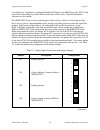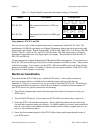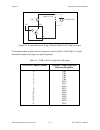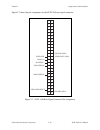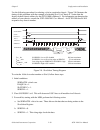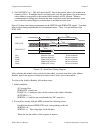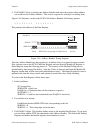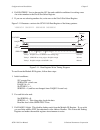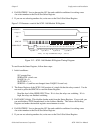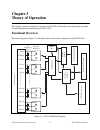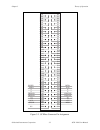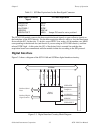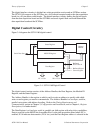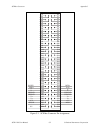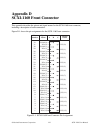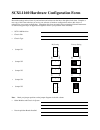- DL manuals
- National Instruments
- Control Unit
- SCXI-1160
- User Manual
National Instruments SCXI-1160 User Manual
Summary of SCXI-1160
Page 1
© copyright 1992, 1999 national instruments corporation. All rights reserved. Scxi-1160 user manual 16-channel single-pole double-throw (spdt) relay module march 1999 edition part number 320513b-01.
Page 2
Worldwide technical support and product information www.Natinst.Com national instruments corporate headquarters 11500 north mopac expressway austin, texas 78759-3504 usa tel: 512 794 0100 worldwide offices australia 03 9879 5166, austria 0662 45 79 90 0, belgium 02 757 00 20, brazil 011 284 5011, ca...
Page 3
Warranty the scxi-1160 is warranted against defects in materials and workmanship for a period of one year from the date of shipment, as evidenced by receipts or other documentation. National instruments will, at its option, repair or replace equipment that proves to be defective during the warranty ...
Page 4
Warning regarding medical and clinical use of national instruments products national instruments products are not designed with components and testing for a level of reliability suitable for use in or in connection with surgical implants or as critical components in any life support systems whose fa...
Page 5: Contents
© national instruments corporation v scxi-1160 user manual contents about this manual .......................................................................................................... Xi organization of this manual ...............................................................................
Page 6
Scxi-1160 user manual vi © national instruments corporation chapter 4 register descriptions ....................................................................................................... 4-1 register description ..................................................................................
Page 7
© national instruments corporation vii scxi-1160 user manual scxi-1341 and scxi-1344 installation .......................................................... E-4 scxi-1342 pc-lpm-16 adapter board ...................................................................... E-5 scxi-1342 installation ..........
Page 8
Scxi-1160 user manual viii © national instruments corporation figures figure 1-1. Scxi-1160 relay module ............................................................................... 1-1 figure 2-1. Scxi-1160 general parts locator diagram .................................................... 2-2 fi...
Page 9
© national instruments corporation ix scxi-1160 user manual table e-1. Scxi-1160 and board pinout equivalences .................................................... E-2 table e-2. Scxi-1341 and 1344 pin translations ........................................................... E-4 table e-3. Scxi-1342 ...
Page 10: About This Manual
© national instruments corporation xi scxi-1160 user manual about this manual this manual describes the electrical and mechanical aspects of the scxi-1160 and contains information concerning its operation and programming. The scxi-1160 is a member of the national instruments signal conditioning exte...
Page 11
About this manual scxi-1160 user manual xii © national instruments corporation • appendix g, customer communication, contains forms you can use to request help from national instruments or to comment on our products. • the glossary contains an alphabetical list and description of terms used in this ...
Page 12: Related Documentation
About this manual © national instruments corporation xiii scxi-1160 user manual related documentation the following documents contain information that you may find helpful as you read this manual: • at-dio-32f user manual (320147-01) • at-mio-16 user manual (part number 320476-01) • at-mio-16f-5 use...
Page 13: Chapter 1
© national instruments corporation 1-1 scxi-1160 user manual chapter 1 introduction this chapter describes the scxi-1160; lists the contents of your scxi-1160 kit; describes the optional software, optional equipment, and custom cables; and explains how to unpack the scxi-1160 kit. Figure 1-1 shows t...
Page 14: What Your Kit Should Contain
Introduction chapter 1 scxi-1160 user manual 1-2 © national instruments corporation what your kit should contain the contents of the scxi-1160 kit (part number 776572-60) are listed as follows. Kit component part number scxi-1160 module 182139-01 scxi-1160 user manual 320513-01 if your kit is missin...
Page 15: Optional Equipment
Chapter 1 introduction © national instruments corporation 1-3 scxi-1160 user manual mpw c, think c, pascal, and microsoft quickbasic. Any language that uses device manager toolbox calls can access ni-daq software for macintosh. Part numbers for these software products are as follows: software part n...
Page 16: Unpacking
Introduction chapter 1 scxi-1160 user manual 1-4 © national instruments corporation the mating connector for the scxi-1160 rear signal connector is a 50-position polarized ribbon-socket connector with strain relief. National instruments uses a polarized or keyed connector to prevent inadvertent upsi...
Page 17: Chapter 2
© national instruments corporation 2-1 scxi-1160 user manual chapter 2 configuration and installation this chapter describes the scxi-1160 jumper configurations, installation of the scxi-1160 into the scxi chassis, signal connections to the scxi-1160, and cable wiring. Module configuration the scxi-...
Page 20
Configuration and installation chapter 2 scxi-1160 user manual 2-4 © national instruments corporation the following warnings contain important safety information concerning hazardous voltages. Caution ! Do not operate the module in an explosive atmosphere or where there may be flammable gases or fum...
Page 21
Chapter 2 configuration and installation © national instruments corporation 2-5 scxi-1160 user manual the jumpers are used as follows: • jumper w1 connects a pullup resistor to the serdatout signal on the rear signal connector. • jumpers w2, w3, and w4 select whether the scxi-1160 is to be connected...
Page 22
Configuration and installation chapter 2 scxi-1160 user manual 2-6 © national instruments corporation is in which slot. In addition to reading the module id register, the miso line on the scxi-1160 can read the status register, which indicates the status of the relays. National instruments software ...
Page 23: Hardware Installation
Chapter 2 configuration and installation © national instruments corporation 2-7 scxi-1160 user manual table 2-1. Digital signal connections and jumper settings (continued) jumper description configuration w2, w3, w4 w2, w3, w4 data acquisition board is a dio type board. Data acquisition board is an ...
Page 24: Signal Connections
Configuration and installation chapter 2 scxi-1160 user manual 2-8 © national instruments corporation 5. If this module is to be connected to an mio-16 or a dio-24 data acquisition board, attach the connector at the metal end of the scxi-1340 cable assembly to the rear signal connector on the scxi-1...
Page 25
Chapter 2 configuration and installation © national instruments corporation 2-9 scxi-1160 user manual front connector figure 2-3 shows the pin assignments for the scxi-1160 front connector. Pin number signal name column a b c signal name 32 31 30 29 28 27 26 25 24 23 22 21 20 19 18 17 16 15 14 13 12...
Page 26
Configuration and installation chapter 2 scxi-1160 user manual 2-10 © national instruments corporation front connector signal descriptions pin signal name description a1, a3, a5, a7, no normally open contact – these are the a9, a11, a13, normally open contacts of the relays a15, a17, a19, 15 through...
Page 27
Chapter 2 configuration and installation © national instruments corporation 2-11 scxi-1160 user manual vdc inductive load + - flyback diode v no com nc figure 2-4. Contact protection using a flyback diode for dc inductive loads to determine where to place each arc suppressor, refer to table 2-2 and ...
Page 28
Configuration and installation chapter 2 scxi-1160 user manual 2-12 © national instruments corporation table 2-3. Com to nc arc suppressor placement com to nc channel number transient voltage suppressor reference designator 0 vr2 1 vr4 2 vr6 3 vr8 4 vr10 5 vr12 6 vr14 7 vr16 8 vr18 9 vr20 10 vr22 11...
Page 29
Chapter 2 configuration and installation © national instruments corporation 2-13 scxi-1160 user manual when connecting your signals to the scxi-1324 for use with the scxi-1160, follow the labeling as indicated in figure 2-6, scxi-1324 parts locator diagram. Signal connection. To connect the signal t...
Page 31
Configuration and installation chapter 2 scxi-1160 user manual 2-15 © national instruments corporation scxi-1324 installation. To connect the terminal block to the scxi-1160 front connector, follow these steps: 1. Connect the scxi-1160 front connector to its mating connector on the terminal block. 2...
Page 32
Chapter 2 configuration and installation © national instruments corporation 2-16 scxi-1160 user manual figure 2-7 shows the pin assignments for the scxi-1160 rear signal connector. 1 2 3 4 5 6 7 8 9 10 11 12 13 14 15 16 17 18 19 20 21 22 23 24 25 26 27 28 29 30 31 32 33 34 35 36 37 38 39 40 41 42 43...
Page 33
Configuration and installation chapter 2 scxi-1160 user manual 2-17 © national instruments corporation rear signal connector signal descriptions pin signal name description 24 or 50 dig gnd digital ground – supplies the reference for data acquisition board digital signals and is tied to the module d...
Page 34
Chapter 2 configuration and installation © national instruments corporation 2-18 scxi-1160 user manual each digital line emulates the scxibus communication signals as follows: • pin 25 is serdatin and is equivalent to the scxibus mosi serial data input line. • pin 27 is daqd*/a and is equivalent to ...
Page 35
Configuration and installation chapter 2 scxi-1160 user manual 2-19 © national instruments corporation table 2-4. Scxibus to scxi-1160 rear signal connector to data acquisition board pin equivalences scxibus line scxi-1160 rear signal connector mio-16 lab-nb/lab-pc/ lab-pc+/lab-lc pc-lpm-16 dio-24 d...
Page 36
Chapter 2 configuration and installation © national instruments corporation 2-20 scxi-1160 user manual use the following procedure for selecting a slot in a particular chassis. Figure 2-8 illustrates the timing of this procedure with the example of selecting slot 11 in chassis 9. Notice that the fac...
Page 37
Configuration and installation chapter 2 scxi-1160 user manual 2-21 © national instruments corporation 4. Set slot0sel* to 1. This will assert the ss* line of the module whose slot number was written to slot 0. If multiple chassis are being used, only the appropriate slot in the chassis whose addres...
Page 38
Chapter 2 configuration and installation © national instruments corporation 2-22 scxi-1160 user manual 3. Pull daqd*/a low to deselect the address handler and select the register whose address was written to the address handler. This selects a register for writing to or reading from. Figure 2-10 ill...
Page 39
Configuration and installation chapter 2 scxi-1160 user manual 2-23 © national instruments corporation 4. Pull slot0sel* low to deassert the ss* line and establish conditions for writing a new slot-select number to the slot 0 slot-select register. 5. If you are not selecting another slot, write zero...
Page 40
Chapter 2 configuration and installation © national instruments corporation 2-24 scxi-1160 user manual 4. Pull slot0sel* low to deassert the ss* line and establish conditions for writing a new slot-select number to the slot 0 slot-select register. 5. If you are not selecting another slot, write zero...
Page 41
Configuration and installation chapter 2 scxi-1160 user manual 2-25 © national instruments corporation figure 2-13 illustrates a read of the scxi-1160 status register after the relays have switched states. T switching ss* serdatout slot0sel* daqd*/a relays switching t switching = 20 msec maximum rel...
Page 42: Chapter 3
© national instruments corporation 3-1 scxi-1160 user manual chapter 3 theory of operation this chapter contains a functional overview of the scxi-1160 module and explains the operation of each functional unit making up the scxi-1160. Functional overview the block diagram in figure 3-1 illustrates t...
Page 43
Theory of operation chapter 3 scxi-1160 user manual 3-2 © national instruments corporation the major components of the scxi-1160 are as follows: • scxibus connector • digital interface • digital control circuitry • relay channels the scxi-1160 module is dedicated to switching and controlling power a...
Page 44
Chapter 3 theory of operation © national instruments corporation 3-3 scxi-1160 user manual intr* d*/a v- v- chsgnd chsgnd v+ v+ +5 v mosi a1 b1 a2 b2 a3 b3 a4 b4 a5 b5 a6 b6 a7 b7 a8 b8 a9 b9 a10 b10 a11 b11 a12 b12 a13 b13 a14 b14 a15 b15 a16 b16 a17 b17 a18 b18 a19 b19 a20 b20 a21 b21 a22 b22 a23 ...
Page 45
Theory of operation chapter 3 scxi-1160 user manual 3-4 © national instruments corporation scxibus connector signal descriptions pin signal name description a21, b21, c21, chsgnd chassis ground – digital and analog ground reference. D21 a19 reset* reset – when pulled low, reinitializes the module to...
Page 46: Digital Interface
Chapter 3 theory of operation © national instruments corporation 3-5 scxi-1160 user manual table 3-1. Scxibus equivalents for the rear signal connector rear signal connector signal scxibus equivalent serdatin mosi daqd*/a d*/a slot0sel* intr* serclk spiclk serdatout miso jumper w5 must be set to pos...
Page 47: Digital Control Circuitry
Theory of operation chapter 3 scxi-1160 user manual 3-6 © national instruments corporation the digital interface circuitry is divided into a data acquisition section and an scxibus section. The scxi-1160 connects to the scxibus via a 4x24 metral receptacle and to the data acquisition board via a 50-...
Page 48: Relay Channels
Chapter 3 theory of operation © national instruments corporation 3-7 scxi-1160 user manual address handler. The data register controls the state of the scxi-1160 relays. The complete descriptions of the register bits are given in chapter 4, register descriptions. Writes to the data register require ...
Page 49
Theory of operation chapter 3 scxi-1160 user manual 3-8 © national instruments corporation advisable to avoid energizing the relay coils that will not be changing states. To achieve this, write zeros in the data register locations belonging to the relays that do not need to change states. Refer to c...
Page 50: Chapter 4
© national instruments corporation 4-1 scxi-1160 user manual chapter 4 register descriptions this chapter describes in detail the scxi-1160 address handler, the module id register, the data register, the status register, and the slot 0 registers. Note: if you plan to use a programming software packa...
Page 51
Register descriptions chapter 4 scxi-1160 user manual 4-2 © national instruments corporation table 4-1. Register addresses address (hexadecimal) register 0000 module id register 0001 data register 0002 status register 0003-fffe reserved ffff parking register after you are finished writing, the d*/a ...
Page 52
Chapter 4 register descriptions © national instruments corporation 4-3 scxi-1160 user manual module id register the module id register contains the 4-byte module id code for the scxi-1160. This code number is read on the miso line whenever the module id register is accessed. The bytes appear least s...
Page 53
Register descriptions chapter 4 scxi-1160 user manual 4-4 © national instruments corporation data register the data register contains 32 bits that control the state of each relay of the scxi-1160. Whenever the address handler selects the data register, the data register shifts in the data present on...
Page 54
Chapter 4 register descriptions © national instruments corporation 4-5 scxi-1160 user manual status register the status register is a 1-bit read-only register that is located at address 0002 (hexadecimal). When this bit is high, it indicates that the relays are finished switching and you can perform...
Page 55
Register descriptions chapter 4 scxi-1160 user manual 4-6 © national instruments corporation parking register this register is a dummy register that you should select after the end of a read or write operation. Selecting the parking register places the module in a state insensitive to noise and to e...
Page 56
Chapter 4 register descriptions © national instruments corporation 4-7 scxi-1160 user manual slot 0 register descriptions slot 0 has three registers–the fifo register, the hardscan register and the slot-select register. Only the slot-select register is of interest. The slot-select register is a 16-b...
Page 57
Register descriptions chapter 4 scxi-1160 user manual 4-8 © national instruments corporation slot-select register the slot-select register contains 16 bits that determine which module in which chassis is enabled for communication when the slot0sel* line is high. An scxi-1000 chassis selects the appr...
Page 58: Chapter 5
© national instruments corporation 5-1 scxi-1160 user manual chapter 5 programming this chapter contains a functional programming description of the scxi-1160 and slot 0. Note: if you plan to use a programming software package such as ni-daq, labwindows, or labview with your scxi-1160 board, you do ...
Page 59
Programming chapter 5 scxi-1160 user manual 5-2 © national instruments corporation table 5-1. Scxibus to scxi-1160 rear signal connector to data acquisition board pin equivalences scxibus line scxi-1160 rear signal connector mio-16 lab-nb/lab-pc/ lab-pc+/lab-lc pc-lpm-16 dio-24 dio-96 dio-32f mosi d...
Page 60: Examples
Chapter 5 programming © national instruments corporation 5-3 scxi-1160 user manual 5. If you are writing to a data register, you must first write to the address handler address 0001 (hexadecimal): a. Establish the desired serdatin level corresponding to this bit. B. Clear serclk to 0. C. Set serclk ...
Page 61
Programming chapter 5 scxi-1160 user manual 5-4 © national instruments corporation example 1 you want to set all the relays in their nc position that are connected to their com position on an scxi-1160 in slot 1 of an scxi-1000 chassis. The scxi-1160 is directly cabled to a data acquisition board. T...
Page 62
Chapter 5 programming © national instruments corporation 5-5 scxi-1160 user manual example 3 you have a multichassis system with an scxi-1160 in slot 4 of chassis 1, and another scxi-1160 in slot 11 of chassis 2. You want to do the following: 1. In chassis 1, connect the nc position to the com posit...
Page 63: Appendix A
© national instruments corporation a-1 scxi-1160 user manual appendix a specifications this appendix lists the specifications for the scxi-1160. These are typical at 25 ° cand 50% humidity unless otherwise stated. The operating temperature range is 0 ° to 50 ° c. Contact ratings switching power (res...
Page 64: Physical
Specifications appendix a scxi-1160 user manual a-2 © national instruments corporation physical dimensions 1.2 by 6.8 by 8.0 in. Connectors 50-pin male ribbon-cable rear connector 48-pin din c male front connector (48-screw terminal adapter available) operating environment temperature 0 ° to 50 ° c ...
Page 65: Appendix B
© national instruments corporation b-1 scxi-1160 user manual appendix b rear signal connector this appendix describes the pinout and signal names for the scxi-1160 50-pin rear signal connector, including a description of each connection. Figure b-1 shows the pin assignments for the scxi-1160 rear si...
Page 66
Rear signal connector appendix b scxi-1160 user manual b-2 © national instruments corporation rear signal connector signal descriptions pin signal name description 24 or 50 dig gnd digital ground – supplies the reference for data acquisition board digital signals and is tied to the module digital gr...
Page 67: Appendix C
© national instruments corporation c- 1 scxi-1160 user manual appendix c scxibus connector this appendix describes the pinout and signal names for the scxi-1160 96-pin scxibus connector, including a description of each connection. Figure c-1 shows the pinout of the scxi-1160 scxibus connector..
Page 68
Scxibus connector appendix c scxi-1160 user manual c- 2 © national instruments corporation intr* d*/a v- v- chsgnd chsgnd v+ v+ +5 v mosi a1 b1 a2 b2 a3 b3 a4 b4 a5 b5 a6 b6 a7 b7 a8 b8 a9 b9 a10 b10 a11 b11 a12 b12 a13 b13 a14 b14 a15 b15 a16 b16 a17 b17 a18 b18 a19 b19 a20 b20 a21 b21 a22 b22 a23 ...
Page 69
Appendix c scxibus connector © national instruments corporation c- 3 scxi-1160 user manual scxibus connector signal descriptions pin signal name description a21, b21, c21, chsgnd chassis ground – digital and analog ground reference. D21 a19 reset* reset – when pulled low, reinitializes the module to...
Page 70: Appendix D
© national instruments corporation d- 1 scxi-1160 user manual appendix d scxi-1160 front connector this appendix describes the pinout and signal names for the scxi-1160 front connector, including a description of each connection. Figure d-1 shows the pin assignments for the scxi-1160 front connector...
Page 71
Scxi-1160 front connector appendix d scxi-1160 user manual d- 2 © national instruments corporation front connector signal descriptions pin signal name description a1, a3, a5, a7, no normally open contact – these are the a9, a11, a13, normally open contacts of the relays a15, a17, a19, 15 through 0. ...
Page 72: Appendix E
© national instruments corporation e-1 scxi-1160 user manual appendix e scxi-1160 cabling this appendix describes how to use and install the hardware accessories for the scxi-1160: • scxi-1340 cable assembly • scxi-1341 lab-nb, lab-pc, and lab-pc+ cable assembly • scxi-1342 pc-lpm-16 cable assembly ...
Page 73
Scxi-1160 cabling appendix e scxi-1160 user manual e-2 © national instruments corporation • the scxi-1340 rear panel gives the module and the chassis both mechanical and electrical shielding. Table e-1 lists the pin equivalences of the mio-16 and dio-24 boards and the scxi-1160. Table e-1. Scxi-1160...
Page 74: Lab-Lc Cable Assembly
Appendix e scxi-1160 cabling © national instruments corporation e-3 scxi-1160 user manual scxi-1160 rear signal connector rear panel 50-pin female connector to mio-16 or dio-24 board mounting bracket mounting bracket connector male breakout connector step 3 step 4 step 4 step 5 figure e-1. Scxi-1340...
Page 75
Scxi-1160 cabling appendix e scxi-1160 user manual e-4 © national instruments corporation table e-2. Scxi-1341 and 1344 pin translations lab board pin lab board signal scxi-1160 pin scxi-1160 signal 1 ach0 3 no connect 2 ach1 5 no connect 3 ach2 7 no connect 4 ach3 9 no connect 5 ach4 11 no connect ...
Page 76
Appendix e scxi-1160 cabling © national instruments corporation e-5 scxi-1160 user manual scxi-1342 pc-lpm-16 adapter board the scxi-1342 pc-lpm-16 cable assembly connects a pc-lpm-16 board to an scxi-1160 module. The scxi-1342 cable assembly consists of two pieces–a 50-conductor ribbon cable that c...
Page 77: Connection
Scxi-1160 cabling appendix e scxi-1160 user manual e-6 © national instruments corporation scxi-1342 installation follow these steps to install the scxi-1342: 1. Make sure that the computer and the scxi chassis are turned off. 2. Install the scxi module to which the scxi-1342 will connect. 3. Connect...
Page 78
Appendix e scxi-1160 cabling © national instruments corporation e-7 scxi-1160 user manual table e-4. Scxi-1160, dio-96, at-mio-16d, and at-mio-64f-5 pinout equivalences pin scxi-1160 rear signal serial connector dio-96 board equivalent at-mio-16d at-mio-64f-5 24 dig gnd (mio) dig gnd dig gnd 25 serd...
Page 79
Scxi-1160 cabling appendix e scxi-1160 user manual e-8 © national instruments corporation scxi-1160 rear signal connector rear panel mounting bracket mounting bracket connector male breakout connector step 4 step 5 step 3 50-pin female connector to next slot nb5 cable positions 1 through 50 figure e...
Page 80
Appendix e scxi-1160 cabling © national instruments corporation e-9 scxi-1160 user manual table e-5. Scxi-1348 pin translations dio-32f pin dio-32f signal rear signal connector pin scxi-1160 use 1 diod1 46 no connect 2 diod4 40 no connect 3 diod3 42 no connect 4 diod0 48 no connect 5 diod6 36 no con...
Page 81: Scxi-1180 Feedthrough Panel
Scxi-1160 cabling appendix e scxi-1160 user manual e-10 © national instruments corporation scxi-1348 installation follow these steps to install the scxi-1348: 1. Make sure that the computer and the scxi chassis are turned off. 2. Install the scxi module to which the scxi-1348 will connect. 3. Connec...
Page 82
Appendix e scxi-1160 cabling © national instruments corporation e-11 scxi-1160 user manual step 3 scxi-1180 breakout connector ribbon cable to front panel rear connector breakout connector from scxi-1340 threaded strip in rear of chassis step 4 rear panel figure e-3. Scxi-1180 rear connections note ...
Page 83
Scxi-1160 cabling appendix e scxi-1160 user manual e-12 © national instruments corporation front panel connector front panel front threaded strip ribbon cable to rear and breakout connectors step 5 figure e-4. Scxi-1180 front panel installation scxi-1302 50-pin terminal block the scxi-1302 terminal ...
Page 84
Appendix e scxi-1160 cabling © national instruments corporation e-13 scxi-1160 user manual 50-pin connector grounding screw thumbscrew cutout step 1 step 2 insert screwdriver in groove and rotate to pry open figure e-5. Scxi-1350 cover removal scxi-1302 installation follow these steps to install the...
Page 85
Scxi-1160 cabling appendix e scxi-1160 user manual e-14 © national instruments corporation scxi-1351 installation follow these steps to install the scxi-1351: 1. Make sure that the computer and the scxi chassis are turned off. 2. Install the scxi module in the chassis. 3. Connect the rear connector ...
Page 86
Appendix e scxi-1160 cabling © national instruments corporation e-15 scxi-1160 user manual 4. Connect another ribbon cable to the chassis extender connector that is in the middle of the scxi-1350. 5. Plug the scxi-1350 into the back of an scxi module in the first chassis so that the module rear conn...
Page 87
Scxi-1160 cabling appendix e scxi-1160 user manual e-16 © national instruments corporation table e-6. Scxi-1343 pin connections (continued) rear signal connector pin scxi-1160 use connection 18 no connect screw terminal 19 no connect screw terminal 20 no connect solder pad 21 no connect solder pad 2...
Page 88: Appendix F
© national instruments corporation f-1 scxi-1160 user manual appendix f aromat relay technical data * this appendix contains technical data on aromat corporation relays. Aromat relays are used on the scxi-1160. * copyright © aromat corporation, 1991. Reprinted with permission of copyright owner. All...
Page 94: Appendix G
© national instruments corporation g- 1 scxi-1160 user manual appendix g customer communication ___________________________________________________ national instruments offers technical support through electronic, fax, and telephone systems. The electronic services include our web site, an ftp site,...
Page 95
Telephone and fax support national instruments has branch offices all over the world. Use the following list to find the technical support number for your country. If there is no national instruments office in your country, contact the source from which you purchased your software to obtain support....
Page 96: Technical Support Form
Technical support form ___________________________________________________ photocopy this form and update it each time you make changes to your software or hardware, and use the completed copy of this form as a reference for your current configuration. Completing this form accurately before contacti...
Page 97
Scxi-1160 hardware configuration form record the settings and revisions of your hardware and software on the line to the right of each item. Complete a new copy of this form each time you revise your software or hardware configuration, and use this form as a reference for your current configuration....
Page 98: Documentation Comment Form
Documentation comment form national instruments encourages you to comment on the documentation supplied with our products. This information helps us provide quality products to meet your needs. Title: scxi-1160 user manual edition date: march 1999 part number: 320513b-01 please comment on the comple...
Page 99: Glossary
© national instruments corporation glossary-1 scxi -1160 user manual glossary ___________________________________________________ prefix meaning value p- pico- 10- 12 n- nano- 10- 9 µ - micro- 10- 6 m- milli- 10- 3 k- kilo- 10 3 m- mega- 10 6 ˚ degrees % percent Ω ohms e strain a amperes ach# data a...
Page 100
Glossary scxi-1160 user manual glossary-2 © national instruments corporation m megabytes of memory mch#+ module positive output channel number mch#- module negative output channel number msb most significant bit mts multiplexed temperature sensor nc normally closed no normally open ram random-access...
Page 101: Index
© national instruments corporation index- 1 scxi-1160 user manual index numbers/symbols +5 v signal, 3-4, c-3 a address handler, 4-1 to 4-2 definition, 3-6 purpose and use, 4-1 to 4-2 register addresses, 4-1 to 4-2 timing diagram, 2-22 writing to address handler, 2-21 to 2-22 analog backplane protec...
Page 102
Index scxi-1160 user manual index- 2 © national instruments corporation scxi-1342 pc-lpm-16 adapter board cable assembly, e-5 installation, e-6 pin translations, e-5 scxi-1343 rear screw terminal adapter installation, e-16 pin connections, e-15 to e-16 scxi-1344 lab-lc cable assembly, e-3 installati...
Page 103
Index © national instruments corporation index- 3 scxi-1160 user manual d d*/a signal scxibus connector, 3-4, c-3 writing to data register, 3-7 daqd*/a signal digital i/o signal connections, 2-18 reading from module id register, 2-23 to 2-24 reading from status register, 2-24 to 2-25 rear signal con...
Page 104
Index scxi-1160 user manual index- 4 © national instruments corporation f fax technical support, g-1 front connector, 2-9 to 2-12 contact protection, 2-10 to 2-12 arc suppressor pad locations, 2-12 com to nc arc suppressor placement, 2-12 com to no arc suppressor placement, 2-11 using flyback diode,...
Page 105
Index © national instruments corporation index- 5 scxi-1160 user manual j jumper configuration digital signal connections and jumper settings, 2-6 to 2-7 overview, 2-5 parts locator diagram detailed, 2-3 general, 2-2 w1 and w5, 2-5 to 2-6 w2, w3, and w4, 2-7 l lab-lc. See scxi-1344 lab-lc. Lab-nb, l...
Page 106
Index scxi-1160 user manual index- 6 © national instruments corporation n nb5. See scxi-1351 and nb5. Nc connection, relay channels, 3-7 nc bit, data register, 4-4 nc signal, front connector, 2-10, d-2 ni-daq software, 1-2, 1-3 no connection, relay channels, 3-7 no bit, data register, 4-4 no signal,...
Page 107
Index © national instruments corporation index- 7 scxi-1160 user manual programming examples, 5-3 to 5-5 initialization, 5-3 notation, 5-1 register selection and write procedure, 5-2 to 5-3 register writes, 5-1 to 5-2 scxibus to scxi-1160 rear signal connector to data acquisition board pin equivalen...
Page 108
Index scxi-1160 user manual index- 8 © national instruments corporation slot-select register, 4-7 to 4-8 status register definition, 3-7 description, 4-5 jumper connections, 2-5, 2-6 reading from status register, 2-24 to 2-25 timing diagram, 2-24 to 2-25 relays, 3-7 to 3-8. See also contact protecti...
Page 109
Index © national instruments corporation index- 9 scxi-1160 user manual scxi-1341 lab-nb, lab-pc, or lab-pc+ cable assembly, e-3 installation, e-4 pin translations, e-4 scxi-1342 pc-lpm-16 adapter board cable assembly, e-5 installation, e-6 pin translations, e-5 scxi-1343 rear screw terminal adapter...
Page 110
Index scxi-1160 user manual index- 10 © national instruments corporation serdatout signal digital i/o signal connections, 2-18 digital signal connections, 2-6 jumper connection, 2-5 rear signal connector, 2-17, b-2 serial data timing diagram, 2-21 serial peripheral interface (spi) bus communications...
Page 111
Index © national instruments corporation index- 11 scxi-1160 user manual specifications contact ratings, a-1 digital i/o signal connections, 2-19 operating environment, a-2 physical, a-2 storage environment, a-2 spi bus. See communication signals. Spiclk signal scxibus connector, 3-4, c-3 writing to...
Page 112
Index scxi-1160 user manual index- 12 © national instruments corporation v v- signal, 3-4, c-3 v+ signal, 3-4, c-3 +5 v signal, 3-4 voltage, hazardous. See hazardous voltage cautions..