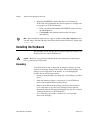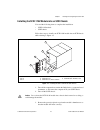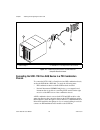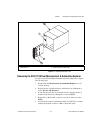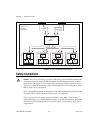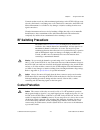- DL manuals
- National Instruments
- Switch
- SCXI-1190
- User Manual
National Instruments SCXI-1190 User Manual
Summary of SCXI-1190
Page 1
Scxi ™ scxi-1190/1191 user manual scxi-1190/1191 user manual february 2000 edition part number 322610a-01.
Page 2
Worldwide technical support and product information www.Ni.Com national instruments corporate headquarters 11500 north mopac expressway austin, texas 78759-3504 usa tel: 512 794 0100 worldwide offices australia 03 9879 5166, austria 0662 45 79 90 0, belgium 02 757 00 20, brazil 011 284 5011, canada ...
Page 3: Important Information
Important information warranty the scxi-1190 and scxi-1191 are warranted against defects in materials and workmanship for a period of one year from the date of shipment, as evidenced by receipts or other documentation. National instruments will, at its option, repair or replace equipment that proves...
Page 4: Compliance
Compliance fcc/canada radio frequency interference compliance* determining fcc class the federal communications commission (fcc) has rules to protect wireless communications from interference. The fcc places digital electronics into two classes. These classes are known as class a (for use in industr...
Page 5
• connect the equipment into an outlet on a circuit different from that to which the receiver is connected. • consult the dealer or an experienced radio/tv technician for help. Canadian department of communications this class b digital apparatus meets all requirements of the canadian interference-ca...
Page 6: Conventions
Conventions the following conventions are used in this manual: this icon denotes a note, which alerts you to important information. This icon denotes a caution, which advises you of precautions to take to avoid injury, data loss, or a system crash. This icon denotes a warning, which advises you of p...
Page 7: Contents
© national instruments corporation vii scxi-1190/1191 user manual contents chapter 1 installing and configuring the scxi-119 x about the scxi-119x....................................................................................................1-1 installing the software .............................
Page 8
Contents scxi-1190/1191 user manual viii www.Ni.Com appendix c technical support resources glossary index figures figure 1-1. Installing the scxi-119x into an scxi chassis .................................. 1-3 figure 1-2. Connecting an scxi chassis to a daq device or computer-based instrument ........
Page 9: Scxi-119
© national instruments corporation 1-1 scxi-1190/1191 user manual 1 installing and configuring the scxi-119 x this manual describes the electrical and mechanical characteristics of the scxi-1190 (quad 1 × 4, 50 Ω , 1.3 ghz bandwidth) and the scxi-1191 (quad 1 × 4 , 50 Ω , 4 ghz bandwidth) multiplexe...
Page 10: Installing The Hardware
Chapter 1 installing and configuring the scxi-119x scxi-1190/1191 user manual 1-2 www.Ni.Com 2. Install the ni-switch software that came on a cd with your scxi-119x. The cd includes the software required to configure and to program your scxi-119x module. A. Insert your national instruments ni-switch...
Page 11
Chapter 1 installing and configuring the scxi-119x © national instruments corporation 1-3 scxi-1190/1191 user manual installing the scxi-119 x module into an scxi chassis you need the following items to complete the installation: • scxi-119x module • scxi chassis follow these steps to install your s...
Page 12
Chapter 1 installing and configuring the scxi-119x scxi-1190/1191 user manual 1-4 www.Ni.Com 4. Insert the scxi-119x module into slot 1. Gently guide the module into the module guides and push it to the back of the slot until the connectors make good contact. The module must be firmly engaged; howev...
Page 13
Chapter 1 installing and configuring the scxi-119x © national instruments corporation 1-5 scxi-1190/1191 user manual to connect the chassis to a daq device for multiplexed operation, complete the following steps while referring to figure 1-2: 1. Turn off both the scxi chassis and the computer that c...
Page 14
Chapter 1 installing and configuring the scxi-119x scxi-1190/1191 user manual 1-6 www.Ni.Com figure 1-2. Connecting an scxi chassis to a daq device or computer-based instrument connecting the scxi-119 x to a daq device in a pxi combination chassis to connect the scxi-119x to a daq device in a pxi co...
Page 15: Configuration and Self-Test
Chapter 1 installing and configuring the scxi-119x © national instruments corporation 1-7 scxi-1190/1191 user manual you should have already installed your scxi-119x module and any other scxi modules in the chassis according to their installation instructions. To use the scxi-119x module with a daq ...
Page 16
Chapter 1 installing and configuring the scxi-119x scxi-1190/1191 user manual 1-8 www.Ni.Com you now have the choice of automatically detecting which modules are installed in the chassis or manually adding them. • if you have just added the chassis to devices and interfaces, you can automatically de...
Page 17
Chapter 1 installing and configuring the scxi-119x © national instruments corporation 1-9 scxi-1190/1191 user manual note if the measurement & automation explorer recognized any module as an scxi custom module, you may be using an old version of ni-daq, the data acquisition driver software. You can ...
Page 18
Chapter 1 installing and configuring the scxi-119x scxi-1190/1191 user manual 1-10 www.Ni.Com your scxi chassis and scxi module(s) should now be configured properly. If your configuration is complete, test the system as described in the self-test verification section to ensure that your scxi system ...
Page 19
Chapter 1 installing and configuring the scxi-119x © national instruments corporation 1-11 scxi-1190/1191 user manual c. Click the + next to your scxi chassis to show all the scxi modules. D. Right-click on the module that is connected to your daq device or computer-based instrument and select prope...
Page 20: Removing The Scxi-119
Chapter 1 installing and configuring the scxi-119x scxi-1190/1191 user manual 1-12 www.Ni.Com removing the scxi-119 x this section describes how to remove the scxi-119x from an scxi chassis. Removing the scxi-119 x from an scxi chassis make sure you read and understand all the safety information in ...
Page 21
Chapter 1 installing and configuring the scxi-119x © national instruments corporation 1-13 scxi-1190/1191 user manual figure 1-3. Removing the scxi-119 x removing the scxi-119 x from measurement & automation explorer to remove a module from measurement & automation explorer, complete the following s...
Page 22
Chapter 1 installing and configuring the scxi-119x scxi-1190/1191 user manual 1-14 www.Ni.Com note deleting an scxi chassis deletes all modules in the chassis. All configuration information for these modules is also lost. Your scxi chassis and/or scxi module(s) should now be removed from the list of...
Page 23: Using The Scxi-119
© national instruments corporation 2-1 scxi-1190/1191 user manual 2 using the scxi-119 x this chapter contains a functional overview, safety instructions, and connection possibilities of the scxi-119x multiplexer module. Functional overview the scxi-119x modules are general-purpose, quad 4-channel, ...
Page 24: Safety Instructions
Chapter 2 using the scxi-119x scxi-1190/1191 user manual 2-2 www.Ni.Com figure 2-1. Scxi-119 x module block diagram safety instructions cautions do not operate damaged equipment. The safety protection features built into this instrument can become impaired if the instrument becomes damaged in any wa...
Page 25: Rf Switching Precautions
Chapter 2 using the scxi-119x © national instruments corporation 2-3 scxi-1190/1191 user manual connections that exceed any of the maximum signal ratings on the scxi-119x can create a shock or fire hazard or can damage any or all of the devices connected to the scxi-119x. National instruments is not...
Page 26: Connecting Signals
Chapter 2 using the scxi-119x scxi-1190/1191 user manual 2-4 www.Ni.Com connecting signals the scxi-1190 has push-on smb connectors, and the scxi-1191 has screw-on sma connectors as shown in figure 2-2. Figure 2-2. Scxi-1190 smb connectors, scxi-1191 sma connectors note the power-up and reset state ...
Page 27
Chapter 2 using the scxi-119x © national instruments corporation 2-5 scxi-1190/1191 user manual multiplexing to rf sources figure 2-3 shows how to use the scxi-119x to select one of four rf sources to be routed to a rf measurement device. Figure 2-3. Connecting the scxi-119 x rf source 1 rf source 2...
Page 28
Chapter 2 using the scxi-119x scxi-1190/1191 user manual 2-6 www.Ni.Com expanding the rf multiplexer figure 2-4 shows how to expand the scxi-119x by cascading stages together. In the specific case of figure 2-4, the module is used to create a 13 to 1 multiplexer with a two-stage architecture. You ca...
Page 29: Specifications
© national instruments corporation a-1 scxi-1190/1191 user manual a specifications this appendix lists the specifications for the scxi-1190 and the scxi-1191 multiplexer modules. These specifications are typical at 25 ° c unless otherwise noted. Scxi-1190 input characteristics number of relays per b...
Page 30
Appendix a specifications for scxi-1190 scxi-1190/1191 user manual a-2 www.Ni.Com rf performance characteristics characteristic impedance (z 0 ) ................50 Ω insertion loss at: ≤ 100 mhz........................................ ≤ 500 mhz........................................ ≤ 1.3 ghz ........
Page 31
Appendix a specifications for scxi-1190 © national instruments corporation a-3 scxi-1190/1191 user manual caution exceeding the maximum switching capability will decrease the expected life of the scxi-1190. Power requirement +5 vdc maximum (all relays closed) .......... 600 ma physical dimensions......
Page 32: Scxi-1191
Appendix a specifications for scxi-1191 scxi-1190/1191 user manual a-4 www.Ni.Com scxi-1191 input characteristics number of relays per bank .....................3 number of banks ....................................4 common-mode voltage channel to earth...............................30 v rms or dc m...
Page 33
Appendix a specifications for scxi-1191 © national instruments corporation a-5 scxi-1190/1191 user manual note refer to the warning and cautions in chapter 2, using the scxi-119x, for important information about using your scxi-1191 with high-power signals. Dynamic characteristics relay operate time...
Page 34
Appendix a specifications for scxi-1191 scxi-1190/1191 user manual a-6 www.Ni.Com certifications and compliances ce mark compliance see the declaration of conformity sheet accompanying product..
Page 35: Common Questions
© national instruments corporation b-1 scxi-1190/1191 user manual b common questions this appendix addresses common questions you may have while using your scxi-119x multiplexer module. The scxi-1190 is listed to have a 1.3 ghz bandwidth. Can i use it at 2 ghz bandwidth? The scxi-1190 can definitely...
Page 36
Appendix b common questions scxi-1190/1191 user manual b-2 www.Ni.Com one of my modules doesn’t switch properly anymore. What’s wrong? One of the relays has probably worn out. Relays are mechanical devices and have a limited switching lifetime. Call national instruments for information on replacing ...
Page 37: Technical Support Resources
© national instruments corporation c-1 scxi-1190/1191 user manual c technical support resources this appendix describes the comprehensive resources available to you in the technical support section of the national instruments web site and provides technical support telephone numbers for you to use i...
Page 38: Worldwide Support
Appendix c technical support resources scxi-1190/1191 user manual c-2 www.Ni.Com software-related resources • instrument driver network—a library with hundreds of instrument drivers for control of standalone instruments via gpib, vxi, or serial interfaces. You also can submit a request for a particu...
Page 39: Glossary
© national instruments corporation g-1 scxi-1190/1191 user manual glossary prefix meanings value n- nano- 10 –9 m- milli- 10 –3 m- mega- 10 6 g- giga- 10 9 symbols ° degrees Ω ohms % percent a a amperes ac alternating current ade application development environment such as labview, labwindows/cvi, v...
Page 40
Glossary scxi-1190/1191 user manual g-2 www.Ni.Com db decibel dc direct current device a plug-in board, card, or pad that can contain multiple channels and conversion devices. Some examples of devices are computers, multimeters, multiplexers, oscillators, operator interfaces, and counters. Digital m...
Page 41
Glossary © national instruments corporation g-3 scxi-1190/1191 user manual n ni-switch an ivi-based instrument driver that supports the national instruments line of switch cards o oz ounce p pxi pci with extensions for instrumentation r rf radio frequency relay a switch that connects or disconnects ...
Page 42
Glossary scxi-1190/1191 user manual g-4 www.Ni.Com v v volts vdc volts, direct current vswr voltage standing wave ratio w w watts.
Page 43: Index
© national instruments corporation i-1 scxi-1190/1191 user manual index a auto-detection of modules, 1-8 to 1-9 b block diagram of scxi-119x, 2-2 c certifications and compliances scxi-1190, a-3 scxi-1191, a-5 common questions, b-1 to b-2 configuration, 1-7 to 1-11 auto-detecting modules, 1-8 to 1-9 ...
Page 44
Index scxi-1190/1191 user manual i-2 www.Ni.Com troubleshooting, 1-10 to 1-11 multiplexed operation with daq device, 1-5 multiplexer, expanding, 2-6 multiplexing to rf sources, 2-5 n national instruments web support, c-1 to c-2 ni-switch software, 1-2 o online problem-solving and diagnostic resource...
Page 45
Index © national instruments corporation i-3 scxi-1190/1191 user manual scxi-1191, a-4 to a-5 certifications and compliances, a-5 dynamic characteristics, a-5 environment, a-5 input characteristics, a-4 physical, a-5 power requirement, a-5 rf performance characteristics, a-4 to a-6 t technical suppo...