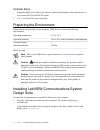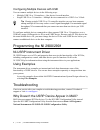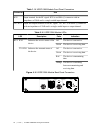National Instruments USRP-2900 Getting Started Manual
GETTING STARTED GUIDE
NI USRP-2900/2901
Universal Software Radio Peripheral
This document explains how to install, configure, and test your NI universal software radio
peripheral (USRP) 2900 or 2901 (NI 290x) device.
Contents
Electromagnetic Compatibility Guidelines...............................................................................1
Verifying the System Requirements..........................................................................................2
Unpacking the Kit..................................................................................................................... 2
Verifying the Kit Contents................................................................................................ 3
Preparing the Environment....................................................................................................... 4
Installing LabVIEW Communications System Design Suite................................................... 4
Installing NI-USRP Software....................................................................................................5
Installing NI 2900/2901 Devices.............................................................................................. 5
Configuring NI 2900/2901 Devices..........................................................................................6
Confirming USB Connection............................................................................................6
Changing the Device ID....................................................................................................6
Programming the NI 2900/2901............................................................................................... 8
NI-USRP Instrument Driver............................................................................................. 8
Using Examples................................................................................................................ 8
Troubleshooting........................................................................................................................ 8
Why Doesn't the USRP Device Appear in MAX?............................................................8
Why Doesn't the USRP Device Appear in the NI-USRP Configuration Utility?.............9
Front Panels and Connectors.....................................................................................................9
Direct Connections to the NI 290x................................................................................... 9
NI USRP-2900 Connectors and LEDs..............................................................................9
NI USRP-2901 Connectors and LEDs............................................................................ 11
Worldwide Support and Services............................................................................................ 13
Electromagnetic Compatibility Guidelines
This product was tested and complies with the regulatory requirements and limits for
electromagnetic compatibility (EMC) stated in the product specifications. These requirements
and limits provide reasonable protection against harmful interference when the product is
operated in the intended operational electromagnetic environment.
This product is intended for use in industrial locations. However, harmful interference may
occur in some installations, when the product is connected to a peripheral device or test object,