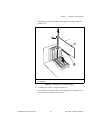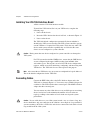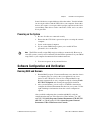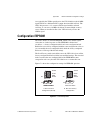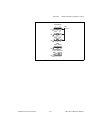- DL manuals
- National Instruments
- Network Hardware
- VXI-1394
- User Manual
National Instruments VXI-1394 User Manual - Introduction
©
National Instruments Corporation
1-1
VXI-1394 User Manual for Windows
1
Introduction
This chapter describes your VXI-1394 interface kit, lists what you need
to get started, and includes a brief description of the hardware and software.
The VXI-1394 interface kit links a PCI-based computer to the VXIbus
using the IEEE 1394, or FireWire
®
, high-speed serial bus. This kit makes
your computer perform as if it were plugged directly into the VXI
backplane, giving your external computer the capability of an embedded
computer. You can connect streaming devices such as digital cameras to
either the VXI-1394 interface in your VXI mainframe or the PCI-1394
interface in your computer. IEEE 1394 features
hot plug-in
capability
under Windows, which means you can add and configure 1394 devices
without powering down your system.
Your kit contains a National Instruments VXI-1394 interface module,
which plugs into your VXI mainframe and links your computer to the
VXIbus.
Your kit also contains an industry-standard OHCI host adapter, which links
your PCI-based computer to the IEEE 1394 bus.
Your kit includes the NI-VXI/NI-VISA bus interface software, which is
fully VXI
plug&play
compliant. NI-VXI/NI-VISA is the National
Instruments implementation of the VISA I/O software standard on which
all VXI
plug&play
software components are based.
What You Need to Get Started
To set up and use the VXI-1394 interface kit, you need the following items:
❑
A computer running Windows 2000/XP/Me/98 Second Edition
❑
An industry-standard OHCI host adapter
❑
VXIbus mainframe
❑
VXI-1394 interface module that plugs directly into a VXI mainframe
❑
1394 cable
Summary of VXI-1394
Page 1
Vxi vxi-1394 user manual for windows vxi-1394 user manual for windows march 2005 370533b-01.
Page 2
Support worldwide technical support and product information ni.Com national instruments corporate headquarters 11500 north mopac expressway austin, texas 78759-3504 usa tel: 512 683 0100 worldwide offices australia 1800 300 800, austria 43 0 662 45 79 90 0, belgium 32 0 2 757 00 20, brazil 55 11 326...
Page 3: Important Information
Important information warranty the vxi-1394 is warranted against defects in materials and workmanship for a period of one year from the date of shipment, as evidenced by receipts or other documentation. National instruments will, at its option, repair or replace equipment that proves to be defective...
Page 4: Compliance
Compliance compliance with fcc/canada radio frequency interference regulations determining fcc class the federal communications commission (fcc) has rules to protect wireless communications from interference. The fcc places digital electronics into two classes. These classes are known as class a (fo...
Page 5: Contents
© national instruments corporation v vxi-1394 user manual for windows contents about this manual how to use the manual set ...........................................................................................Vii conventions .........................................................................
Page 6
Contents vxi-1394 user manual for windows vi ni.Com ni-vxi api notes .......................................................................................... 3-8 compiler symbols ............................................................................ 3-8 compatibility layer options .............
Page 7: About This Manual
© national instruments corporation vii vxi-1394 user manual for windows about this manual this manual contains instructions for installing and configuring the national instruments vxi-1394 interface kit for windows: the vxi-1394 kit is a low-cost, vxi plug&play -compliant ieee 1394 interface that gi...
Page 8: Conventions
About this manual vxi-1394 user manual for windows viii ni.Com when you have successfully set up your system, you can begin to develop applications in ni-visa or ni-vxi. Ni-visa online manuals are included in your kit in the form of adobe acrobat portable document format (pdf) files. The ni-vxi onli...
Page 9: Related Documentation
About this manual © national instruments corporation ix vxi-1394 user manual for windows monospace text in this font denotes text or characters that you should enter from the keyboard, sections of code, programming examples, and syntax examples. This font is also used for the proper names of disk dr...
Page 10: Introduction
© national instruments corporation 1-1 vxi-1394 user manual for windows 1 introduction this chapter describes your vxi-1394 interface kit, lists what you need to get started, and includes a brief description of the hardware and software. The vxi-1394 interface kit links a pci-based computer to the v...
Page 11: Hardware Description
Chapter 1 introduction vxi-1394 user manual for windows 1-2 ni.Com ❑ national instruments software cd ❑ this manual vxi-1394 interface kit overview the interface kit described in this manual links a 1394-equipped computer directly to the vxibus using the ieee 1394 bus. The vxi-1394 kit uses this hig...
Page 12
Chapter 1 introduction © national instruments corporation 1-3 vxi-1394 user manual for windows caution an improper slot 0 setting may damage the vxi-1394 module and/or the vxi chassis. The vxi-1394 links the computer to the vxibus and converts 1394 data transfers into vxibus data transfers and vice ...
Page 13: Software Description
Chapter 1 introduction vxi-1394 user manual for windows 1-4 ni.Com software description the ni-visa/ni-vxi bus interface software includes a resource manager, an interactive configuration and troubleshooting program, a comprehensive library of software routines for vxi/vme programming, a logging uti...
Page 14
Chapter 1 introduction © national instruments corporation 1-5 vxi-1394 user manual for windows labview is an easy-to-use, graphical programming environment you can use to acquire data from thousands of different instruments, including ieee 488.2 devices, vxi devices, serial devices, plcs, and plug-i...
Page 15: Installing The Software
© national instruments corporation 2-1 vxi-1394 user manual for windows 2 installation and configuration this chapter explains how to set up your test system. Installing the software use the setup program that came with your ni-vxi/ni-visa software to install the entire software package or a softwar...
Page 16
Chapter 2 installation and configuration vxi-1394 user manual for windows 2-2 ni.Com setup is an interactive, self-guiding program that installs the ni-vxi and ni-visa software and configures your system to use the software with the vxi-1394. Complete the following steps to perform the installation....
Page 17: Installing The Hardware
Chapter 2 installation and configuration © national instruments corporation 2-3 vxi-1394 user manual for windows completing the software installation 1. Please review the information in any readme files that setup prompts you to read. 2. When the installation process completes, power off the system ...
Page 18
Chapter 2 installation and configuration vxi-1394 user manual for windows 2-4 ni.Com figure 2-1. Typical vxi-1394 system installing your pci-1394 interface board to install the pci-1394 interface board, complete the following steps. 1. Shut down and power off the computer. 2. Remove the computer cha...
Page 19
Chapter 2 installation and configuration © national instruments corporation 2-5 vxi-1394 user manual for windows 5. Align the bus connector on the bottom of the host adapter with the pci bus slot. Figure 2-2. Installing the pci-1394 host adapter 6. Carefully press the host adapter into the slot. 7. ...
Page 20
Chapter 2 installation and configuration vxi-1394 user manual for windows 2-6 ni.Com installing your vxi-1394 interface board all kits contain a vxi-1394 interface module. To install the vxi-1394 in slot 0 of your vxi chassis, complete the following steps. 1. Power off the chassis. 2. Insert the vxi...
Page 21
Chapter 2 installation and configuration © national instruments corporation 2-7 vxi-1394 user manual for windows some 1394 devices require different cables than others. Your kit includes one 6-to-6-pin cable to link the vxi-1394 to your computer. Some other devices also require a 6-to-6-pin cable fo...
Page 22: Developing Your Application
© national instruments corporation 3-1 vxi-1394 user manual for windows 3 developing your application this chapter discusses the software utilities you can use to start developing applications that use ni-vxi. After installing the ni-vxi software, you can begin developing your vxi/vme application. B...
Page 23: Configuration
Chapter 3 developing your application vxi-1394 user manual for windows 3-2 ni.Com provide a high level of performance; however, there may be some slight changes in behavior for certain applications. Your software features several system development utilities including max, resman, ni spy, visa inter...
Page 24
Chapter 3 developing your application © national instruments corporation 3-3 vxi-1394 user manual for windows options dialog box in the tools»ni-vxi menu, you can also use max to configure resman to run on all vxi systems automatically when the computer boots. Resman reports to max all errors it fin...
Page 25: Device Interaction
Chapter 3 developing your application vxi-1394 user manual for windows 3-4 ni.Com device interaction you can interact with your vxi/vme devices using the visa interactive control (visaic) utility. Visaic allows you to control your vxi/vme devices without using labview, measurement studio, or another...
Page 26
Chapter 3 developing your application © national instruments corporation 3-5 vxi-1394 user manual for windows open the selected resource and navigate to the register i/o tab. In this tab, you can read registers on your device, such as the vxi device configuration registers. Execute the viin operatio...
Page 27: Programming For Vxi
Chapter 3 developing your application vxi-1394 user manual for windows 3-6 ni.Com programming for vxi ni-visa and the ni-vxi api are the two national instruments programming interfaces for accessing your vxi/vme instruments. With ni-vxi 3.0 or later, ni-visa is the native api for communicating with ...
Page 28
Chapter 3 developing your application © national instruments corporation 3-7 vxi-1394 user manual for windows table 3-1 summarizes the topics the example programs address. All files are in the vxipnp\winntivisa\examples directory, in the subdirectories listed below. Note max includes configuration...
Page 29
Chapter 3 developing your application vxi-1394 user manual for windows 3-8 ni.Com note vimemalloc() or vximemalloc() returns 32-bit aligned, page-locked, continuous buffers which work efficiently with the move operations. Shared memory in the hardware configuration settings for your controller in ma...
Page 30
Chapter 3 developing your application © national instruments corporation 3-9 vxi-1394 user manual for windows compatibility layer options although ni-vxi supports multiple vxi controllers through ni-visa, the ni-vxi api supports only a single controller. To specify which controller the emulation lay...
Page 31: Debugging
Chapter 3 developing your application vxi-1394 user manual for windows 3-10 ni.Com debugging ni spy and visaic are useful utilities for identifying the causes of problems in your application. Ni spy tracks the calls your application makes to national instruments programming interfaces, including ni-...
Page 32
Chapter 3 developing your application © national instruments corporation 3-11 vxi-1394 user manual for windows visaic, discussed in the device interaction section, is an excellent platform for quickly testing instruments and learning how to communicate with them. Figure 3-5. Visaic.
Page 33: Specifications
© national instruments corporation a-1 vxi-1394 user manual for windows a specifications this appendix lists the specifications for the vxi-1394 module. Vxi requirements vxibus configuration space................... 64 b a24 or a32 space................................... Programmable default .........
Page 34
Appendix a specifications vxi-1394 user manual for windows a-2 ni.Com i/o connectors 6-pin 1394........................................3 smb.................................................3 gpib (optional) ...............................1 slot requirements ....................................Single...
Page 35
Appendix a specifications © national instruments corporation a-3 vxi-1394 user manual for windows shock and vibration operational shock .................................. 30 g peak, half-sine, 11 ms pulse (tested in accordance with iec-60068-2-27. Test profile developed in accordance with mil-prf-28...
Page 36
Appendix a specifications vxi-1394 user manual for windows a-4 ni.Com ce compliance this product meets the essential requirements of applicable european directives, as amended for ce marking, as follows: low-voltage directive (safety)..............73/23/eec electromagnetic compatibility directive (e...
Page 37
Appendix a specifications © national instruments corporation a-5 vxi-1394 user manual for windows rmw (master) vmebus master read/modify/write transfers rmw (slave) vmebus slave read/modify/write transfers retry (master) vmebus master retry support retry (slave) vmebus slave retry support fsd first ...
Page 38
Appendix a specifications vxi-1394 user manual for windows a-6 ni.Com lock can lock the vmebus for indivisible transfers.
Page 39: Default Settings
© national instruments corporation b-1 vxi-1394 user manual for windows b default settings this appendix summarizes the default settings for the hardware and software in the vxi-1394 kit. If you need more information about a particular setting, or if you want to try a different configuration, refer ...
Page 40: Software Settings
Appendix b default settings vxi-1394 user manual for windows b-2 ni.Com software settings table b-2. Max device tab default settings editor field default setting logical address 0 device class message based size of servant area 0 system interrupt level disabled number of handlers 1 number of interru...
Page 41
Appendix b default settings © national instruments corporation b-3 vxi-1394 user manual for windows table b-4. Max vxi bus tab default settings editor field default setting bus timeout value 125 µ s vxi retry generation enabled automatic retries disabled a24/a32 write posting disabled transfer limit...
Page 42: Advanced Hardware
© national instruments corporation c-1 vxi-1394 user manual for windows c advanced hardware configuration settings this appendix describes the factory-default and alternate hardware configuration settings of the vxi-1394. The board is set at the factory for the most commonly used configuration. Use ...
Page 43
Appendix c advanced hardware configuration settings vxi-1394 user manual for windows c-2 ni.Com figure c-1. Vxi-1394 default configuration settings ext clk10 terminate y n smb trig term out in non inv s1 s2 s3 s4 s5 y n s6 load factory factory user clk10 source smb onbrd slot0 auto w1 non- slot0
Page 44: Vxibus Slot 0/non-Slot 0
Appendix c advanced hardware configuration settings © national instruments corporation c-3 vxi-1394 user manual for windows vxibus slot 0/non-slot 0 the vxi-1394 is configured at the factory to automatically detect if it is installed in slot 0 of a vxibus mainframe. With automatic slot 0 detection, ...
Page 45
Appendix c advanced hardware configuration settings vxi-1394 user manual for windows c-4 ni.Com figure c-2. Vxibus slot configuration when the vxi-1394 is installed in slot 0, it becomes the vxibus system controller. In this role, it has vxibus data transfer bus arbiter circuitry that accepts bus re...
Page 46: Configuration Eeprom
Appendix c advanced hardware configuration settings © national instruments corporation c-5 vxi-1394 user manual for windows as required by the vxibus specification, the vxi-1394 drives the 10 mhz signal clk10 on a differential ecl output when installed in slot 0. The vxi-1394 generates a 1% accurate...
Page 47: Vxibus Clk10 Routing
Appendix c advanced hardware configuration settings vxi-1394 user manual for windows c-6 ni.Com vxibus clk10 routing when the vxi-1394 is installed in slot 0 of your mainframe, it supplies the vxibus clk10 signal. The vxi-1394 has four hardware switches that work together to control various aspects ...
Page 48
Appendix c advanced hardware configuration settings © national instruments corporation c-7 vxi-1394 user manual for windows table c-1 summarizes the most common configuration types. Figure c-4 shows the default settings for the clk10 switches. This configuration is as follows: • clk10 is generated f...
Page 49
Appendix c advanced hardware configuration settings vxi-1394 user manual for windows c-8 ni.Com figure c-4. Generate internal clk10 and drive to the backplane in figures c-5 and c-6, switch s5 uses the alternate configuration to generate the vxibus clk10 signal. Instead of the onboard oscillator, th...
Page 50
Appendix c advanced hardware configuration settings © national instruments corporation c-9 vxi-1394 user manual for windows figure c-5. Receive external clk smb and drive to the backplane unterminated figure c-6. Receive external clk smb with 50 Ω termination and drive to the backplane ext clk10 ter...
Page 51
Appendix c advanced hardware configuration settings vxi-1394 user manual for windows c-10 ni.Com figures c-7 and c-8 show two configurations for driving the external clk smb from the vxibus clk10 signal by changing switch s2 to its alternate setting. Switch s5 must be in its default position for the...
Page 52
Appendix c advanced hardware configuration settings © national instruments corporation c-11 vxi-1394 user manual for windows figure c-8. Drive noninverted external clk smb ext clk10 terminate y n smb trig term out in non inv s1 s2 s3 s4 s5 clk10 source smb onbrd.
Page 53: Trigger Input Termination
Appendix c advanced hardware configuration settings vxi-1394 user manual for windows c-12 ni.Com trigger input termination located within the group of clk10 switches is switch s4, which controls whether to put a 50 Ω termination on the external trigger input smb. Figure c-9a shows the default settin...
Page 54: Common Questions
© national instruments corporation d-1 vxi-1394 user manual for windows d common questions this appendix addresses common questions you may have about using the ni-vxi/ni-visa software on the vxi-1394 platform. What does hot plugging mean in terms of ieee 1394? The concept of hot plugging in 1394 me...
Page 55
Appendix d common questions vxi-1394 user manual for windows d-2 ni.Com i need more devices than can fit in one chassis. How can i expand my vxi-1394 system? You can add another vxi-1394 to the system, but the additional chassis will not share the same vxi bus. The recommended strategy is to use a v...
Page 56
Appendix d common questions © national instruments corporation d-3 vxi-1394 user manual for windows which ni-vxi utility program must i use to configure the vxi-1394? Use max to configure the vxi-1394. Max is in the national instruments program group folder. How do i handle vme devices? Although the...
Page 57
Appendix d common questions vxi-1394 user manual for windows d-4 ni.Com what should i do if i get a configuration eeprom is invalid message? There are several reasons why you might get the configuration eeprom is invalid message. For example, if you turned off the vxi chassis while the configuration...
Page 58
Appendix d common questions © national instruments corporation d-5 vxi-1394 user manual for windows what is shared memory and dual-ported memory? These terms refer to a block of memory that is accessible to both a client and a server. The memory block operates as a message buffer for communications....
Page 59: Technical Support and
© national instruments corporation e-1 vxi-1394 user manual for windows e technical support and professional services visit the following sections of the national instruments web site at ni.Com for technical support and professional services: • support —online technical support resources at ni.Com/s...
Page 60
Appendix e technical support and professional services vxi-1394 user manual for windows e-2 ni.Com • calibration certificate —if your product supports calibration, you can obtain the calibration certificate for your product at ni.Com/calibration . If you searched ni.Com and could not find the answer...
Page 61: Glossary
© national instruments corporation g-1 vxi-1394 user manual for windows glossary symbol prefix value p pico 10 – 12 n nano 10 – 9 µ micro 10 – 6 m milli 10 – 3 k kilo 10 3 m mega 10 6 g giga 10 9 t tera 10 12 symbols ° degrees. Ω ohms. A a amperes. A16 space vxibus address space equivalent to the vm...
Page 62
Glossary vxi-1394 user manual for windows g-2 ni.Com address modifier one of six signals in the vmebus specification used by vmebus masters to indicate the address space in which a data transfer is to take place. Address space a set of 2 n memory locations differentiated from other such sets in vxi/...
Page 63
Glossary © national instruments corporation g-3 vxi-1394 user manual for windows block-mode transfer an uninterrupted transfer of data elements in which the master sources only the first address at the beginning of the cycle. The slave is then responsible for incrementing the address on subsequent t...
Page 64
Glossary vxi-1394 user manual for windows g-4 ni.Com commander a message-based device that is also a bus master and can control one or more servants. Configuration registers a set of registers through which the system can identify a module device type, model, manufacturer, address space, and memory ...
Page 65
Glossary © national instruments corporation g-5 vxi-1394 user manual for windows emi electromagnetic interference. External trigger a voltage pulse from an external source that triggers an event. F fair requester a vxibus device that will not arbitrate for the vxibus after releasing it until it dete...
Page 66
Glossary vxi-1394 user manual for windows g-6 ni.Com ide integrated drive electronics. Denotes the most common interface to the hard drive on pcs. Iec international electrotechnical commission. The iec publishes internationally recognized standards. Iec 60068 contains information on environmental te...
Page 67
Glossary © national instruments corporation g-7 vxi-1394 user manual for windows k k kilo—(1) the standard metric prefix for 1,000, or 10 3 , used with units of measure such as volts, hertz, and meters; (2) the prefix for 1,024, or 2 10 , used with b (byte) in quantifying data or computer memory. L ...
Page 68
Glossary vxi-1394 user manual for windows g-8 ni.Com ni-vxi the national instruments bus interface software for vme/vxibus systems. Non-slot 0 device a device configured for installation in any slot in a vxibus mainframe other than slot 0. Installing such a device into slot 0 can damage the device, ...
Page 69
Glossary © national instruments corporation g-9 vxi-1394 user manual for windows s s seconds. Simm single in-line memory module. Slave a functional part of a vme/vxibus device that detects data transfer cycles initiated by a vmebus master and responds to the transfers when the address specifies one ...
Page 70
Glossary vxi-1394 user manual for windows g-10 ni.Com vic vxi interactive control program, a part of the ni-vxi bus interface software. Used to program vxi devices and develop and debug vxi application programs. Visa virtual instrument software architecture. This is the general name given to visa an...
Page 71: Index
© national instruments corporation i-1 vxi-1394 user manual for windows index numerics 1394 6-pin connectors, 1-3 1394 led, 1-3 a advanced hardware configuration settings, c-1 application development, 3-1 application software, 1-4 c cable your system (caution), 2-6 calibration certificate (ni resour...
Page 72
Index vxi-1394 user manual for windows i-2 ni.Com ni resources, e-1 related documentation, ix drivers (ni resources), e-1 e eeprom configuration, c-5 configuration eeprom is invalid message, d-4 operation (figure), c-5 electromagnetic compatibility, a-3 electrostatic discharge (caution), 2-3 example...
Page 73
Index © national instruments corporation i-3 vxi-1394 user manual for windows ni support and services, e-1 ni-visa definition, 3-1 installing, 2-1 ni-visa/ni-vxi software example programs (table), 3-7 ni-vxi definition, 3-1 installing, 2-1 ni-vxi api, 3-8 compatibility layer options, 3-9 compiler sy...
Page 74
Index vxi-1394 user manual for windows i-4 ni.Com v viin access in visaic (figure), 3-5 visaic figure, 3-11 selecting a controller in (figure), 3-4 vmebus capability codes, a-4 vxi bus tab default settings (table), b-3 vxi led, 1-3 vxi, programming, 3-6 vxi-1394 default configuration settings (figur...