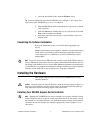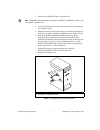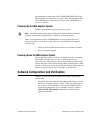National Instruments VXI-MXI-Express Series Installation Manual
INSTALLATION GUIDE
VXI-MXI-Express Series
This document describes how to set up and configure the
VXI-MXI-Express Series controller.
What You Need to Get Started
To set up and use the VXI-MXI-Express Series controller interface kit, you
need the following items:
❑
A host computer with an available PCI Express slot
1
running the
Windows 2000 or Windows XP operating system
❑
A PCI Express or ExpressCard to MXI-Express interface card
❑
A VXIbus mainframe
❑
A VXI-MXI-Express Series controller
❑
A x1 MXI-Express cable
❑
The National Instruments NI-VXI driver software CD
❑
This document
Installing the Software
Use the Setup program that came with your NI-VXI/NI-VISA software
to install the entire software package or a software update, or to reinstall
software in the event that your files were accidentally erased. Some of
the utilities rely on the LabWindows™/CVI™ Run-Time Engine. This
software is installed, if necessary, during the NI-VXI/NI-VISA installation.
Depending on the type of installation you choose, you may need up to
500 MB of free space on your hard drive to accommodate the NI-VXI and
NI-VISA software.
1
Some x16 slots may not work correctly with MXI-Express adapters.