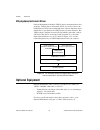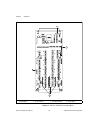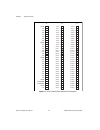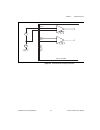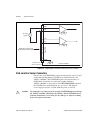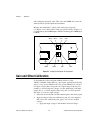Vxi-sc-1102/b/c user manual 32-channel multiplexer amplifier submodules august 1997 edition part number 321385b-01 © copyright 1997 national instruments corporation. All rights reserved..
Support@natinst.Com e-mail: info@natinst.Com ftp site: ftp.Natinst.Com web address: http://www.Natinst.Com bbs united states: (512) 794-5422 bbs united kingdom: 01635 551422 bbs france: 01 48 65 15 59 (512) 418-1111 tel: (512) 795-8248 fax: (512) 794-5678 australia 03 9879 5166, austria 0662 45 79 9...
Important information warranty the vxi-sc-1102,vxi-sc-1102b, and vxi-sc-1102c submodules are warranted against defects in materials and workmanship for a period of one year from the date of shipment, as evidenced by receipts or other documentation. National instruments will, at its option, repair or...
© national instruments corporation v vxi-sc-1102/b/c user manual table of contents about this manual organization of this manual ........................................................................................ Ix conventions used in this manual...................................................
Table of contents vxi-sc-1102/b/c user manual vi © national instruments corporation chapter 4 theory of operation functional overview .................................................................................................... 4-1 vxibus interface ...............................................
Table of contents © national instruments corporation vii vxi-sc-1102/b/c user manual figure 3-1. Vxi-sc-1102/b/c front connector pin assignments .......................... 3-2 figure 3-2. Ground-referenced signal connection ................................................. 3-5 figure 3-3. Floating s...
© national instruments corporation ix vxi-sc-1102/b/c user manual about this manual this manual describes the electrical and mechanical aspects of the vxi-sc-1102 family and contains information concerning their installation and operation. The vxi-sc-1102 family is a group of signal conditioning sub...
About this manual vxi-sc-1102/b/c user manual x © national instruments corporation • chapter 4, theory of operation, contains a functional overview of the vxi-sc-1102/b/c submodules and explains the operation of each functional unit. • chapter 5, calibration, discusses the calibration procedures for...
About this manual © national instruments corporation xi vxi-sc-1102/b/c user manual examples. This font is also used for the proper names of disk drives, paths, directories, programs, subprograms, subroutines, device names, functions, variables, file names, and extensions, and for statements and com...
About this manual vxi-sc-1102/b/c user manual xii © national instruments corporation • accessory installation guides or manuals—if you are using accessory products, read the terminal block and cable assembly installation guides or accessory device user manuals. They explain how to physically connect...
© national instruments corporation 1-1 vxi-sc-1102/b/c user manual chapter 1 introduction this chapter describes the vxi-sc-1102 family of submodules; lists what you need to get started, optional software, and optional equipment; and explains how to unpack your vxi-sc-1102/b/c submodule. The vxi-sc-...
Chapter 1 introduction vxi-sc-1102/b/c user manual 1-2 © national instruments corporation the vxi-sc-1000 is a carrier module that installs into a slot in a vxibus chassis and is populated with one or two submodules. The vxi-sc-1102/b/c is a submodule that installs into vxi-sc subslots on a vxi-sc-1...
Chapter 1 introduction © national instruments corporation 1-3 vxi-sc-1102/b/c user manual the vxi-sc-1102/b/c submodules operate with full functionality with national instruments vxi-mio modules. You can multiplex several vxi-sc-1102/b/c submodules and other vxi signal conditioning submodules into a...
Chapter 1 introduction vxi-sc-1102/b/c user manual 1-4 © national instruments corporation software programming choices there are several options to choose from when programming your national instruments vxi-daq hardware. You can use labview, labwindows/cvi, componentworks, virtualbench, or other app...
Chapter 1 introduction © national instruments corporation 1-5 vxi-sc-1102/b/c user manual ni-daq driver software the ni-daq driver software is included at no charge with all national instruments daq hardware. Ni-daq is not packaged with accessory products. Ni-daq has an extensive library of function...
Chapter 1 introduction vxi-sc-1102/b/c user manual 1-6 © national instruments corporation vxi plug&play instrument driver national instruments distributes vxiplug&play instrument drivers free of charge. Vxiplug&play instrument drivers are one level above the ni-daq device driver and contain high-lev...
Chapter 1 introduction © national instruments corporation 1-7 vxi-sc-1102/b/c user manual unpacking your vxi-sc-1102/b/c submodule is shipped in an antistatic package to prevent electrostatic damage to the submodule. Electrostatic discharge can damage several components on the submodule. To avoid su...
© national instruments corporation 2-1 vxi-sc-1102/b/c user manual chapter 2 installation this chapter describes how to install current-loop receivers on your vxi-sc-1102/b/c and gives information about installing your vxi-sc-1102/b/c into the vxi-sc-1000 carrier module. Refer to figure 2-1, vxi-sc-...
Chapter 2 installation vxi-sc-1102/b/c user manual 2-2 © national instruments corporation figure 2-1. Vxi-sc-1102/b/c parts locator diagram 1 serial number 2 product name 3 assembly number 4 rcl x pads 3 1 2 4.
Chapter 2 installation © national instruments corporation 2-3 vxi-sc-1102/b/c user manual current-loop receivers the vxi-sc-1102/b/c submodules have pads for transforming individual channels to current-to-voltage converters. National instruments offers an scxi process current resistor kit of four 24...
Chapter 2 installation vxi-sc-1102/b/c user manual 2-4 © national instruments corporation installing your hardware follow the instructions in the vxi-sc-1000 carrier module installation guide to install the assembled vxi-sc carrier module in the vxibus chassis..
© national instruments corporation 3-1 vxi-sc-1102/b/c user manual chapter 3 signal connections this chapter describes the analog input signal connections to the vxi-sc-1102/b/c submodule via the front connector. Caution: static electricity is a major cause of component failure. To prevent damage to...
Chapter 3 signal connections vxi-sc-1102/b/c user manual 3-2 © national instruments corporation figure 3-1. Vxi-sc-1102/b/c front connector pin assignments +5 v cgnd cjsensor cjsensor cgnd nc nc nc nc nc nc nc nc nc nc cgnd nc nc nc nc nc nc nc cgnd nc nc nc nc nc nc nc cgnd 1 2 3 4 5 6 7 8 9 10 11 ...
Chapter 3 signal connections © national instruments corporation 3-3 vxi-sc-1102/b/c user manual signal descriptions channel input signal connections the signal terminals for the positive input channels are located in column c of the connector. The signal terminal for each corresponding negative inpu...
Chapter 3 signal connections vxi-sc-1102/b/c user manual 3-4 © national instruments corporation channel is ± 11 v. This common-mode input range for either positive or negative channel input is the maximum input voltage (relative to cgnd) that will result in a valid measurement. Each channel includes...
Chapter 3 signal connections © national instruments corporation 3-5 vxi-sc-1102/b/c user manual figure 3-2. Ground-referenced signal connection v diff v + - - + ch0 + front signal connector + - ch0 - + - ch1 + ch1 - vxi-sc-1102/b/c cm.
Chapter 3 signal connections vxi-sc-1102/b/c user manual 3-6 © national instruments corporation figure 3-3. Floating signal connection referenced to chassis ground cold-junction sensor connection pins a3 and a4 (cjsensor) connect the temperature sensor located on the national instruments vxi-tb seri...
© national instruments corporation 4-1 vxi-sc-1102/b/c user manual chapter 4 theory of operation this chapter contains a functional overview of the vxi-sc-1102/b/c submodules and explains the operation of each functional unit. Functional overview the block diagram in figure 4-1 illustrates the key f...
Chapter 4 theory of operation vxi-sc-1102/b/c user manual 4-2 © national instruments corporation the major components of the vxi-sc-1102/b/c submodules are as follows: • vxibus interface • digital control circuitry • analog circuitry the vxi-sc-1102/b/c submodules consist of 32 multiplexed input cha...
Chapter 4 theory of operation © national instruments corporation 4-3 vxi-sc-1102/b/c user manual introduction, of this manual to learn about options for programming the control circuitry. Analog circuitry the analog circuitry per channel consists of a lowpass filter and an amplifier with a software-...
Chapter 4 theory of operation vxi-sc-1102/b/c user manual 4-4 © national instruments corporation analog output the 32 input channels and the cjsensor are multiplexed into one output. This output is passed to the vxi-sc-1000 carrier module, where it is connected to the analog bus for measurement by a...
© national instruments corporation 5-1 vxi-sc-1102/b/c user manual chapter 5 calibration this chapter discusses the calibration procedures for the vxi-sc-1102/b/c submodules. Using the procedure described in this chapter, you will be able to calculate the gain error and voltage offset on a per chann...
Chapter 5 calibration vxi-sc-1102/b/c user manual 5-2 © national instruments corporation and reading the measured value. This value, the dmm offset, must be subtracted from all subsequent measurements. Measure the submodule’s output at the analog bus receptacle (see figure 1-1 for the location of th...
Chapter 5 calibration © national instruments corporation 5-3 vxi-sc-1102/b/c user manual note: to make one of your calibration points the zero point, connect the positive and negative channel leads to one of the chassis ground pins on the front connector or terminal block. B. Measure the input volta...
Chapter 5 calibration vxi-sc-1102/b/c user manual 5-4 © national instruments corporation when you make a measurement using labview, componentworks, or virtualbench, the driver automatically uses the calibration constants to correct the measured voltages. When you use application development environm...
© national instruments corporation a-1 vxi-sc-1102/b/c user manual appendix a specifications this appendix lists the specifications for the vxi-sc-1102/b/c submodules. These specifications are typical at 25 ° cunless otherwise noted. Vxi-sc-1102/b/c analog input input characteristics number of chann...
Appendix a specifications vxi-sc-1102/b/c user manual a-2 © national instruments corporation gain error gain = 1 after calibration.................... 0.015% of reading max before calibration ................. 0.04% of reading gain = 100 after calibration.................... 0.02% of reading max bef...
Appendix a specifications © national instruments corporation a-3 vxi-sc-1102/b/c user manual system noise (related to input) filters cutoff frequency (–3 db) ....................2 hz (1102) 200 hz (1102b) 10 khz (1102c) nmr (60 hz) ......................................40 db step response (either ga...
Appendix a specifications vxi-sc-1102/b/c user manual a-4 © national instruments corporation environment operating temperature ........................ 0 ° to 50 ° c storage temperature ........................... –55 ° to 150 ° c relative humidity ............................... 5% to 90% nonconden...
© national instruments corporation b-1 vxi-sc-1102/b/c user manual appendix b calibration sample program this chapter contains a sample program to help you calibrate your submodule. Sample program for calibration the following sample c program will help you calibrate the vxi-sc-1102/b/c submodules. ...
Appendix b calibration sample program vxi-sc-1102/b/c user manual b-2 © national instruments corporation do { fputs(prompt, stdout); fflush(stdin); ret = scanf("%d", &value); } while (!Ret); return (value); } double enterfloat (char *prompt) { short ret; double value; do { fputs(prompt, stdout); ffl...
Appendix b calibration sample program © national instruments corporation b-3 vxi-sc-1102/b/c user manual double scale, gain, vinput1, voutput1, vinput2, voutput2, binoutput1, binoutput2, binoffset, gainerr, offset; do { vxichassisid = enterint ("enter chassis id of the vxi-sc chassis:"); } while (...
Appendix b calibration sample program vxi-sc-1102/b/c user manual b-4 © national instruments corporation { scxi_change_chan (vxichassisid, moduleslot, modulechan); /* select the channel. */ printf("apply input voltage for point 1, channel %d, gain %.0f." modulechan, gain);, vinput1 = enterfloat ("...
© national instruments corporation c-1 vxi-sc-1102/b/c user manual appendix c customer communication for your convenience, this appendix contains forms to help you gather the information necessary to help us solve your technical problems and a form you can use to comment on the product documentation...
Fax-on-demand is a 24-hour information retrieval system containing a library of documents on a wide range of technical information. You can access fax-on-demand from a touch-tone telephone at (512) 418-1111. You can submit technical support questions to the applications engineering team through e-ma...
Technical support form photocopy this form and update it each time you make changes to your software or hardware, and use the completed copy of this form as a reference for your current configuration. Completing this form accurately before contacting national instruments for technical support helps ...
Vxi-sc-1102/b/c submodule hardware and software configuration form record the settings and revisions of your hardware and software on the line to the right of each item. Complete a new copy of this form each time you revise your software or hardware configuration, and use this form as a reference fo...
Documentation comment form national instruments encourages you to comment on the documentation supplied with our products. This information helps us provide quality products to meet your needs. Title: vxi-sc-1102/b/c user manual edition date: august 1997 part number: 321385b-01 please comment on the...
© national instruments corporation g-1 vxi-sc-1102/b/c user manual glossary numbers/symbols +5 v +5 volt signal ° degrees Ω ohms % percent ± plus or minus a ac alternating current a/d analog-to-digital adc analog-to-digital converter–an electronic device, often an integrated circuit, that converts a...
Glossary vxi-sc-1102/b/c user manual g-2 © national instruments corporation amplification a type of signal conditioning that improves accuracy in the resulting digitized signal and reduces noise api application programming interface b bus the group of conductors that interconnect individual circuitr...
Glossary © national instruments corporation g-3 vxi-sc-1102/b/c user manual diff differential configuration differential input an analog input consisting of two terminals, both of which are isolated from computer ground, whose difference is measured drivers/driver software software that controls a s...
Glossary vxi-sc-1102/b/c user manual g-4 © national instruments corporation l logical address an 8-bit number that uniquely identifies each vxibus device in a system. It defines the a16 register addresses of a device, and indicates commander and servant relationships. Lsb least significant bit m mai...
Glossary © national instruments corporation g-5 vxi-sc-1102/b/c user manual r rma return material authorization rms root mean square s scmp signal conditioning minipod signal conditioning the manipulation of signals to prepare them for digitizing slot a position where a module can be inserted into a...
Glossary vxi-sc-1102/b/c user manual g-6 © national instruments corporation vi virtual instrument—(1) a combination of hardware and/or software elements, typically used with a pc, that has the functionality of a classic stand-alone instrument (2) a labview software module (vi), which consists of a f...
© national instruments corporation i-1 vxi-sc-1102/b/c user manual index numbers +5 v signal (table), 3-3 a address handler, 4-2 analog circuitry, 4-3 to 4-4 analog input channels, 4-3 analog output, 4-4 analog input specifications, a-1 to a-4 amplifier characteristics, a-2 dynamic characteristics, ...
Index vxi-sc-1102/b/c user manual i-2 © national instruments corporation e e-mail support, c-2 eeprom register, 4-2 electronic support services, customer communication environment specifications, a-4 equipment, optional, 1-6 f faxback support, c-2 filler panel, 1-2 filter specifications, a-3 floatin...
Index © national instruments corporation i-3 vxi-sc-1102/b/c user manual s scan interval, minimum, 4-3 settling time (note), 4-3 signal connections, 3-1 to 3-6 channel input signal connections, 3-3 to 3-4 cold-junction sensor connection, 3-6 front connector pin assignments (figure), 3-2 ground-refer...