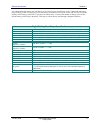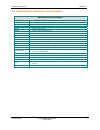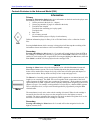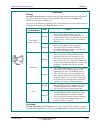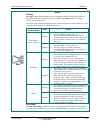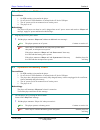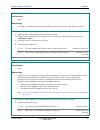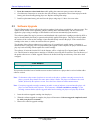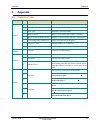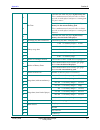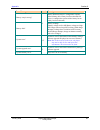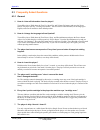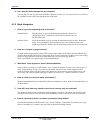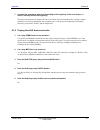National Library Service DA1 Manual
Summary of DA1
Page 1
National library service for the blind and physically handicapped the library of congress digital talking-book player models ds1 and da1 library guide preliminary version 0.63, february 2009.
Page 2
Table of contents 1 general information ................................................................................................ 2 1.1 general description..........................................................................................................2 1.2 abbreviations, definitions...
Page 3: General Information
General information section 1 january 2009 digital talking-book player 2 library guide 1 general information general description 1.1 the digital-talking book player is used to play audiobooks stored on usb flash-drive cartridges. These players are supplied to eligible patrons through a network of co...
Page 4
General information section 1 january 2009 digital talking-book player 3 library guide the square, green play/stop button initiates the playing of a book or stops a book or message already playing. Holding this button down on the standard player enters and exits the built-in user guide. The white, t...
Page 5
General information section 1 january 2009 digital talking-book player 4 library guide the cartridge used with the player is about the size of a compact cassette, but with a more complex shape. The end of the cartridge with the round finger hole is beveled, so that when that end of the cartridge is ...
Page 6
General information section 1 january 2009 digital talking-book player 5 library guide the white, diamond-shaped information button near the left edge of the player is used to obtain information about the reading position, the book currently being read, and the power and battery status of the player...
Page 7
General information section 1 january 2009 digital talking-book player 6 library guide it is estimated that the battery pack will have a service life in excess of 600 charge cycles. Under moderate battery usage (4 hours per day for 5 days per week), the battery life should exceed 4 years. At the end...
Page 8
General information section 1 january 2009 digital talking-book player 7 library guide abbreviations, definitions, and acronyms 1.2 abbreviations and acronyms at assistive technology amr-wb+ adaptive multirate-wideband+ ansi american national standards institute daisy digital accessible information ...
Page 9
General information section 1 january 2009 digital talking-book player 8 library guide usb flash cartridge 1.3 the player plays dtbs stored on usb flash drive cartridges. These cartridges contain a type of solid state memory that is nonvolatile and can be rewritten thousands of times. They are resis...
Page 10
General information section 1 january 2009 digital talking-book player 9 library guide digital talking-book cartridge specifications cartridge size 57 mm (2.25 in.) width; 95 mm (3.75 in.) depth; 10 mm (0.39 in.) height cartridge weight 37 g (1.3 oz) technology usb high speed mass storage device cap...
Page 11
General information section 1 january 2009 digital talking-book player 10 library guide digital talking book 1.4 a digital talking book is composed of a collection of computer files. These files contain the digitized audio content along with information on the book’s structure to permit both random ...
Page 12
General information section 1 january 2009 digital talking-book player 11 library guide 1.4.1.2 navigation control file the navigation control file (ncx) exposes the hierarchical structure of a dtb to allow the user to navigate through it. The ncx is similar to a table of contents in that it enables...
Page 13
General information section 1 january 2009 digital talking-book player 12 library guide smil file where the chapter begins. The ncx file will also have a direct pointer to the audio clip that will render the name of the chapter so that the user can quickly locate the navigation point of interest. Bo...
Page 14: User Operation and Controls
User operation and controls section 2 2 user operation and controls the player responds to user actions by a combination of two processes. The first moves or stops moving the reading position (referred to as navigation) and the second initiates or alters the characteristics (volume, tone, or speed) ...
Page 15
User operation and controls section 2 play/stop play/stop primary pressing the play/stop button while the player is stopped starts or resumes playback of the book. Playback resumes from the reading position noted by the player for the current book when playback or navigation last ended. Pressing the...
Page 16
User operation and controls section 2 rw rewind rewind and fast forward are the principal means of book navigation for the standard model player. The rewind and fast forward behavior of the standard and advanced models are the same; however, users of the advanced model will most likely use its other...
Page 17
User operation and controls section 2 ff fast forward pressing and releasing the fast forward (ff) button moves the reading position forward 5 seconds. Pressing and holding the fast forward button moves the reading position forward at an accelerating rate. When a chapter boundary is crossed, a beep ...
Page 18
User operation and controls section 2 volume volume pressing the volume up or volume down button adjusts the audio volume. Each press of the control will make one adjustment. There is a total of 45 db of volume control in 15 steps. Each step is either three or four db. The lowest volume setting will...
Page 19
User operation and controls section 2 speed speed the speed of playback is adjustable using the speed up and speed down buttons. The speed is adjustable from one half to three times normal. That is to say if a book took a narrator 7 hours to narrate, it would take 2 hours and 20 minutes to render at...
Page 20
User operation and controls section 2 controls exclusive to the advanced model (da1) info information primary pressing the information (info) button gives information on the book and on the player state. Information given for an ansi/niso book: 1. Current position in the book (i.E., chapter) 2. Curr...
Page 21
User operation and controls section 2 prev previous primary pressing the previous (prev) element button moves the reading position to the beginning of the previous navigation element at the hierarchical level selected by the menu button (chapter, section, page, bookmark, etc.) the player reacts diff...
Page 22
User operation and controls section 2 next next primary pressing the next element button moves the reading position to the beginning of the next navigation element at the hierarchical level selected by the menu button (e.G., chapter, section, page, bookmark, etc.) the player reacts differently depen...
Page 23
User operation and controls section 2 mark bookmark pressing the bookmark (mark) button will insert a bookmark at the current reading position. If the book is playing, pressing the bookmark button when the reading position is within 5 seconds of an existing bookmark will remove it. If not playing, t...
Page 24
User operation and controls section 2 january 2009 digital talking-book player 23 library guide 2.2.2 at device learning mode the player can be instructed as to which controls on the at device are to operate particular player functions. This assignment is performed through a learning process. Enteri...
Page 25
User operation and controls section 2 2.2.3 usb joystick patrons with physical disabilities may find it simpler to move a joystick than to press a button. The two-axis (x,y) usb joystick of a gamepad can be used to control the player. Movements of the joystick to the top-left, top-center, top-right,...
Page 26
Special features for librarians and technicians section 3 3 special features for libraries and technicians this section describes the different levels of error reporting and diagnostics available to personnel involved in lending and servicing players. Four diagnostic levels are available: • library ...
Page 27
Special features for librarians and technicians section 3 resetting to factory default user settings resetting the player to factory default user settings • erases the saved current position of the book’s history • erases all bookmarks • restores the default values for the volume, tone, and speed se...
Page 28
Special features for librarians and technicians section 3 changing level of verbosity the verbosity of the player’s announcements can be modified. In the reduced verbosity configuration the following messages are not rendered: • the initial “forward” or “back” message in response to the user pressin...
Page 29
Special features for librarians and technicians section 3 january 2009 digital talking-book player 28 3.1 library diagnostic operations (via keypad) the library diagnostic level is accessed using only the keypad, with prompts and results rendered as audio announcements. Library-level errors are anno...
Page 30
Special features for librarians and technicians section 3 3.1.1 library-level diagnostic message retrieval library diagnostic functions enable the playback and erasure of error messages that have been recorded in the player’s memory. This capacity is expected to be useful for telephone support when ...
Page 31
Special features for librarians and technicians section 3 announcement what the announcement means the player has not recorded any error codes related to book cartridges or the cartridge usb port. Cartridge ok an error event has occurred related to a cartridge (or another device) inserted into the c...
Page 32
Special features for librarians and technicians section 3 announcement what the announcement means 3. In the case of a usb flash memory drive, files contained must be in main directory. The drive may contain an niso/daisy/cea book or individual audio files. Audio files must be in 3gp, mp3, or wav fo...
Page 33
Special features for libraries and technicians section 3 technician diagnostic operations (via keypad) january 2009 digital talking-book player 32 3.2 the technician diagnostic level is accessed using only the keypad, with prompts and results rendered as audio announcements. There are two methods to...
Page 34
Special features for libraries and technicians section 3 when the technician diagnostic level is entered, the player announces the following information: • power on beep: the player is booting, memory test is being performed. This step may take a few moments. • audio message: “player on” • audio mes...
Page 35
Special features for libraries and technicians section 3 3.2.3 technician diagnostic level menu items reset recharge status player status cartridge test book test statistics report export statistics keypad test set language battery read erase test complete partial report export test english spanish ...
Page 36
Special features for libraries and technicians section 3 player status retrieve and reset error messages stored in player memory. Read the player reports the errors saved in the internal memory. At the end of the report the player returns to the current menu item. Response the player reports the err...
Page 37
Special features for libraries and technicians section 3 book test problems with a player may sometimes be due to a faulty book structure. This test can be helpful to validate the structure of a book. This test will work only with daisy 2.02 and niso books. This test only validates the book informat...
Page 38
Special features for libraries and technicians section 3 statistics report list of different statistics saved by the player. Refer to the statistics table in the appendix, section 8.1. Note: information about the following items is not rendered: number of key exchange objects key exchange object nam...
Page 39
Special features for libraries and technicians section 3 keypad test the keypad test works like the key describer, except that only short announcements will be reported so the tester doesn’t get bored or disturbed by long, repetitive messages. This test will terminate if no key is pressed for 5 seco...
Page 40
Special features for libraries and technicians section 3 battery battery settings and statistics note: there may be a delay in updating the battery status information after adding, removing, plugging, unplugging, or resetting a battery; after plugging or unplugging the player; and after initiating a...
Page 41
Special features for libraries and technicians section 3 disable set the player to be used without a battery. If the player is to be used without a battery and this option is set, error messages related to battery-charge status are not reported to the patron. Note: selecting this option, even if a b...
Page 42
Special features for libraries and technicians section 3 player configuration and operation with an xml file january 2009 digital talking-book player 41 3.3 it is possible to automate some configuration and service operations of the player by using an xml file containing one or more text instruction...
Page 43: Player Checkout Procedure
Player checkout procedure section 4 january 2009 digital talking-book player 42 library guide 4 player checkout procedure the following sections describe the sequence of inspections and tests required to checkout a player. The player is not opened during these procedures, but it can be examined in m...
Page 44
Player checkout procedure section 4 january 2009 digital talking-book player 43 library guide 4.2 operation on ac power preconditions: 1. No dtb cartridge is inserted in the player. 2. No at-device or usb flash drive is inserted in the at device usb port. 3. The ac power cord is not connected to ac ...
Page 45
Player checkout procedure section 4 january 2009 digital talking-book player 44 library guide 4.4 battery condition and player statistics the player saves usage statistics in its non-volatile memory that can be recovered and saved. Preconditions: (for steps 4-7 only) 1. No dtb cartridge is inserted ...
Page 46
Player checkout procedure section 4 january 2009 digital talking-book player 45 library guide 3.A) press the fast forward key to step through the battery submenu until the player announces the “main menu” option. Press the play/stop key to select “main menu.” b) press the fast forward key to step th...
Page 47
Player checkout procedure section 4 january 2009 digital talking-book player 46 library guide 4.6 cartridge check preconditions: 1. No dtb cartridge is inserted in the player. 2. The player is powered on. Methodology: a cartridge is inserted into the player and it plays a book without error. This st...
Page 48
Player checkout procedure section 4 january 2009 digital talking-book player 47 library guide 4.7 audio quality preconditions: none methodology: a cartridge is inserted into the player and the audio is assessed for excessive audio distortion or noise. 1. A) insert a dtb cartridge into the player. B)...
Page 49
Player checkout procedure section 4 january 2009 digital talking-book player 48 library guide 2. Listen to the audio in both the left and right sides of the headphones. ? Is the audio present in both sides and is the audio quality good? Yes: the player has is operating correctly using headphones. Co...
Page 50: General Upkeep Activities
General upkeep activities section 5 january 2009 digital talking-book player 49 library guide 5 general upkeep activities 5.1 exterior cleaning materials needed water-based, all-purpose cleaning solutions such as johnson diversey whistle ® 91249 cleaner, simple green, or 409. Soft cloths, soft brush...
Page 51
General upkeep activities section 5 january 2009 digital talking-book player 50 library guide 5.3 5. Press the connector release latch down while pulling the connectors apart to remove the battery. 6. Check that two foam strips are secured to the sides of battery compartment. These foam strips preve...
Page 52: Preparation For Shipping
Shipping section 6 january 2009 digital talking-book player 51 library guide 6 preparation for shipping note: battery packs must be connected before players are shipped to patrons. Note: players and shipping containers must be kept together so the serial number label on the container matches the pla...
Page 53: Long-Term Player Storage
Appendix section 8 january 2009 digital talking-book player 52 library guide 7 long-term player storage the battery packs shall be disconnected in players that will be stored for longer than 3 months. This is because even when the player is off the battery pack is always powering a “gas gauge” integ...
Page 54: Appendix
Appendix section 8 january 2009 digital talking-book player 53 library guide 8 appendix 8.1 statistics table type no. Elements description 1 statistics table revision statistics table (this table) revision 2 player serial number serial number 3 player type standard or advanced model 4 battery in pla...
Page 55
Appendix section 8 january 2009 digital talking-book player 54 library guide 19 total idle time while the player is powered by ac. Three conditions must be met to be idle: no button pressed, no audio played, and power is coming from ac power source. 20 total idle time while the player is powered by ...
Page 56
Appendix section 8 january 2009 digital talking-book player 55 library guide 45 volume down 46 speed up 47 speed down 48 tone up 49 tone down 50 sleep 51 bookmark 52 info 53 menu 54 previous 55 next 56 books number of different books (for current profile) 8.2 list of error announcements error messag...
Page 57
Appendix section 8 january 2009 digital talking-book player 56 library guide error message level error types “battery setup is wrong” battery detection (player is configured to operate without battery but a battery has been detected or player is configured to operate with a battery but no battery ha...
Page 58
Appendix section 8 january 2009 digital talking-book player 57 library guide 8.3 frequently asked questions 8.3.1 general 1. How do i clear all information from the player? Turn off the player. Hold down the tone up, speed up, and volume up buttons and press the power button. The player will say “cr...
Page 59
Appendix section 8 january 2009 digital talking-book player 58 library guide 8. When i turned on the player this morning it announced “greater than 27 hours” of battery time. I have been playing a book all morning and it still says “greater than 27 hours.” is it broken? The player has a large batter...
Page 60
Appendix section 8 january 2009 digital talking-book player 59 library guide 17. Can i leave the player plugged in when i am reading a book? Should i unplug it when i’m done reading? Is there anything i should know to avoid damaging the battery? The player can remain connected to the mains power ind...
Page 61
Appendix section 8 january 2009 digital talking-book player 60 library guide 27. Can i plug the book cartridge into my computer? You can plug it in and copy the book on another usb drive for later use. You won’t be able to read it from the computer because of the copyright protection of the book. 8....
Page 62
Appendix section 8 january 2009 digital talking-book player 61 library guide 7. It seems like sometimes when fast forwarding to the beginning of the next chapter, it doesn’t actually land on the beginning. The player will announce the chapter title when you lift the fast forward button after crossin...