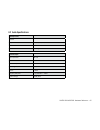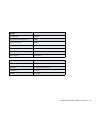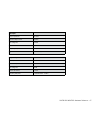- DL manuals
- Native Instruments
- Music Pedal
- Guitar Rig Kontrol
- Hardware Reference Manual
Native Instruments Guitar Rig Kontrol Hardware Reference Manual
Summary of Guitar Rig Kontrol
Page 1
Hardware reference.
Page 2
The information in this document is subject to change without notice and does not represent a commitment on the part of native instruments gmbh. The software described by this document is subject to a license agreement and may not be copied to other media. No part of this publication may be copied, ...
Page 3
Germany native instruments gmbh schlesische str. 28 d-10997 berlin germany info@native-instruments.De www.Native-instruments.De usa native instruments north america, inc. 5631 hollywood boulevard los angeles, ca 90028 usa sales@native-instruments.Com www.Native-instruments.Com © native instruments g...
Page 4: Table of Content
Guitar rig kontrol hardware reference – iv table of content 1 welcome to the world of guitar rig 4! ..............................................................................7 2 before you start – important notes ......................................................................................
Page 5
Guitar rig kontrol hardware reference – v 5.3.1 configuring guitar rig 4 ................................................................. 29 5.3.2 using rig kontrol as your default audio interface ........................... 31 5.4 audio connections and levels..........................................
Page 6
Guitar rig kontrol hardware reference – vi 8.6.2 supported driver formats ................................................................ 49 8.6.3 supported platforms ....................................................................... 49.
Page 7
Guitar rig kontrol hardware reference – 7 sprache in paragraph-style “05 - standard fließtext” passend einstellen 1 welcome to the world of guitar rig 4! Guitar rig kontrol edition is the complete solution for guitar and bass players. The stage-ready rig kontrol foot pedal integrates seamlessly with...
Page 8
Guitar rig kontrol hardware reference – 8 2 before you start – important notes first things first; before using guitar rig 4, it is advised that you read this chapter carefully. 2.1 serial numbers & nameplate guitar rig kontrol edition comes with two serial numbers. The rig kontrol serial number can...
Page 9
Guitar rig kontrol hardware reference – 9 2.2.2 caution to make sure that the rig kontrol or any device connected is not damaged during usage or maintenance, it is important that you follow these instructions: ► do not open the device or attempt to disassemble or modify the internal parts. The devic...
Page 10
Guitar rig kontrol hardware reference – 10 3 the rig kontrol hardware this section will give you an overview of the rig kontrol hardware. 3.1 top panel 1 the footswitches can be assigned in the software to perform tasks such as stepping through presets, or turning individual components on and off. E...
Page 11
Guitar rig kontrol hardware reference – 11 5 this led-meter shows the level of the audio signal at the output. The red leds indicate clipping and should never light up. Turn the output level down if it does. 6 this led indicates that the rig kontrol is receiving midi signals from a sequencer or from...
Page 12
Guitar rig kontrol hardware reference – 12 7 the output amplification can be set to full or –14db. 8 separately controls the volume of the headphones output. 9 for connecting stereo headphones. 10 for connecting external expression pedals, footswitches, volume pedals or switchboxes. 11 the rig kontr...
Page 13
Guitar rig kontrol hardware reference – 13 4 installation under windows xp / windows vista this chapter describes the installation of the rig kontrol hardware under windows xp and windows vista, focusing on the setup of the audio interface. To activate the foot pedal as a controller in guitar rig 4 ...
Page 14
Guitar rig kontrol hardware reference – 14 3. Follow the on-screen instructions, which will guide you through the installation procedure. 4. You will be asked to specify the path to the plug-in folder of your daw (digital audio workstation, e.G. Your sequencer software). If you will use guitar rig 4...
Page 15
Guitar rig kontrol hardware reference – 15 the following applications have been placed onto your hard drive: ► guitar rig 4 – the fully featured standalone application. ► guitar rig 4 plug-ins – use guitar rig 4 as a plug-in for your digital audio workstation (daw) of choice. On windows computers, g...
Page 16
Guitar rig kontrol hardware reference – 16 the rig kontrol is powered via usb. Operation is guaranteed only with a usb 2.0 controller as a single device or with self-powered usb 2.0 hubs. On windows xp systems, service pack 2 or higher is required for the rig kontrol to work – you can find out about...
Page 17
Guitar rig kontrol hardware reference – 17 several driver modules will be assigned to the rig kontrol now, each one causing a pop-up window in which you are asked how you want to install the new device. 1. Choose not to connect to the “windows update web site”. 2. Choose “install the software automa...
Page 18
Guitar rig kontrol hardware reference – 18 4.3 configuration this chapter explains how to use the rig kontrol audio interface with windows xp / windows vista and particularly with guitar rig 4. It is assumed that you have already activated guitar rig 4 using the service center – please refer to the ...
Page 19
Guitar rig kontrol hardware reference – 19 you can access the driver control panel by clicking on “asio config”. In the driver control panel, two status fields on the bottom show whether the rig kontrol hardware is connected and ready to use. The audio interface allows to be configured by the follow...
Page 20
Guitar rig kontrol hardware reference – 20 ► s ample r ate : choose a sample rate that is compatible with your music application and suited to your computing power. Per default, the sample rate is set to 44100 hz (cd-quality). Higher sample rates may improve sound quality, but will cause a higher cp...
Page 21
Guitar rig kontrol hardware reference – 21 for windows vista, this works as follows: 1. Open start > control panel > hardware and sound > sound. 2. Select the “playback” tab. 3. In the device list, select rig kontrol and click on “set default.” 4. Select the “recording” tab. 5. In the device list, s...
Page 22
Guitar rig kontrol hardware reference – 22 4.4 audio connections and levels in the following chapters you will learn how to connect your guitar and your monitoring system to the rig kontrol and how to set the right amplification levels both on the hardware and on the software side of your setup. Ple...
Page 23
Guitar rig kontrol hardware reference – 23 the input level meter helps you identify the level of the incoming signal: meter status meaning all leds are off no incoming signal green leds flashing incoming signal green and red leds flashing incoming signal is too loud before adjusting the input sensit...
Page 24
Guitar rig kontrol hardware reference – 24 4.4.3 the input level of guitar rig 4 it is assumed that your guitar is connected to the rig kontrol and its input level is properly adjusted (see section 4.4.1 ). Now you need to make sure that the input signal is processed at the right level by the softwa...
Page 25
Guitar rig kontrol hardware reference – 25 4.4.4 connecting the output the rig kontrol provides two mono outputs (l/r) to connect your monitoring system, be it a mixing desk, a pair of active speakers or your home stereo. Mind that both of them have to be connected for stereo sound. A separate stere...
Page 26
Guitar rig kontrol hardware reference – 26 5 installation under mac os x this chapter describes the basic installation of the rig kontrol hardware under mac os x, focusing on the setup of the audio interface. To activate the foot pedal as a controller in guitar rig 4 and to use its midi capabilities...
Page 27
Guitar rig kontrol hardware reference – 27 3. Follow the on-screen instructions that will guide you through the installation procedure. 4. You will be asked if you want to install drivers for the guitar rig audio interfaces. Select “rig kontrol” and click on “continue”. 5. Restart your computer upon...
Page 28
Guitar rig kontrol hardware reference – 28 5.2 hardware installation use the supplied usb cable to connect the rig kontrol directly to a usb 2.0 port on your computer. The rig kontrol is powered via usb. Operation is guaranteed only with a usb 2.0 controller as a single device or with self-powered u...
Page 29
Guitar rig kontrol hardware reference – 29 5.3.1 configuring guitar rig 4 we will now set up guitar rig 4 to use the rig kontrol audio interface. Start the software before you proceed. 1. When the software is started for the first time, you will be prompted with the audio setup window automatically,...
Page 30
Guitar rig kontrol hardware reference – 30 the audio interface allows to be configured by the following parameters: ► s ample r ate : choose a sample rate that is compatible with your music application and suited to your computing power. Per default, the sample rate is set to 44100 hz (cd-quality). ...
Page 31
Guitar rig kontrol hardware reference – 31 5.3.2 using rig kontrol as your default audio interface if you want to use the rig kontrol for all audio playback (not only for music software), you have to set it as your default audio interface. For mac os x, this works as follows: 1. From the apple menu,...
Page 32
Guitar rig kontrol hardware reference – 32 5.4 audio connections and levels in the following chapters you will learn how to connect your guitar and your monitoring system to the rig kontrol and how to set the right amplification levels both on the hardware and on the software side of your setup. Ple...
Page 33
Guitar rig kontrol hardware reference – 33 the input level meter helps identifying the level of the incoming signal: led status meaning all leds are off no incoming signal green leds flashing incoming signal green and red leds flashing incoming signal is too loud before adjusting the input sensitivi...
Page 34
Guitar rig kontrol hardware reference – 34 5.4.3 the input level of guitar rig 4 it is assumed that your guitar is connected to the rig kontrol and its input level is properly adjusted (see section 4.4.1). Now we need to make sure that the input signal is processed at the right level by the software...
Page 35
Guitar rig kontrol hardware reference – 35 5.4.4 connecting the output the rig kontrol provides two mono outputs (l/r) to connect your monitoring system, be it a mixing desk, a pair of active speakers or your home stereo. Mind that both of them have to be connected for stereo sound. A separate stere...
Page 36
Guitar rig kontrol hardware reference – 36 6 using the rig kontrol as a controller interface the rig kontrol enhances your experience using guitar rig 4 by integrating perfectly as a hardware controller. Aside from the built-in controller features, it offers midi connections and two jacks for extern...
Page 37
Guitar rig kontrol hardware reference – 37 the easiest way to assign a button or the pedal of the rig kontrol to any function in the rack is to drag it from the v irtual k ontrol and drop it on the parameter you want to control. For a detailed description of the way controller assignments work, plea...
Page 38
Guitar rig kontrol hardware reference – 38 6.3 using additional footswitches and pedals the rig kontrol features two jacks for connecting external footswitches and pedals with a ¼” patch cable. Once connected and set up, they can be assigned just like midi controllers in guitar rig 4 . Refer to the ...
Page 39: 7 Troubleshooting
Guitar rig kontrol hardware reference – 39 7 troubleshooting should you encounter any problems with your hardware, it is recommended that you follow these steps to find a solution to your problem before contacting technical support: ► visit ni’s online knowledgebase. The easiest way to find it is by...
Page 40
Guitar rig kontrol hardware reference – 40 7.1 audio issues this section provides help with the most common audio issues you may encounter. 7.1.1 no sound or low volume there are several possible reasons for a silent or low audio output: ► disconnected or broken cables. Please check all connections ...
Page 41
Guitar rig kontrol hardware reference – 41 7.1.3 noise audible hum can have several reasons, some of which are listed below: ► single-coil pickups are prone to collecting electrical interferences. Humbucker pickups produce much less hum, which is why they got their name. ► your guitar is too close t...
Page 42
Guitar rig kontrol hardware reference – 42 7.2 hardware-related problems check the native instruments website and the ni service center for updates of the rig kontrol driver and more information. 7.2.1 driver issues make sure that the rig kontrol is connected to the computer and open the driver cont...
Page 43
Guitar rig kontrol hardware reference – 43 ► a bad usb cable can be responsible for audio dropouts and/or other connectivity problems. Try using a different cable bearing the official usb logo, in some cases using a shorter cable might help. ► if you are experiencing problems with rig kontrol crashi...
Page 44
Guitar rig kontrol hardware reference – 44 8 technical specifications this section contains all relevant technical specifications of the rig kontrol hardware. 8.1 jacks and sockets ► 2 input jacks (in 1, in 2) for mono 6.3mm (1/4 inch) phone plugs ► 2 output jacks (out 1, out 2) for 6.3mm (1/4 inch)...
Page 45
Guitar rig kontrol hardware reference – 45 8.2 audio specifications audio inputs (a/d) channels 2 sample rate 44.1, 48, 88.2, 96, 192khz bit resolution 16, 24 bit converter cirrus logic instrument inputs input impedance 1m ohm full scale level at maximum gain -11,5 dbu maximum input level +16dbu snr...
Page 46
Guitar rig kontrol hardware reference – 46 line inputs input impedance 44 kohm full scale level at maximum gain -5,5dbu maximum input level +16dbu snr (weighted) >100db thd+n 0,009% frequency response +/- 0,5db 20hz – 36khz dynamic range 105 db (adc) audio outputs (d/a) channels 2 sample rate 44.1, ...
Page 47
Guitar rig kontrol hardware reference – 47 line outputs output impedance 100 ohm maximum output level +6,3dbu snr (weighted) >100db thd+n 0,010% frequency response +/- 0,5db 22hz – 44khz high/low level switch full scale 5vpp / -14db headphone output load impedance 8-600 ohm maximum output level 1,61...
Page 48
Guitar rig kontrol hardware reference – 48 8.3 power supply usb 2.0 interface, 5v/ 500ma bus power no additional power supply or battery is needed, only power from the usb is required. However, proper operation is guaranteed only when rig kontrol is used as a single device with a usb 2 controller, o...
Page 49
Guitar rig kontrol hardware reference – 49 8.6.2 supported driver formats mac os: core audio™ windows: asio® (recommended), directsound™ 8.6.3 supported platforms mac os: stand-alone, vst®, audio units™, rtas® (pro tools 7/8) windows: stand-alone, vst®, rtas® (pro tools 7/8).