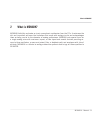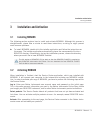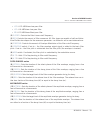Summary of Monark
Page 1
Manual.
Page 2
The information in this document is subject to change without notice and does not represent a commitment on the part of native instruments gmbh. The software described by this docu- ment is subject to a license agreement and may not be copied to other media. No part of this publication may be copied...
Page 3
Germany native instruments gmbh schlesische str. 29-30 d-10997 berlin germany www.Native-instruments.De usa native instruments north america, inc. 6725 sunset boulevard 5th floor los angeles, ca 90028 usa www.Native-instruments.Com © native instruments gmbh, 2012. All rights reserved. Contact.
Page 4
Table of contents 1 welcome to monark ................................................................................................6 1.1 basic information ....................................................................................................................... 6 2 what is monark? .....
Page 5
5.3.6 filter section ........................................................................................................... 47 5.3.7 global section ......................................................................................................... 47 6 credits ...............................
Page 6
1 welcome to monark 1.1 basic information thank you very much for downloading this reaktor ensemble from native instruments. Monark is a faithful replication of a classic analog synthesizer which can be used either with the free reaktor player, or the full version of reaktor 5.8 (or above). On behal...
Page 7
→ results of actions are introduced by this smaller arrow. Welcome to monark basic information monark - manual - 7.
Page 8
2 what is monark? Monark faithfully replicates an iconic monophonic synthesizer from the 70's. It embraces the dirt and impurities and even the limitations that come with analog circuits and acknowledges them as being crucial to the character of analog synthesizers. Monark puts special focus on a si...
Page 9
3 installation and activation 3.1 installing monark the following section explains how to install and activate monark. Although this process is straightforward, please take a minute to read these instructions, as doing so might prevent some common problems. ► to install monark, double-click the inst...
Page 10
Download updates: when the server has confirmed the activation, the service center automati- cally displays the update manager with a list of all available updates for your installed prod- ucts. Please make sure that you always use the latest version of your native instruments prod- ucts to ensure t...
Page 11
4 how to use monark the following sections will give you a brief overview over some basic operations: you will learn how to open monark, how to explore the factory-set snapshots and how to load and play monark snapshots from the reaktor header and sidepane. For the latest information on reaktor play...
Page 12
3. Click the monark folder. The content of the folder will be displayed in the lower section of the browser. 4. Double-click the monark.Ens file, or drag it into the main screen. How to use monark how to open monark monark - manual - 12.
Page 13
5. Monark will be loaded in reaktor / reaktor player: when monark has loaded, you may be presented with a notice regarding your audio set- tings. Monark was designed to be used with the audio setting of 88.2/96 khz. If your current reaktor audio settings are less than those recommended, please chang...
Page 14
A snapshot is reaktor’s notion for a sound, preset, or patch. Monark can hold banks of snapshots, and loading any of these snapshots will set each control of that instrument to a specific value, and re-create a particular sound. The snapshots of monark are accessible from the central control in reak...
Page 15
4.2.1 loading a snapshot from the sidepane if it is not already visible after startup, you need to open the sidepane. The sidepane holds a full overview of reaktor's snapshot banks and snapshots from the currently selected snap- shot bank. 1. Click the sidepane button (1) in the header to open the s...
Page 16
4.4 selecting monark a and b panel views reaktor allows for each instrument to have two separate panel layouts, a and b. You can switch between the a and b panel views by clicking on the a and b buttons in the instrument header or by right-clicking on the instrument panel and clicking on the view a ...
Page 17
View b monark view b. How to use monark selecting monark a and b panel views monark - manual - 17.
Page 18
5 overview of monark ensemble monark provides three oscillators with a selection of waveforms based on the classic analog waveforms triangle, saw and pulse as well as a white/pink-noise generator as the basic sound material. The output signals of these sources are then mixed and processed by a filte...
Page 19
If performance is an issue and the highest quality or absolute authenticity is not required, you can try a sample rate of 44.1/48 khz. In most "real world" situations monark will still provide a high quality sound, but at 44.1/48 khz extreme settings may cause aliasing, which will be- come noticeabl...
Page 20
5.2 view a—overview of monark user interface monark has four main sections. This overview begins with a description of the oscillator sec- tion and ends with the control section. It is important to first understand the oscillators , mixer , and filter & amp sections before working with the features ...
Page 21
(3) filter & amp section: select filter type and adjust filter settings including the filter enve- lope (how the filter changes over time) and the amp envelope (how the amplitude changes over time). It is also possible to add modulation and key-tracking to the filter. See ↑ 5.2.3, filter & amp secti...
Page 22
In addition to that each oscillator receives slightly different key-tracking information, which means that even if all oscillators should be perfectly in tune for one note, they may be a little bit off on another note. This may sound like a flaw but it is actually absolutely crucial to ana- log soun...
Page 23
Oscillator parameters view a—oscillator section. (1) range : this parameter determines the pitch range of the oscillators. The settings of 32' , 16' , 8' , 4' and 2' are equivalent to octave standards based on organ stops. The lo setting puts the oscillator into a sub-audio range. (2) mod : the modu...
Page 24
Oscillator 1 does not have a frequency control because it is designed to serve as a reference for oscillator 2 and oscillator 3 . (4) waveform : selects the oscillator waveform. Available waveforms are triangle, sawtooth, sawtooth triangular (reverse sawtooth on oscillator 3 ), square, narrow pulse ...
Page 25
Mixer signal flow diagram. Overview of monark ensemble view a—overview of monark user interface monark - manual - 25.
Page 26
Mixer parameters view a—mixer section. (1) volume : set the volume level of oscillator 1 , 2 and 3 . This can be used to mix the volume level of each oscillator. (2) on/off button: each sound source ( oscillator 1 , 2 , 3 , feedback and noise ) can be switched on or off. When switched on the output ...
Page 27
(3) load : load increases the signal level of the oscillator and noise generator. The authentic sound of the synthesizer can be heard with the knob in the left position. When the load knob is turned clockwise more overdrive is introduced by the filter. For nostalgic reasons the lamp next to the load...
Page 28
Filter resonance causes the emphasis of frequencies around the cutoff frequency. So while the filter usually reduces the level in a specific frequency range, the level of frequencies close to the cutoff frequency is actually increased by filter resonance. In extreme settings, this reso- nance causes...
Page 29
Monark implements ads envelopes instead of the more common adsr (attack, decay, sus- tain, release) type. The envelope basically behaves like the well known adsr envelope, though: during the attack phase the envelope will rise until its peak value is reached, which starts the envelope's decay phase....
Page 30
Key-tracking lower notes naturally have more low frequency energy than high notes. If the filter is set in a low-pass mode, of course higher notes will experience stronger dampening than low notes. Of- ten it is required to have the cutoff frequency follow the pitch of the notes that are played, so ...
Page 31
Thing one of the more interesting "accidents" you can make is feeding the output of the synth back into the input. Think about that: the instrument takes its own output as an input signal! This can result in a variety of effects ranging from adding warmth to the sound over distorting it to complete ...
Page 32
The picture changes when you provide a periodic signal from the oscillators. It will merge with the feedback energy and dominate the tone. The interplay of resonance, feedback and the sig- nal level of the oscillators will really open a new dimension you might not expect from a syn- thesizer with su...
Page 33
▪ lp2 : a 12 db/octave low-pass filter. ▪ lp1 : a 6 db/octave low-pass filter. ▪ bp : a 12 db/octave band-pass filter. (2) cutoff : controls the filter's base cutoff frequency. (3) res : controls the amount of filter resonance. All filter types are capable of self-oscillation. View b offers two shap...
Page 34
5.2.4 control section the control section of monark contains all parameters relating to tuning, glide and modu- lation. The parameters here affect the main pitch of the oscillators, the keyboard glide set- tings, modulation of the oscillators and the filter via the modulation wheel. As part of the p...
Page 35
Their distance. Silver is independent of the note distance. One consequence of this differ- ence is that when switching between glide types you might have to tune the time parameter as well. Also, mm has a significantly more (though not perfectly) linear glide curve than silver , which means that th...
Page 36
While the switch to enable oscillator pitch modulation is placed in the frequency section, the form of modulation available in monark is technically not frequency but pitch modula- tion (which is also true for the modulation of the filter cutoff). Pitch modulation differs from frequency modulation i...
Page 37
The "formant thang" snapshot in the "lead" bank (snapshot 80) is a perfect example (try ex- perimenting with the cutoff knob). Another example is "escapade" (snapshot 29) in the "fx" bank, in which there is only a self oscillating filter, modulated by oscillator 3 . Turn oscil- lator 3 's range sele...
Page 38
(2) fine : this is used to tune the oscillators +/– 7 semitones. Glide section (3) glide type: selects between an authentic almost linear constant rate ( mm ) and an alterna- tive constant time ( silver ) glide with a decelerating curving. (4) legato mode: the glide in monark can either be active al...
Page 39
View b—overview of monark user interface. (1) general section: this section allows you to select the setting slots that can be used to fine- tune monark. See ↑ 5.3.1, general section for more information. (2) keyboard : the section allows detailed setting of keyboard behavior. See ↑ 5.3.2, key- boar...
Page 40
5.3.1 general section there are three different setting slots allowing three global fine-tuning settings for monark. The "settings“ switch allows you to select one of these global settings for an individual snap- shot. General parameters view b—general section. (1) setting 1 , 2 and 3 : recalls one ...
Page 41
Havior that you have become accustomed to, like, the note priority. When browsing through snapshots it might be irritating to have this, what used to be, instrument wide behavior change under your fingers. For this monark allows you to isolate the settings switch from the snap- shot selection. (3) e...
Page 42
Legato parameters the legato section allows detailed settings of the keyboard behavior. (1) priority : with a monophonic synthesizer whenever two or more notes are played at the same time a decision has to be made of which of the notes should be generated by the audio engine. Monark provides three d...
Page 43
The envelope retrigger evaluation only ever happens after the note priority evaluation has determined that the audio engine has to switch to processing a different note. So any key- board action that doesn't cause the audio engine to switch to a different note will not cause any note retriggering ei...
Page 44
5.3.3 pitch bend section this section allows fine-tuning of the pitch bend. View b—pitch bend section. Pitch bend parameters (1) curve : the curve parameter allows to bend the shape of the pitch bend controller, e.G. To get a finer resolution from your pitch bend controller around its center. Use th...
Page 45
View b—mod wheel section. Mod wheel parameters lo section low frequency modulation for vibrato or wobble. (1) lo curve : adjusting the curve parameter allows you to bend the shape of the modulation wheel, e.G. To get a finer resolution from your modulation wheel controller around its center. Use the...
Page 46
(6) 32' 16' 8' 4' 2' to cutoff : allows you to fine-tune the maximum filter pitch modulation depth. 5.3.5 oscillators section this section allows fine-tuning of oscillator key-tracking, detuning and the frequency range of oscillator 3 . View b—oscillators section. Oscillator parameters (1) key track...
Page 47
▪ b : oscillator 1 has perfectly linear key-tracking. Oscillator 2 and oscillator 3 converge to ideal key-tracking with higher note pitch. ▪ c : oscillator 3 has perfectly linear key-tracking. Oscillator 1 and oscillator 2 converge to ideal key-tracking with higher note pitch. (4) o3 freq: lo + no-k...
Page 48
Global parameters (1) leakage : this parameter controls the amount of oscillator and general noise leakage (see ↑ 5.2.1, oscillators section and ↑ 5.2.3, filter & amp section sections for details). (2) drift amount : this parameter controls the drifting of the three oscillators as well as the filter...
Page 49
6 credits reaktor ensemble: mike daliot and maximilian zagler. Product design: mike daliot, maximilian zagler and efflam le bivic. Graphic design: efflam le bivic. Sound design: jamil samad, robert linke, mike daliot, maximilian zagler, angelos liaros, an- tonio de spirt, thanos kazakos, justin myra...