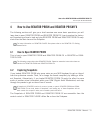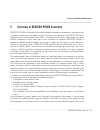Native Instruments Reaktor Prism Manual
Summary of Reaktor Prism
Page 1
Manual.
Page 2
The information in this document is subject to change without notice and does not repre sent a commitment on the part of native instruments gmbh. The software described by this document is subject to a license agreement and may not be copied to other media. No part of this publication may be copied...
Page 3
Germany native instruments gmbh schlesische str. 29 d-10997 berlin germany info@native-instruments.De www.Native-instruments.De usa native instruments north america, inc. 5631 hollywood boulevard los angeles, ca 90028 usa sales@native-instruments.Com www.Native-instruments.Com © native instruments g...
Page 4
Table of contents 1 welcome to reaktor prism .....................................................................................6 2 what is reaktor prism and reaktor prism fx? .....................................................8 3 installation and activation ........................................
Page 5
5.8.2 lfo targets ............................................................................................................... 32 5.9 envelope amounts section .......................................................................................................... 33 5.9.1 envelope amounts param...
Page 6
1 welcome to reaktor prism thank you very much for purchasing reaktor prism and reaktor prism fx. On be half of the entire native instruments team, we hope these products will truly inspire you. On the voyage of sound exploration reaktor prism and reaktor prism fx utilize the latest reaktor technol...
Page 7
▪ references to keys on your computer's keyboard you'll find put in square brackets (e.G., "press [shift] + [return]"). ► single instructions are introduced by this play button type arrow. → results of actions are introduced by this smaller arrow. Welcome to reaktor prism reaktor prism - manual - 7.
Page 8
2 what is reaktor prism and reaktor prism fx? Reaktor prism is a powerful polyphonic synthesizer to be used with reaktor player and reaktor 5.5. Reaktor prism takes advantage of the potential of modal synthesis, a method typically used for physical modeling, and adds a special twist of its own with ...
Page 9
3 installation and activation 3.1 installing reaktor prism and reaktor prism fx the following section explains how to install and activate reaktor prism and reaktor prism fx. Although this process is straightforward, please take a minute to read these in structions, as doing so might prevent some c...
Page 10
4. Download updates: when the server has confirmed the activation, the service center au tomatically displays the update manager with a list of all available updates for your in stalled products. Please make sure that you always use the latest version of your native instruments products to ensure ...
Page 11
4 how to use reaktor prism and reaktor prism fx the following sections will give you a brief overview over some basic operations: you will learn how to open reaktor prism and reaktor prism fx, how to explore the factory- set snapshots and how to load and play reaktor prism and reaktor prism fx snap...
Page 12
Fig. 4.1 reaktor prism interface with snapshot list in the sidepane. ▪ [1] sidepane button ▪ [2] snapshot drop-down menu ▪ [3] snapshot banks ▪ [4] snapshots 4.2.1 loading a snapshot from the sidepane if not already visible after startup, you need to open the sidepane. The sidepane holds a full over...
Page 13
3. Select the name of a snapshot entry (4). The name of the selected snapshot will be highlighted in the sidepane, and the snapshot loaded and ready in reaktor prism or reaktor prism fx. 4.2.2 loading a snapshot from the main bar loading a snapshot from the reaktor player drop-down menu in the main ...
Page 14
5 overview of reaktor prism ensemble reaktor prism is intended to be a very playable, responsive polyphonic instrument with a dynamic, expressive and organic sound. In general the character of reaktor prism is designed to be more acoustic and subtle. In comparison to other synthesizers, the most obv...
Page 15
Modal bank. In addition it can be routed to one of 26 parameters for modulation. While the first envelope is dedicated to control the exciter, the second envelope (mod envelope) can be flexibly routed to up to six targets. A polyphonic lfo can modulate two independ ent targets which can be chosen f...
Page 16
5.1 overview of signal flow fig. 5.1 signal flow in reaktor prism overview of reaktor prism ensemble overview of signal flow reaktor prism - manual - 16.
Page 17
The feedback loops (highlighted red in the signal flow diagram) allow some of the most interesting behaviors of reaktor prism. The output signal is used to excite the modal bank, and instead of a decaying signal there will be continuous oscillations, which depend very much on the processing in the f...
Page 18
5.2 overview of reaktor prism user interface fig. 5.2 overview of reaktor prism user interface ▪ [1] macro controllers: set real-time musical control and modulation of parameters. ▪ [2] global control: set global synthesizer controls such as polyphony, tuning and key tracking. Velocity routing is al...
Page 19
▪ [5] modulation envelope: controls the modulation envelope for parameters set in the modulation envelope amounts section. Routing the modulation envelope to sum, can give you an overall envelope for the sound, cut ting out unwanted feedback decays or sharp attacks. ▪ [6] exciter: contains controls...
Page 20
The modulation amount for controller targets can be set by the corresponding faders. Slid ing the fader to the right causes positive, sliding it to the left, negative modulation amounts. This means that for positive modulation amounts the target parameter is in creased as the macro controller is i...
Page 21
Mc1/mc2 first controller modula tion list mc1/mc2 second controller modu lation list mc1/mc2 third controller modu lation list echo: mix echo: hi cut echo: fb reverb: size reverb: mix reverb: hi cut 5.3.2 prism fx – modulation tagets for each controller mc1/mc2 first controller modula tion list ...
Page 22
Mc1/mc2 first controller modula tion list mc1/mc2 second controller modu lation list mc1/mc2 third controller modu lation list echo: mix echo: hi cut echo: fb reverb: size reverb: mix master mix 5.3.3 macro controller parameters fig. 5.3 macro controller section ▪ [1] sync : tempo sync—in this mo...
Page 23
▪ [5] mc1 / mc2 buttons: activate the monophonic lfo to control the targets of macro con troller 1 and 2. ▪ [6] mc1 / mc2 slider: this macro controller has three targets that can be chosen by drop- down menus each with its own control level. It is suggested to assign it to a midi con troller like ...
Page 24
▪ [4] tune : pitch of the fundamental partial for midi note c3 (60). It is displayed in sem itones (midi note scale). If the key tracking is zero, this pitch is used for all keys. ▪ [5] track : key tracking of the pitch. It’s the scaling factor between the received midi note (relative to c3=60) and...
Page 25
Note-on velocity modulation list modal: fund modal: a modal: b modal: shift modal: a-b modal: rm vdelay: time vdelay: phase mixer: exciter mixer: sum mixer: delay mixer: sat lfo: rate lfo: amount 1 lfo: amount 2 5.5 exciter envelope section the exciter envelope section produces the modulating signal...
Page 26
Exciter envelope parameters fig. 5.5 exciter envelope section ▪ [1] a : attack time of the exciter envelope. It affects all exciter signals and therefore has a strong influence on the shape of the impulse signal. Logarithmic scaling: -40..20..0..20..40..60..80 = 0.01..0.1..1..10..100..1000..10000 ms...
Page 27
▪ [9] vel►attack : velocity influence on the attack time. This can be used to modulate the spectrum of the impulse signal. Positive values: longer attack at higher velocities. Negative values: shorter attack at higher velocities. ▪ [10] time scale : keyboard scaling of the attack, decay and release ...
Page 28
▪ [2] level scale : keyboard scaling of the envelope peak and sustain levels [db per semi tone]. Positive values: higher levels for higher notes (+0.5 = +6 db per octave). Nega tive values: lower levels for higher notes (-0.5 = -6 db per octave). Origin at c3 = 60. ▪ [3] vel►attack : velocity infl...
Page 29
The other major feature of the exciter section is the feedback control. The main control here is the orange feedback knob ( fb ) that controls the amount. The ext knob crossfades between per voice feedback before the effects and monophonic feedback after the effect. A timer knob to turn the feedback...
Page 30
▪ [6] f max : adjusts the minimum duration of the pulses created from the feedback signal by the timer. This determines the maximum frequency of the pulse signal (in semi tones relative to the note pitch). It also controls the cutoff of a lowpass filter in the feedback path. ▪ [7] lo cut : cutoff (...
Page 31
5.8.1 lfo parameters fig. 5.8 lfo section ▪ [1] rate : set the rate of the lfo frequency [hz]. ▪ [2] track : keyboard tracking amount of the lfo frequency. If it is set to zero and the key sync is off the voices are in sync like with a monophonic lfo. ▪ [3] fade in : fade-in time [in seconds]. It co...
Page 32
◦ 0: symmetric triangle. ◦ -1: rising sawtooth ▪ [7] amount 1 : amount of lfo modulation applied to the first target, selected in the menu. ▪ [8] lfo target menu 1: selects the first target for lfo modulation. ▪ [9] amount 2 : amount of lfo modulation applied to the second target, selected in the me...
Page 33
Lfo targets modal: shift modal: a-b modal: rm vdelay: time vdelay: phase mixer: exciter mixer: sum mixer: delay mixer: sat 5.9 envelope amounts section the modulation envelope amounts section allows you to significantly affect the way the sound evolves over time and gives it a more lively character....
Page 34
▪ [1] noise : amount of envelope modulation applied to the noise signal of the exciter. ◦ 0.0: no modulation ◦ 1.0: full modulation (multiplying) ▪ [2] pitch : determines how much the pitch is modulated by the envelope. ▪ [3] exc cut : amount of envelope modulation added to the hi cut frequency of t...
Page 35
Env amounts modulation targets modal: b modal: shift modal: a-b modal: rm vdelay: time vdelay: phase mixer: exciter mixer: delay mixer: sat lfo: rate lfo: amount 1 lfo: amount 2 5.10 modal bank section with up to 100 resonating partials (can be set to a max. Of 200) it is the sounding object (like a...
Page 36
▪ the ring modulator: the partials in the a and b segments are routed to different outputs of the module and therefore they cannot only be mixed but also processed by a ring modulator. The signals in the ring modulator are not influenced by the a / b balance or the phase inversion. Modal bank parame...
Page 37
▪ [5] hp : cutoff (as number of the partials) of the highpass, that controls the amount of ratio bending for higher partials. ▪ [6] slope : slope (order) of the high-pass filter for the ratio offsets of the partials. Higher orders create a steeper filter curve. ▪ [7] track : key tracking of the deca...
Page 38
▪ [20] modal bank display: for the amplitudes and ratios (relative frequencies) of the partials of the last voice played. The lines turn red for partials which are phase invert ed. ▪ [21] trig zero : if this switch is on, the signals of the modal bank are reset to zero with each note-on. The result...
Page 39
Behind the polyphonic saturator, a key-tracking 1-pole lowpass damps the higher frequen cy. The saturators don't have adjustable parameters. You can hear the signal of the poly phonic saturator (including the lowpass), when you turn up the delay parameter and the sat parameter. The 2nd h parameter...
Page 40
◦ neutral at c3=60. ▪ [5] sum : master level (db) of the mixer at the output of the synth. From here, the signal is routed to the input of the effect chain, the cabinet. ▪ [6] exciter : crossfades between the signal of the modal bank (including the voice de lay) and the exciter signal. ▪ [7] delay ...
Page 41
▪ [2] tilt : controls two inverted shelving eqs before and after the distortion stage. To the left: more saturation for high frequencies compensated by a high shelving cut. To the right: more saturation for low frequencies compensated by a low shelving cut. ▪ [3] mix : crossfades between the dry sig...
Page 42
▪ [1] lr cutoff : shows the two cutoff frequencies for the left and right channel. A black bar indicates a gap while a brighter bar is shown when the cutoffs overlap. ▪ [2] center : shifts the mean cutoff frequency of both 4-pole filters on both channels up or down [hz]. ▪ [3] lr offset : sets the d...
Page 43
▪ [2] rate : frequency (hz) of the modulation lfo. ▪ [3] mix : crossfades between the dry signal and the delayed signal. At negative values the delayed signal is inverted. ▪ [4] time : delay time of the flanger (in milliseconds). Longer times will result in a cho rus effect. ▪ [5] fb : amount of fe...
Page 44
[3] lr offset : sets the ratio between the delay times of the left and of the right channel (value is offset to 1.0). In center position, both delay times are equal. [4] mix : crossfades between the dry signal and the delayed signal. [5] lo cut : cutoff frequency (in hz) of the filter that damps the...
Page 45
5.13 output meter the main output meter is situated at the end of the effects chain and provides a visual display of the level at the output of the effects chain and the saturation amount of the soft clipper. The soft clipper is applied to keep the signal below 0 dbfs and avoid hard clip ping. Outp...
Page 46
Fig. 5.18 signal flow diagram on reaktor prism's b view. Overview of reaktor prism ensemble diagram on view b reaktor prism - manual - 46.
Page 47
6 overview of the reaktor prism fx interface if you have used reaktor prism you will be instantly familiar with the layout of reak tor prism fx and notice there are only subtle differences between the instrument and effect. The following section outlines these differences and provides a detailed ex...
Page 48
Fig. 6.1 overview of the reaktor prism fx interface ▪ (1) e.F.: activates the envelope follower to control the destinations of macro controller 1 and macro controller 2. ▪ (2) gate section: controls the gate detector and routing section using the following parameters: ◦ gate filter: control for the ...
Page 49
◦ gate open lamp: this lamp indicates if the gate is open. It does not show the ef fect of the att (attack) and rel (release) times. ◦ gate/notes att: attack time for the gate and notes signals that are used to control the exciter level and the sum level. -20 - 0 - 20 - 40 - 60 - 80: 0.1 - 1 - 10 -...
Page 50
◦ gate sum: enables the gating of the sum (output) signal by the audio-triggered gate. The att (attack) and rel (release) times of the gate section apply here.If notes is also enabled for sum both signals need to be active to open the sum output. ▪ (3) envelope follower: detects the amplitude of the...
Page 51
To hear sound from reaktor prism fx you must play notes via a midi instrument or toggle notes on for at least one voice in the notes section. Please also check the thresh (thresh old) level in the gate section as a high thresh level may also prevent the effect from being heard. ▪ note pitch: shows ...
Page 52
6.2 overview of reaktor prism fx signal flow fig. 6.2 overview of reaktor prism fx signal flow the signal flow diagram of reaktor prism fx reflects the many different functions of the effect. Highlighted in red are the differences between the reaktor prism and re aktor prism fx which shows how the ...
Page 53
Also be routed to mc1 and mc2 by activating the e.F. Switches, providing more options for modulation. When active, the mc positions are not controlled by the fader or the lfo but by the output of the envelope follower. An integral part of the signal flow is the gate which compares the peak amplitude...
Page 54
Note events are interpreted in a different way: they are not assigned to the voices but in stead the pitch of the last note is used to transpose all voices simultaneously. The result of the transposition is displayed in the tune field. This can be useful for playing full chords with a single note o...
Page 55
Fig. 6.3 signal flow diagram on reaktor prism fx's b view 6.4 sending midi to reaktor prism fx by holding notes on your midi keyboard it is possible to change the tuning of the effect applied to the incoming signal. This can be used live for making impromptu pitch changes or more precisely when sequ...
Page 56
To hear sound from reaktor prism fx you must play notes via a midi instrument or toggle notes on for at least one voice in the notes section. Please also check the thresh (thresh old) level in the gate section as a high thresh level may also prevent the effect from being heard. For more information...
Page 57
Please refer to the documentation provided with cubase sx / nuendo for more information on setting up midi for virtual instruments and effects. You may also find more support and infor mation specific to your scenario on the native instruments reaktor website forum. 6.4.4 fl studio in fl studio, ad...
Page 58
7 credits reaktor ensemble: stephan schmitt contributions: maximilian zagler, mike daliot, dietrich pank product design: stephan schmitt, matt jackson graphic design: gregory pignot, gösta wellmer sound design: robert linke, adam hanley, stephan roemer, tasmodia, simon stockhau sen, matt jackson, p...