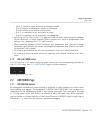Summary of Retro Machines MK2
Page 1
Manual.
Page 2
The information in this document is subject to change without notice and does not repre- sent a commitment on the part of native instruments gmbh. The software described by this document is subject to a license agreement and may not be copied to other media. No part of this publication may be copied...
Page 3
Germany native instruments gmbh schlesische str. 29-30 d-10997 berlin germany www.Native-instruments.De usa native instruments north america, inc. 6725 sunset boulevard 5th floor los angeles, ca 90028 usa www.Native-instruments.Com © native instruments gmbh, 2011. All rights reserved. Contact.
Page 4
Table of contents 1 welcome to retro machines mk2 ...........................................................................5 1.1 what is retro machines mk2? ................................................................................................. 5 2 using the instrument .....................
Page 5
1 welcome to retro machines mk2 thank you for purchasing retro machines mk2. On behalf of the native instruments team, we hope this kontakt library truly inspires you. 1.1 what is retro machines mk2? Retro machines mk2 is a collection of 16 definitive analog synthesizers and key- boards, lovingly sa...
Page 6
2 using the instrument in this chapter, you'll find a description of the retro machines mk2 user interface ele- ments, and how to operate them. All presets share the same user interface with only minor differences in the control elements; e.G., where one instrument has a reverb and an echo effect in...
Page 7
2.1.1 osc section the osc (oscillator) section provides the raw sampled waveforms with plenty of harmonic content from the original instrument. However, these waveforms may be further processed in various ways from selecting different eq settings to thickening the sound by spreading the signal and d...
Page 8
2.1.2 filter section a filter is a signal processor which changes the frequency content of a signal that passes through it. It is an important sound design feature and one of the principal means by which you can sculpt your sound. The filter section in retro machines mk2 has four filter types, each ...
Page 9
◦ daft lp : selects the daft low-pass filter, which has been adapted from the native instruments massive synthesizer and is an aggressive filter design. The response of the filter is a 2-pole low-pass, which attenuates frequencies above the cutoff at a rate of -12 db/octave. Use the amp section's ga...
Page 10
The amplification section. Controls ▪ attack : sets the attack time of the volume envelope, i.E., the time it will take to fade to a sound's maximum level. ▪ release : sets the release time of the volume envelope, i.E., the time it will take to fade out after the note has been released. This can be ...
Page 11
Control elements ▪ glide (knob): sets the glissando time between two notes when the glide button is acti- vated. Glissando is the time it takes a sound to glide from the first note pitch to the following note pitch (also known as "portamento"). When the knob is at full left, there is no glide at all...
Page 12
2.1.6 lfo section a low frequency oscillator (lfo) generates periodic (or in some cases random) signals, which are typically used for modulation across all kinds of synthesizers and samplers. Their name stems from the modular analogue synthesizer of the past, where they first ori- ginated. Typically...
Page 13
2.1.7 sound variations section each preset captures the character sound of the original instruments, but also has eight integrated sound variations. Each sound variation is a production-ready synth sound, made from a specific combination of osc, filter, amp and other settings. Your tweaks are saved ...
Page 14
◦ slots 2-4 contain slight variations of the basic sound. ◦ slot 5 contains a monophonic version of the sound. ◦ slot 6 contains a pad version of the sound. ◦ slot 7 is a variation of the sound with a chord. ◦ slot 8 is a variation of the sound with an arpeggiator. ▪ switching off the filter on the ...
Page 15
Arpeggiator settings can be saved and recalled at any time. If used in a daw (digital au- dio workstation), the arpeggiator will be synced to the tempo and the position in the host application, e.G., if transport starts at beat 3, the arpeggiator will start from step 9. The arpeggiator section. Cont...
Page 16
▪ octave : sets the octave displacement, i.E., the distribution of the arpeggio pattern in various octaves. The arpeggio pattern cycles from the played octave to the octave set upwards. ▪ vel : set the velocity of the individual steps with the velocity sliders. Cmd-click a slid- er to set it to zero...
Page 17
▪ preset drop-down menu: selects a chord preset. You can also click on the name of a preset to type in a new preset name. ◦ + (plus sign): selects the next chord preset. ◦ - (minus sign): selects the previous chord preset. ◦ save : click here to save any changes made to the current chord preset. If ...
Page 18
The settings page. Controls ▪ mod wheel : sets the functionality for the mod wheel. ▪ aftertouch : sets the functionality for the channel pressure (monophonic aftertouch). ▪ pitch bend : sets the functionality for the pitch bend wheel. Other than pitch bend, you can use the pitch bend wheel to morph...
Page 19
3 credits concept and specification: nicki marinic ksp programming: nicki marinic, adam hanley sound design: julian laping, thanos kazakos, sebastian müller, nicki marinic graphic design: efflam le bivic, cameron wakal, kenneth jensen sample processing: julian laping documentation: david gover and p...