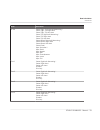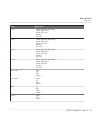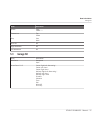- DL manuals
- Native Instruments
- Software
- Studio Drummer
- User Manual
Native Instruments Studio Drummer User Manual
Summary of Studio Drummer
Page 1
Manual.
Page 2
The information in this document is subject to change without notice and does not repre sent a commitment on the part of native instruments gmbh. The software described by this document is subject to a license agreement and may not be copied to other media. No part of this publication may be copied...
Page 3
Germany native instruments gmbh schlesische str. 28 d-10997 berlin germany www.Native-instruments.De usa native instruments north america, inc. 5631 hollywood boulevard los angeles, ca 90028 usa www.Native-instruments.Com © native instruments gmbh, 2011. All rights reserved. Contact.
Page 4
Table of contents 1 introduction ..............................................................................................................6 2 quickstart .................................................................................................................8 2.1 basic navigation .........
Page 5
5 drum articulations .....................................................................................................32 5.1 session kit .................................................................................................................................. 32 5.2 stadium kit ............
Page 6
1 introduction studio drummer is an acoustic drum library that gives you premium drum kits, a top of the line studio sound, full mixing control with high quality effects, and a huge selection of midi grooves covering a variety of popular music genres. It gives you everything you need to create the p...
Page 7
Document conventions this document uses particular formatting to point out special facts and to warn you of po tential issues. The icons introducing the following notes let you see what kind of informa tion can be expected: whenever this exclamation mark icon appears, you should read the correspon...
Page 8
2 quickstart in this chapter, you will find a quick guide to navigating the controls of studio drumm er, as well as step by step guides to certain functions. 2.1 basic navigation the interface has four main pages of control. You can navigate among these pages by clicking on the tabs at the bottom o...
Page 9
5. To change the volume envelope of the selected piece, you can adjust the attack , hold and decay with the respective knobs. A typical drum's control panel 2.2.2 changing the snare each kit has alternate snares to choose from. To change the snare: 1. Click on the kit tab. 2. Click on the snare drum...
Page 10
A typical channel on the mixer page you can also adjust the levels of the in, out, and sub mics on the kick, the top and bottom mic on the snare, and the amount of snare mic bleed when the kick and toms play. Additional controls for the kick and snare channels 2.2.4 adding and removing drums if you ...
Page 11
2. Select the instrument that you want to remove. 3. Click on the small memory chip icon above the instrument name at the bottom left of the page. 4. A drop-down menu will appear, giving you the option to add or remove the instrument from the kit with load instrument and unload instrument options. W...
Page 12
→ the new preset will now appear at the bottom of the drop-down menu and is ready to be used when opening the kit again. If you save a user preset without changing the name, it will overwrite the current user preset. Removing user presets 1. To remove a user preset: 2. Select the preset in the drop-...
Page 13
3 the performance view this chapter describes the performance view interface of studio drummer. Learn how to use the functions and controls of the four pages: kit , mixer , grooves and options . 3.1 kit page the kit page has a view of the drum kit where you can select each drum and adjust: ▪ the tun...
Page 14
Kit page performance view of the stadium kit each drum can be selected by clicking on it with the mouse. This will also play the sound of that drum, giving you a quick preview of the sound (although this can be disabled by clicking on the speaker icon in the upper left corner). The drums and cymbals...
Page 15
Each kit has two snares to choose from. You can select the snare you want to use by se lecting the snare and then clicking on the a and b buttons below the snare image. Switch ing between the snares will unload the current snare from memory and load the other one, and will change the image of the ...
Page 16
3.1.2 tune knob tune knob the tune knob changes the pitch of the selected kit piece. The pitch changes for all micro phones and all articulations of that piece. The range of the tune knob is limited to values that are relatively realistic. 3.1.3 attack, hold and decay knobs attack, hold and decay k...
Page 17
Page of studio drummer, in order to select different mixer page presets while using other parts of the interface. As each kit has a very different sound, these mixer presets can only be used for the kit that they are saved with. Mixer page performance view the performance view mixer page studio drum...
Page 18
3.2.1 common mixer controls ▪ the channel faders on the mixer page control the volume level of the various micro phones. The faders in the close mics area control the volume of the individual direct microphones, and the kit mics faders control the volume of the overhead and room mi crophones. The ...
Page 19
The kit microphones view includes controls for the overhead and room microphones. These microphones are placed in such a way to record the sound of the entire kit, either with a stereo pair or with a single mono microphone. The controls in the buses view are used to adjust the levels of the master o...
Page 20
► to shift the selection over to reveal more room types, click on the room images to the right and left of the selected image. ► to select the room type, click on the drop-down menu above the selected room image. The drop-down menu below the room image allows you to select a specific room preset wit...
Page 21
Solid bus comp solid b-compression effect also available as a fully-fledged product in its own right, this virtual reproduction of a leg endary compressor adds presence and drive to your drums without blurring the detail. ▪ the attack knob adjusts the amount of time in milliseconds that it takes fo...
Page 22
Tape saturator tape saturator effect the tape saturator adds the simulated warmth of sound that comes from an analog tape machine. ▪ the warmth knob manipulates the frequencies of the audio to give a “warming” tone to the sound. ▪ the gain knob adjusts the amount that the input signal is boosted wit...
Page 23
▪ the input knob adjusts the level of the input signal going into the effect. ▪ the attack knob adjusts the level of the attack of the signal. ▪ the sustain knob adjusts how long the sound will ring out, which can effectively sound like changing the dampening or the size of the various drums, or eve...
Page 24
Additional kick and snare controls the kick and snare close microphones have additional controls to adjust multiple direct mi crophone levels: ▪ for the kick close mic, there is an additional area on the left where you can adjust the separate levels of the direct in mic (placed inside the kick drum...
Page 25
Grooves page performance view the groove browser has a total of three columns: ▪ the leftmost column shows a list of genre folders, each with its own set of custom ized grooves, fills and variations. ▪ the middle column shows the list of grooves and fills available for that genre. The standard time...
Page 26
▪ the rightmost column is a list of all variations for the selected groove or fill. To se lect a variation, double click on the variation name. After selecting one variation, you can use the up and down arrows on your computer keyboard to select among the var iations, or the right and left arrows ...
Page 27
Groove controls ▪ the tightness knob changes the amount of “groove” in the beat. The center value is the original sounding played beat. When turned all the way to the right, the beat is completely quantized and “machine-like”. As the knob is turned to the left, the beat gets more and more loose unti...
Page 28
Options page performance view 3.4.1 velocity settings the velocity area at the top allows you to fine-tune the way studio drummer responds to midi input: the performance view options page studio drummer - manual - 28.
Page 29
▪ in the curve section you can select a curve for incoming midi note velocities. The de fault is a linear curve, but many midi input devices have different levels of sensitivi ty, making a convex or concave curve more appropriate. There is also an option to se lect a constant “fixed” velocity (re...
Page 30
Please keep in mind that every e-drum setup is different, and almost every drum kit has some particularities to it. Therefore the mapping presets will not fully match your e-drum setup without any adjustments. These mapping presets have been included to provide you with the best possible starting po...
Page 31
4 kit selection there are three main kits included in studio drummer, called the “full” kits. Each of the kits has two additional versions, “lite” and “template”. All of these kits are explained below. Full kits ▪ studio drummer - session kit full ▪ studio drummer - stadium kit full ▪ studio drummer...
Page 32
5 drum articulations here is a comprehensive list of all drums and articulations included with each kit. For the default drum mapping of these kits, please refer to the separate documents “the session kit - default mapping”, “the stadium kit - default mapping” and “the garage kit - default mapping”,...
Page 33
Drum articulation hi-hat closed tight tip right/left alternating * closed tight tip right hand closed tight tip left hand closed tip right/left alternating* closed tip right hand closed tip left hand closed shank right/left alternating * closed shank right hand closed shank left hand closed pedal op...
Page 34
Drum articulation high crash edge tip bell choke *** low crash edge tip bell choke *** ride tip bell edge choke *** china edge tip choke *** splash edge choke *** tambourine tap shake clap solo multi stick hit hit cowbell open muted drum articulations session kit studio drummer - manual - 34.
Page 35
5.2 stadium kit drum articulation kick drum dampened open snare drum 1 & 2 center right/left alternating * center left hand center right hand halfway right/left alternating * halfway left hand halfway right hand rimshot sidestick flam roll wires off rim only hi-hat closed tight tip right/left altern...
Page 36
Drum articulation tom 1 center right/left alternating * center right hand center left hand rimshot rim only tom 2 center right/left alternating * center right hand center left hand rimshot rim only tom 3 center right/left alternating * center right hand center left hand rimshot rim only tom 4 center...
Page 37
Drum articulation splash edge choke *** tambourine tap shake clap solo multi stick hit hit high woodblock hit low woodblock hit 5.3 garage kit drum articulation kick drum dampened open snare drum 1 & 2 center right/left alternating * center left hand center right hand halfway right/left alternating ...
Page 38
Hi-hat closed tight tip right/left alternating * closed tight tip right hand closed tight tip left hand closed tip right/left alternating* closed tip right hand closed tip left hand closed shank right/left alternating * closed shank right hand closed shank left hand closed pedal open controller** op...
Page 39
Low crash edge tip bell choke *** ride tip bell edge choke *** china edge tip choke *** splash edge choke *** tambourine tap shake clap solo multi stick hit hit high cowbell open muted low cowbell open muted * there is a separate note assignment that alternates between the left and right hand sam p...
Page 40
*** cymbal choke samples are triggered by specific note assignments which play release samples. When playing a cymbal sound, triggering the choke sample will play the sound of a choked cymbal which relates to the current volume of the played cymbal. If no cymbal sound is currently active, then the c...
Page 41
6 credits product concept: paul maurer product design: dinos vallianatos, frank elting sound design: paul maurer, julian laping, adam hanley, dinos vallianatos, ema jolly, fa bian kalker, justin myracks graphic design: max mondon, efflam le bivic, gösta wellmer kontakt scripting: dinos vallianatos,...