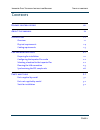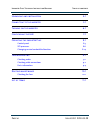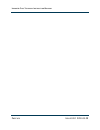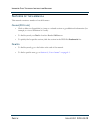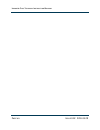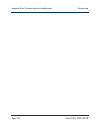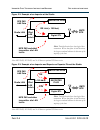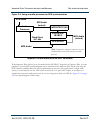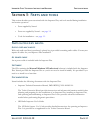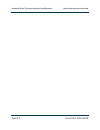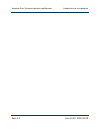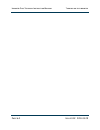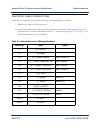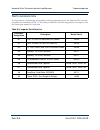- DL manuals
- Nautel
- Music Equipment
- Importer Plus
- Technical Instruction Manual
Nautel Importer Plus Technical Instruction Manual
Summary of Importer Plus
Page 1
Importer plus technical instruction manual document:importer_plus-manual issue: 0.02 2010-03-29 status: preliminary.
Page 3
Nautel limited 10089 peggy’s cove road hackett’s cove, ns canada b3z 3j4 phone: +1.902.823.3900 or toll free: +1.877.6nautel (6628835) (canada & usa only) fax: +1.902.823.3183 nautel inc. 201 target industrial circle bangor, maine usa 04401 phone: +1.207.947.8200 fax: +1.207.947.3693 customer servic...
Page 5
Importer plus technical instruction manual table of contents page v contents release control record vii about this manual ix description 1-1 overview 1-1 physical requirements 1-4 cooling requirements 1-5 pre-installation tasks 2-1 preparing for installation 2-1 configuring the importer plus audio 2...
Page 6
Importer plus technical instruction manual table of contents page vi issue 0.02 2010-03-29 unpacking and installation 4-1 connecting to the importer 5-1 turning on the importer 6-1 configuring the lan 7-1 operating the importer plus 8-1 control panel 8-3 sps processor 8-6 changing service bandwidth ...
Page 7
Importer plus technical instruction manual issue 0.02 2010-03-29 page vii release control record issue date reason 0.01 2009-04-08 initial release of manual 0.02 2010-03-29 changes to support software release 2.3, including: section 8: “sps processor” procedure - added sps3 information to table 8.1;...
Page 8
Importer plus technical instruction manual page viii issue 0.02 2010-03-29.
Page 9
Importer plus technical instruction manual issue 0.02 2010-03-29 page ix about this manual this manual provides information about preparing for the delivery and installation of an importer plus. This manual is intended for use by field technicians, site managers, and installation planners. Using thi...
Page 10
Importer plus technical instruction manual page x issue 0.02 2010-03-29 features of this manual this manual contains a number of useful features: online (pdf files) • click on blue text (hyperlinks) to jump to a related section or get additional information (for example, to view a definition of a te...
Page 11
Importer plus technical instruction manual issue 0.02 2010-03-29 page xi importer plus manuals the importer plus documentation suite contains the following documents: importer plus technical instruction manual, importer plus_plus-manual. The technical instruction manual provides instructions and ref...
Page 12
Importer plus technical instruction manual page xii issue 0.02 2010-03-29.
Page 13
Importer plus technical instruction manual description issue 0.02 2010-03-29 page 1-1 section 1: description this section provides a description of the importer plus and its associated digital radio system. • overview • physical requirements - see page 1-4 • cooling requirements - see page 1-5 overv...
Page 14
Importer plus technical instruction manual description page 1-2 issue 0.02 2010-03-29 figure 1.2: typical system with an importer plus and ne iboc note: the importer plus can also be located at the transmitter site. This requires sending sps audio to the transmitter site instead of through a lan con...
Page 15
Importer plus technical instruction manual description issue 0.02 2010-03-29 page 1-3 figure 1.4: typical system with an importer plus and exporter plus note: the importer plus and exporter plus can also be located at the transmitter site. This requires sending sps audio to the transmitter site inst...
Page 16
Importer plus technical instruction manual description page 1-4 issue 0.02 2010-03-29 physical requirements figure 1.5: importer plus dimensions the importer plus is a rack-mountable unit with the following dimensions: • height: 1u, or 4.4 cm (1.75 inches) • width: 48.3 cm (19 inches) • depth: 44.0 ...
Page 17
Importer plus technical instruction manual description issue 0.02 2010-03-29 page 1-5 cooling requirements this section provides information about heating and cooling requirements for the importer plus. • do not allow the importer plus room ambient air temperature to exceed 30°c (86°f)at sea level. ...
Page 18
Importer plus technical instruction manual description page 1-6 issue 0.02 2010-03-29.
Page 19
Importer plus technical instruction manual pre-installation tasks issue 0.02 2010-03-29 page 2-1 section 2: pre-installation tasks this section provides a list of tasks that you must perform prior to delivery and installation of the importer plus. Preparing for installation to prepare for installati...
Page 20
Importer plus technical instruction manual pre-installation tasks page 2-2 issue 0.02 2010-03-29 configuring the importer plus audio 1. Importer plus audio card configurations may differ depending on the options specified, but in general, there will be two audio channels. 2. You must use aes format ...
Page 21
Importer plus technical instruction manual pre-installation tasks issue 0.02 2010-03-29 page 2-3 planning the lan connection this section provides information about the lan connection between the importer plus and the ne iboc, exporter or exporter plus. Assess your existing network's capabilities, o...
Page 22
Importer plus technical instruction manual pre-installation tasks page 2-4 issue 0.02 2010-03-29 figure 2.2: example of an importer at the studio note: mps pad, sps pad, and aas data are optional hd data services. Figure 2.3: example of an importer and exporter or exporter plus at the studio note: m...
Page 23
Importer plus technical instruction manual pre-installation tasks issue 0.02 2010-03-29 page 2-5 network switch. Incorporating a network switch (see figure 2.1 on page 2-3 ) ensures that the connection to the importer plus carries only sps pad and i2e data, and that the connection to the digital stl...
Page 24
Importer plus technical instruction manual pre-installation tasks page 2-6 issue 0.02 2010-03-29 synchronizing the sps sample rate this section aids in assessing the feasibility of synchronizing the sps sample rate to a 10 mhz reference. This section includes the following topics: • general consider...
Page 25
Importer plus technical instruction manual pre-installation tasks issue 0.02 2010-03-29 page 2-7 figure 2.4: using an audio processor for sps synchronization if the importer plus will not be co-located with the ne iboc, exporter or exporter plus, you can purchase a second gps synchronization unit to...
Page 26
Importer plus technical instruction manual pre-installation tasks page 2-8 issue 0.02 2010-03-29 figure 2.5: multiple sps using an hd-4 audio card. Some importers include a prodif hd-4 audio card (nautel part # ua100). This card has a single bnc type connector which is a word clock input. Applying t...
Page 27
Importer plus technical instruction manual parts and tools issue 0.02 2010-03-29 page 3-1 section 3: parts and tools this section describes parts associated with the importer plus, and tools needed during installation and routine operation. • parts supplied by nautel • parts not supplied by nautel –...
Page 28
Importer plus technical instruction manual parts and tools page 3-2 issue 0.02 2010-03-29 parts not supplied by nautel nautel does not supply some parts and materials required to complete installation. The parts you need vary with the installation requirements. The list of parts you normally provide...
Page 29
Importer plus technical instruction manual unpacking and installation issue 0.02 2010-03-29 page 4-1 section 4: unpacking and installation to install an importer plus, perform the following tasks: 1. Unpack the importer plus from shipping box. Make sure that all shipped items are available - check y...
Page 30
Importer plus technical instruction manual unpacking and installation page 4-2 issue 0.02 2010-03-29.
Page 31
Importer plus technical instruction manual connecting to the importer issue 0.02 2010-03-29 page 5-1 section 5: connecting to the importer to connect the importer plus audio cable, perform the following steps: 1. Locate the cable harnesses supplied in plastic bag. Note: the audio card(s) shipped in ...
Page 32
Importer plus technical instruction manual connecting to the importer page 5-2 issue 0.02 2010-03-29.
Page 33
Importer plus technical instruction manual turning on the importer issue 0.02 2010-03-29 page 6-1 section 6: turning on the importer to turn on and boot up the importer plus, perform the following steps: 1. Connect ac power to the back of the importer plus. The importer plus will begin booting up. N...
Page 34
Importer plus technical instruction manual turning on the importer page 6-2 issue 0.02 2010-03-29.
Page 35
Importer plus technical instruction manual configuring the lan issue 0.02 2010-03-29 page 7-1 section 7: configuring the lan perform the steps in this section to configure the importer plus’ ip addresses. Note: ip address information for the importer plus and ne iboc, exporter or exporter plus, base...
Page 36
Importer plus technical instruction manual configuring the lan page 7-2 issue 0.02 2010-03-29 2. Modify the ip address of the importer plus as follows: • select the network connections icon. • right click on local area connection. • select properties. • scroll to and highlight internet protocol. • c...
Page 37
Importer plus technical instruction manual operating the importer plus issue 0.02 2010-03-29 page 8-1 section 8: operating the importer plus this section provides information about operating the importer plus: • license key - see page 8-1 • control panel- see page 8-3 • sps processor - see page 8-6 ...
Page 38
Importer plus technical instruction manual operating the importer plus page 8-2 issue 0.02 2010-03-29 figure 8.1: license manager 2. If your license is about to expire, click on the get request key button. A 48-character code – the request key – will appear in the box below the button. 3. Email the ...
Page 39
Importer plus technical instruction manual operating the importer plus issue 0.02 2010-03-29 page 8-3 control panel the importer plus software consists of a number of modules. These modules may be started and run individually, bu tthe preferred method is to run the importer control panel application...
Page 40
Importer plus technical instruction manual operating the importer plus page 8-4 issue 0.02 2010-03-29 starting the importer plus: click the start icon to start the importer plus. A properly configured and connected importer plus will display a number of log messages indicating that the various modul...
Page 41
Importer plus technical instruction manual operating the importer plus issue 0.02 2010-03-29 page 8-5 log service setup: click the log service icon to set up the event logging parameters of the importer plus. The screen shown in figure 8.4 should appear. Log levels, log file sizes and log file locat...
Page 42
Importer plus technical instruction manual operating the importer plus page 8-6 issue 0.02 2010-03-29 disable log message display: click the print log icon to enable or disable the printing of log messages on the importer control panel . When enabled, normal log messages are displayed in blue text. ...
Page 43
Importer plus technical instruction manual operating the importer plus issue 0.02 2010-03-29 page 8-7 figure 8.6: sps configuration screen 3. Select lynx aes16-src device 1 for sps1. 4. Select lynx aes16-src device 2 for sps2. 5. Select lynx aes16-src device 3 for sps3. 6. Use the settings pull-down...
Page 44
Importer plus technical instruction manual operating the importer plus page 8-8 issue 0.02 2010-03-29 figure 8.7: settings pull-down menu • checking the auto start checkbox will cause the capture client to bypass the username/ password dialog and directly enter the capture client. • you can change t...
Page 45
Importer plus technical instruction manual operating the importer plus issue 0.02 2010-03-29 page 8-9 webadmin client the importer webadmin client is an application used to perform administration functions - such as service provider registration, service definition and configuration management - on ...
Page 46
Importer plus technical instruction manual operating the importer plus page 8-10 issue 0.02 2010-03-29 exporter page the exporter page (see figure 8.9 ) displays the current exporter configuration including present service mode as well as the channel configuration. It will also indicate if the impor...
Page 47
Importer plus technical instruction manual operating the importer plus issue 0.02 2010-03-29 page 8-11 figure 8.10: synchronize page.
Page 48
Importer plus technical instruction manual operating the importer plus page 8-12 issue 0.02 2010-03-29 importer page the importer page (see figure 8.11 ) displays current configuration and allows the user to change the active configuration. Figure 8.11: importer page (view configurations) the next ,...
Page 49
Importer plus technical instruction manual operating the importer plus issue 0.02 2010-03-29 page 8-13 administration page the administration page (see figure 8.12 ) provides access to multiple pages - service providers, services and configuration. The following section describes how to change audio...
Page 50
Importer plus technical instruction manual operating the importer plus page 8-14 issue 0.02 2010-03-29 changing service bandwidth allocation one of the primary functions which can be performed from the administration page (see figure 8.12 ) is the allocation of bandwidths for the various services. C...
Page 51
Importer plus technical instruction manual operating the importer plus issue 0.02 2010-03-29 page 8-15 figure 8.14: bandwidth allocation for audio services 3. Select the change button associated with the service to be changed. Change the bandwidth by editing the value in the corebw (bits/sec) column...
Page 52
Importer plus technical instruction manual operating the importer plus page 8-16 issue 0.02 2010-03-29 figure 8.16: update configuration 5. To implement this changed configuration, return to the importer page (see figure 8.11 )..
Page 53
Importer plus technical instruction manual operating the importer plus issue 0.02 2010-03-29 page 8-17 backing up the configuration database it is important that any changes made in the importer plus configuration (service providers, service bandwidths, contracts, etc.) are saved in a safe location....
Page 54
Importer plus technical instruction manual operating the importer plus page 8-18 issue 0.02 2010-03-29 figure 8.18: db administration set backup database screen figure 8.19: db administration backup and finish screen.
Page 55
Importer plus technical instruction manual troubleshooting issue 0.02 2010-03-29 page 9-1 section 9: troubleshooting this section provides instructions you need when responding to an importer plus or system fault. This section includes the following topics: • checking audio - see page 9-1 • checking...
Page 56
Importer plus technical instruction manual troubleshooting page 9-2 issue 0.02 2010-03-29 checking cable connections verify that the importer plus’ internal cables are connected properly as follows: 1. Remove the importer plus’ top cover. 2. Inspect the cables and connections. If a connector is unse...
Page 57: U6 *
Importer plus technical instruction manual troubleshooting issue 0.02 2010-03-29 page 9-3 figure 9.2: importer plus sub-assemblies u5 u8 u6 * u7 * u3 u4 u2 b1 u1 * - audio cards u6 and u7 are optional items.
Page 58
Importer plus technical instruction manual troubleshooting page 9-4 issue 0.02 2010-03-29 parts information for the purposes of identifying and possibly ordering replacement parts, the importer plus’ internal assemblies are identified in table 9.2 . The table provides the reference designation, a de...
Page 59
Importer plus technical instruction manual routine maintenance issue 0.02 2010-03-29 page 10-1 section 10: routine maintenance this section provides instructions for performing routine maintenance on the importer plus. This section includes the following topics: • checking the fans - see page 10-1 •...
Page 60
Importer plus technical instruction manual routine maintenance page 10-2 issue 0.02 2010-03-29 cleaning the fan filter in order to maintain your importer plus warranty and prevent premature component failures, clean your importer's fan filter periodically. Interval every six months in typical enviro...
Page 61
Importer plus technical instruction manual list of terms issue 0.02 2010-03-29 page 11-1 section 11: list of terms this section defines some of the terms that are used in nautel documentation. Aas. Advanced application services aes-ebu. Audio engineering society/european broadcasting union (aes/ebu)...
Page 62
Importer plus technical instruction manual list of terms page 11-2 issue 0.02 2010-03-29 ne iboc. Nautel’s in-band-on-channel signal generator. See iboc. Required for xr series iboc installations. Pad. Program-associated data. Sps. Supplemental program service. Sometimes called sac. In initial tests...
Page 64
Importer plus technical instruction manual document: importer_plus-manual issue: 0.02 2010-03-29 nautel limited 10089 peggy’s cove road hackett’s cove, ns canada b3z 3j4 phone: +1.902.823.3900 or toll free: +1.877.6nautel (6628835) (canada & usa only) fax: +1.902.823.3183 nautel inc. 201 target indu...