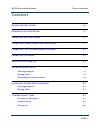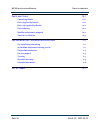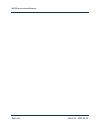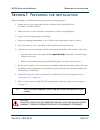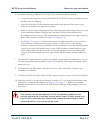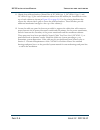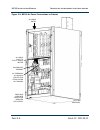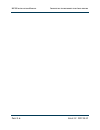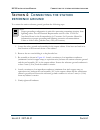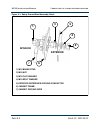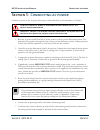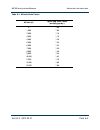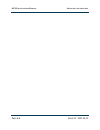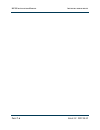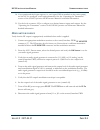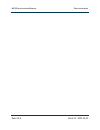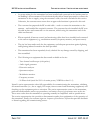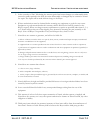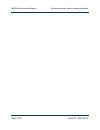- DL manuals
- Nautel
- Transmitter
- NX100
- Installation Manual
Nautel NX100 Installation Manual
Summary of NX100
Page 1
Nx100 transmitter installation manual document:nhb-nx100-ins issue: 3.2 2017-03-31 status: standard.
Page 3
Nautel limited 10089 peggy’s cove road hackett’s cove, ns canada b3z 3j4 phone: +1.902.823.3900 or toll free: +1.877.6nautel (6628835) (canada & usa only) fax: +1.902.823.3183 nautel inc. 201 target industrial circle bangor, maine usa 04401 phone: +1.207.947.8200 fax: +1.207.947.3693 customer servic...
Page 5
Nx100 installation manual table of contents page v contents release control record vii preparing for installation 1-1 unpacking and positioning 2-1 connecting transformer taps/load wiring 3-1 connecting the station reference ground 4-1 connecting ac power 5-1 adjusting the spark gap 6-1 installing a...
Page 6
Nx100 installation manual table of contents page vi issue 3.2 2017-03-31 parts and tools 10-1 contacting nautel 10-1 parts supplied by nautel 10-1 parts not supplied by nautel 10-2 parts ordering 10-2 module replacement program 10-2 tools for installation 10-3 pre-installation / installation assista...
Page 7
Nx100 installation manual issue 3.2 2017-03-31 page vii release control record issue date reason 3.0 2012-11-01 release 3 of product (nara52b) 3.1 2016-02-08 section 9, sub-paragraph turning on the transmitter: improved and added various steps. Section 9, sub-paragraph modulation checks: added note ...
Page 8
Nx100 installation manual page viii issue 3.2 2017-03-31.
Page 9
Nx100 installation manual preparing for installation issue 3.2 2017-03-31 page 1-1 section 1: preparing for installation before installing your nx100 transmitter, perform the following steps: 1. Ensure that you have performed the pre-installation tasks described in the nx100 pre-installation manual ...
Page 10
Nx100 installation manual preparing for installation page 1-2 issue 3.2 2017-03-31 figure 1.1: flowchart - installing the transmitter unpacking and positioning - see page 2-1 connecting the station reference ground - see page 4-1 connecting transformer taps/load wiring - see page 3-1 installing cont...
Page 11
Nx100 installation manual unpacking and positioning issue 3.2 2017-03-31 page 2-1 section 2: unpacking and positioning to install an nx100 transmitter, perform the following tasks: 1. Lift and slide the transmitter cabinets off the base of their crates. The nx100 contains two main crates - a control...
Page 12
Nx100 installation manual unpacking and positioning page 2-2 issue 3.2 2017-03-31 figure 2.1: nx100 cabinet layout 3. Verify that the ac power cable from the ac power disconnect switch reaches the entry point in the power transformer cabinet. 4. Cover the top of the transmitter, using a plastic shee...
Page 13
Nx100 installation manual unpacking and positioning issue 3.2 2017-03-31 page 2-3 6. Install the antenna ground switch on top of the transmitter cabinet as follows: • locate the antenna ground switch (nautel part # 207-8320-04) that was packed with the ancillary crate for shipping. • open the front ...
Page 14
Nx100 installation manual unpacking and positioning page 2-4 issue 3.2 2017-03-31 12. Locate the cable tray parts kit that was provided to support the cables that will connect ac power between the ac power disconnect switch and the primary for the power transformer, and also between the secondary of...
Page 15
Nx100 installation manual unpacking and positioning issue 3.2 2017-03-31 page 2-5 figure 2.2: installing rear plate and removing top cover plate - closed air cooling remove the 9 m4 screws that secure the filter bracket. Use same holes and hardware to install cover plate. Partial rear view remove to...
Page 16
Nx100 installation manual unpacking and positioning page 2-6 issue 3.2 2017-03-31 figure 2.3: installing antenna ground switch aluminum rod (secure to probe bracket with four sets of m4 hardware (packed with antenna ground switch) antenna ground switch) m8 hardware, packed with antenna ground switch...
Page 17
Nx100 installation manual unpacking and positioning issue 3.2 2017-03-31 page 2-7 figure 2.4: location of arc detector assembly partial rear view; rear door removed for clarity arc detector assembly (a71).
Page 18
Nx100 installation manual unpacking and positioning page 2-8 issue 3.2 2017-03-31 figure 2.5: installing stiffener brackets install stiffener brackets to create a frame as shown. Remove and re-use the hardware securing the exhaust duct grill to secure the brackets. Single-cabinet transmitter shown. ...
Page 19
Nx100 installation manual connecting transformer taps/load wiring issue 3.2 2017-03-31 page 3-1 section 3: connecting transformer taps/ load wiring 1. Before connecting ac wiring to the transformer, set the line voltage tap selections. Based on your line to line voltage under full load, select the a...
Page 20
Nx100 installation manual connecting transformer taps/load wiring page 3-2 issue 3.2 2017-03-31 figure 3.1: nx100 power transformer line voltage tap layout figure 3.2: phase connection to transformer tap 2 3 4 5 6 x 3 h 3 x 2 h 2 x 1 h 1 1 x 0 phase connection (four copper straps) tap.
Page 21
Nx100 installation manual connecting transformer taps/load wiring issue 3.2 2017-03-31 page 3-3 3. Locate or obtain the wiring to make the four-wire electrical connections between the transformer and the main cabinet. This wiring may be supplied by nautel and packed in the main cabinet or packed in ...
Page 22
Nx100 installation manual connecting transformer taps/load wiring page 3-4 issue 3.2 2017-03-31 figure 3.3: nx100 ac power connections to cabinet xo standoff terminal ac cable duct to top of trans- mitter ac terminals ac1/ac2/ac3 (protective lexan cover not shown) rear/side view with rear door remov...
Page 23
Nx100 installation manual connecting transformer taps/load wiring issue 3.2 2017-03-31 page 3-5 figure 3.4: installing cytolok cable connectors wire two sizes used: nautel part # ja92 for 1/0 awg wire nautel part # ja93 for 535 mcm wire (note: ja93 can be used for 500-600 mcm) cytoloks connectors ca...
Page 24
Nx100 installation manual connecting transformer taps/load wiring page 3-6 issue 3.2 2017-03-31.
Page 25
Nx100 installation manual connecting the station reference ground issue 3.2 2017-03-31 page 4-1 section 4: connecting the station reference ground to connect the station reference ground, perform the following steps: 1. Locate the safety ground stud assembly for the output cabinet. It has been set b...
Page 26: Exterior
Nx100 installation manual connecting the station reference ground page 4-2 issue 3.2 2017-03-31 figure 4.1: safety ground stud assembly detail interior 1) m10 brass stud 2) m10 nut 3) m10 flat washer 4) m10 split washer 5) exterior reference ground conductor 6) cabinet frame 1 2 3 5 6 4 7 7) cabinet...
Page 27
Nx100 installation manual connecting ac power issue 3.2 2017-03-31 page 5-1 section 5: connecting ac power connect ac power to the ac power disconnect switch and then to the transmitter, as follows: 1. Run the ac power cable from the ac power source to the ac power disconnect switch. The preferred e...
Page 28
Nx100 installation manual connecting ac power page 5-2 issue 3.2 2017-03-31 8. Connect the ac line input to the h1 (line 1), h2 (line 2) and h3 (line 3) input terminals on the transformer (see figure 4.1 on page 4-2 ). Connect the ac ground to the transformerâs ground stud. 9. optionally (if ...
Page 29
Nx100 installation manual adjusting the spark gap issue 3.2 2017-03-31 page 6-1 section 6: adjusting the spark gap the nx100’s rf output filter contains a spark gap that must be adjusted - based on site altitude - to provide protection against excessive voltage (i.E., lightning) on the rf output. If...
Page 30
Nx100 installation manual adjusting the spark gap page 6-2 issue 3.2 2017-03-31 figure 6.1: rf output spark gap location spark gap (e1) access spark gap from front of transmitter with front door and filter door open.
Page 31
Nx100 installation manual adjusting the spark gap issue 3.2 2017-03-31 page 6-3 table 6.1: altitude scale factor altitude (ft) spark gap scale factor (multiply gap by...) 0 1.00 1,000 1.05 2,000 1.10 3,000 1.15 4,000 1.20 5,000 1.26 6,000 1.32 7,000 1.39 8,000 1.46 9,000 1.54 10,000 1.62 11,000 1.70...
Page 32
Nx100 installation manual adjusting the spark gap page 6-4 issue 3.2 2017-03-31.
Page 33
Nx100 installation manual installing audio inputs issue 3.2 2017-03-31 page 7-1 section 7: installing audio inputs this section describes how to route audio input wiring to the nx100’s exciters. Planning complete? 1. Make sure you have read and fully understood the audio input options described in t...
Page 34
Nx100 installation manual installing audio inputs page 7-2 issue 3.2 2017-03-31 figure 7.1: passing audio input wiring through ferrite toroids figure 7.2: audio cable entry program input cable (to exciters panel) lxp44 & lp23 ferrite toroids audio cable entry.
Page 35
Nx100 installation manual installing audio inputs issue 3.2 2017-03-31 page 7-3 figure 7.3: audio connections (exciter panel shown) a1 control/interface pwb 10 mhz sync 1 pps sync i/q aes/ebu analog aes/ebu balanced analog audio.
Page 36
Nx100 installation manual installing audio inputs page 7-4 issue 3.2 2017-03-31 setting exgine audio parameters use the transmitter’s aui to set and adjust exgine audio parameters as follows (refer also to the operating section of the nx100 operations and maintenance manual ): from the aui select me...
Page 37
Nx100 installation manual installing audio inputs issue 3.2 2017-03-31 page 7-5 figure 7.5: digital settings menu.
Page 38
Nx100 installation manual installing audio inputs page 7-6 issue 3.2 2017-03-31.
Page 39
Nx100 installation manual installing control/monitor wiring issue 3.2 2017-03-31 page 8-1 section 8: installing control/monitor wiring this section describes how to route wiring associated with the remote control and monitoring of the nx100 transmitter. Planning complete? 1. Make sure you have read ...
Page 40
Nx100 installation manual installing control/monitor wiring page 8-2 issue 3.2 2017-03-31 figure 8.1: passing audio input wiring through ferrite toroids figure 8.2: remote cable entry 7. Connect the appropriate control/monitor cable(s) to the connector(s) described in section 8 of the nx100 pre-inst...
Page 41
Nx100 installation manual installing control/monitor wiring issue 3.2 2017-03-31 page 8-3 figure 8.3: remote interface connections a4 - remote interface pwb arrowhead tyrap anchor holes external +15v in analog out- puts digital inputs digital outputs external system interlock and pdm inhibit connect...
Page 42
Nx100 installation manual installing control/monitor wiring page 8-4 issue 3.2 2017-03-31 figure 8.4: web interface connection ethernet secure to existing cable with tyraps connect to left-hand (lan1) connector.
Page 43
Nx100 installation manual commissioning tasks issue 3.2 2017-03-31 page 9-1 section 9: commissioning tasks the transmitter contains solid-state devices that may be damaged if subjected to excessive heat or high-voltage transients. Ensure that circuits are not overdriven or disconnected from their lo...
Page 44
Nx100 installation manual commissioning tasks page 9-2 issue 3.2 2017-03-31 6. Terminate the transmitter's rf output into a precision, 50 , resistive dummy load that is able to dissipate the rf power being applied to it: 150 kw total required. 7. Verify that all panels are installed, and ensure that...
Page 45
Nx100 installation manual commissioning tasks issue 3.2 2017-03-31 page 9-3 commissioning turning on the transmitter 1. Switch on the ac power at the service entrance to turn on the transmitter. 2. Check the alarm and status indications on the control cabinet’s aui using the transmitter status page ...
Page 46
Nx100 installation manual commissioning tasks page 9-4 issue 3.2 2017-03-31 10. If you wish to remotely control the transmitter via a network or directly through a laptop, use the aui to configure your network parameters. See the “operating the transmitter” section of the nx100 operations and mainte...
Page 47
Nx100 installation manual commissioning tasks issue 3.2 2017-03-31 page 9-5 20. If you purchased the exgine option (i.E., an exgine pwb is installed on the exciter panel), use the aui to configure your exgine parameters. See the “operating the transmitter” section of the nx100 operations and mainten...
Page 48
Nx100 installation manual commissioning tasks page 9-6 issue 3.2 2017-03-31 going on-air important: before going on the air, if you want the safety interlocks to operate properly, the shorting jumpers installed in “pre-commissioning tasks” on page 9-1 , step 9 should be removed. When the commissioni...
Page 49
Nx100 installation manual parts and tools issue 3.2 2017-03-31 page 10-1 section 10: parts and tools this section describes parts associated with the nx100 transmitter, and tools needed during installation and routine operation. Topics include: • parts supplied by nautel • parts not supplied by naut...
Page 50
Nx100 installation manual parts and tools page 10-2 issue 3.2 2017-03-31 documentation see ânx100 transmitter manualsâ on page xii parts not supplied by nautel some parts and materials required to complete installation are not supplied by nautel. The parts you need vary with the installation...
Page 51
Nx100 installation manual parts and tools issue 3.2 2017-03-31 page 10-3 tools for installation the tools you need during transmitter installation include the following: • digital voltmeter • philips screwdrivers, sizes #1 and #2 • pliers • wire cutters • slot screwdriver, 5 mm (3/16 inch) • metric ...
Page 52
Nx100 installation manual parts and tools page 10-4 issue 3.2 2017-03-31.
Page 53
Nx100 installation manual pre-installation / installation assistance issue 3.2 2017-03-31 page 11-1 section 11: pre-installation / installation assistance nautel provides a number of support options to help you during pre-installation planning and preparation: • pre-installation consulting • install...
Page 54
Nx100 installation manual pre-installation / installation assistance page 11-2 issue 3.2 2017-03-31 • ac power wiring for the transmitter has been installed and connected at the breaker panel or the building’s service entrance. If local electrical codes allow nautel personnel to connect the transmit...
Page 55
Nx100 installation manual pre-installation / installation assistance issue 3.2 2017-03-31 page 11-3 online documentation nautel provides documentation online to customers, letting you familiarize yourself with specifications, operation, maintenance and troubleshooting prior to the delivery of your e...
Page 56
Nx100 installation manual pre-installation / installation assistance page 11-4 issue 3.2 2017-03-31 nautel training courses feature: • limited class sizes to ensure maximum student participation and access to equipment • emphasis on need-to-know, day-to-day knowledge • labs that focus on the tasks m...
Page 57
Nx100 installation manual pre-installation / installation assistance issue 3.2 2017-03-31 page 11-5 5. In the event that a “part” fails during the warranty period and causes damage to a subassembly which cannot be readily repaired in the field, the entire subassembly so damaged may be returned to na...
Page 58
Nx100 installation manual pre-installation / installation assistance page 11-6 issue 3.2 2017-03-31 13. Nautel provides telephone and email support for its products for the life of the product at no charge. After the warranty period, parts and on-site support for the equipment are offered at a rate ...
Page 59
Nx100 installation manual pre-installation / installation assistance issue 3.2 2017-03-31 page 11-7 module exchange service in order to provide nautel customers with a fast and efficient service in the event of a problem, nautel operates a factory rebuilt, module exchange service which takes full ad...
Page 60
Nx100 installation manual pre-installation / installation assistance page 11-8 issue 3.2 2017-03-31 • *nautel's part number of part/assembly • *oem's part number of part/assembly • number of hours in use • nature of defect • *return shipping address extended warranties nautel's standard four-year wa...
Page 61
Nx100 installation manual pre-installation / installation assistance issue 3.2 2017-03-31 page 11-9 details extended warranty plans must be purchased prior to the expiration of original four-year warranty. One-year extended warranty plans add an additional year (12 months) of coverage after the end ...
Page 62
Nx100 installation manual pre-installation / installation assistance page 11-10 issue 3.2 2017-03-31.
Page 63
Nx100 installation manual list of terms issue 3.2 2017-03-31 page 12-1 section 12: list of terms this section defines some of the terms that are used in nautel documentation. Adc. Analog to digital converter. Aes-ebu. Audio engineering society/european broadcasting union (aes/ebu) is the name of a d...
Page 64
Nx100 installation manual list of terms page 12-2 issue 3.2 2017-03-31 ne iboc. Nautel’s in-band-on-channel signal generator. See iboc. Required for nx series iboc installations. Pdm. Pulse duration modulation. Preset. A setting that controls power level, active exciter, and power scheduler status o...
Page 66
Nx100 installation manual document: nhb-nx100-ins issue: 3.2 2017-03-31 nautel limited 10089 peggy’s cove road hackett’s cove, ns canada b3z 3j4 toll free: +1.877.6nautel (662.8835) (canada & usa only) or phone: +1.902.823.3900 or fax: +1.902.823.3183 nautel inc. 201 target industrial circle bangor,...