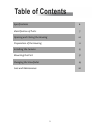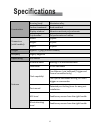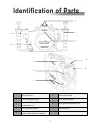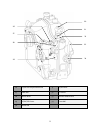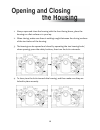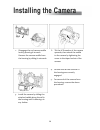Summary of NA-A7
Page 1
0
Page 2
1 thank you for your purchase of a nauticam digital camera housing. At nauticam, we pride ourselves on the ability to recognise the requirements of professional as well as amateur underwater photographers and fulfill them through the innovative designs of our products. We strive to achieve a high le...
Page 3
2 1. All nauticam products are warranted against any material and manufacturing defects for one year from the date of purchase for consumer use. 2. Nauticam accepts no liability for any damage to and defects in the housing caused by improper use and/or poor maintenance; it is the responsibility of t...
Page 4
3 1. Na-a7 housing 2. Instruction manual 3. Spare silicone rubber main o-ring 4. O-ring remover 5. Cr2450 battery (for moisture alarm) 6. Lubricant 7. Set of allen keys 8. M10 plastic plug removal tool 9. M16 plug 10. Universal hotshoe plug spare silicone rubber o-ring lubricant set of allen keys cr...
Page 5
4 1. A water-tight test without the camera inside the housing is highly recommended when using the system for the first time and after the changing of port and o-ring(s). 2. Do not use lubricants from other brands with the silicone rubber o-ring on this housing, only use the lubricant provided by na...
Page 6
5 specifications 6 identification of parts 7 opening and closing the housing 10 preparation of the housing 11 installing the camera 15 mounting the port 17 changing the viewfinder 19 care and maintenance 20
Page 7
6 construction housing body: aluminium alloy surface treatment: hard anodised display window: abrasion resistant polycarbonate grip handles: polycarbonate and rubber dimensions (with handles) width: 323mm height: 165mm depth: 109mm weight approx. 2.33kg (without camera) buoyancy slightly negative de...
Page 8
7 1 grip handle x 2 6 zoom/focus knob 2 port lock/release lever 7 lens release button 3 optical bulkhead for strobe connections x 2 8 m14 optional accessory port 4 port alignment index 9 playback lever 5 nikonos 5-pin bulkhead with m16 to m14 step down adaptor 2 1 4 3 5 6 1 9 8 7.
Page 9
8 10 vf/ lcd switch lever 18 housing lock (r) 11 menu button 19 c3/ delete button 12 housing lock safety button (l) 20 moisture alarm window 13 housing lock (l) 21 display/ up selection button 14 c2/ enlarge button 22 drive mode/ left selection button 15 af/mf/ael switch lever 23 set button 16 fn bu...
Page 10
9 26 exposure compensation dial 31 on/off lever 27 rear dial 32 c1 button 28 movie lever 33 shutter release lever 29 af/mf/ael lever 34 front dial 30 mode dial 27 31 29 26 30 28 32 33 34.
Page 11
10 1. Always open and close the housing with the front facing down, place the housing on a flat surface or in your lap. 2. When closing, make sure there is nothing caught between the closing surfaces of the two halves of the housing. 3. The housing can be opened and closed by operating the two housi...
Page 12
11 1. After verifying that the main o-ring is in good condition, lightly coat it with the lubricant provided. 2. Make sure the o-ring groove located in the front part of the housing is free from any foreign material; the groove can be cleaned with the aid of a microfiber cloth. 3. Place the main o-r...
Page 13
12 1. Install the cr2450 battery provided into the battery compartment inside the rear housing. To remove the battery, use a small flat- head screwdriver to lift up the battery as shown. 4. Setting up the moisture alarm: 2. Switch on the alarm. The led light will turn blue for five seconds indicatin...
Page 14
13 led status identification: on start up: led indicator status steady "blue" light battery is normal, goes into flashing "blue" light standby mode after 5 seconds. "blue" and "red" lights alternating battery low. Replace battery as soon as possible. Goes into standby mode after 5 seconds. Steady "r...
Page 15
14 2. Tilt the lcd monitor of the camera upwards, then attach the saddle to the camera by tightening the screw to the tripod socket of the camera. 1. Disengage the red camera saddle lock by pressing it inwards. Remove the camera saddle from the housing by sliding it outwards. 4. Confirm that all the...
Page 16
15 to remove housing cap: please refer to the nauticam port system chart for a range of compatible ports; note that extension rings may be needed for certain lenses and adaptors are available for the attachment of ports of other manufacturers. 1. Push the safety button of the port locking lever down...
Page 17
16 to mount port: 5. Remove the o-ring from the port, inspect for any damage and lightly coat it with the provided lubricant before placing it back into its groove. 9. Lock the port into place by turning the port locking lever to the inward position. To ensure that the port is securely mounted, conf...
Page 18
17 1. Remove the retainer o-ring of the viewfinder inside the rear half of the housing by making use of the recess on the viewfinder. In order that users can change to a preferred viewfinder easily, the 0.66x viewfinder which comes with this housing is designed so that it can be removed and re-insta...
Page 19
18 1. Soak the housing system in fresh water after each salt water use, during which all control buttons/knobs should be operated a few times to avoid the accumulation of salt residue; wipe the housing with a towel before opening. 2. Carefully press the port locking safety button and the two housing...
Page 20
19.