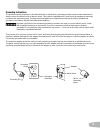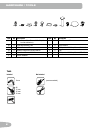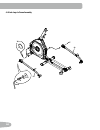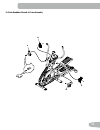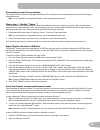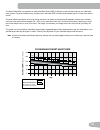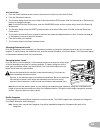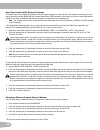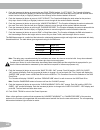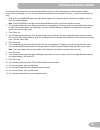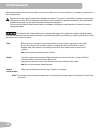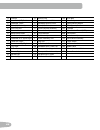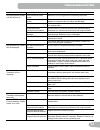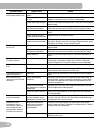- DL manuals
- Nautilus
- Exercise Bike
- E616
- Assembly Manual / Owner's Manual
Nautilus E616 Assembly Manual / Owner's Manual
Summary of E616
Page 1
Assembly manual / owner’s manual.
Page 2
2 important safety instructions - assembly 3 safety warning labels / serial number 4 grounding instructions 5 specifications 6 before assembly 6 parts 7 hardware 8 tools 8 assembly 9 moving the machine 22 leveling the machine 23 important safety instructions 24 features 25 console features 26 blueto...
Page 3
3 important safety instructions -assembly this icon means a potentially hazardous situation which, if not avoided, could result in death or serious injury. Obey the following warnings: read and understand all warnings on this machine. Carefully read and understand the assembly instructions. Read and...
Page 4: Metric
4 safety warning labels and serial number fcc compliance ! Changes or modifications to this unit not expressly approved by the party responsible for compliance could void the user’s authority to operate the equipment. The machine and power supply comply with part 15 of the fcc rules. Operation is su...
Page 5
5 grounding instructions this product must be grounded. If it should malfunction or break down, grounding provides a path of least resistance for electric current to reduce the risk of electric shock. This product is equipped with a cord having an equipment-grounding conductor and a grounding plug. ...
Page 6
6 specifications before assembly select the area where you are going to set up and operate your machine. For safe operation, the location must be on a hard, level surface. Allow a workout area of a minimum 76” x 120” (193 cm x 305 cm). Be sure that the workout space you are utilizing has adequate he...
Page 7
7 a decal has been applied to all right (“ r ”) and left (“ l ”) parts to assist with assembly. Item qty description item qty description 1 1 console mast 14 1 lower left handlebar arm 2 1 console junction cover 15 1 left pedal 3 1 console 16 1 frame 4 1 static handlebar 17 1 front stabilizer 5 1 wa...
Page 8
8 item qty description item qty description a 6 button head hex screw, m8x16 (with loctite ® adhesive) g 8 lock washer, m8 b 4 serrated washer, m8 h 2 pivot sleeve c 8 wide washer, m8 i 5 phillips head self tap screw, m4.2x16 d 4 button head hex screw, m8x16 j 2 cap e 2 hex head screw, m8x20 k 5 phi...
Page 9
9 assembly 1. Attach front stabilizer to frame note: hardware (*) is pre-installed and not on the hardware card. 6mm * x4 * 17 16 *.
Page 10
10 2. Attach rail assembly to frame assembly note: hardware (*) is pre-installed and not on the hardware card. 11.
Page 11
11 3. Connect the cables and attach the console mast to frame assembly notice: do not crimp cables. 21 b d 6mm x4 1 20
Page 12
12 4. Attach legs to frame assembly 13 22 a c g f x2 x2 6mm.
Page 13
13 i x5 5 7 6 5. Attach water bottle holder to frame assembly.
Page 14
14 6. Attach arm pivot rod and lower handlebar arms to frame assembly 18 12 14 f x2 c g e x2 13 mm j.
Page 15
15 7. Attach left pedal to frame assembly notice: repeat step on opposite side with the right pedal (item 23 ). 23 c h g a 6mm f a c g 15 h.
Page 16
16 8. Attach and adjust the upper handlebar arms to frame assembly note: hardware (*) is pre-installed and not on the hardware card. Make sure the upper handlebar arms are secure before you exercise. * * x8 6mm 8 19 *.
Page 17
17 9. Attach handlebar shrouds to frame assembly k #2 x4 10 9 10 9.
Page 18
18 10. Remove hardware from console note: hardware (*) is pre-installed and not on the hardware card. If desired, apply the french canadian overlay to the console face. 11. Route cables through the console junction cover and static handlebars and place onto the console mast notice: do not crimp the ...
Page 19
19 12. Connect cables and attach console to static handlebars notice: align the clips on the cable connectors and make sure the connectors lock. Do not crimp cables.Be aware that the static handlebar is not securely attached. * x4.
Page 20
20 13. Attach the console junction cover and then secure the static handlebars 6mm * x3 * * x1 k.
Page 21
21 14. Connect the power cord to frame assembly note: apply silicone lubricant to a cloth and wipe the rails to eliminate roller noise. Connect this machine to a properly grounded outlet only (see grounding instructions). 15. Final inspection inspect your machine to ensure that all hardware is tight...
Page 22
22 moving the machine the machine may be moved by one or more persons depending on their physical abilities and capacities. Make sure that you and others are all physically fit and able to move the machine safely. 1. Remove the power cord. 2. Use the transport handle to carefully lift the machine on...
Page 23
23 leveling the machine the machine needs to be leveled if your workout area is uneven or if the rail assembly is slightly off the floor. To adjust: 1. Place the machine in your workout area. 2. Safely stand on the back of the rail assembly for approximately 20 seconds. 3. Step off the machine. 4. L...
Page 24
24 important safety instructions this icon means a potentially hazardous situation which, if not avoided, could result in death or serious injury. Before using this equipment, obey the following warnings: read and understand the complete manual. Keep the manual for future reference. Read and underst...
Page 25
25 features a static handlebar l transport roller b contact heart rate (chr) sensors m leveler c speakers n incline arm d fan o rail e media tray p transport handle f console q foot pedal g usb port r water bottle holder h mp3 input s upper handlebar i fully shrouded flywheel t telemetry heart rate ...
Page 26
26 console features the console provides important information about your workout and lets you control the resistance levels while you exercise. The console features the nautilus dual track ™ display with touch control buttons to navigate you through the exercise programs. Time speed distance level ...
Page 27
27 right () button- displays different workout values during a workout, and moves through options decrease () button- decreases a value (age, time, distance, or calories) or moves through options fan button- controls 3-speed fan resistance level quick buttons- shifts the resistance levels to the s...
Page 28
28 achievement display the achievement display activates when a workout goal is reached or a workout milestone is surpassed from past workouts. The console display will congratulate and inform the user of their achievement, along with a celebratory sound. Lower display data the lower display shows t...
Page 29
29 connectivity on your fitness machine this nautilus ® fitness machine is equipped with bluetooth ® connectivity and can wirelessly sync with the fitness app on supported devices. Note: for a complete list of supported devices, visit www.Nautilusconnect.Com. Fitness app ( “ nautilus ® trainer ” ) t...
Page 30
30 3. Click the upload button on the web site. 4. In the upload file window, locate your usb drive. Select the workout data file from it, and click the upload button. Your workout data will upload into your account. 5. To sync your workout data with myfitnesspal ® , select the menu option in the upp...
Page 31
31 20-24 fat-burning target heart rate heart rate bpm (beats per minute) age 25-29 0 50 100 150 200 250 30-34 35-39 40-44 45-49 50-54 55-59 60-64 65-69 70+ 196 191 186 181 176 171 166 161 156 151 146 167 162 158 154 150 145 141 137 133 128 126 maximum heart rate target heart rate zone (keep within t...
Page 32
32 operations what to wear wear rubber-soled athletic shoes. You will need the appropriate clothes for exercise that allow you to move freely. How often should you exercise consult a physician before you start an exercise program. Stop exercising if you feel pain or tightness in your chest, become s...
Page 33
33 2. Push ok to set. 3. Time: push the increase/decrease buttons to adjust the currently active value (flashing). Push the left/right buttons to change which segment is the currently active value (hour / minute / am or pm). 4. Push ok to set. 5. Units of measurement: push the increase/decrease butt...
Page 34
34 from the power-up mode screen, push the user button to select one of the user profiles. The console will display the name of the user profile and the user profile icon. Edit user profile 1. From the power-up mode screen, push the user button to select one of the user profiles. 2. Push the ok butt...
Page 35
35 reset a user profile 1. From the power-up mode screen, push the user button to select one of the user profiles. 2. Push the ok button to select it. 3. The console display shows the current user profile name and the edit prompt. Push the increase() or decrease() buttons to change the prompt. Not...
Page 36
36 fun rides rolling hills ride in the park secondary case 6: profile programs rolling hills fun rides ride in the park easy tour pike’s peak mount ains mount hood pyramids uphill finish challenges cross-training interval stream crossing summit pass stairs reved : 122612 secondary case 6: profile pr...
Page 37
37 7. Use the increase() or decrease() buttons to adjust the workout value. 8. Push ok to begin the goal-oriented workout. The goal value will count down as the value for percent completed increases. Note: during a calories goal, each column is for a 2 minute time period. The active column will ad...
Page 38
38 heart rate control (hrc) workout programs the heart rate control (hrc) programs let you set a heart rate goal for your workout. The program monitors your heart rate in beats per minute (bpm) from the contact heart rate (chr) sensors on the machine or from a heart rate monitor (hrm) chest strap, a...
Page 39
39 pausing or stopping the console will go into pause mode if the user stops pedaling and pushes pause/end during a workout, or there is no rpm signal for 5 seconds (user not pedaling). The console will cycle through a series of messages that change every 4 seconds: - workout paused - pedal to conti...
Page 40
40 3. Push the increase() button to move to the next goal track statistic, “last 7 days”. The console will display the calories burned on the display (50 calories per segment) for the previous seven days, along with the workout value totals. Use the left() or right() buttons to move through all t...
Page 41
41 console setup mode the console setup mode lets you input the date and time, set the units of measurement to either english or metric, control the sound settings ( on/ off), or see maintenance statistics (error log and run hours – for service technician use only). 1. Hold down the pause/end button...
Page 42
42 maintenance read all maintenance instructions fully before you start any repair work. In some conditions, an assistant is required to do the necessary tasks. Equipment must be regularly examined for damage and repairs. The owner is responsible to make sure that regular maintenance is done. Worn o...
Page 43
43 maintenance parts a b c d e f g h i j k l m n o p q r s t u v w x y z aa bb cc dd r s qq ee ff gg hh ii kk jj oo mm nn pp u ll ss rr tt.
Page 44
44 a console q shroud, left gg drive belt b heart rate (hr) cable r handlebar shroud, outer hh drive pulley c handlebar, static s handlebar shroud, inner ii speed sensor magnet d data (i/o) cable, upper t data (i/o) cable, lower jj rpm (speed) sensor e arm pivot rod u incline adjuster assembly kk fl...
Page 45
45 condition/problem things to check solution no display/partial display/ unit will not turn on check electrical (wall) outlet make sure unit is plugged into a functioning wall outlet. Check connection at front of unit connection should be secure and undamaged. Replace adapter or connection at unit ...
Page 46
46 condition/problem things to check solution console shuts off (enters sleep mode) while in use check electrical (wall) outlet make sure unit is plugged into a functioning wall outlet. Check connection at front of unit connection should be secure and undamaged. Replace adapter or connection at unit...
Page 47
47 warranty who is covered this warranty is valid only to the original purchaser and is not transferable or applicable to any other person(s). What is covered nautilus, inc. Warrants that this product is free from defects in materials and workmanship, when used for the purpose intended, under normal...
Page 48
Nautilus ® bowflex ® schwinn ® universal ® 8004107.043015.D en.