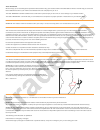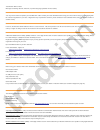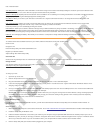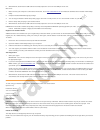Firmware version 0.60 - revised 28/03/2012 nautilus lifeline vhf-gps radio for divers operations manual model: diver 1. Lifeline (red) button is not functional until registered. 2. Lifeline must be charged to 100% before first use 3. Splash proof at surface in all sea conditions, when upper cap is o...
Contents introduction ............................................................................................................................. 2 about this manual ....................................................................................................................... 3 important ...
About this manual we encourage you to read through this operations manual before using your nautilus lifeline vhf-gps radio for divers. This will help you access the latest additional features of your lifeline and understand the safe and proper way to use it. The label "warning!" identifies conditio...
Transmission while on land messages containing obscene, indecent, or profane language (potential fine of $10,000) licensing you may need a license to operate your handheld vhf radio. Contact your local authorities before using your unit to ensure that you are complying with the rules and regulations...
Calling (dsc). It is used similarly to a telephone number to selectively call other vessels. For more information, see the following: to obtain an mmsi number: go to our support page www.Nautiluslifeline.Com to enter your mmsi number, see register your nautilus lifeline on page 11 global positioning...
Hail + distress button vhf whip antenna: waterproof to ip67 standards. The antenna’s range can be further extended by holding the unit above your head in distress mode. When your unit is not in use, store it with the cap open and the antenna fully extended. Speaker / microphone: splash-proof and fun...
6. When finished, disconnect the usb cable and carefully replace the cover over the usb port on the unit. Mac users: 1. Make sure that your computer is connected to the internet. Go to www.Nautiluslifeline.Com and initiate the download of the nautilus lifeline setup utility. 2. Unzip the nautiluslif...
Turn your lifeline on opening and closing the cap on your unit does not turn it on or off. To turn on your unit, open the cap and press the green button once. There will be a 1 second time lag before the unit powers up. Once your unit is turned on, the home screen will appear and the gps will automa...
3. When finished transmitting, release the button. You must release the button in order to listen to incoming transmissions. Change the green chat button channel the green chat button channel is pre-set to channel 68. To change the green chat button channel to any marine vhf frequency: 1. Press the ...
Selecting and adjusting settings on the computer you can select and adjust settings on your unit manually or on your computer (see "selecting and adjusting settings on the unit"). To use the included setup utility on your computer: 1. Connect your unit to your computer using the provided usb cable. ...
Replace the battery an 1850 mah lithium ion battery is used to power the nautilus lifeline. Return your unit to the manufacturer if the battery needs to be changed. Any attempt to replace the battery by the user will void the warranty. Rinse the unit gently rinse your nautilus lifeline in fresh wate...
Note: product specifications and features are subject to change without notice..
Declaration of conformity download ce documentation at www.Nautiluslifeline.Com/support.