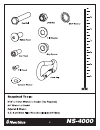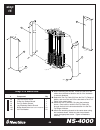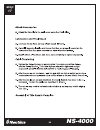- DL manuals
- Nautilus
- Fitness Equipment
- NS-4000
- Assembly Instructions Manual
Nautilus NS-4000 Assembly Instructions Manual
Summary of NS-4000
Page 1
Assembly instructions ns-4000 rev. E.
Page 2: Ns-4000
Ns-4000 3.
Page 3: Ns-4000
Ns-4000 4 1 main base 1 14552 2 pec fly support upright 1 14553 3 press arm support upright 1 14554 4 main top frame 1 14555 5 pec fly main frame 1 14596 6 pec fly base 1 14597 7 pec fly back adjuster 1 14598 8 pec fly top beam 1 14599 9 seat row frame 1 14604 10 pec fly seat adjuster 1 14605 11 pec...
Page 4: Ns-4000
L l k k j j i i h g h g f e b a d c f e d c b a 60 61 66 67 145 59 85 143 89 69 70 68 55 82 52 84 81 58 57 57a 51 79 56 78 15 6 5 7 73 9 10 74 80 13 14 12 11 8 48 48 46 43 45 42 44 41 47 29 32 30 75 76 28 33 37 31 39 35 40 77 36 19 17 23 71 20 72 26 25 21 22 18 38 54 53 63 65 62 64 4 3 2 1 24 34 34a...
Page 5: Ns-4000
Ns-4000 6 # component qty 1 main base 1 2 pec fly support upright 1 3 press arm support upright 1 4 main top frame 1 5 pec fly main frame 1 6 pec fly base assembly 1 7 pec fly back adjuster 1 8 pec fly top beam 1 9 seat row frame 1 10 pec fly seat adjuster 1 11 pec fly mount 1 12 pec fly range of mo...
Page 6: Ns-4000
Ns-4000 7 a. Set the main base (1) in a position close to the gym’s final position. B. Attach pec fly support and press arm support uprights (2)(3) to the main base (1) using the hardware shown. Do not tighten hardware. C. Attach the main top frame (4) to the uprights (2)(3) using the hardware shown...
Page 7: Ns-4000
Ns-4000 8 a. Attach the press arm base (18) to the main base using the hardware shown. Do not tighten hardware. B. Attach the press arm top beam (22) to the main top frame using only the screw and washer located away from the pec fly beam. Do not tighten screw until after completing step c. C. Place...
Page 8: Ns-4000
Ns-4000 9 a. Attach the base connecting assembly (37) to the main base using the hardware shown. Do not tighten hardware. B. Slide the leg press rear support (31) on the leg press main base (28) as shown and attach them to the base connecting assembly (37) using the hardware shown. Do not tighten ha...
Page 9: Ns-4000
10 ns-4000 a. Attach the leg press seat handle (32) to the leg press seat glide (30) using the hardware shown. Tighten hardware securely. B. Attach the ab crunch pad (77) to the ab crunch bracket (40) using the hardware shown. Tighten hardware securely. C. Attach the ab crunch arm and ab crunch pivo...
Page 10: Ns-4000
11 ns-4000 a. Install all five leg press pivot shafts (50) into the left leg press front and rear link (42)(44) using the hardware shown, and slide the lower shafts through the holes in the leg press main base. Do not tighten hardware. B. Slide the leg press power arm (46) on the middle leg press pi...
Page 11: Ns-4000
Ns-4000 12 a. Attach the leg ext. Base connector (53) and the leg ext. Stabilizer (54) to the main base using the hardware shown. Do not tighten hardware. B. Attach the leg ext. Main frame (51) to the base connector (53) and stabilizer (54) using the leg ext. Bumper (86) and the hardware shown. Note...
Page 12: Ns-4000
13 ns-4000 a. Slide weight stack cushion (67) on two guide rods (59) allowing approx. 3" of guide rod showing below the weight stack cushion. Insert guide rods (59) into the holes in the main base marked "a". B. Slide the weight stack bottom plate (66) on top of the weight stack cushions (67). C. Pl...
Page 13: Ns-4000
14 ns-4000 a. Attach the pec fly cable (97) to the right pec fly handle with the butt end termination shown. B. Remove the nut from the bolt end termination. Route the pec fly cable (97) in a figure 8 fashion, and slide the bolt end termination through the slot on the left pec fly cable. Attach the ...
Page 14: Ns-4000
15 ns-4000 a. Place the ring of the tethered pop pin (145) around the center hump of the top weight assembly. B. Thread one end of the leg press cable (99) into the top weight assembly on the stack closest to the leg press station. Do not tighten locking nut. C. Feed the cable (99) through the pulle...
Page 15: Ns-4000
16 ns-4000 a. Place the ring of the tethered weight selector pin (145) around the center hump of the top weight assembly. B. Thread one end of the leg ext. Cable (92) into the top weight assembly on the stack closest to the leg ext/curl station. Do not tighten locking nut. Remove the nut from the th...
Page 16: Ns-4000
17 ns-4000 a. Place the ring of the tethered weight selector pin (145) around the center hump of the top weight assembly. B. Thread one end of the pec fly cable (93) into the top weight assembly on the weight stack closest to the pec fly station. Do not tighten locking nut. C. Feed the cable (93) ov...
Page 17: Ns-4000
18 ns-4000 a. Thread one end of the secondary cable (96) to the main base in the location shown in detail a. Do not tighten locking nut. B. Loop the cable (96) around a 4 1/2" pulley (90) and attach it to the two pulley plates (62) using the hardware shown. Tighten hardware securely. C. Thread the o...
Page 18: Ns-4000
19 ns-4000 a. Attach the pulley bracket (63) to the main base in the position shown. Do not tighten locking nut. B. Using the low row cable (95) that was partially installed in step 1, loop the cable (95) over each 4 1/2" pulley (90) in the double floating pulley bracket (65) as shown. Note: the bol...
Page 19: Ns-4000
20 ns-4000 a. Attach two 4 1/2" pulleys (90) to the press arm range of motion using two pulley covers (27) and the hardware shown. Tighten hardware securely making sure that the lips on the pulley covers (27) are located closest to the center tower. B. Remove the ball and u-bracket from one end of t...
Page 20: Ns-4000
21 ns-4000 a. Place the ring of the tethered weight selector pin (145) around the center hump of the top weight assembly. B. Thread one end of the primary cable (94) into the top weight assembly on the stack closest to the press arm station. Do not tighten locking nut. C. Feed the cable (94) through...
Page 21: Ns-4000
22 ns-4000 a. Before attaching the shrouds, make sure that all of the cables have the desired tension and all of the hardware is securely fastened. B. Detach the pec fly cable (93) from the pec fly range of motion, and move the end of the cable back to the 3 1/2" pulley in the center tower. C. Attac...
Page 22: Ns-4000
23 ns-4000 step 17.
Page 23: Ns-4000
Ns-4000 24 sub-assembly 1a flat / incline bench supporter 1 14574 2a leg extension main base 1 14573 3a adjustment plate 1 14582 4a round foot pad 2 14617 5a 1" bumper 3 14183 6a seat support 1 14580 7a lever handle 1 14581 8a lever hand grip -7"l 1 14623 9a left leg extension arm support bar 1 1454...
Page 24: Ns-4000
Ns-4000 25 sub-assembly: leg extension pec fly seat pad 32a 31a 30a 29a 27a 26a 25a 24a 23a 22a 21a 20a 19a 16a 14a 14a 18a 15a 13a 11a 12a 10a 9a 5a 3a 8a 7a 6a 1a 33a 5a 4a 28a 2a 14a 14a 14a 17a 14a 35a 34a 27a 14a d d c c a a 37a 38a 36a.
Page 25
Nautilus fitness products 800-864-1270 www.Nautilus.Com.