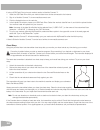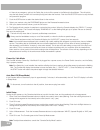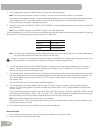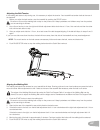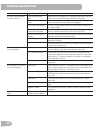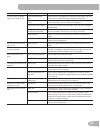- DL manuals
- Nautilus
- Treadmill
- T616
- Assembly Manual
Nautilus T616 Assembly Manual
Summary of T616
Page 1
Assembly manual / owner’s manual manual en español latino americano: http://www.Nautilus.Com ™.
Page 2
2 important safety instructions 3 safety warning labels / serial number 6 grounding instructions 7 emergency stop procedure 7 specifications 8 parts 9 hardware 10 tools 10 before assembly 10 assembly 11 moving the machine 22 unfolding the machine 23 leveling the machine 24 features 25 console featur...
Page 3
3 important safety instructions when using an electrical appliance, basic precautions should always be followed, including the following: this icon means a potentially hazardous situation which, if not avoided, could result in death or serious injury. Obey the following warnings: read and understand...
Page 4
4 before using this equipment, obey the following warnings: read and understand the complete manual. Keep the manual for future reference. Read and understand all warnings on this machine. If at any time the warning labels become loose, unreadable or dislodged, contact nautilus customer service for ...
Page 5
5 • exercise on this machine requires coordination and balance. Be sure to anticipate that changes in belt speed and incline angle of deck can occur during workouts, and be attentive in order to avoid loss of balance and possible injury • a machine should never be left unattended when plugged in. Un...
Page 6
6 safety warning labels and serial number serial number product specification caution risk of injury to persons - to avoid injury, use extreme caution when stepping onto or off of a moving belt. Read instruction manual before using. Warning! • prior to use, read and understand the owner’s manual, in...
Page 7
7 grounding instructions this product must be grounded. If it should malfunction or break down, grounding provides a path of least resistance for electric current to reduce the risk of electric shock. This product is equipped with a cord having an equipment-grounding conductor and a grounding plug. ...
Page 8
8 specifications this product, its packaging, and components contain chemicals known to the state of california to cause cancer, birth defects, or reproductive harm. This notice is provided in accordance with california’s proposition 65. If you would like additional information, please refer to our ...
Page 9
9 item qty description item qty description 1 1 console assembly 10 1 heart rate chest strap 2 1 console backing 11 1 upright, left 3 1 upright, right 12 1 handlebar shroud , lower left 4 1 handlebar shroud, upper right 13 1 handlebar shroud, upper left 5 1 handlebar shroud, lower right 14 1 tray, l...
Page 10
10 hardware / tools / before assembly tools included not included #2 6 mm (recommended) item qty description item qty description a 4 socket head hex screw, m8x50 e 12 lock washer, m8 b 8 socket head hex screw, m8x16 f 12 flat washer, m8 c 12 phillips head screw, m5x14 g 10 self tapping screw, m4.2x...
Page 11
11 cut the shipping strap on the base assembly when it has been placed in the appropriate work space. 1. Fold the walking deck on the base assembly make sure that there is safe clearance around, on and above your treadmill. Make sure there is no object to spill or cause blockage from the fully folde...
Page 12
12 2. Connect the input/output (i/o) cables and attach the uprights to frame note: do not crimp cables. Do not fully tighten hardware until instructed. 3 11 b f x4 a f x4 e e.
Page 13
13 3. Unfold the walking deck slightly push the walking deck forward toward the front of the machine. With your left foot lightly push the top part of the hydraulic lift forward until the locking tube releases and you can pull the walking deck slightly toward the rear of the machine. Hold up the rea...
Page 14
14 2 * #2 1 x4 4. Remove the console backing from the console assembly note: dispose of the pre-installed hardware..
Page 15
15 5. Connect the i/o cables and attach the console to frame assembly note: do not crimp the cables. 1 6mm f b x4 e.
Page 16
16 6 8 6. Fold the walking deck and tighten all hardware from previous steps 7. Place the base shrouds onto the frame assembly, and then unfold the walking deck note: unfold the walking deck after the base shrouds have been placed onto the frame assembly. The base shrouds do not use hardware or snap...
Page 17
17 8. Attach the upper handlebar shrouds to the frame assembly notice: the parts have a right (“ r ”) and left (“ l ”) mark to assist with assembly. ( * ) 13 4 c #2 x8.
Page 18
18 9. Attach the console backing to the frame assembly notice: attach the hardware marked below with the ( * ) first, then the hardware with the ( ** ), followed by the remain- ing hardware. G x10 #2 2 * * ** **.
Page 19
19 10. Attach the lower handlebar shrouds to the frame assembly notice: the parts have a right (“ r ”) and left (“ l ”) mark to assist with assembly. 5 12 d d c c x2 #2.
Page 20
20 11. Snap the trays into the console assembly notice: tray edges should be flush with the face of console. 15 14.
Page 21
21 12. Connect the power cord and safety key to the frame assembly connect this machine to a properly grounded outlet only (see grounding instructions). 13. Final inspection inspect your machine to ensure that all hardware is tight and components are properly assembled. Be sure to record the serial ...
Page 22
22 moving the machine the machine can be moved by one or more persons. Use caution when you move the machine. The treadmill is heavy and can be awkward. Make sure that your own physical strength is capable of moving the machine. Use a second person if necessary. 1. Make sure that the power switch is...
Page 23
23 7. Roll the machine on the transport wheels to its new location. Do not put objects where the walking deck would be if lowered. Notice: move the machine carefully so that it does not hit other objects. This can damage the console operation. 8. Prior to use, refer to the “unfolding the machine” pr...
Page 24
24 leveling the machine the machine needs to be leveled if your workout area is uneven. To adjust: 1. Place the machine in your workout area. 2. Adjust the levelers until they all contact the floor. Do not adjust the levelers to such a height that they detach or unscrew from the machine. Injury to y...
Page 25
25 features a usb port n walking belt and deck b mp3 input o dampener c media tray p hydraulic lift d speaker q transport wheel e console r leveler f fan s base g storage tray t motor cover h emergency safety key port u uprights i contact heart rate (chr) sensors v power switch j ergo bar w ac inlet...
Page 26
26 console features the console provides important information about your workout and lets you control the resistance levels while you exercise. The console features touch control buttons to navigate you through the exercise programs. Console display pacer icon- represents the location of the pacer ...
Page 27
27 decrease ( ) button- decreases the current value, or moves through the options available right ( ) button- shifts the currently active segment, and moves through options programs button- selects a category of workout programs pre-set incline buttons- selects an incline value for the walking deck....
Page 28
28 option guides the option guides inform the user where they are in a list of options with the more and previous options. If the more options (decrease arrow) is active, then there are additional options that can be viewed by pushing the decrease ( ) button. The more options (decrease arrow) is act...
Page 29
29 connectivity on your fitness machine this fitness machine is equipped with bluetooth ® smart connectivity and can wirelessly sync with the “nautilus trainer™” fitness app on supported devices. Note: for a complete list of supported devices, visit www.Nautilusconnect.Com. Fitness app “nautilus tra...
Page 30
30 if using a usb flash drive to import workout results to nautilus connect™: 1. Insert the usb flash drive with your workout data into a device connected to the internet. 2. Sign in to nautilus connect™ at www.Nautilusconnect.Com. 3. Click the upload button on the web site. 4. In the upload file wi...
Page 31
31 remote heart rate monitor monitoring your heart rate is one of the best procedures to control the intensity of your exercise. Contact heart rate (chr) sensors are installed to send your heart rate signals to the console. The console can also read telemetry hr signals from a heart rate chest strap...
Page 32
32 heart rate calculations your maximum heart rate usually decreases from 220 beats per minute (bpm) in childhood to approximately 160 bpm by age 60. This fall in heart rate is usually linear, decreasing by approximately one bpm for each year. There is no indication that training influences the decr...
Page 33
33 operations what to wear wear rubber-soled athletic shoes. You will need the appropriate clothes for exercise that allow you to move freely. How often should you exercise consult a physician before you start an exercise program. Stop exercising if you feel pain or tightness in your chest, become s...
Page 34
34 • if there is an emergency, pull out the safety key to shut off the power to the belt and incline motors. This will quickly stop the belt (brace yourself- this is an abrupt stop) and clear the workout. Push the pause/stop button to stop the belt and pause the program. 7. Push the user button to s...
Page 35
35 quick start ( manual ) program the quick start ( manual ) program lets you start a workout without entering any information. During a manual workout, each column represents a 2 minute time period. The active column will advance across the screen every 2 minutes. If the workout lasts for more than...
Page 36
36 5. The console display shows the name prompt and the current user profile name. Note: the user name will be blank if this is the first edit. The name of a user profile is limited to 13 characters. The currently active segment will flash. Use the increase/decrease buttons to move through the alpha...
Page 37
37 3. The console display shows the goal track prompt. Push t he decrease ( ) button to change the prompt. Note: to exit the user profile options, push the pause/stop button and the console will go back to the power-up mode screen. 4. The console display shows the reset prompt and the current user p...
Page 38
38 quick goal distance, time, calories use case 4: programs and their brickyards reved : 021514 release: c quickstart (press and hold to customize program) quick goal distance time calories train 1 mile pacer 5k pacer 10k pacer endurance 1 endurance 2 performance 1 performance 2 challenge 1 mile bes...
Page 39
39 train boot camp endurance use case 4: programs and their brickyards reved : 021514 release: c quickstart (press and hold to customize program) quick goal distance time calories train 1 mile pacer 5k pacer 10k pacer endurance 1 endurance 2 performance 1 performance 2 challenge 1 mile best 5k best ...
Page 40
40 during a workout, the user can directly adjust the speed of the belt above the maximum speed setting if desired. 7. Use the increase( ) or decrease( ) buttons to select a type of goal (distance, time or calories) , and push ok. 8. Use the increase( ) or decrease( ) buttons to adjust the workout v...
Page 41
41 6. Push the increase( ) or decrease( ) buttons to select the goal type, and push ok. 7. Push the increase( ) or decrease( ) buttons to set the goal value for the workout, and push ok. Note: be sure to allow time for your heart rate to reach the desired heart rate zone when setting the goal. The c...
Page 42
42 fitness scor e age 100 80 60 40 20 18-25 26-35 36-45 46-55 56-65 65+ potential for impr ovement 100 80 60 40 20 for every workout completed that is longer than 10 minutes or a mile (1.6 km) in distance, the console will apply those work- out values toward your fitness score. This value is display...
Page 43
43 the fitness score may change only slightly for a user that performs the same length of workout at a similar intensity level. However, if that same user were to increase intensity over the same length of a workout, their score would increase. Since the score is based on vo2 max (estimated), even a...
Page 44
44 7. Push the decrease( ) button to move to the “last 7 days”. The console will display the calories burned on the display (50 calories per segment) for the previous seven days, along with the workout value totals. The console will cycle between the workout results every 4 seconds. Use the left( ) ...
Page 45
45 console setup mode the console setup mode lets you control the sound settings ( on/off ), adjust the date and time, or see maintenance statistics (total run hours and software version– for service technician use only). 1. Hold down the pause/stop button and right button together for 3 seconds whi...
Page 46
46 maintenance read all maintenance instructions fully before you start any repair work. In some conditions, an assistant is required to do the necessary tasks. Equipment must be regularly examined for damage and repairs. The owner is responsible to make sure that regular maintenance is done. Worn o...
Page 47
47 adjusting the belt tension if the walking belt starts to slip during use, it is necessary to adjust the tension. Your treadmill has tension bolts at the rear of the treadmill. 1. Before you adjust the belt tension, start the treadmill by pushing the start button. Be sure not to touch the walking ...
Page 48
48 lubricating the walking belt your treadmill is equipped with a low maintenance deck and belt system. Belt friction can affect the function and life of the machine. Lubricate the belt every 3 months or every 25 hours of use, whichever comes first. Even if the treadmill is not in use, silicone will...
Page 49
49 8. Connect the power cord back into the machine and then into the wall outlet. 9. Turn on the power to the machine with the power switch. 10. Stay to one side of your machine and start the belt at the slowest speed. Let the belt operate for approximately 15 seconds. Be sure not to touch the walki...
Page 50
50 maintenance parts a console assembly h grip, upper right o heart rate chest strap b safety key port i grip, lower right p upright, left c fan j base shroud, right q grip, lower left d contact heart rate sensor k base cable r grip, upper left e console cable l base assembly s tray, left f right up...
Page 51
51 u v w aa dd cc cc ee ff cc z y gg dd gg bb bb bb z x ee hh hh back maintenance parts ( frame ) front u power switch z base support ee incline adjuster v fuse aa deck cushioners ff pivot assembly w power input bb transport wheel gg belt tensioner x motor cover cc leveler hh rear roller cover y sid...
Page 52
52 condition/problem things to check solution no display/partial display/ unit will not turn on check electrical (wall) outlet make sure unit is plugged into a functioning wall outlet. Test the outlet with a known functioning device such as a lamp. Check connection at front of unit connection should...
Page 53
53 condition/problem things to check solution console shuts off (enters sleep mode) while in use check electrical (wall) outlet make sure unit is plugged into a functioning wall outlet. Test the outlet with a known functioning device such as a lamp. Check connection at front of unit connection shoul...
Page 54
54.
Page 55
55 warranty who is covered this warranty is valid only to the original purchaser and is not transferable or applicable to any other person(s). What is covered nautilus, inc. Warrants that this product is free from defects in materials and workmanship, when used for the purpose intended, under normal...
Page 56
Nautilus ® bowflex ® schwinn ® fitness universal ® ™ 8004075.121514.D en.