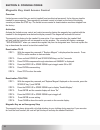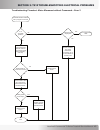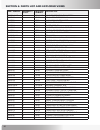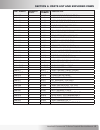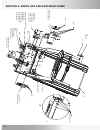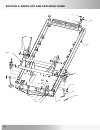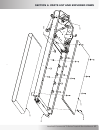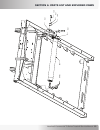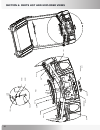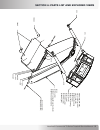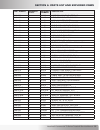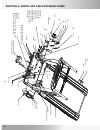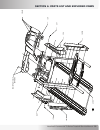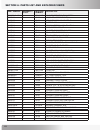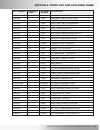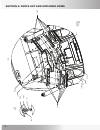- DL manuals
- Nautilus
- Treadmill
- T9.14
- Service Manual
Nautilus T9.14 Service Manual
Summary of T9.14
Page 1
Be strong. ™ model: t912, t914, t916 p/n: 001-6976 rev a (07/27/2006) service manual commerical series treadmill model: t9 12 model: t9 14 model: t9 16.
Page 2: Attention!
2 attention! This manual is intended for authorized nautilus or nautilus certified service personnel and not for the consumer. There are no user serviceable parts. Servicing of the nautilus commercial series treadmill by other than authorized nautilus or nautilus certified service personnel may resu...
Page 3
3 nautilus® commercial t9 series treadmill service manual table of contents section one: maintenance viewing maintenance information - 5 model t912 5 model t914 & t916 5 routine maintenance schedules cleaning 6 adjusting belt tension 7 adjusting belt tracking 8 replacing the walk belt 8 replacing th...
Page 4
4 maintenance 1 contents viewing maintenance information .........................................5 routine maintenance schedules ...........................................5 daily ...................................................................................6 cleaning ............................
Page 5
5 nautilus® commercial t9 series treadmill service manual viewing maintenance information model t912 the total time and distance the treadmill has been in use can be viewed using the maintenance screens. This information can help you schedule treadmill maintenance and check treadmill usage. To view ...
Page 6: � � � � � �
6 daily • inspect the power cord and walking belt for wear. • check the position of the walking belt. Verify it is not rubbing against the frame. The belt should be evenly spaced on the deck within 0.25 inches of each side rail. Adjust the belt if necessary. • check the optional side handrails to en...
Page 7: � � � � � �
7 nautilus® commercial t9 series treadmill service manual figure 1: adjustment bolts section 1: maintenance do not overtighten the walking belt. Do not torque adjustment screws beyond 80 in-lbs (9 n-m) maximum. Overtightening the belt will reduce belt life and damage the roller bearings. ...
Page 8: � � � � � �
8 4. Test the belt by running on the belt at about four (4) mph. Hold the handrail lightly and resist the belt movement with your feet. 5. If you feel the belt slip on the front roller, increase the tension of each adjustment bolt by 1/2 turn and re-test. If you feel the belt slip again, check the t...
Page 9
9 nautilus® commercial t9 series treadmill service manual 1. Remove the treadmill hood 1.1 turn the treadmill circuit breaker off, and unplug the power. 1.2 remove the front trim, right lower cover, left lower cover, and top motor covers. 2. Remove the rollers 2.1 remove the left and right end caps ...
Page 10
10 3. Removing the deck 3.1 remove the right and left rubber side extrusion exposing the side rail bolts (see figure 3.1). 3.2 remove the right side rail bolts and side rail exposing the deck bolts, then repeat for the left side (see figure 3.2). 3.3 remove the left side deck bolts, then repeat for ...
Page 11: � � � � � �
11 nautilus® commercial t9 series treadmill service manual 4. Inspection and cleaning 4.1 check the compression mounts for any wear and cracking. Make sure they are tight. 4.2 check the deck for signs of wear. Important: do not apply any cleaners or petroleum products to the deck surfaces. 4.3 inspe...
Page 12
12 7. Reinstalling the front roller 7.1 slide the front roller inside the walking belt. 7.2 insert the end of the roller opposite the pulley into the cut-out on the side rail (see figure 7.1). 7.3 with your free hand, slip the motor drive belt onto the front roller pulley and the motor flywheel. 7.4 ...
Page 13
13 nautilus® commercial t9 series treadmill service manual 8.6 tighten the adjustment bolts to take the slack out of the walk belt. 8.7 perform the belt tension and belt tracking procedures outlined on pages 7-8. 9. Reinstall the treadmill hood 9.1 install all treadmill covers previously removed in ...
Page 14: � � � � � �
14 updating the console firmware model t912 the firmware can only be updated at the factory, the console must be exchanged. Model t914 & t916 1. Turn the power off. 2. Remove the six (6) screws attaching the metal access panel on the rear of the console to expose the internal pc board. 3. Plug the fi...
Page 15
15 nautilus® commercial t9 series treadmill service manual console codes 2 contents overview model t912 ...................................................................17 table 2-1: nvram ....................................................17 table 2-2: speed cal menu ...............................
Page 16
16 section 2: console codes owner-defined custom table 2-14: customize .........................................26 table 2-15: max time ...........................................27 table 2-16: cool down time ................................27 table 2-17: change units ...................................
Page 17
17 nautilus® commercial t9 series treadmill service manual overview model t912 there are 5 menu groupings for the t912. All modes are initiated while in dormant mode (screens blank). Initialize nvram - deletes all setup information from the console. Important! All parameters will require resetting b...
Page 18
18 parameter menu / configure system - sets the device limits. Table 2–3. Setting device limits step no. Press keys on console display (what you will see) 1 enter and stop for 3 secs cal 2 incline up or incline down scroll to conf selection 3 quickstart enters conf selection setup 4 incline up or inc...
Page 19
19 nautilus® commercial t9 series treadmill service manual management and setup menu - table 2–6. Management and setup menu step no. Press keys on console display (what you will see) 1 speed up and speed down for 3 secs total hours 2 enter moves into next selection (maximum speed, maximum work- out ...
Page 20
20 console cardio codes - model t914 & t916 general information: • enter console codes mode by pressing the up speed key [], then the numeric [ # ] key, and then press the [enter] key once to enter this mode. • once in console codes mode, pressing [] [] forwards or backs up through the selection,...
Page 21
21 nautilus® commercial t9 series treadmill service manual [] [ 4 ] [ enter ] “machine status” (defined as: machine information.) [] [ enter] “ run hours” [] [ enter ] “ workouts” [] [ enter ] “ distance” [] [ enter ] “ console version” “displays console version #” [] [ enter ] “device type” ”d...
Page 22: T9.14/16
22 section 2: console codes t9.14/16.
Page 23
23 nautilus® commercial t9 series treadmill service manual cardio you can customize several default settings on the nautilus® commerical series models t914 and t916 treadmills to conform to your individual requirements, including changing the: • weight, • level (fat and calorie burn workouts), • wor...
Page 24
24 refer to the following tables to change individual default workout settings without scanning through all the selections: table 2–8. User weight step no. Press keys on console display (what you will see) 1 speed up, 2, enter default 2 speed up or speed down weight 3 enter current weight setting 4 ...
Page 25
25 nautilus® commercial t9 series treadmill service manual table 2–10. User age step no. Press keys on console display (what you will see) 1 speed up, 2, enter default 2 speed up or speed down enter age 3 enter current age setting 4 speed up or speed down age changes 5 enter default 6 clear the resu...
Page 26
26 owner-defined custom you can customize several owner-defined parameters to conform to your individual requirements, including: • changing the workout time limit, • changing the cool down time, • changing the units between english and metric, • choosing the type of heart rate input, • choosing displ...
Page 27
27 nautilus® commercial t9 series treadmill service manual to customize the owner-defined parameters without scanning through all the selections, perform the following steps for that listed option: table 2–15. Max time step no. Press keys on console display (what you will see) 1 speed up, 3, enter cu...
Page 28
28 table 2–20. Language step no. Press keys on console display (what you will see) 1 spped up, 3, enter customize 2 speed up or speed down language 3 enter current settings 4 speed up or speed down english, german, spanish, french, italian, dutch, japanese, portuguese 5 enter customize 6 clear the r...
Page 29
29 nautilus® commercial t9 series treadmill service manual section 2: console codes table 2–21. Upper lcd contrast step no. Press keys on console display (what you will see) 1 speed up, 3, enter customize 2 speed up or speed down upper contrast 3 enter current settings 4 speed up or speed down chang...
Page 30
30 section 2: console codes table 2–24b. Auto stop step no. Press keys on console display (what you will see) 1 speed up, 3, enter customize 2 speed up or speed down autostop 3 enter n/a (if not available). Off or on with current pressure count in window 4 speed up or speed down toggles between on a...
Page 31
31 nautilus® commercial t9 series treadmill service manual to scan through and change the owner-defined codes, perform the following steps: table 2–26. Machine status step no. Press keys on console display (what you will see) 1 speed up, 4, enter machine status 2 speed up or speed down run hours, wor...
Page 32
32 table 2–30. Software revision step no. Press keys on console display (what you will see) 1 speed up, 4, enter machine status 2 speed up or speed down current console revision 3 clear the results you want table 2–31. Configuration step no. Press keys on console display (what you will see) 1 speed u...
Page 33
33 nautilus® commercial t9 series treadmill service manual diagnostic use the diagnostic codes to test various components of the machine such as the: • display, • keyboard, • serial port, • csafe and tm tests require special factory loopback test connectors, • a sensor b factory only test, and • i/o...
Page 34
34 table 2–36. Key test step no. Press keys on console display (what you will see) 1 speed up, 6, enter diagnostic 2 speed up or speed down key test 3 enter press key 4 press and hold key the name of the key you are pressing 5 clear diagnostic 6 clear the results you want table 2–37. Serial tests st...
Page 35
35 nautilus® commercial t9 series treadmill service manual maintenance logs the maintenance / history settings allow you to view the machine’s error log history, maintenance time since last service and qa id number - inspector code if applicable. To scan through and change the owner-defined codes, pe...
Page 36
36 magnetic key limit access control overview limited-access control lets you restrict treadmill use to authorized personnel. It also lets you stop the treadmill in an emergency. The magnetically-activated control is located on the front of the display console just below the stop key. The limited-ac...
Page 37
37 nautilus® commercial t9 series treadmill service manual section 2: console codes page left blank intentionally.
Page 38
38 troubleshooting electrical problems - model t912 3 contents common electrical and electronic problems table 3–1. Electrical issues .............................................40 table 3–2. Electronic issues ............................................41 error reporting error list ..................
Page 39
39 nautilus® commercial t9 series treadmill service manual section 3: t912 troubleshooting electrical problems common electrical and electronic problems the following tables provide possible causes and solutions to the most common types of electrical and electronic problems. While the information in...
Page 40
40 section 3: t912 troubleshooting electrical problems table 3–2. Electronic issues problem possible causes remedy system stops unexpectedly while user is running at moderate to high speeds. Belt is possibly worn and causing the circuit breaker to open. With the hood off and a similar user weight an...
Page 41
41 nautilus® commercial t9 series treadmill service manual section 3: t912 troubleshooting electrical problems error reporting the system reports various problems to the user via the display. The format includes the text line reporting the error. Definitions warning— a message display that appears on...
Page 42
42 section 3: t912 troubleshooting electrical problems troubleshooting flowcharts use the flowcharts on the following pages to help you localize and correct electrical and electronic problems. Troubleshooting flowchart: motor stalled / overheated / no signal - error 1 treadmill will not elevate. Chec...
Page 43
43 nautilus® commercial t9 series treadmill service manual section 3: t912 troubleshooting electrical problems treadmill elevates without user / program command remove main cable #41170 from the drive board as the machine inclines. Does grade motion stop? No replace console cable and/or console boar...
Page 44
44 section 3: t912 troubleshooting electrical problems treadmill will not elevate. Did grade move to within range? No yes does service mode position adjustment fix problem? Replace the console board yes no is a “err grd3" present? Yes no check leds on hood, did they indicate movement? Replace main c...
Page 45
45 nautilus® commercial t9 series treadmill service manual section 3: t912 troubleshooting electrical problems troubleshooting flowchart: belt speed (tach) signal loss - error ls treadmill belt stops move the walk belt by hand such that the front pulley's magnet passes by the sensor. Does the speed ...
Page 46
46 section 3: t912 troubleshooting electrical problems troubleshooting flowchart: belt over speed - error os treadmill belt stops move the walk belt by hand such that the front pulley's magnet passes by the sensor. Led9 speed led on only when passing the magnet? Yes reposition sensor close to pulley...
Page 47
47 nautilus® commercial t9 series treadmill service manual is led 4 lit on drive board? Measure line voltage to p1 and p6 (110v), p3 and p5 (230v) from configuration plate. Is the voltage good? Check fuses f1, or f2 on drive assembly. Are the fuses good? Replace the configuration plate assembly. Rep...
Page 48
48 section 3: t912 troubleshooting electrical problems reference part designator number description 1 41265 console assembly, t9.12 2 41286 membrane keypad 3 41187 telemetry heart rate receiver pcba 4 41191 telemetry heart rate roc cable assembly 5 41174 telemetry heart rate console cable assembly 6...
Page 49
49 nautilus® commercial t9 series treadmill service manual section 3: t912 troubleshooting electrical problems.
Page 50
50 section 3: t912 troubleshooting electrical problems t9.12 230 vac reference table for drawing reference part designator number description 1 41265 console assembly, t9.12 2 41286 membrane keypad 3 41187 telemetry heart rate receiver pcba 4 41191 telemetry heart rate roc cable assembly 5 41174 tel...
Page 51
51 nautilus® commercial t9 series treadmill service manual section 3: t912 troubleshooting electrical problems.
Page 52
52 troubleshooting electrical problems - model t914 & t916 4 contents common electrical and electronic problems table 4–1. Electrical issues .............................................53 table 4–2. Electronic issues ............................................53 error reporting error list ...........
Page 53
53 nautilus® commercial t9 series treadmill service manual common electrical and electronic problems the following tables provide possible causes and solutions to the most common types of electrical and electronic problems. While the information in these tables may not resolve all problems, they sho...
Page 54
54 table 4–2. Electronic issues continued problem possible causes remedy walking belt stops, and no error message appears. User hit the ergo stop button. • press start to resume workout. Ergo cable is pinched or abraded. • inspect and/or replace cable to the ergo assembly. Chr does not work. Contact...
Page 55
55 nautilus® commercial t9 series treadmill service manual table 4–3. Error list display type response description tm hw com error error anytime—goes to idle. Treadmill slowly stops. Treadmill uart hardware link failure. Tm com error error anytime—goes to idle. Treadmill slowly stops. Treadmill driv...
Page 56
56 table 4–5. Error resolution error code action tm com error verify the cable connections at both ends. Check for bent or broken pins, and replace if required. If error persists, replace the vsd or controller as necessary. Drive error replace the vsd. Out cvr 1st action: check that drive motor conn...
Page 57
57 nautilus® commercial t9 series treadmill service manual troubleshooting flowcharts use the flowcharts on the following pages to help you localize and correct electrical and electronic problems. Troubleshooting flowchart: no display is ds3 lit? Remove p14 on the vsd board. Is the voltage good? Chec...
Page 58
58 troubleshooting flowchart: no elevation movement treadmill will not elevate. Unplug p18, and check for 118vac between the blue and brown wires. Is the voltage good? Yes replace fuse f2 on the configuration plate assembly. No short pins 1 and 2 of q8 on the vsd board. Does the actuator motor run? ...
Page 59
59 nautilus® commercial t9 series treadmill service manual troubleshooting flowchart: non-functional chr chr does not function. Check for 2vdc between the top and bottom contact plates on each handgrip is the voltage good? Remove the contact plates from handgrips and recheck voltage. End is the chr ...
Page 60
60 section 4: t914/916 troubleshooting electrical problems 1. Led oper ation on pcbas what this means first a ction second a ction thir d a ction four th a ction note about use of status leds: a single led does not show the complete picture of an error condition. Review the status of all leds prior ...
Page 61
61 nautilus® commercial t9 series treadmill service manual section 4: t914/916 troubleshooting electrical problems 1. Led oper ation on pcbas what this means first a ction second a ction thir d a ction four th a ction ds2 on continuous w alkbelt over current condition. This error is usually caused b...
Page 62
62 section 4: t914/916 troubleshooting electrical problems 1. Led oper ation on pcbas what this means first a ction second a ction thir d a ction four th a ction 3. Oper ational er ror codes what this means first a ction second a ction thir d a ction four th a ction drive error occurs when the vsd p...
Page 63
63 nautilus® commercial t9 series treadmill service manual section 4: t914/916 troubleshooting electrical problems 1. Led oper ation on pcbas what this means first a ction second a ction thir d a ction four th a ction grd move error grade failed to move when commanded by software. Check to see that ...
Page 64
64 section 4: t914/916 troubleshooting electrical problems 1. Led oper ation on pcbas what this means first a ction second a ction thir d a ction four th a ction tc/tm config rqrd unit must be reconfigured as either a t readmill or treadclimber or vsd pcba has wrong jumper configura - tion. Press [cle...
Page 65
65 nautilus® commercial t9 series treadmill service manual section 4: t914/916 troubleshooting electrical problems t9.14/t9.16 115 vac reference table drawing reference part designator number description 1 41321 console assembly, t9.14 1 41332 console assembly, t9.16 2 41442 contact/telemetry heart ...
Page 66
66 section 4: t914/916 troubleshooting electrical problems.
Page 67
67 nautilus® commercial t9 series treadmill service manual section 4: t914/916 troubleshooting electrical problems t9.14/t9.16 230 vac reference table drawing for domestic and international reference part designator number description 1 41321 console assembly, t9.14 1 41332 console assembly, t9.16 2...
Page 68
68 section 4: t914/916troubleshooting electrical problems.
Page 69
69 nautilus® commercial t9 series treadmill service manual troubleshooting mechanical problems 5 contents common mechanical problems and solutions ....................70 replacing grade actuator ..................................................71 replacing drive motor .................................
Page 70
70 common mechanical problems and solutions table 5–1. Walking belt problem potential causes solutions 1 walking belt is too far to the left or right. • the belt is tracking improperly. • adjust the tracking. (refer to part 1 to correct the problem.) 2 walking belt slips, but the front roller turns....
Page 71: � � � � � �
71 nautilus® commercial t9 series treadmill service manual replacing the grade actuator motor 1. Remove the treadmill hood 1.1 place two (2) 5-inch (13 cm) blocks securely under the treadmill headframe and lower the treadmill onto the blocks to un-weight from the grade mechanism. 1.2 turn the treadm...
Page 72
72 2.4 remove the right elevation nut (see figure 3). 2.5 remove the hardware attaching the rear of the actuator to the frame (see figure 4). Note: the grade mechanism will pull the motor forward as the mechanism hardware is removed. 2.6 grab the body of the actuator and flip over allowing access to ...
Page 73
73 nautilus® commercial t9 series treadmill service manual step 12: the unit must read, 194 counts (+or- 1 count). To adjust the number displayed to 194, use the up or down incline keys on the ergo keypard. Step 13: press quick start to exit calibration. Step 14: power down the machine. T914/t916 ac...
Page 74
74 section 5: troubleshooting mechanical problems 3.7 pull the actuator back and align with bracket on the frame, than attach with the mounting hardware. See figure 4 and figure 10. 3.8 remove the blocks and retest the unit. 5. Reinstall the treadmill hood 5.1 install the treadmill hood over the mot...
Page 75: �������
75 nautilus® commercial t9 series treadmill service manual replacing the drive motor 1.0 remove the treadmill hood 1.1 turn the treadmill circuit breaker off, and unplug the treadmill power cord. 1.2 remove the top motor cover, front trim cover, right side lower cover, and kick plate. 2.0 remove the...
Page 76
76 2.3 use a 13-millimeter open-end or socket wrench to remove the four (4) bolts securing the motor to the headframe, and pull the motor off of the headframe. Note: use care when removing motor, it is heavy and if dropped may cause damage to the machine. See figure 13 for t912 motor. See figure 14 ...
Page 77: � � � � � �
77 nautilus® commercial t9 series treadmill service manual 3.7 connect the five (5) wires from the motor to p5, p6, p7, p8, and p9 on the vsd board as shown in step 2.1. 4.0 align the drive belt the new motor and flywheel must be aligned with the front roller pulley. 4.1 use a straight-edged ruler pla...
Page 78
78 parts list and exploded views 6 contents parts list: model t9.12 .......................................................79 exploded views: model t9.12 ............................................84 parts list: model t9.14 .......................................................93 exploded views: m...
Page 79
79 nautilus® commercial t9 series treadmill service manual parts list: model t9.12 section 6: parts list and exploded views part number: warranty code: mfg part number: description: sm22139 1 22139 screw,.250 x .50,self tapping sm26414 1 26414 kit,config plate hardware sm26429 2 26429 kit,cover,moto...
Page 80
80 section 6: parts list and exploded views part number: warranty code: mfg part number: description: sm35918-005 1 35918-005 washer,extr star,zinc,metric sm27458 1 27458 poly-v drive belt, 280j10 sm27551 2 27551 510/612 polyolefin wheel sm27552 1 27552 rotary tensioner sm27583 1 27583 guide wire .5...
Page 81
81 nautilus® commercial t9 series treadmill service manual section 6: parts list and exploded views part number: warranty code: mfg part number: description: sm41267 1 41267 assy,configuration plate,sv sm41191 1 41191 assy, cable, combined long hr sm41193 1 41193 assy, cable roc keys sm41197 1 41197...
Page 82
82 section 6: parts list and exploded views t912, 110v, domestic, tv, warranty, sku #00060-004 parts list: model t9.12 additional components part number: warranty code: mfg part number: description: sm41588 1 41588 assy,switch plate,t7’s,t9.12 sm41128 1 41128 circuit breaker,thermal,20 amp sm17787 1...
Page 83
83 nautilus® commercial t9 series treadmill service manual section 6: parts list and exploded views t912, 230v, international, tv, warranty, sku #00060-003 part number: warranty code: mfg part number: description: sm41390 1 41390 assy,config plate, 230v int’l sm17787 1 17787 connector, rf, 3mm, f sm...
Page 84
84 section 6: parts list and exploded views ...
Page 85
85 nautilus® commercial t9 series treadmill service manual section 6: parts list and exploded views .
Page 86
86 section 6: parts list and exploded views .
Page 87
87 nautilus® commercial t9 series treadmill service manual section 6: parts list and exploded views .
Page 88
88 section 6: parts list and exploded views.
Page 89
89 nautilus® commercial t9 series treadmill service manual section 6: parts list and exploded views.
Page 90
90 section 6: parts list and exploded views.
Page 91
91 nautilus® commercial t9 series treadmill service manual ...
Page 92
92 section 6: parts list and exploded views.
Page 93
93 nautilus® commercial t9 series treadmill service manual section 6: parts list and exploded views parts list: model t9.14 warranty terms: please note that warranty terms may differ outside the u.S.A. Contact your local dealer or distributor in your country to receive the warranty terms for your ar...
Page 94
94 section 6: parts list and exploded views part number: warranty code: mfg part number: description: sm35918-005 1 35918-005 washer,extr star,zinc,metric sm27000 1 27000 fast tab .250 sm27306 1 27306 kit, connector, lock, t914/t916 sm27319 1 27319 circuit breaker, me sm27441 1 27441 washer, shoulde...
Page 95
95 nautilus® commercial t9 series treadmill service manual section 6: parts list and exploded views part number: warranty code: mfg part number: description: sm41322 1 41322 assembly, config.Plate,t9-ac sm41147 2 41147 lens, console, ntr 5000/6000 sm41154 2 41154 assy, magnetic switch sm41158 2 4115...
Page 96
96 section 6: parts list and exploded views t914, 110v, domestic, tv, warranty, sku #00070-004 parts list: model t9.14 additional components part number: warranty code: mfg part number: description: sm41319 2 41319 cordset,pwr,angle,c19la 5-20p sm17787 1 17787 connector, rf, 3mm, f sm17847 1 17847 a...
Page 97
97 nautilus® commercial t9 series treadmill service manual section 6: parts list and exploded views part number: warranty code: mfg part number: description: sm41407 1 41407 assy,config plate,t914/916,230 sm17787 1 17787 connector, rf, 3mm, f sm17847 1 17847 assy, harness, tv/pwr, t914/t916 sm30579-...
Page 98
98 section 6: parts list and exploded views ...
Page 99
99 nautilus® commercial t9 series treadmill service manual section 6: parts list and exploded views .
Page 100
100 section 6: parts list and exploded views .
Page 101
101 nautilus® commercial t9 series treadmill service manual section 6: parts list and exploded views .
Page 102
102 section 6: parts list and exploded views .
Page 103
103 nautilus® commercial t9 series treadmill service manual section 6: parts list and exploded views .
Page 104
104 section 6: parts list and exploded views .
Page 105
105 nautilus® commercial t9 series treadmill service manual section 6: parts list and exploded views ...
Page 106
106 section 6: parts list and exploded views .
Page 107
107 nautilus® commercial t9 series treadmill service manual section 6: parts list and exploded views parts list: all models t9.16 warranty terms: please note that warranty terms may differ outside the u.S.A. Contact your local dealer or distributor in your country to receive the warranty terms for y...
Page 108
108 section 6: parts list and exploded views part number: warranty code: mfg part number: description: smq35918-005 1 35918-005 washer,extr star,zinc,metric sm26429 2 26429 kit,cover,motor front,sv sm26428 1 26428 kit, hardware, kick plate, sv sm27000 1 27000 fast tab .250 sm27306 1 27306 kit, conne...
Page 109
109 nautilus® commercial t9 series treadmill service manual section 6: parts list and exploded views sm41646 1 41646 assy,vsd,t9.14,t9.16 sm41322 1 41322 assembly, config.Plate,t9-ac sm41173 1 41173 cable assy, roc keys console sm41180 1 41180 heart rate detection module sm41190 1 41190 assy, cable,...
Page 110
110 section 6: parts list and exploded views t916, 110v, domestic, tv, warranty, sku #00080-004 parts list: model t9.16 additional components part number: warranty code: mfg part number: description: sm17787 1 17787 connector, rf, 3mm, f sm17847 1 17847 assy, harness, tv/pwr, t914/t916 sm41606 1 416...
Page 111
111 nautilus® commercial t9 series treadmill service manual section 6: parts list and exploded views part number: warranty code: mfg part number: description: sm27308 1 27308 circuit breaker,me sm17787 1 17787 connector, rf, 3mm, f sm17847 1 17847 assy, harness, tv/pwr, t914/t916 sm30579-016 1 30579...
Page 112
112 section 6: parts list and exploded views ...
Page 113
113 nautilus® commercial t9 series treadmill service manual section 6: parts list and exploded views .
Page 114
114 section 6: parts list and exploded views .
Page 115
115 nautilus® commercial t9 series treadmill service manual section 6: parts list and exploded views .
Page 116
116 section 6: parts list and exploded views .
Page 117
117 nautilus® commercial t9 series treadmill service manual section 6: parts list and exploded views .
Page 118
118 section 6: parts list and exploded views .
Page 119
119 nautilus® commercial t9 series treadmill service manual section 6: parts list and exploded views ...
Page 120
120 section 6: parts list and exploded views .
Page 121
121 nautilus® commercial t9 series treadmill service manual appendixes 7 contents appendix a—required tools & lubricants .......................122 appendix b—using a multimeter ......................................123 appendix c—international power plug configurations .....126 appendix d—specificati...
Page 122
122 required tools this is a list of the most common tools you will need to service the treadmill. Table 7–1. Required tools and uses tool purposes socket wrench general 13-mm socket removing and installing tracking bolts, front roller retainers, motor hardware, and grade block hardware 10-mm socket...
Page 123
123 nautilus® commercial t9 series treadmill service manual appendix b using a multimeter how to use a multimeter this is a basic overview of mutlimeters. For in depth directions, please use the manual provided with your multimeter. Whats does a multimeter do? A multimeter combines the functions of ...
Page 124
124 appendix b switched range meter autoranging meter set here to check dc voltage 20 will be the most used setting for measuring dc voltage output set here to check ac voltage black (negative) lead always goes here these are for checking amps and are not needed for our purposes set here to check re...
Page 125
125 nautilus® commercial t9 series treadmill service manual checking resistance use this procedure to check for broken wires: 1 set the multimeter to the lowest ohms (resistance) range. 2 attach the test leads on both ends of the wire being tested. 3 observe the reading. • a short circuit will read ...
Page 126
126 appendix c international power plug configurations table 7–2. International power plugs power cords system country g uk c, e, f europe j swiss k australia l section 7: appendixes.
Page 127
127 nautilus® commercial t9 series treadmill service manual appendix d: model t912 specifications electrical voltage 115vac (220vac)* amperage 15 a (10 a)* motor 3.0 hp, 90 vdc (180vdc) brushed permanent magnet display 16 digit - 14 segment led data line, 2 fields of 3 numeral - 7 segment leds, 1 led ...
Page 128
128 appendix d: model t914/t916 specifications electrical voltage 115vac (220vac)* amperage 20a (10a)* motor 4.8 hp, 230vac, 60 hz, 3 phase display two line text/data and 1 matrix 20hx31w back-lit lcd physical length 85 in./2m (t9.14), 88 in./2.25m (t9.16) width 35 in./89cm (t914), 35 in./89cm (t916)...
Page 129
129 nautilus® commercial t9 series treadmill service manual important contact numbers offices in the united states: • technical/customer service nautilus, inc. World headquarters 16400 se nautilus drive vancouver, washington, usa 98683 phone: 800-nautilus (800-628-8458) email: customerservice@nautil...
Page 130
Be strong. ™ for more information about our nautilus ® commercial series treadmills or other nautilus ® equipment, visit www.Nautilus.Com. © 2005 nautilus, inc. All rights reserved. Nautilus, the nautilus logo, changing the game in health and fitness, react, roc, remote operation control, be strong ...