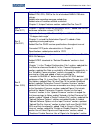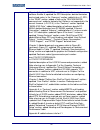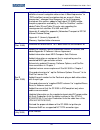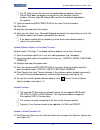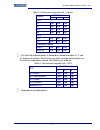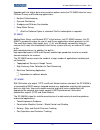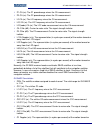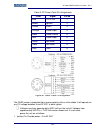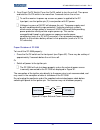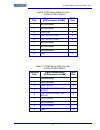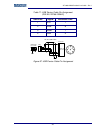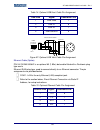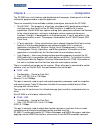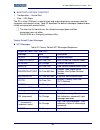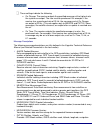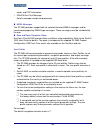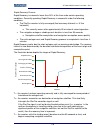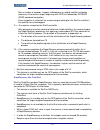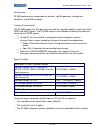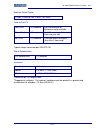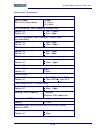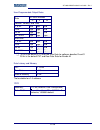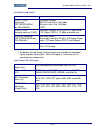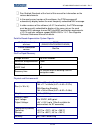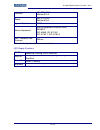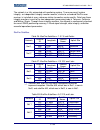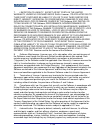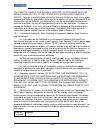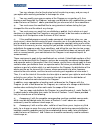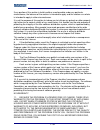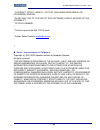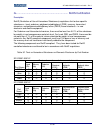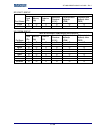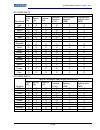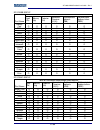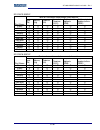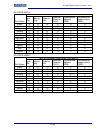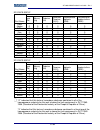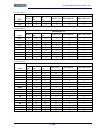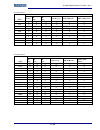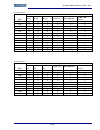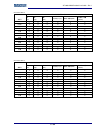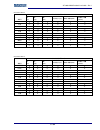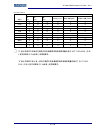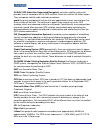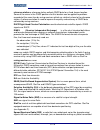- DL manuals
- NavCom Technology
- Receiver
- SF-3050
- User Manual
NavCom Technology SF-3050 User Manual
Summary of SF-3050
Page 1
Sf-3050 gnss product user guide navcom technology, inc. 20780 madrona avenue torrance, california 90503 usa tel: +1 310.381.2000 fax: +1 310.381.2001 sales@navcomtech.Com.
Page 2
Sf-3050 gnss product user guide – rev j this page is left blank intentionally..
Page 3
Sf-3050 gnss product user guide – rev j i table of contents table of contents....................................................................................................................... I list of figures ........................................................................................
Page 4
Sf-3050 gnss product user guide – rev j ii chapter 2 introduction ...................................................................................................... 25 system overview ...................................................................................................................
Page 5
Sf-3050 gnss product user guide – rev j iii over the air broadcast ..................................................................................................................... 108 verify license is saved ..........................................................................................
Page 6
Sf-3050 gnss product user guide – rev j iv list of figures figure 1: sf-3050 rear view .............................................................................................................................2 figure 2: navcom sub-folders on pc ......................................................
Page 7
Sf-3050 gnss product user guide – rev j v figure 54: measurements screen ................................................................................................................... 50 figure 55: starfire status screen .............................................................................
Page 8
Sf-3050 gnss product user guide – rev j vi figure 110: rtk setup – good line of sight ................................................................................................ 101 figure 111: rtk setup – poor line of sight .........................................................................
Page 9
Sf-3050 gnss product user guide – rev j vii list of tables table 1: performance upgrade path – position & data rates ....................................................................... 26 table 2: performance upgrade path – signals ...................................................................
Page 10
Sf-3050 gnss product user guide – rev j viii notices sf-3050 gnss product user guide p/n 96-310034-3001 rev j august, 2016 serial number: date delivered: purchased from: copyright 2016 by navcom technology, inc. All rights reserved. No part of this work or the computer program(s) described herein ...
Page 11
Sf-3050 gnss product user guide – rev j ix obtained from third party sources, such as publications of other companies, the press, or competitive data organizations. This publication is made available on an “as is” basis and navcom technology, inc. Specifically disclaims all associated warranties, wh...
Page 12
Sf-3050 gnss product user guide – rev j x usg far technical data declaration (jan 1997) the contractor, navcom technology, inc., hereby declares that, to the best of its knowledge and belief, the technical data delivered herewith under government contract (and subcontracts, if appropriate) are compl...
Page 13
Sf-3050 gnss product user guide – rev j xi revision history rev j (aug 2016) chapter 6: rewrote rapid recovery description and updated rapid recovery with quick start description removed table 23 starfire satellites v.1.0.1.5 and earlier appendix a: updated rapid recover specification rev i (aug. 20...
Page 14
Sf-3050 gnss product user guide – rev j xii appendix a: added dtm, gfa, gns to the list of standard nmea-0183 data strings. Added note regarding message scheduling. Added note on hardware altitude restriction. Chapter 2, unique features section -added starfire over ip. Rev e (dec 2011) chapter 2, se...
Page 15
Sf-3050 gnss product user guide – rev j xiii chapter 2: updated “gnss sensor system” section: added software bundle a; updated the rtk description; deleted footnotes and revised notes; in the “accuracy” section: added info re l1-rtk; in the “sbas” section: added a note re the trackingmode command an...
Page 16
Sf-3050 gnss product user guide – rev j xiv appendix c: in “infrastructure” section: changed statement “gps satellites transmit navigation data on two l-band frequencies” to “gps satellites transmit navigation data on several l-band frequencies”; changed “dual-frequency” to “multi-frequency” through...
Page 17
Sf-3050 gnss product user guide – rev j xv use of this document this user guide is intended to be used by someone familiar with the concepts of gnss and satellite surveying equipment. Note indicates additional information to make better use of the product. This symbol means reader be careful. Indica...
Page 18
Sf-3050 gnss product user guide – rev j xvi navcom release notes describes software updates for navcom products. Current and archived release notes are available on the navcom web site: http://www.Navcomtech.Com/support/downloadcenter.Cfm?Category=releasenotes . Navcom customer support provides soft...
Page 19
Sf-3050 gnss product user guide – rev j xvii qzss quasi zenith satellite system. Japan aerospace exploration agency (jaxa). 7-44-1 jindaiji higashi-machi, chofu-shi, tokyo 182-8522. Nmea-0183 national marine electronics association standard for interfacing marine electronic devices. Nmea national of...
Page 20
Sf-3050 gnss product user guide – rev j 1 chapter 1 ................................................................ Getting started this chapter provides instructions to enable the robust functionality of the sf-3050. Confirm that all ordered equipment is delivered. Refer to these tables for detail...
Page 21
Sf-3050 gnss product user guide – rev j 2 profile. If desired, replace the factory default user profile with a predefined profile, or create a profile. Predefined user profiles are available on the usb flash drive or by email. Refer to chapter 5/user profiles for details. Connect equipment figure 1:...
Page 22
Sf-3050 gnss product user guide – rev j 3 table 21 for longer cable lengths. 4. Perform these steps to set up power: 5. Plug the supplied ac power cord (p/n 73-200002-0001lf) into the supplied universal ac/dc power adapter (p/n 82-020007-3001lf). The adapter operates on either 120 or 240 vac power. ...
Page 23
Sf-3050 gnss product user guide – rev j 4 only software options and starfire license files are sent via email. All other files are available either on navcom’s website or via customer support. Establish communications 13. Browse to navcom\utilities\starutil 3000 on the pc (see figure 2). 14. Ensure ...
Page 24
Sf-3050 gnss product user guide – rev j 5 com port settings usb settings figure 4: port configuration 17. Set the appropriate options according to the connection type: • com port (on the pc): • com2 (on the sf-3040) • baud rate: 57600 (keep the default) • parity: none (keep the default) • click to c...
Page 25
Sf-3050 gnss product user guide – rev j 6 figure 5: starutil 3000 communication window a blue arrow indicates messages received by the gui. A green arrow indicates messages sent by the gui. Com port connection: scrolling lines designated as “data” indicate a connection is established but the baud ra...
Page 26
Sf-3050 gnss product user guide – rev j 7 figure 6: connection at incorrect baud rate for remote operation, connection to either com 1 or com 2 is highly recommended as a backup to the ethernet interface. The com1 or com 2 backup connection can be made via a cell modem, moxa to ethernet, etc. Determ...
Page 27
Sf-3050 gnss product user guide – rev j 8 figure 8: example of installed firmware 21. Browse to the navcom\firmware folder on the pc (see figure 2). The firmware folder is copied from the sf-3050 product configuration usb flash drive. It contains the most current firmware (see example files in figur...
Page 28
Sf-3050 gnss product user guide – rev j 9 figure 10: comparing current and installed firmware 23. If the nav firmware installed in the receiver is not the most current version: • check the versions of the other firmware. • write down all of the firmware that must be updated. • go to the section belo...
Page 29
Sf-3050 gnss product user guide – rev j 10 26. Type [version] in the field at the bottom of the input terminal window (see figure 13). Figure 13: version command 27. Click the send button on the input terminal. The receiver returns a list of the currently installed firmware. 28. Browse to navcom\fir...
Page 30
Sf-3050 gnss product user guide – rev j 11 32. Browse to navcom\software options on the pc. The software options file extension is *.Opt. 33. Select the software options file. The path to the file appears in the upload field (see figure 15). Figure 15: software options upload 34. Click . At the end ...
Page 31
Sf-3050 gnss product user guide – rev j 12 the sf-3050 returns the entire list of loaded software options. However, starutil 3000 does not display the entire list in the software options window. Perform steps 55 through 58 to confirm the software uploaded to the receiver. 37. Type the command [input...
Page 32
Sf-3050 gnss product user guide – rev j 13 figure 18: receiver options tab 48. Select unified file loader on the file upload window (see figure 19). Figure 19: file upload – unified file loader option 49. Click . 50. Browse to the navcom\firmware folder on the pc (refer to figure 20). Figure 20: fir...
Page 33
Sf-3050 gnss product user guide – rev j 14 figure 21: ready to downline load file 53. Click . 54. Once the firmware files are uploaded, the finished with all downline loads dialog box is displayed (see figure 22). Figure 22: finished with all downline loads 55. Click . 56. Check the firmware info wi...
Page 34
Sf-3050 gnss product user guide – rev j 15 figure 23: file upload window 58. Select receiver firmware on the file upload window (see figure 24). Figure 24: receiver firmware option 59. Click and the load receiver firmware dialog box opens (see figure 25). Figure 25: load receiver firmware 60. Click ...
Page 35
Sf-3050 gnss product user guide – rev j 16 figure 27: settings for gnss firmware 63. Set these options: • baud rate: • db9s cable: use the highest baud rate (i.E., 115200) unless the load fails. If the load fails, use 57600. • usb 2.0 device cable: no selection is necessary (automatic connection spe...
Page 36
Sf-3050 gnss product user guide – rev j 17 64. Click . An upload progress window opens (see figure 29). Figure 29: progress dialog box 65. At the end of the upload, a confirmation box opens. Click ok. 66. Repeat steps 39 through 48 to upload another firmware file, if necessary. 67. Do not close star...
Page 37
Sf-3050 gnss product user guide – rev j 18 • click (refresh) on the navigation status window to ensure that the current position solution is displayed (see figure 31). Figure 31: pvt tab/navigation status window figure 32: navigation modes menu item 69. Click navigation modes on the receiver setup m...
Page 38
Sf-3050 gnss product user guide – rev j 19 refer to figure 33 for the steps below: 70. Click the retrieve settings from the receiver button to retrieve the currently set navigation modes from the receiver. 71. Select the on radio button next to starfire if starfire is not enabled. 72. Click the appl...
Page 39
Sf-3050 gnss product user guide – rev j 20 figure 36: starfire menu item confirm starfire navigation 79. Click position, velocity & time on the detailed views menu (see figure 30) to determine if the receiver is navigating in starfire mode. The pvt tab opens (see figure 37). The receiver enters star...
Page 40
Sf-3050 gnss product user guide – rev j 21 view the cancel license status window on the receiver tab to confirm the starfire license cancellation. The window also displays a cancel code to affirm the cancellation of the starfire license before the expiration date factory default user profile further...
Page 41
Sf-3050 gnss product user guide – rev j 22 refer to the [navmeasuse] command in the sapphire technical reference manual for detailed instructions on enabling and disabling navigation signals and frequencies. Also refer to the starutil 3000 user guide. This command is used primarily for engineering e...
Page 42
Sf-3050 gnss product user guide – rev j 23 4. Format the internal memory by entering [fsformat]a:,default in the input terminal screen. Figure 41: input terminal – format memory card the sf-3050 has a permanent 2gb sd card permanently installed. Once this card is formatted, there is no need to refor...
Page 43
Sf-3050 gnss product user guide – rev j 24 8. Click the load button to load the nct directory. Figure 44: load webpages nct file 9. Enable the webserver and choose webpage directory by entering the [webcontrol]enable,nct command in the input terminal screen. This will ensure that the webpages in the...
Page 44
Sf-3050 gnss product user guide – rev j 25 chapter 2 ..................................................................... Introduction system overview gnss sensor system the sf-3050 global navigation satellite systems (gnss) sensor delivers superior accuracy to the precise positioning community. Th...
Page 45
Sf-3050 gnss product user guide – rev j 26 spite of adverse signal tracking conditions by incorporating the use of gps (l1, l2, l2c, l5), glonass (g1, g2), and sbas (waas, egnos, msas, gagan) signals (standard for most software bundles). 66 signal channels: provides the ability to track multiple fre...
Page 46
Sf-3050 gnss product user guide – rev j 27 table 2: performance upgrade path – signals signals sf-3050 bundles g s m gps l1 std std std l2 std std std l2c std std std l5 std std std gps g1 std std std g2 std std std correction source sbas std std std starfire 1 std std std 1 the starfire software op...
Page 47
Sf-3050 gnss product user guide – rev j 28 table 4: performance upgrade path – 1pps/event sf-3050 bundles g s m 1pps/event opt opt std accuracy sbas when waas, egnos, msas, or gagan (rtca/do-229d compliant) sbas correction signals are used, the system provides system accuracy with waas, egnos, msas,...
Page 48
Sf-3050 gnss product user guide – rev j 29 independently calculated based on an actual gnss position measurement, as opposed to an extrapolation/ interpolation between 1hz measurements. The throughput capacity of the ports is limited by the baud rate and the byte size and number of messages output. ...
Page 49
Sf-3050 gnss product user guide – rev j 30 (v.3.0.16 or later) gga – gps fix data gll – geographic position – lat /lon gns– gnss fix data (v.3.0.16 or later) grs – gps range residuals gsa – gnss dop & active satellites gst – gnss pseudorange error statistics gsv – gnss satellites in view hdt – headi...
Page 50
Sf-3050 gnss product user guide – rev j 31 upgrade paths for higher data rates and other options make the sf-3050g ideal for many offshore survey and positioning applications: nautical stationkeeping dynamic positioning dredging and offshore construction deep water survey 2 starfire software option ...
Page 51
Sf-3050 gnss product user guide – rev j 32 bluetooth the sf-3050 gnss receiver is bluetooth capable in all software bundle configurations. The bluetooth module permits cable-less operation between the sensor and a bluetooth equipped controller. Wireless connectivity is provided within a range of 10 ...
Page 52
Sf-3050 gnss product user guide – rev j 33 antennae the sf-3050 gnss sensor must be ordered with the rover, base, or airborne antenna. Each antenna is described below. Rover the rover integrated gnss antenna (pn: 82-001020-3001lf) tracks gps (l1, l2, l2c, l5), glonass (g1, g2), starfire (l-band diff...
Page 53
Sf-3050 gnss product user guide – rev j 34 airborne the airborne integrated antenna (pn: 82-001022-3001lf) tracks all gnss, waas/egnos/msas/gagan and starfire signals. The compact gnss antenna has excellent tracking performance and a stable phase center for gps (l1, l2, l2c, l5), and glonass (g1, g2...
Page 54
Sf-3050 gnss product user guide – rev j 35 included items figure 46: sf-3050 supplied equipment table 5: supplied equipment 1 sf-3050 gnss sensor (p/n 92-310413-3001lf) 2 sf-3050 gnss sensor (w/out bluetooth) (p/n 92-310413-3003lf) 3 gnss antenna cable, 12 ft (p/n 94-310261-3012lf) 4 positronic 9-pi...
Page 55
Sf-3050 gnss product user guide – rev j 36 figure 47: rover, base, and airborne antennae table 6: sf-3050 antennae 1 rover gnss antenna (p/n 82-001020-3001lf) 2 airborne gnss antenna (p/n 82-001022-3001lf) 3 base gnss antenna (p/n 82-001021-3001lf) the sf-3050 gnss sensor must be ordered with the ro...
Page 56
Sf-3050 gnss product user guide – rev j 37 applications the sf-3050 gnss receiver meets the needs of a large number of applications. Depending on the purchased software bundle or individual options, the applications include, but are not limited to: offshore nautical stationkeeping dynamic position...
Page 57
Sf-3050 gnss product user guide – rev j 38 the costly purchase of additional hardware. The sf-3050 software-enabled features, bundled or purchased individually, cover a wide variety of applications. starfire the ability to receive navcom’s unique starfire 1 correction service is fully integrated w...
Page 58
Sf-3050 gnss product user guide – rev j 39 rtk extend™ rtk extend (separate software option required) enables continuous real-rtk/rtk level positioning accuracy during radio communication outages by utilizing navcom’s global starfire corrections. Traditionally, when an rtk rover loses communicatio...
Page 59
Sf-3050 gnss product user guide – rev j 40 data sampling gps (l1, l2, l2c, l5), glonass (g1, g2), and sbas (waas, egnos, msas, gagan) raw measurement data is up to 5hz in the standard configuration for the sf- 3050g and sf-3050s. An optional upgrade allows 10, 25, 50, and 100hz raw measurement dat...
Page 60
Sf-3050 gnss product user guide – rev j 41 ntrip support the generation of differential gps correction data is usually done directly on the gps receiver of a reference station, but this data can also be derived from observations obtained by networked reference stations. The combined data stream is...
Page 61
Sf-3050 gnss product user guide – rev j 42 1 requires use of navcom’s supplied ac/dc converter..
Page 63
Sf-3050 gnss product user guide – rev j 44 chapter 3 ...................................................................... Web server this chapter details the use of the web server, the internet-based interface between the sf-3050 and the user. This interface can be used instead of the starutil sof...
Page 64
Sf-3050 gnss product user guide – rev j 45 welcome page figure 49: welcome page the welcome page shows the following information: serial number of the sf-3050 receiver firmware with version and date installed bluetooth version receiver location bar a bar across the top of the screen displays the cur...
Page 65
Sf-3050 gnss product user guide – rev j 46 main menu the main menu located on the left hand side of the welcome page shows links to the web pages available on the webserver. Click each heading to open the desired menu. Figure 51: welcome page with expanded menu bar welcome page messages pvt data...
Page 66
Sf-3050 gnss product user guide – rev j 47 utility view/load profile firmware update data logging almanac loader options and license change password manage accounts input terminal help messages pvt data the pvt data screen provides a quick view of the receiver’s current position, velocity, e...
Page 67
Sf-3050 gnss product user guide – rev j 48 • nav mode: various indications of nav mode, for example, starfire dual:rtg; 3d: dual freq; non differential: 3d: dual freq, etc. • constellation: gps or gps/glonass • correction age: the age of the current aided navigation correction in seconds. This value...
Page 68
Sf-3050 gnss product user guide – rev j 49 figure 53: channel status screen the data below is displayed for each channel on the gps, glonass, and sbas windows. Differences between the constellations are identified. Prn: the satellite number assigned to each channel. Gps: the valid range is 1-32. (th...
Page 69
Sf-3050 gnss product user guide – rev j 50 performance range for c/n0 for all displayed l1/g1 (gps/glonass) channels is 46db to 52db, although higher and lower values can be noted. The c/n0 for c/a and g1 is the same. G2 is similar to p2 c/no (6 [db-hz] less than g1). L1p is 3db lower than ca, and l...
Page 70
Sf-3050 gnss product user guide – rev j 51 p1-ca (m): the p1 pseudorange minus the ca measurement. P2-ca (m): the p2 pseudorange minus the ca measurement. L2-ca (m): the l2 frequency minus the ca measurement. L2c-ca (m): the l2c frequency minus the ca measurement. L2c(code)-ca (m): the l2c code meas...
Page 71
Sf-3050 gnss product user guide – rev j 52 away from the g1 signal. G2 doppler (c/s): the representation (in cycles per second) of the motion toward or away from the g2 signal. P1 doppler (c/s): the representation (in cycles per second) of the motion toward or away from the p1 signal. P2 doppler (c/...
Page 72
Sf-3050 gnss product user guide – rev j 53 starfire license status: active indicates starfire option is licensed and enabled. Frequency offset: this field displays the difference between the expected baseband frequency and the tracked baseband frequency, in hz. Agc voltage: automatic gain control. I...
Page 73
Sf-3050 gnss product user guide – rev j 54 clicking the enable box beside the desired nmea message under the sentence id column will show the message output. The format of the message will appear under the sentence contents column. Figure 57: nmea view screen the dtm message automatically displays a...
Page 74
Sf-3050 gnss product user guide – rev j 55 figure 58: skyplot screen roll over a satellite (colored circle) to view a pop-up window showing prn number (prn), elevation (elev), and azimuth (azim). Figure 59: skyplot rollover info configuration schedule messages output messages can be individually s...
Page 75
Sf-3050 gnss product user guide – rev j 56 figure 60: schedule messages screen ascii messages: click to highlight. Use the select port pulldown list to select the desired port or to display the current output on that port. Binary messages: click to highlight, then select rate: off, onchange or ontim...
Page 76
Sf-3050 gnss product user guide – rev j 57 ntrip config figure 61: ntrip config screen this screen configures the information that the ntrip client or server needs to connect to an ntrip caster. If no configuration information is specified, the current settings will be displayed. Caster preset: en...
Page 77
Sf-3050 gnss product user guide – rev j 58 ntrip server: connects/disconnects to ntrip server mount point. The ntrip client and server cannot both be active at the same time. An error message will be displayed if any keyword other than a status request or disconnect is issued to one while the other ...
Page 78
Sf-3050 gnss product user guide – rev j 59 figure 63: navigation modes screen click apply navigation settings to the receiver button to enable the settings. rtk mode configures the rtk mode as follows: figure 64: rtk mode screen mode: configures the mode as rover or base type: for a rover, this is...
Page 79
Sf-3050 gnss product user guide – rev j 60 click set rtkmode to change settings or refresh current to return to current settings. self survey this command performs a self survey operation by averaging the gps receiver’s position over time and then applying that averaged position as the reference s...
Page 80
Sf-3050 gnss product user guide – rev j 61 measurement in millimeters from the edge of the antenna to the control point. The range limits are -32768 to 32767mm. Radius of antenna body: the measurement in millimeters from the physical center of the antenna to the edge of the antenna. For a pole, ente...
Page 81
Sf-3050 gnss product user guide – rev j 62 figure 68: view/load profile screen the profile can also be saved to a browser file by clicking the save to file link. The save to file function is only available with firefox and chrome browsers. This function will not work with internet explorer. Load fro...
Page 82
Sf-3050 gnss product user guide – rev j 63 drive a consists of the internal memory card of the sf-3050. It is formatted and segmented by using the [fsformat] command (see upload webpages section in chapter 1). Drive b consists of a usb memory device that can be configured as follows: 1. Connect the ...
Page 83
Sf-3050 gnss product user guide – rev j 64 figure 72: options and license screen license updates and software options should be performed on a regular basis to ensure that the latest files are available for optimal use. change password this screen allows a user to change the password for the desir...
Page 84
Sf-3050 gnss product user guide – rev j 65 figure 74: manage accounts screen there are three levels of access: • user: able to view all webpages with the exception of input terminal and manage accounts • tech: same as user but is able to view input terminal • admin: able to view all pages and modify...
Page 85
Sf-3050 gnss product user guide – rev j 66 are not saved to nvram through a receiver power cycle. To maintain the new settings entered through the input terminal, the current settings must be retrieved and saved as a new user profile, or overwrite an existing profile before cycling receiver power. F...
Page 86
Sf-3050 gnss product user guide – rev j 67 chapter 4 ........................................................................ Interfacing this chapter details the sf-3050 gnss sensor connectors, led display, appropriate sources of electrical power, and how to interface the communication ports. Elect...
Page 87
Sf-3050 gnss product user guide – rev j 68 figure 77: universal power adapter where med type approved installations are required, the sf-3050 must be powered by the supplied ac/dc power adapter, or an approved dc to dc power converter. This equipment is required to pass the conducted med type emissi...
Page 88
Sf-3050 gnss product user guide – rev j 69 table 8: dc power cable pin assignments color signal pin no blue 1pps out 1 brown ignition 2 yellow event 3 orange power input 4 black power return 5 red power input 6 green not used 7 violet not used 8 gray gnd 9 figure 80: power cable pin assignment the g...
Page 89
Sf-3050 gnss product user guide – rev j 70 2. Front panel on/off switch: press the on/off switch to turn the unit off. Then press and hold the on/off switch in for more than 2 seconds to turn the unit on. To set the receiver to power up as soon as power is applied to the dc input port, use the ignit...
Page 90
Sf-3050 gnss product user guide – rev j 71 figure 82: sf-3050 front view figure 83: sf-3050 rear view bluetooth connectivit power/gn ss status starfire status on/off data i/o activity antenna com1 - lan power com2 - usb.
Page 91
Sf-3050 gnss product user guide – rev j 72 communication ports the sf-3050 provides two 9-pin female positronic connector communication ports labeled com1 - lan and com2 - usb located at the rear of the sensor, as shown in figure 83 above. Com1 - lan conforms to the eia rs-232 standard with data rat...
Page 92
Sf-3050 gnss product user guide – rev j 73 there are two supplied interface data cables: positronic 9-pin male to db9s (rs-232/rs-422/ 1pps) (p/n 94-310260-3006lf): constructed as described in figure 85 and figure 86. Positronic 9-pin male to usb 2.0 device plug (p/n 94-310266-3006lf): constructed a...
Page 93
Sf-3050 gnss product user guide – rev j 74 table 9: com1 serial cable pin-outs (p/n 94-310260-3006lf) table 10: com2 serial cable pin-outs (p/n 94-310260-3006lf) positronic pins signal nomenclature [dce w/respect to db9] db9s pins 1 not connected - 2 not connected - 3 1pps out 8 4 rxd rs-232 com1 3 ...
Page 94
Sf-3050 gnss product user guide – rev j 75 figure 85: com1 serial cable pin assignment figure 86: com2 serial cable pin assignment supplied usb device cable p/n 94-310266-3006lf is the supplied 6ft (1.83m) data cable fitted with a positronic plug type and a usb a plug type, used to connect as device...
Page 95
Sf-3050 gnss product user guide – rev j 76 table 11: usb device cable pin assignment (p/n 94-310266-3006lf) figure 87: usb device cable pin assignment 1 2 9 3 4 5 6 7 8 pn: 94-310266-3006lf 09-00004-a 1 2 3 4 5 6 7 8 9 positronic 1 2 3 4 usb pin 1 pin 4 usb a plug front view navcom receiver usb pins...
Page 96
Sf-3050 gnss product user guide – rev j 77 bluetooth communications setup this section provides instructions to determine the bluetooth virtual com port on a pc and connect to the sf-3050 via bluetooth. The sf-3050 bluetooth baud rate is fixed at 230400 baud. It will not connect at any other speed. ...
Page 97
Sf-3050 gnss product user guide – rev j 78 the naming convention for the sf-3050 is sf-3050producttypeserialnumber. Example: sf-3050, 10280,2 the sf-3050 product types are sf-3050, 3050a, sf-3050g, sf-3050s, and sf-3050m in starutil 3000 ver. 1.0.1.5 and earlier. Later versions will simply report sf...
Page 98
Sf-3050 gnss product user guide – rev j 79 not all bluetooth devices are compatible with the sf-3050. Refer to navcom’s support/troubleshooting guides web page for additional information. 8. Double-click the bluetooth serial port icon shown in figure 91 to display the bluetooth serial port dialog bo...
Page 99
Sf-3050 gnss product user guide – rev j 80 the bluetooth module can be in one of two modes: • command mode. It has no active connection. It can receive commands from any other port via an onboard processor (atmel). • data mode – once another device has been connected to the receiver via bluetooth, a...
Page 100
Sf-3050 gnss product user guide – rev j 81 14. Select bluetooth as the connection type. 15. Under com port settings, select the appropriate com port (refer to figure 92, above). 16. Click to connect to the sf-3050. 17. Verify bluetooth connectivity: • view the bluetooth led on the sf-3050 front pane...
Page 101
Sf-3050 gnss product user guide – rev j 82 accessories optional data cables figure 96: sf-3050 optional data cables table 13: optional data cables 1 positronic 9-pin male to usb 2.0 host receptacle, 6 ft (p/n 94-310271-3006lf) 2 positronic 9-pin male to ethernet rj45 plug, 6 ft (p/n 94-310265-3006lf...
Page 102
Sf-3050 gnss product user guide – rev j 83 table 14: optional usb host cable pin assignment figure 97: optional usb host cable pin assignment ethernet cable (option) p/n 94-310265-3006lf is an optional 6ft (1.83m) data cable fitted with a positronic plug type and a ethernet rj45 plug type, used to c...
Page 103
Sf-3050 gnss product user guide – rev j 84 figure 98: optional ethernet cable pin assignment usb device/rs-232/rs-422 y-cable (option) p/n 94-310273-3006lf is an optional 6ft (1.83m) y-cable fitted with a positronic plug type on one end. A usb a plug type and a db9s female rs-232/ rs-422 connector a...
Page 104
Sf-3050 gnss product user guide – rev j 85 figure 99: optional usb device/rs-232/rs-422 y-cable pin assignment ethernet/rs-232/1pps y-cable (option) p/n 94-310272-3006lf is an optional 6ft (1.83m) y-cable fitted with a positronic plug type on one end. An ethernet rj45 plug type and a db9s female rs-...
Page 105
Sf-3050 gnss product user guide – rev j 86 figure 100: optional ethernet/rs-232/1pps y-cable pin assignment unused pins are commonly missing from cables. This is a typical cost- saving practice of cable manufacturers. Logging to usb flash drive via usb host cable refer to the sapphire technical refe...
Page 106
Sf-3050 gnss product user guide – rev j 87 the [logfile] command requires that at least 10% of the drive be free before it begins logging, and it automatically stops logging when free space drops below 1 mbyte. To view the directory structure and logged files, the usb drive must be dismounted and mo...
Page 107
Sf-3050 gnss product user guide – rev j 88 9. Type the command [usbmode] to verify that the receiver is in usb host mode. Click the send button. The receiver returns host as the current usb mode. Data logging to log data to the usb flash drive, the messages to be logged are first scheduled on a spec...
Page 108
Sf-3050 gnss product user guide – rev j 89 user guide for detailed instructions on configuring and establishing ethernet communications. Ethernet cables are not supplied with the sf-3050. These cables are available via a navcom authorized representative, or by contacting the navcom sales department ...
Page 109
Sf-3050 gnss product user guide – rev j 90 figure 103: internet protocol window 7. Enter the ip address for the pc. In this case, enter 192.168.0.100 the first part of the ip address, 192.168.0, is the same for both the sf- 3050 and the pc. The last part of the ip address must be unique for every de...
Page 110
Sf-3050 gnss product user guide – rev j 91 figure 104: ethernet port configuration 4. Click the connect button. 5. Verify that the sf-3050 is connected to the pc. Messages scrolling in the communication window indicate that the connection is established (see figure 5). If an ethernet connection is n...
Page 111
Sf-3050 gnss product user guide – rev j 92 1 pps a pulse is available from the sf-3050 at an output rate of once per second. This pulse can be used for a variety of time/ mark applications where relative timing is required. Specifications: 25ns relative accuracy better than 100ns absolute accuracy 5...
Page 112
Sf-3050 gnss product user guide – rev j 93 starfire link leds table 19: starfire link led indication data i/o active leds table 20: data i/o active led indication the leds do not indicate the status of data i/o via ethernet or usb connections bluetooth connectivity leds refer to table 12. . Icon...
Page 114
Sf-3050 gnss product user guide – rev j 95 chapter 5 ........................................................................ Installation this chapter provides guidance on hardware installation for optimum performance. Antennae the 5/8 inch bsw threaded antenna mount has a depth of 16mm (0.63 inch)...
Page 115
Sf-3050 gnss product user guide – rev j 96 do not place the antenna too close to other active antennas. The wavelength of l5 is 0.255m and g1 is 0.187m. The minimum acceptable separation between antennas is 1m (39 in), which provides 5.9db of isolation. For 10 db of isolation, separate the gnss ante...
Page 116
Sf-3050 gnss product user guide – rev j 97 figure 107: sf-3050 base plate dimensions without mounting brackets figure 108: sf-3050 base plate dimensions with mounting brackets communication port connectivity there is no default control port or data port on the receiver. Com1 - lan is the only ethern...
Page 117
Sf-3050 gnss product user guide – rev j 98 figure 109 shows a common configuration with the control device connected to com1 - lan and an auxiliary device connected to com2 - usb for data logging. Some devices may require an additional adapter. The optional interface data cables support usb 2.0 devi...
Page 118
Sf-3050 gnss product user guide – rev j 99 table 21: acceptable cable lengths cable type atten. (db) per 100 ft. Cable length in feet loss in db atten. (db) per 100 m cable length in meters loss in db rg-58c 19.605 36.00 7.06 64.32 11.00 7.08 rg-142 16.494 43.00 7.09 54.12 13.00 7.04 rg-213 9.564 74...
Page 119
Sf-3050 gnss product user guide – rev j 100 basics of rtk surveying rtk (real-time kinematic) is a gnss system that yields very accurate 3d position fixes immediately in real-time. A reference station (base station) transmits its gnss position to roving receivers as the base receiver generates them....
Page 120
Sf-3050 gnss product user guide – rev j 101 figure 110: rtk setup – good line of sight figure 111: rtk setup – poor line of sight refer to chapter 8, rtk setup, in the starutil 3000 user guide for detailed instructions..
Page 121
Sf-3050 gnss product user guide – rev j 102 this page is left blank intentionally..
Page 122
Sf-3050 gnss product user guide – rev j 103 chapter 6 .................................................................... Configuration the sf-3050 has a rich interface and detailed control language, allowing each unit to be individually programmed to a specific application. There are essentially t...
Page 123
Sf-3050 gnss product user guide – rev j 104 bluetooth virtual com port configuration – control port rate – 230.4kbps the pc’s virtual com port is used to input and output proprietary messages used for navigation and receiver setup. Table 22 describes the default messages needed to best initiate su...
Page 124
Sf-3050 gnss product user guide – rev j 105 these settings indicate the following: • on change: the receiver outputs the specified message at the highest rate the system can output. The rate must be purchased. For example, if the receiver has a purchased rate of 25 hz, the messages set at on change ...
Page 125
Sf-3050 gnss product user guide – rev j 106 mode, and dop information. Panica alert text message: details message receipt and processing. nmea messages the sf-3050 provides support both for selected standard nmea messages and for nonstandard proprietary nmea-type messages. These messages must be s...
Page 126
Sf-3050 gnss product user guide – rev j 107 the user changes the elevation mask to 12 ° in a profile named “test”. The user subsequently sends profile “rtk” to the receiver. It replaces “test” and changes navigation mode settings and port assignments. But profile “rtk” does not specify a setting for...
Page 127
Sf-3050 gnss product user guide – rev j 108 navcom recommends that customers process new starfire license requests through an authorized dealer or navcom sales 15 to 30 days before the expiration of the current license. The customer selects the date and time in gmt for the over the air broadcast of ...
Page 128
Sf-3050 gnss product user guide – rev j 109 setting up a starfire priority network the sf-3050 defaults to using the highest available satellite between both networks. If multiple receivers are used on one platform, the user may force one to use net1 and the other to use net2. 1. On the input termin...
Page 129
Sf-3050 gnss product user guide – rev j 110 rapid recovery process rapid recovery is successful more than 90% of the time under certain operating conditions. Generally speaking, rapid recovery is successful under the following conditions: • the starfire receiver is fully converged (final accuracy at...
Page 130
Sf-3050 gnss product user guide – rev j 111 after a number of seconds, it begins autonomous (un-aided) satellite navigation (accuracy in the meters range); beginning with gps first followed by glonass (gnss combined navigation). Once navigation is restarted, the receiver begins looking for the starf...
Page 131
Sf-3050 gnss product user guide – rev j 112 option to manually enter coordinates to initiate feature failed search whether from loss of reception or lack of initial acquisition, after a 5-minute failed search for a starfire satellite, the receiver automatically searches for another available starfir...
Page 132
Sf-3050 gnss product user guide – rev j 113 chapter 7 ........................................................... Safety instructions the sf-3050 gnss sensor is designed for precise navigation and positioning using the global positioning system, glonass. Users must be familiar with the use of portab...
Page 133
Sf-3050 gnss product user guide – rev j 114 there are no user serviceable parts inside the sf-3050 gnss sensor. Accessing the inside of the equipment will void the equipment warranty. Take care to ensure the sf-3050 does not come into contact with electrical power installations, the unit is securely...
Page 134
Sf-3050 gnss product user guide – rev j a-115 a ........................................................ Gnss module specifications the technical specifications of this unit are detailed below. Navcom technology, inc. Is constantly improving, and updating our technology. For the latest technical spe...
Page 135
Sf-3050 gnss product user guide – rev j a-116 performance sf-3050 performance is dependent on location, satellite geometry, atmospheric conditions, and gnss correction. Tracking characteristics the sf-3050 engine has 67 signal channels with the required flexibility to track all civilian gnss and sba...
Page 136
Sf-3050 gnss product user guide – rev j a-117 receiver noise figure 17.0db +0.5db @ 290º kelvin; 1hz rbw time-to-first-fix typical values measured per ion-std 101 signal reacquisition dynamics 1 restricted by usa export laws 2 supported in software. The receiver hardware must be placed in a pressuri...
Page 137
Sf-3050 gnss product user guide – rev j a-118 measurement performance measurement precision (rms) raw c/a code: raw carrier phase noise: 7.50cm l1: 0.7mm l2: 0.9mm rtk positioning – multi-frequency position (h): position (v): + 1cm +0.5ppm + 2cm +1ppm rtk wl positioning – multi-frequency (see note b...
Page 138
Sf-3050 gnss product user guide – rev j a-119 the specifications herein are based on the following: pdop (65%), 24-hour averaged set of data. Further, performance is dependent upon, but not limited to location, satellite geometry, atmospheric conditions (i.E., solar storm activity), local interferen...
Page 139
Sf-3050 gnss product user guide – rev j a-120 user-programmable output rates rate sf-3050 bundles g s m position, velocity, and time 1, 5*hz std std std 10hz opt opt std 25*hz opt opt std 50, 100hz opt opt opt raw data 1, 5*hz std std std 10hz opt opt std 25*hz opt opt std 50, 100hz opt opt opt *5 h...
Page 140
Sf-3050 gnss product user guide – rev j a-121 connector assignments by default, the two female positronic ports are available for command inputs and data input/output. Refer to chapter 4, interfacing, for i/o connector pin assignments. Input/output data messages ant: tnc (female) rf input, rf ground...
Page 141
Sf-3050 gnss product user guide – rev j a-122 see related standards at the front of this manual for information on the various data formats. In the most current version of the software, the dtm message will automatically display before the most frequently scheduled nav message. In older versions of ...
Page 142
Sf-3050 gnss product user guide – rev j a-123 vibration: mil-std-810f method 514.5 shock: mil-std-810f method 516.5 ingress protection: ip67* marine equipment: marine equipment directive (med) 96/98/ec iec 60945, iec 61108-1 iec 61162-1, iec 61162-2 med compass safe distance: 250mm * compliant only ...
Page 144
Sf-3050 gnss product user guide – rev j b-125 b ................................................................. Antenna specifications table 25: rover, base, and airborne gnss antenna part numbers rover: 82-001020-3001lf base: 82-001021-3001lf airborne: 82-001022-3001lf frequency (frequency is dep...
Page 145
Sf-3050 gnss product user guide – rev j b-126 figure 112: rover gnss antenna offset figure 112 is a drawing of the label on the rover gnss antenna (p/n 82- 001020-3001lf). The phase center provided is based on ngs test results . Ngs does not currently provide glonass calibrated values. Figure 113: r...
Page 146
Sf-3050 gnss product user guide – rev j b-127 to achieve the greatest level of accuracy, the absolute phase center values must be incorporated into your processing. Phase center information on this antenna is found on our web site: http://www.Navcomtech.Com/support/downloadcenter.Cfm?Category=ante n...
Page 147
Sf-3050 gnss product user guide – rev j b-128 rover/airborne antennae radiation pattern figure 115: rover/airborne gnss antenna radiation pattern optimal antenna performance is realized at elevations greater than 25º. There is a 10db variation between 0º and 90º elevation (factor 10x); therefore, lo...
Page 148
Sf-3050 gnss product user guide – rev j b-129 base antenna radiation pattern figure 117: base gnss antenna radiation pattern optimal antenna performance is realized at elevations greater than 35º. There is an 11db variation between 15º and 90º elevation (factor >10x); therefore, lower elevation sate...
Page 150
Sf-3050 gnss product user guide – rev j c-131 c ......................................................................................... Starfire description the starfire network is a global system for the distribution of sbas corrections giving the user the ability to measure their position anywhe...
Page 151
Sf-3050 gnss product user guide – rev j c-132 multi-frequency pseudorange and carrier phase measurements back to the processing centers together with the data messages, which all gps satellites broadcast. At the processing centers, navcom's proprietary differential processing techniques are used to ...
Page 152
Sf-3050 gnss product user guide – rev j c-133 the network is a fully automated self-monitoring system. To ensure overall system integrity, an independent integrity monitor receiver, similar to a standard starfire user receiver, is installed at every reference station to monitor service quality. Data...
Page 153
Sf-3050 gnss product user guide – rev j c-134 how to access the starfire service starfire is a subscription service. The user pays a subscription, which licenses the use of the service for a predetermined period of time. In addition to the starfire license, the sf- 3050 receiver requires a starfire ...
Page 154
Sf-3050 gnss product user guide – rev j c-135 figure 118: starfire network.
Page 156
Sf-3050 gnss product user guide – rev j d-137 d ............................................................. Event input configuration figure 121 details the wiring of the supplied event cable assembly. Navcom part number p/n 94-310262-3010lf is supplied with earlier sf-3050 production units. P/n 9...
Page 158
Sf-3050 gnss product user guide – rev j e-139 e . Networked transport of rtcm internet protocol (ntrip) setup configure the sf-3050 for wireless connection perform these steps: 1. Connect the sf-3050 to the computer either on the usb port or the com1 port. 2. Start starutil 3000 or another applicati...
Page 159
Sf-3050 gnss product user guide – rev j e-140 1. Configure the sf-3050 to receive corrections from the caster via the modem. 2. Connect to the caster: [ntripclient]connect 3. Verify that the echodgpsb message indicates that rtcm 3.0 corrections are being received. 4. Verify that both the pvt1b and r...
Page 160
Sf-3050 gnss product user guide – rev j e-141 this page is left blank intentionally..
Page 162
Sf-3050 gnss product user guide – rev j f-143 f ........................................................ Software license agreement software license agreement for navcom technology, inc. Gnss starfire™ receiver important – read carefully: this software license agreement is a legal contract between y...
Page 163
Sf-3050 gnss product user guide – rev j f-144 under this license agreement, except that you may permanently transfer all of your rights under this license agreement in connection with the sale of the receiver on which the software covered by this agreement is installed. Please consult the open sourc...
Page 164
Sf-3050 gnss product user guide – rev j f-145 7. Limitation of liability. Except as set forth in the limited warranty, under no circumstances shall licensor, its affiliates or its third party suppliers be liable to you or to any third parties for direct, indirect, incidental or consequential damages...
Page 165
Sf-3050 gnss product user guide – rev j f-146 or in connection with your use of the software, regardless of whether such losses are caused, wholly or partially, by any negligence, breach of contract or other fault of an indemnified party. 12. Trademark. Starfire™ is a trademark of licensor. No right...
Page 166
Sf-3050 gnss product user guide – rev j f-147 you free of charge, for example, updates, or software that has been altered by you, to the extent such alterations caused a defect. To make a warranty claim, during the warranty period you must return, at our expense, the software and proof of purchase t...
Page 167
Sf-3050 gnss product user guide – rev j f-148 north america navcom technology, inc. Attn: gnss receiver customer support 20780 madrona avenue torrance, ca 90503-3777 united states of america customerservice@navcomtech.Com asia, australia, new zealand europe africa, middle east latin & south america ...
Page 168
Sf-3050 gnss product user guide – rev j f-149 of free software (and charge for this service if you wish), that you receive source code or can get it if you want it, that you can change the software or use pieces of it in new free programs; and that you know you can do these things. To protect your r...
Page 169
Sf-3050 gnss product user guide – rev j f-150 you may charge a fee for the physical act of transferring a copy, and you may at your option offer warranty protection in exchange for a fee. 2. You may modify your copy or copies of the program or any portion of it, thus forming a work based on the prog...
Page 170
Sf-3050 gnss product user guide – rev j f-151 c) accompany it with the information you received as to the offer to distribute corresponding source code. (this alternative is allowed only for noncommercial distribution and only if you received the program in object code or executable form with such a...
Page 171
Sf-3050 gnss product user guide – rev j f-152 if any portion of this section is held invalid or unenforceable under any particular circumstance, the balance of the section is intended to apply and the section as a whole is intended to apply in other circumstances. It is not the purpose of this secti...
Page 172
Sf-3050 gnss product user guide – rev j f-153 12. In no event unless required by applicable law or agreed to in writing will any copyright holder, or any other party who may modify and/or redistribute the program as permitted above, be liable to you for damages, including any general, special, incid...
Page 173
Sf-3050 gnss product user guide – rev j f-154 you should also get your employer (if you work as a programmer) or your school, if any, to sign a "copyright disclaimer" for the program, if necessary. Here is a sample; alter the names: yoyodyne, inc., hereby disclaims all copyright interest in the prog...
Page 174
Sf-3050 gnss product user guide – rev j f-155 notice / acknowledgement obligations freertos.Org v4.7.2 - copyright (c) 2003-2008 richard barry. Freertos v4.7.2 source code is available through email request to customerservice@navcomtech.Com license text - module/component: lwip v1.2.0 open source ...
Page 175
Sf-3050 gnss product user guide – rev j f-156 * contract, strict liability, or tort (including negligence or otherwise) arising * in any way out of the use of this software, even if advised of the possibility * of such damage. * * this file is part of the lwip tcp/ip stack. * * author: adam dunkels ...
Page 176
Sf-3050 gnss product user guide – rev j g-157 g ........................................................................ Rohs certification description rohs (restriction of use of hazardous substances) regulations limit or ban specific substances – lead, cadmium, polybrominated biphenyl (pbb), mercu...
Page 177
Sf-3050 gnss product user guide – rev j g-158 92-310411-3001lf part name toxic or hazardous substances and elements lead (pb) mercury (hg) cadmium (cd) hexavalent chromium (cr(vi)) polybrominated biphenyls (pbb) polybrominated dephenyl ethers pbde) pcba x o o o o o labels o o o o o o 92-210206-3001l...
Page 178
Sf-3050 gnss product user guide – rev j g-159 92-310459-3001lf part name toxic or hazardous substances and elements lead (pb) mercury (hg) cadmium (cd) hexavalent chromium (cr(vi)) polybrominated biphenyls (pbb) polybrominated dephenyl ethers pbde) memory card o o o o o o pcbas x o o o o o switch o ...
Page 179
Sf-3050 gnss product user guide – rev j g-160 92-310458-3001lf part name toxic or hazardous substances and elements lead (pb) mercury (hg) cadmium (cd) hexavalent chromium (cr(vi)) polybrominated biphenyls (pbb) polybrominated dephenyl ethers pbde) memory card o o o o o o pcbas x o o o o o switch o ...
Page 180
Sf-3050 gnss product user guide – rev j g-161 92-310413-3002lf part name toxic or hazardous substances and elements lead (pb) mercury (hg) cadmium (cd) hexavalent chromium (cr(vi)) polybrominated biphenyls (pbb) polybrominated dephenyl ethers pbde) pcbas x o o o o o switch o o o o o o clamp o o o o ...
Page 181
Sf-3050 gnss product user guide – rev j g-162 92-310418-3001lf part name toxic or hazardous substances and elements lead (pb) mercury (hg) cadmium (cd) hexavalent chromium (cr(vi)) polybrominated biphenyls (pbb) polybrominated dephenyl ethers pbde) pcbas x o o o o o switch o o o o o o clamp o o o o ...
Page 182
Sf-3050 gnss product user guide – rev j g-163 92-310415-3001lf part name toxic or hazardous substances and elements lead (pb) mercury (hg) cadmium (cd) hexavalent chromium (cr(vi)) polybrominated biphenyls (pbb) polybrominated dephenyl ethers pbde) power adapter o o o o o o pcbas x o o o o o usb fla...
Page 183
Sf-3050 gnss product user guide – rev j g-164 rohs 认证 说明 rohs(危险物质的使用限制)法规限制或禁止在新的电气和电子设备中使用特定物质,这些物质 包括铅、镉、多溴二苯醚 (pbb)、汞、六价铬和多溴代二苯醚 (pbde) 阻燃剂。 对于镉和六价铬,在原材料均匀级别下按重量计算物质含量必须低于 0.01%。 对于铅、pbb 和 pbde,在均匀的原材料水平下,按材料重量计算时的不能超过 0.1%。 任何符合 rohs 的部件汞 含量必须小于等于 100 ppm,并且不能将汞故意添加到部件中。 下列部件符合 rohs 技术规格。 这些物质的...
Page 184
Sf-3050 gnss product user guide – rev j g-165 92-310411-3001lf 部件号 有毒或危险物质和元件 铅 (pb) 汞 (hg) 镉 (cd) 六价铬 (cr(vi)) 多溴二苯醚 (pbb) 多溴代二苯醚 (pbde) pcba x o o o o o 标签 o o o o o o 92-210206-3001lf 部件号 有毒或危险物质和元件 铅 (pb) 汞 (hg) 镉 (cd) 六价铬 (cr(vi)) 多溴二苯醚 (pbb) 多溴代二苯醚 (pbde) pcba x o o o o o 收音机 o o o o o o 隔片 o ...
Page 185
Sf-3050 gnss product user guide – rev j g-166 92-310520-3001lf 部件号 有毒或危险物质和元件 铅 (pb) 汞 (hg) 镉 (cd) 六价铬 (cr(vi)) 多溴二苯醚 (pbb) 多溴代二苯醚 (pbde) pcba x o o o o o 开关 o o o o o o 屏蔽板 o o o o o o 外壳 o o o o o o 标签 o o o o o o 减震台 o o o o o o 天线 x o o o o o 线缆 x o o o o o 固定件 o o o x o o 衬垫 o o o o o o 92-3104...
Page 186
Sf-3050 gnss product user guide – rev j g-167 92-310441-3001lf 部件号 有毒或危险物质和元件 铅 (pb) 汞 (hg) 镉 (cd) 六价铬 (cr(vi)) 多溴二苯醚 (pbb) 多溴代二苯醚 (pbde) 存储卡 o o o o o o pcba x o o o o o 开关 o o o o o o 屏蔽板 o o o o o o 外壳 o o o o o o 标签 o o o o o o 减震台 o o o o o o 天线 x o o o o o 线缆 x o o o o o 固定件 o o o x o o 衬垫 o o...
Page 187
Sf-3050 gnss product user guide – rev j g-168 92-310416-3001lf 部件号 有毒或危险物质和元件 铅 (pb) 汞 (hg) 镉 (cd) 六价铬 (cr(vi)) 多溴二苯醚 (pbb) 多溴代二苯醚 (pbde) 天线 o o o o o o pcba x o o o o o 开关 o o o o o o 线箍 o o o o o o 外壳 o o o o o o 标签 o o o o o o 端板 o o o o o o 端盖 o o o o o o 电源线 o o o o o o 线缆 o o o o o o 固定件 o o o...
Page 188
Sf-3050 gnss product user guide – rev j g-169 92-310413-3003lf 部件号 有毒或危险物质和元件 铅 (pb) 汞 (hg) 镉 (cd) 六价铬 (cr(vi)) 多溴二苯醚 (pbb) 多溴代二苯醚 (pbde) pcba x o o o o o 开关 o o o o o o 线箍 o o o o o o 外壳 o o o o o o 标签 o o o o o o 端板 o o o o o o 端盖 o o o o o o 线缆 o o o o o o 固定件 o o o o o o 衬垫 o o o o o o 支架 o o o ...
Page 189
Sf-3050 gnss product user guide – rev j g-170 92-310413-3001lf 部件号 有毒或危险物质和元件 铅 (pb) 汞 (hg) 镉 (cd) 六价铬 (cr(vi)) 多溴二苯醚 (pbb) 多溴代二苯醚 (pbde) 线箍 o o o o o o pcba x o o o o o 外壳 o o o o o o 开关 o o o o o o 标签 o o o o o o 端盖 o o o o o o 隔片 o o o o o o 线缆 x o o o o o 固定件 o o o x o o 衬垫 o o o o o o 支架 o o o ...
Page 190
Sf-3050 gnss product user guide – rev j g-171 glossary .Yym files see meteorological files (where yy = two- digit year data was collected). .Yyn files see navigation files (where yy = two digit year data was collected). .Yyo files see observation files (where yy = two digit year data was collected)....
Page 191
Sf-3050 gnss product user guide – rev j g-172 coarse acquisition code (c/a or civilian code) the pseudo-random code generated by gps satellites. It is intended for civilian use and the accuracy of readings using this code can be degraded if selective availability (s/a) is introduced by the us depart...
Page 192
Sf-3050 gnss product user guide – rev j g-173 dgps see differential gps. Differential gps (dgps) a positioning procedure that uses two receivers, a rover at an unknown location and a reference station at a known, fixed location. The reference station computes corrections based on the actual and obse...
Page 193
Sf-3050 gnss product user guide – rev j g-174 gagan (gps aided geo augmented navigation) an indian satellite system that provides a set of corrections for the gps satellites, which are valid for the indian region. They incorporate satellite orbit and clock corrections. Geoid the gravity-equipotentia...
Page 194
Sf-3050 gnss product user guide – rev j g-175 l1 carrier frequency the primary l-band carrier used by gps satellites to transmit satellite data. The frequency is 1575.42mhz. It is modulated by c/a code, p-code, or y- code, and a 50 bit/second navigation message. The bandwidth of this signal is 1.023...
Page 195
Sf-3050 gnss product user guide – rev j g-176 provides compensation for ionospheric effects. In addition, reception of multiple signals provides redundancy that results in a more stable navigation solution during adverse conditions. Multipath error a positioning error resulting from interference bet...
Page 196
Sf-3050 gnss product user guide – rev j g-177 collected the data and returned to the office, rather than in real time as you log the data, so it can use complex, calculations to achieve greater accuracy. Precise code see p-code. Prn (uppercase) typically indicates a gps satellite number sequence fro...
Page 197
Sf-3050 gnss product user guide – rev j g-178 reference station a reference station collects gnss data for a fixed, known location. Some of the errors in the gnss positions for this location can be applied to positions recorded at the same time by roving receivers which are relatively close to the r...
Page 198
Sf-3050 gnss product user guide – rev j g-179 secure. Because spread spectrum signals are so wide, they can be transmitted at much lower spectral power density (watts per hertz), than narrow band signals. Sv (space vehicle) a gps satellite. Universal time coordinated (utc) a time standard maintained...