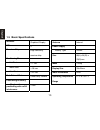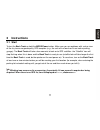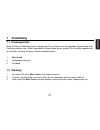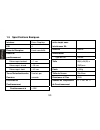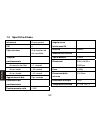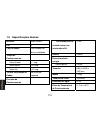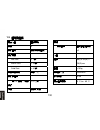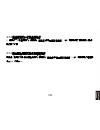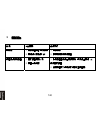- DL manuals
- Navibe
- GPS
- Back Track
- User Manual
Navibe Back Track User Manual - 2.6 Outras Funções:
Summary of Back Track
Page 1
Back track user manual.
Page 2
2 disclaimer................................................................................................................................................. 3 warning .......................................................................................................................................
Page 3: Disclaimer
3 disclaimer back track user manual version: v1.0 compass systems corp. E-mail: service@cpss.Com.Tw this user manual is only intended for the personal use of the purchaser. The purchaser may not copy or otherwise publish any part of this user manual for any purpose, in any form or through any method...
Page 4: Warning
4 warning the correct and safe use of the back track requires the user's familiarity with certain items of knowledge. Please read through this user manual before operating the device. The back track is only intended to be an auxiliary device and can't be held legally liable for any accidents resulti...
Page 5: About Gps
5 about gps gps (global positioning system) is a satellite navigation system developed by the u.S. Department of defense. Gps consists of 32 satellites orbiting around 11,000 miles above the surface of the earth. These satellites travel at speeds that allow them to orbit the planet twice a day and e...
Page 6: Conditions For Use:
6 conditions for use: the back track is not designed for indoor or underwater use. The device uses gps satellites to calculate distances and is designed to serve as an auxiliary navigation aid for personal between the temperatures 0°c to +60°c. If you find that any of the standard accessories listed...
Page 7: 1 Introduction
7 1 introduction 1.1 package contents: before using this product, please check that the following items were included within the package. If there are any missing items, please contact the distributor you purchased this product from immediately. 1. Back track. 2. User manual. 3. Neck lanyard. 1.2 ma...
Page 8: 1.3 Replace Battery:
8 1.3 replace battery: rotate screw counterclockwise to open twist the round battery cover on the back of the back track counterclockwise srew to open it (see photo), and insert two “aaa” alkaline or lithium batteries in the direction marked inside the battery compartment. Replace the cover, rotatin...
Page 9
9 1.4 introduction to the hardware 1. Mode/power button: use to turn power on(hold on 1sec)/off(hold on 3sec)and switch between operating modes(push). 2. Mark/backlight button: marks locations(hold on 3sec)/backlight on(push)/setup mode(hold on 3sec)..
Page 10: 1.5 Basic Specifications
10 1.5 basic specifications interface graphical display poi 4 receiver chip high sensitivity receiver chip positioning time hot start warm start cold start data refresh rate once every second positioning accuracy single unit positioning with no sa interference antenna internal power supply battery t...
Page 11: 2 Instructions
11 2 instructions 2.1 start to turn the back track on,hold the mode/power button. Make sure you are outdoors with a clear view of the sky to ensure good quality gps reception (e.G.; the unit will not work well in an indoor parking garage). The back track will take a few moments to lock on to gps sat...
Page 12: 2.2 Compass Mode
12 2.2 compass mode this is the default mode upon startup. There are three main modes, these being compass , temperature and location . Pressing on the "mode/power" button cycles between compass, temperature and location modes. By default, the device starts in mode. The first page shows the followin...
Page 13: 2.3 Temperature Mode
13 2.3 temperature mode in compass mode, press the "mode/power" button switches to temperature mode. (1) current time in 24-hour format, shown as 07:12:25. (2) current temperature, shown as tmp in °c or °f. (3) temperature mode icon. (4) arrow pointing north ..
Page 14: 2.4 Location Mode:
14 2.4 location mode: in temperature mode, press the "mode/power" button switches to location mode. At startup, location a is displayed. Press "mode/power" button to through location a~d. It will remember which waypoint (a~d) was last displayed. (1) current time in 24-hour format, shown as 14:53:06....
Page 15: 2.5 Mark Your Location
15 2.5 mark your location 3 1. While standing at a location you wish to mark and return to later, push the” mode/power” button to select one of the four “location” mode icons ( ). For example, if you are out camping, you might use “ ” to mark your campground, “ ” to mark where you left your vehicle ...
Page 16
16 2. To mark the location (store it in the back track’s memory under your selected, location icon), hold the mark button until the distance indication changes to “0”. It does not matter which direction you face when marking the location (as a stored gps location is just a point or “dot”). When you ...
Page 17: 2.6 Other Functions:
17 2.6 other functions: 1. Turn lcd backlight on push the "mark" button turns the lcd backlight on 30sec..
Page 18: 2.7 Setup Mode:
18 2.7 setup mode: 2.7.1 time zone setup in compass mode(satellite icon is flashing) : 1. Holding down the "mark" button for 3 seconds in compass mode . Blinking items include: , --:--:--time digit, (-13~12,default -13)time zone digit. 2. Pressing the "mode/power & mark" button to setup time zone(-1...
Page 19
19 2.7.3 temperature unit setup in temperature mode: to change the units from °f to °c,hold both the mark and mode/power buttons(3 seconds) while in temperature mode, the temperature units display change from °f to°c. 2.7.4 distance unit setup in location mode: to change the units from english to me...
Page 20: 3 Troubleshooting
3 troubleshooting problem possible causes solution no power 1. Battery low or damaged. 2. Power button not held down for 1 seconds. 1. Change battery. 2. Hold down power button until device powers up. Satellite not detected 1. Not enough time to scan for satellite signal. 2. Device under cover. 1. C...
Page 21
21 back track bedienungsanleitung.
Page 22
22 disclaimer............................................................................................................................................... 23 warnung .......................................................................................................................................
Page 23: Disclaimer
23 disclaimer back track bedienungsanleitung version: v1,0 compass systems corp. E-mail: service@cpss.Com.Tw diese bedienungsanleitung ist lediglich für die persönliche benutzung des käufers bestimmt. Der käufer darf diese bedienungsanleitung nicht kopieren oder auf sonstige weise irgendwelche teile...
Page 24: Warnung
24 warnung um back track korrekt und sicher zu bedienen, ist es notwendig, dass sich der anwender gewisse kenntnisse verschafft. Bitte lesen sie diese bedienungsanleitung vor der bedienung des gerätes aufmerksam durch. Back track ist nur als ein hilfsmittel gedacht und kann nicht gesetzlich haftbar ...
Page 25: Gps Info
25 gps info gps (global positioning system) ist ein satellitengestütztes navigationssystem, entwickelt vom verteidiungsministerium der vereinigten staaten. Gps besteht aus 32 satelliten, die die erde in einer höhe von etwa 11,000 meilen umkreisen. Diese satelliten bewegen sich mit einer geschwindigk...
Page 26: Bedienungsbedingungen:
26 bedienungsbedingungen: back track ist nicht für die benutzung im inneren oder unter wasser entwickelt. Dieses gerät verwendet gps satelliten, um entfernungen zu berchnen und soll als hilfsnavigationsmittel für persönliche zwecke bei temperaturen zwischen 0°c und +60°c dienen. Sollten irgendwelche...
Page 27: 1 Vorstellung
27 1 vorstellung 1.1 packungsinhalt: bevor sie dieses produkt benutzen, vergewissern sie sich bitte, dass die folgenden gegenstände in der packung enthalten sind. Sollten irgendwelche gegenstände fehlen, wenden sie sich bitte umgehend an den händler, von dem sie dieses produkt erworben haben. 1. Bac...
Page 28
28 1.3 austausch der batterien: zum Öffnen die schraube gegen den uhrzeigersinn drehen. Drehen sie die runde batterieabdeckung auf der rückseite des back track zum Öffnen gegen den uhrzeigersinn (siehe foto). Legen sie zwei „aaa” alkali- oder lithiumbatterien gemäß der angezeigten richtung in das ba...
Page 29
29 1.4 vorstellung der hardware 1. Modus/einschaltetaste: zum einschalten (1 sek halten)/ausschalten (3 sek halten) und zum wechseln zwischen den bedienungsmodi (drücken). 2. Markierungs/hintergrundslichttaste: markiert positionen (3 sek halten)/hintergrundslicht an (drücken)/einstellungsmodus(3 sek...
Page 30: 1.5 Hauptspezifikationen
30 1.5 hauptspezifikationen benutzeroberfläche grafische anzeige poi 4 empfängerchip hochsensibler empfängerchip positionierungszeit heißstart warmstart kaltstart daten- aktualisierungsrate 1x pro sekunde positionierungsgenauigkeit einzeleinheit positionierung ohne sa interferenz antenne intern stro...
Page 31: 2 Anleitung
31 2 anleitung 2.1 start halten sie die modus/einschaltetaste, um das back track einzuschalten. Vergewissern sie sich, dass sie sich im freien mit einer klaren sicht zum himmel befinden, um einen guten gps empfang sicherzustellen (z.B.; die einheit funktioniert nicht sehr gut in einem parkhaus). Es ...
Page 32: 2.2 Kompassmodus
32 2.2 kompassmodus dies ist der voreingestellte standardmodus beim einschalten. Es gibt drei hauptmodi. Diese sind: kompass , temperatur und position . Drücken sie auf die „modus/einschalte" taste, um zwischen den kompass-, temperatur- und positionsmodi zu wechseln. Per voreinstellung startet das g...
Page 33: 2.3 Temperaturmodus
33 2.3 temperaturmodus befinden sie sich im kompassmodus, können sie durch drücken der „modus/einschalte" taste den temperaturmodus aktivieren. (1) derzeitige zeit im 24-stunden format, angezeigt als 07:12:25. (2) derzeitige temperatur, gezeigt als tmp in°c oder °f. (3) temperaturmodus-symbol. (4) p...
Page 34: 2.4 Positionsmodus:
34 2.4 positionsmodus: befinden sie sich im temperaturmodus, können sie durch drücken der „modus/einschalte" taste den positionsmodus aktivieren. Beim start wird die position a angezeigt. Drücken sie die „modus/einschalte" taste, um zwischen den positionen a~d zu wechseln. Der zuletzt angezeigte weg...
Page 35
35 2.5 markieren sie ihre position 1. Befinden sie sich an einer position, die sie markieren möchten und zu der sie später zurückkehren möchten, drücken sie die „modus/einschalte" taste, um einen der vier „positions“ modussymbole ( ) auszuwählen. Befinden sie sich beispielsweise auf einem campingaus...
Page 36
36 2. Um die position zu markieren (im speicher des back track s unter ihrem ausgewählten positionssymbol), halten sie die markieren taste bis die entfernungsanzeige auf „0” springt. Es ist unwichtig, in welche richtung sie schauen, wenn sie die position markieren (da eine gespeicherte gps position ...
Page 37: 2.6 Weitere Funktionen:
37 2.6 weitere funktionen: 1. Das lcd hintergrundslicht anschalten drücken sie die „markieren" taste und das hintergrundslicht leuchtet für 30 sekunden..
Page 38: 2.7 Einstellungsmodus:
38 2.7 einstellungsmodus: 2.7.1 zeitzoneneinstellung im kompassmodus (satellitensymbol blinkt) : 1. Befinden sie sich im kompassmodus, halten sie die „markieren" taste für 3 sekunden. Die blinkenden objekte sind: , --:--:--zeitziffern, (-13~12,voreinstellung -13)zeitzonenziffer. 2. Drücken sie die m...
Page 39
39 2.7.3 einstellung der temperaturmaßeinheit im temperaturmodus: wenn sie die temperaturmaßeinheit von °f zu °c umschalten wollen, halten sie im temperaturmodus die markieren und modus/einschaltetasten gleichzeitig gedrückt (3 sekunden). Die temperaturmaßeinheit wird von °f auf °c umgeschaltet. 2.7...
Page 40: 3 Fehlerbehebung
3 fehlerbehebung problem mögliche ursachen lösung kein strom 1. Batteriestand ist zu niedrig oder sie ist beschädigt. 2. Sie haben die einschaltetaste nicht für 1 sekunde gehalten. 1. Batterie austauschen. 2. Die einschaltetaste so lange gedrückt halten, bis sich dass gerät einschaltet. Satellit nic...
Page 41
41 manuel d’utilisation du back track.
Page 42
42 attention ................................................................................................................................................. 43 avertissement ...............................................................................................................................
Page 43: Attention
43 attention back track manuel d’utilisation version: v1.0 compass systems corp. E-mail: service@cpss.Com.Tw ce manuel d’utilisation est seulement à l’attention de l’usage personnel de l’acheteur. L’acheteur ne doit pas copier ou publier n’importe quelle partie de ce manuel d’utilisation dans n’impo...
Page 44: Avertissement
44 avertissement l’utilisation correcte et sécurisée du back track nécessite la familiarisation de l’utilisateur avec certaines connaissances. Veuillez lire ce manuel d’utilisation avec attention avant d’opérer cet appareil. Le back track se veut être seulement un appareil auxiliaire et ne peut être...
Page 45: A Propos Du Gps
45 a propos du gps le gps (global positioning system) est un système de navigation satellite développé par le département de la défense américain. Le gps est constitué de 32 satellites en orbite à environ 11,000 miles au-dessus de la surface de la terre. Ces satellites voyagent à des vitesses leur a...
Page 46: Conditions D’Utilisation:
46 conditions d’utilisation: le back track n’est pas conçu pour une utilisation à l’intérieur ou sous l’eau. L’appareil utilise des satellites gps pour calculer des distances et est conçu pour servir d’aide à une navigation auxiliaire pour le personnel entre les températures de 0° c à +60℃. Si vous ...
Page 47: 1 Introduction
47 1 introduction 1.1 contenu de l’emballage: avant d’utiliser ce produit, veuillez vérifier que les éléments suivants sont bien inclus dans l’emballage. Si un élément venait à manquer, veuillez contacter le distributeur chez qui vous avez acheté ce produit immédiatement. 1. Back track. 2. Manuel d’...
Page 48
48 1.3 remplacement de la pile: tournez la vis dans le sens inverse des aiguilles d’une montre pour ouvrir relevez le couvercle de la pile au dos du back track en dévissant dans le sens inverse des aiguilles d’une montre pour l’ouvrir (voir photo), et insérez deux piles alkaline ou lithium “aaa” dan...
Page 49
49 1.4 introduction au matériel 1. Bouton mode/power: a utiliser pour mettre l’appareil sous tension(maintenir appuyé 1sec)/hors tensio(maintenir appuyé 3sec)et passer d’un mode d’opération à un autre(pousser). 2. Bouton mark/backlight: permet de marquer les localisations(maintenir appuyé 3sec)/ all...
Page 50: 1.5 Spécifications
50 1.5 spécifications basiques interface ecran graphiqu poi 4 puce du récepteur haute sensibilité heure de positionnement démarrage standard démarrage à chaud démarrage à froid taux d’actualisation des données une fois par seconde précision du positionnement positionnement à unite simple sans interf...
Page 51: 2 Instructions
51 2 instructions 2.1 démarrage pour démarrer le back track, appuyez sur le bouton mode/power. Assurez-vous d’être à l’extérieur avec une vue claire du ciel pour assurer d’une réception gps de bonne qualité (e.G.; l’unité ne fonctionnera pas correctement dans un garage ou parking intérieur). Le back...
Page 52: 2.2 Mode Boussole
52 2.2 mode boussole il s’agit du mode par défaut lors du démarrage. Il y a trois modes principaux, ceux-ci étant boussole , température et localisation . Appuyer sur la touche "mode/power" permet de passer du mode boussole vers les modes température et localisation. Par défaut, l’appareil démarre e...
Page 53: 2.3 Mode Température
53 2.3 mode température dans le mode boussole, pressez le bouton "mode/power" pour passer sous mode température. (1) heure actuelle en format 24-heures, indiquée comme 07:12:25. (2) température actuelle, indiquée comme tmp en ℃ or ℉. (3) icone de mode température. (4) flèche pointant vers le nord..
Page 54: 2.4 Mode Localisation:
54 2.4 mode localisation: dans le mode température, appuyez sur le bouton "mode/power" pour passer sous mode localisation. Au démarrage, la localisation a est affichée. Appuyez sur le bouton "mode/power" pour passer aux localisations a~d. Il mémorisera quel point de passage (a~d) était affiché en de...
Page 55
55 2.5 marquage de votre localisation 1. Lorsque vous vous trouvez à la localisation que vous souhaitez marquer pour y retourner plus tard, poussez sur le bouton” mode/power” pour sélectionner une des quatre icones en mode “location” ( ). Par exemple, si vous êtes en train de camper, vous devriez ut...
Page 56
56 2. Pour marquer la localisation (mémorisez-la dans la mémoire de back track sous votre icone de localisation sélectionné), maintenez appuyé le bouton mark jusqu’à l’indication de la distance ne devienne “0”. La direction à laquelle vous faites face n’importe pas lorsque vous marquez la localisati...
Page 57: 2.6 Autres Fonctions:
57 2.6 autres fonctions: 1. Allumez la lumière de fond lcd une pression sur le bouton "mark" allume la lumière de fond lcd pendant 30sec..
Page 58: 2.7 Mode Paramétrage:
58 2.7 mode paramétrage: 2.7.1 paramétrage du fuseau horaire en mode boussole (l’ icone satellite clignote) : 1. Maintenez appuyé le bouton "mark" pendant 3 secondes en mode boussole. Les éléments de clignotement incluent: , --:--:--chiffres de l’heure, (-13~12,défaut -13)chiffre de fuseau horaire. ...
Page 59
59 2.7.3 paramétrage de l’unité de température en mode température: pour changer les unités de ℉ en ℃, appuyez simultanément sur les boutons mark et mode/power (3 secondes)alors qu’en mode température, l’affichage des unités de température passe de ℉ à ℃. 2.7.4 paramétrage de l’unité de distance en ...
Page 60: 3 Dépannage
3 dépannage problème causes possibles solution pas de tension 1. Pile faible ou endommagée. 2. Bouton de tension maintenue pressée pour moins d’1 seconde. 1. Changez la pile. 2. Maintenez le bouton de tension pressée jusqu’à ce que l’appareil démarre. Satellite non détecté 1. Pas assez de temps pour...
Page 61
61 back track manual del usuario.
Page 62
62 límite de responsabilidad ................................................................................................................... 63 advertencia ...............................................................................................................................................
Page 63: Límite De Responsabilidad
63 límite de responsabilidad back track manual del usuario versión: v1.0 compass systems corp. E-mail service@cpss.Com.Tw este manual del usuario está únicamente dirigido al uso personal del comprador. El comprador no puede copiar o de otro modo publicar cualquier parte de este manual del usuario pa...
Page 64: Advertencia
64 advertencia el uso seguro y correcto de back track requiere que el usuario esté familiarizado con ciertos detalles de conocimiento. Por favor lea directamente este manual del usuario antes de operar el dispositivo. Back track está únicamente diseñado para se un dispositivo auxiliar y no puede ser...
Page 65: Acerca De Gps
65 acerca de gps gps (sistema de posicionamiento global por sus siglas en inglés) es un sistema de navegación satelital desarrollado por el departamento de defensa de los eeuu. Gps consiste de 32 satélites orbitando a aproximadamente 11.000 millas sobre la superficie de la tierra. Estos satélites vi...
Page 66: Instrucciones De Uso:
66 instrucciones de uso: back track no está diseñado para uso interno o debajo del agua. El dispositivo utiliza satélites gps para calcular distancias y está diseñado para servir como un asistente de navegación auxiliar personal entre las temperaturas de 0 ℃ a +60℃. Si se da cuenta de que cualquiera...
Page 67: 1 Introducción
67 1 introducción 1.1 contenido del paquete: antes de utilizar este producto, por favor verifique que se hayan incluido los siguientes ítems dentro del paquete. Si hay cualquier ítem faltante, por favor contacte inmediatamente al distribuidor del cual adquirió este producto. 1. Back track . 2. Manua...
Page 68
68 1.3 reemplazo de la batería: para abrirlo gire la rosca en contra de las manecillas del reloj enrosque la cubierta redonda de la batería sobre la parte posterior del back track en sentido contrario a las manecillas del reloj para abrirlo (ver foto), e inserte dos baterías “aaa” alcalinas o de lit...
Page 69
69 1.4 introducción al hardware 1. Botón de modo/potencia: utilícelo para encenderlo(mantener presionado 1 segundo)/apagado (mantener presionado 3 segundos)y cambiar entre los modos de operación(presionar). 2. Botón de marca/luz posterior: ubicaciones de marca(mantener presionado 3 segundos)/luz de ...
Page 70: 1.5 Especificaciones
70 1.5 especificaciones básicas interfaz pantalla gráfica poi 4 chip del receptor chip de receptor de alta sensibilidad tiempo de posicionamiento inicio en caliente inicio en tibio inicio en frío tasa de regeneración de información una vez por segundo precisión de posicionamiento posicionamiento de ...
Page 71: 2 Instrucciones
71 2 instrucciones 2.1 inicio para encender el back track, mantenga presionado el botón modo/encendido. Asegúrese de que esté a la intemperie con una visión clara del cielo para asegurar una buena calidad de recepción del gps (por ejemplo; la unidad no funcionará bien dentro del parqueadero de un ga...
Page 72: 2.2 Modo De Brújula
72 2.2 modo de brújula este es el modo predeterminado al inicio. Hay tres modos principales, que son brújula , temperatura y ubicación . El presionar el botón “modo/power” alterna entre los modos brújula, temperatura y ubicación. El dispositivo se inicia en modo por defecto. La primera página muestr...
Page 73: 2.3 Modo De Temperatura
73 2.3 modo de temperatura en el modo brújula, el presionar el botón “modo/power” cambia a modo de temperatura. (1) tiempo actual en formato 24-horas, mostrado como 07:12:25. (2) temperatura actual, mostrada como tmp en ℃ o °f. (3) icono de modo de temperatura. (4) flecha apuntando al norte..
Page 74: 2.4 Modo De Ubicación:
74 2.4 modo de ubicación: en el modo temperatura, el presionar el botón “modo/power” cambia a modo de ubicación. Al inicio, se muestra la ubicación a. Presione el botón "mode/power" para pasar de ubicación a~d. Recordará que punto de control (a~d) se mostró la última vez. (1) tiempo actual en format...
Page 75: 2.5 Marque Su Ubicación
75 2.5 marque su ubicación 1. Mientras que está parado en una ubicación usted desea marcar y regresar a lo posterior, presione el botón “mode/power” para seleccionar uno de los cuatro iconos del modo “ubicación” ( ). Por ejemplo, si usted está acampando, usted podría utilizar “ ” para marcar su camp...
Page 76
76 2. Para marcar la ubicación (guárdela en la memoria de back track como su icono de ubicación seleccionado), mantenga presionado el botón mark hasta que la indicación de distancia cambie a “0”. No importa en cual dirección este apuntando cuando marque la ubicación (como una ubicación de gps sólo e...
Page 77: 2.6 Otras Funciones:
77 2.6 otras funciones: 1. Encender la luz de fondo de la pantalla de cristal líquido el presionar el botón “mark” enciende la luz de fondo de la pantalla de cristal líquido por 30 segundos..
Page 78
78 2.7 modo de configuración: 2.7.1 configuración de huso horario en modo de brújula (el icono de satélite brilla): 1. Mantener presionado el botón "mark" durante 3 segundos en modo de brújula. Los ítems parpadeando incluyen: , --:--:--dígito de hora, (-13~12,predeterminado -13)dígito de huso horari...
Page 79
79 2.7.3 configuración de unidad de temperatura en modo de temperatura: para cambiar las unidades de °f a °c, mantenga presionado los dos botones mark y mode/power (durante 3 segundos) mientras que está en modo de temperatura, las unidades de temperatura muestran un cambio de °f a °c. 2.7.4 configur...
Page 80
3 solución a posibles problemas problema causas posibles solución no hay energía 1. La batería está baja o dañada. 2. El botón de encendido no se mantuvo presionado durante 1 segundo. 1. Cambie las pilas. 2. Mantenga presionado el botón de encendido hasta que el dispositivo se encienda. No se ha det...
Page 81: Back Track Manuale Utente
81 back track manuale utente.
Page 82
82 avvertenze.............................................................................................................................................. 83 attenzione .....................................................................................................................................
Page 83: Avvertenze
83 avvertenze back track manuale utente versione: v1.0 compass systems corp. E-mail: service@cpss.Com.Tw questo manuale utente è solo per uso personale dell’acquirente. Egli non è autorizzato a stamparne o copiarnealcunaparte per nessuno scopo, in nessuna forma e in nessun modo, elettronico o altro,...
Page 84: Attenzione
84 attenzione l’uso corretto e sicuro del back track richiede la conoscenza da parte dell’utente di alcune nozioni particolari. Leggere attentamente questo manuale prima di utilizzare l’apparecchio. Il back track è inteso come strumento d’aiuto e non può essere ritenuto legalmente responsabile per i...
Page 85: Informazioni Sul Gps
85 informazioni sul gps il gps (global positioning system) è un sistema di navigazione satellitare sviluppato dal ministero della difesa degli stati uniti. Consiste in 32 satelliti orbitanti a 11000 miglia dalla superficie della terra. Questi satelliti viaggiano a velocità tali che possono girare in...
Page 86: Condizioni D’Uso:
86 condizioni d’uso: il back track non è stato progettato per un uso all’interno di edifici o in acqua. Questo apparecchio utilizza dei satellite gps per calcolare la posizione esatta ed è stato pensato come uno strumento di navigazione ausiliario che va usato in un ambiente con una temperatura comp...
Page 87: 1 Introduzione
87 1 introduzione 1.1 contenuto della confezione: prima di usare questo apparecchio, assicurarsi che nella confezione ci siano le seguenti parti. In caso di parti mancanti, contattare subito il proprio rivenditore. 1. Back track. 2. Manuale utente. 3. Neck lanyard. 1.2 manutenzione: 1. Non cercare d...
Page 88
88 1.3 sostituzione delle batterie: ruotare il gancio in senso antiorario per aprile lo sportellino ruotare il gancio posto sullo sportellino sul retro del back track in senso antiorario per rimuoverlo (come in foto) ed inserire due batterie “aaa” alcaline o al litio nella direzione indicata all’int...
Page 89: 1.4 Introduzione
89 1.4 introduzione all’hardware 1. Tasto modalità/power: accendere l’apparecchio(tenere premuto per 1 secondo)/ spegnere l’apparecchio (tenere premuto per 3 secondi); passare da una modalità ad un’altra(semplice pressione). 2. Tasto contrassegna/retroilluminazione: contrassegnare una locazione(tene...
Page 90: 1.5 Specifiche Di Base
90 1.5 specifiche di base interfaccia display grafico poi 4 chip ricevitore chip ricevitore ad alta sensibilità tempo di posizionamento avviamento hot start avvio a caldo avvio a freddo aggiornamento dati ogni secondo accuratezza del posizionamento posizionamento unità singola senza interferenza sa ...
Page 91: 2 Istruzioni
91 2 istruzioni 2.1 avvio per avviare il back track, tenere premuto il tasto modalita’/power. Assicurarsi di essere all’aperto con un campo visivo libero verso il cielo per avere una buona ricezione del segnale gps (ad esempio non è possibile utilizzare correttamente l’apparecchio all’interno di un ...
Page 92: 2.2 Modalità Bussola
92 2.2 modalità bussola questa è la modalità di default dopo l’avvio. Ci sono tre modalità principali, ovvero bussola , temperatura e locazione . Premendo il tasto "modalità/power" si può cambiare modalità. Di default, l’apparecchio si avvia in modalità . La prima immagine mostra le seguenti voci: p...
Page 93: 2.3 Modalità Temperatura
93 2.3 modalità temperatura in modalità bussola, premere il tasto “modalita’/power” per passare alla modalità temperatura. (1) ora attuale in formato 24 ore, come 07:12:25. (2) temperatura attuale, visualizzata cometmp in °c o °f . (3) icona modalità temperatura (4) freccia indicante il nord..
Page 94: 2.4 Modalità Locazione:
94 2.4 modalità locazione: in modalità temperatura, premere il tasto “modalita’/power” per passare alla modalità locazione. All’avvio viene visualizzata la locazione a. Premere il tasto “modalita’/power” per passare da una locazione all’altra. L’ultima locazione visualizzata (a~d) rimarrà in memoria...
Page 95
95 2.5 contrassegnare una locazione 1. Per contrassegnare una locazione in cui ci si trova e a cui si vuole ritornare in un secondo momento, premere il tasto “modalita’/power” per selezionare una delle quattro icone della modalità “locazione” ( ). Ad esempio, se siete a campeggio, potete contrassegn...
Page 96
96 2. Per contrassegnare una locazione (salvata nella memoria del back track in corrispondenza dell’icona di locazione selezionata), tenere premuto il tasto contrassegna fino a che l’indicazione di distanza diventa uno “0”: non importa verso quale direzione siete rivolti durante questa azione (una l...
Page 97: 2.6 Altre Funzioni:
97 2.6 altre funzioni: 1. Attivare la retroilluminazione dello schermo premendo il tasto "contrassegna" si attiva la retroilluminazione dello schermo per 30 secondi..
Page 98: 2.7 Modalità Impostazioni:
98 2.7 modalità impostazioni: 2.7.1 impostazione fuso orario in modalità bussola (icona satellite lampeggiante): 1. Tenere premuto il tasto "contrassegna" per 3 secondi in modalità bussola . Oggetti che lampeggiano: , ora --:--:--, , fuso orario(-13~12,di default -13). 2. Premere il tasto "modàlità/...
Page 99
99 2.7.3 impostazione unità di misura temperatura in modalità temperatura: per cambiare l’unità di misura della temperatura, quando si è nella modalità temperatura, da °f a °c, tenere premuto sia il tasto contrassegna che il tasto modalita’/power(per 3 secondi). 2.7.4 impostazione unità di misura di...
Page 100: Risoluzione Dei Problemi
3 risoluzione dei problemi problema possibile causa soluzione l’apparecchio non si accende. 1. Batterie scariche o danneggiate. 2. Il tasto power non è stato tenuto premuto per almeno 1 secondo. 1. Cambiare le batterie. 2. Tenere premuto il tasto power fino a che l’apparecchio non si accende. Satell...
Page 101
101 manual de utilizador back track.
Page 102
102 termo de responsabilidade ............................................................................................................... 103 aviso .......................................................................................................................................................
Page 103: Termo De Responsabilidade
103 termo de responsabilidade back track manual de utilizador versão: v1.0 compass systems corp. E-mail: service@cpss.Com.Tw este manual do utilizador é destinado somente ao uso pessoal do comprador. O comprador não pode copiar nem publicar nenhuma parte deste manual de utilizador para nenhum fim, e...
Page 104: Aviso
104 aviso o uso correcto e seguro do back track requer a familiaridade do utilizador com determinados itens de conhecimento. Por favor, leia cuidadosamente este manual de utilizador antes de usar o dispositivo. O back track só se destina a ser um dispositivo auxiliar e não pode ser responsabilizado ...
Page 105: Sobre O Gps
105 sobre o gps o gps (sistema de posicionamento global) é um sistema de navegação por satélite desenvolvido pelo departamento de defesa norte-americano. O gps consiste em 32 satélites com órbita cerca de 17,600 quilómetros acima da superfície da terra. Estes satélites viajam a velocidades que lhe p...
Page 106
106 condições para utilização: o back track não foi desenvolvido para uso interior ou debaixo de água. O dispositivo usa satélites gps para calcular distâncias e foi desenvolvido para servir como uma ajuda de navegação auxiliar pessoal em temperaturas entre 0°c a +60°c se vir que quaisquer dos acess...
Page 107: 1 Introdução
107 1 introdução 1.1 conteúdos da embalagem: antes de usar este produto, por favor verifique se os seguintes itens foram incluídos na embalagem. Se houver quaisquer itens em falta, por favor contacte o distribuidor a quem comprou este produto imediatamente. 1. Back track. 2. Manual do utilizador 3. ...
Page 108: 1.3 Substituir Pilhas:
108 1.3 substituir pilhas: gire o parafuso no sentido contrário dos ponteiros do relógio para abrir gire a tampa da parte de trás do back track no sentido contrário dos ponteiros do relógio para a abrir (ver foto), e introduza duas pilhas “aaa” alcalinas ou de lítio na direcção indicada dentro do co...
Page 109
109 1.4 introdução ao hardware 1. Botão modo/energia: use para ligar(prima 1seg)/desligar(mantenha premido 3seg)e para mudar entre modos de funcionamento(carregue). 2. Botão marcar/luz de fundo: marca as localizações(prima 3seg)/luz de fundo ligada(carregue) /modo de configuração(mantenha premido 3s...
Page 110: 1.5 Especificações
110 1.5 especificações básicas interface visor gráfico poi 4 chip receptor chip receptor de alta sensibilidade tempo de posicionamento início quente início morno início frio taxa de renovação de dados uma vez por segundo precisão do posicionamento posicionamento de unidade única sem interferência sa...
Page 111: 2 Instruções
111 2 instruções 2.1 iniciar para ligar o back track, prima o botão modo/energia. Certifique-se que está ao ar livre com uma visão clara do céu para assegurar boa qualidade de recepção de gps (por ex: a unidade não funcionará bem numa garagem interior). O back track demorará um pouco a localizar os ...
Page 112: 2.2 Modo Bússola
112 2.2 modo bússola este é o modo por defeito após a inicialização. Existem três modos principais, sendo estes bússola , temperatura e localização . Premir no botão "modo/energia" alterna entre os modos bússola, temperatura e localização. Por defeito, o dispositivo inicia em modo . A primeira págin...
Page 113: 2.3 Modo Temperatura
113 2.3 modo temperatura em modo bússola, premir o botão "modo/energia" muda para o modo temperatura. (1) tempo actual em formato 24-horas, mostrado como 07:12:25. (2) temperatura actual, mostrada como tmp em°c ou °f. (3) Ícone do modo temperatura. (4) seta a apontar para norte ..
Page 114: 2.4 Modo Localização:
114 2.4 modo localização: em modo temperatura, premir o botão "modo/energia" muda para o modo localização. Na inicialização, a localização a é mostrada. Prima o botão "modo/energia" para mostrar localização a~d. Recordará que ponto de rota (a~d) foi mostrado da última vez. (1) tempo actual em format...
Page 115
115 2.5 marque a sua localização 1. Quando estiver numa localização que deseja marcar e regressar mais tarde, prima o botão ”modo/energia” para seleccionar um dos quarto ícones do modo “localização” ( ). Por exemplo, se está a acampar, poderá usar “ ” para marcar o terreno de acampamento, “ ” para m...
Page 116
116 2. Para marcar a localização (armazene-a na memória do back track sob o seu ícone de localização seleccionado), prima o botão marcar até a indicação de distância mudar para “0”. Não interessa a direcção para a qual está virado ao marcar a localização (pois uma localização gps armazenada é só um ...
Page 117: 2.6 Outras Funções:
117 2.6 outras funções: 1. Ligar a luz de fundo lcd premir o botão "marcar" liga a luz de fundo lcd em 30seg..
Page 118: Piscar)
118 2.7 modo de configuração: 2.7.1 configuração de fuso horário em modo bússola(ícone satélite está a piscar) : 1. Manter premido o botão "marcar" por 3 segundos em modo bússola . Itens a piscar incluem: , --:--:--dígito da hora , (-13~12,por defeito -13)digito do fuso horário. 2. Premir o botão "m...
Page 119
119 2.7.3 configuração da unidade de temperatura em modo temperatura: para mudar as unidades de °f para °c, prima ambos os botões marcar e modo/energia(3 segundos) quando estiver no modo temperatura, e as unidades de temperatura mudarão de °f para °c. 2.7.4 configuração da unidade de distância em mo...
Page 120: Resolução De Problemas
120 3 resolução de problemas problema causas possíveis solução sem energia/desligado 1. Pilhas gastas ou danificadas. 2. Botão de energia não foi premido durante 1 segundo. 1. Mudar as pilhas. 2. Prima o botão de energia até o dispositivo ligar . Satélite não detectado 1. Não teve tempo suficiente p...
Page 121
121 back track 使用手冊.
Page 122
122 特別聲明 ................................................................................................................................................ 123 警告...............................................................................................................................................
Page 123: Back Track
123 特別聲明 back track 使用說明書 version: v1.0 compass systems 有限公司 電子信箱: service@cpss.Com.Tw 購買者不得為了購買者個人使用以外之任何目的,以任何型式或藉任何方式,不論為電子或機械,包括相 片記錄等方式對本使用者說明之任何部分進行複製或傳播,除非事先取得 compass systems 有限公司書 面同意。 compass systems 有限公司得變更本使用者說明內各項資訊,不須另行通知。compass systems 有限 公司保留變更或改善或修改其產品或變更其中內容之權利,不須通知任何人士或組織關於上項變更。 ...
Page 124
124 警告 為了正確與安全的使用 back track,使用者必須熟知某些特定知識。在進行操作本機前請先閱讀本使用者 說明。back track 僅為一輔助裝置,不須承擔因使用者錯誤操作與/或利用 back track 作出測量上的錯 誤判斷而引起的任何意外之任何法律責任。.
Page 125: 關於 Gps
125 關於 gps gps (全球衛星定位系統)是美國國防部所開發的衛星系統。gps 是由圍繞著地球旋轉、距地面約 11000 英哩處的 32 枚衛星所組成。這些衛星以一種每天能盤旋地球兩圈的速度行進著,並放射出相當低功率的 信號。這些信號由極精確、五個地面站之一的時鐘所接收並記錄下來。這些地面站使用極精確地的計時的 信號,以確定每枚衛星在軌道確切的位置。您的 gps 接收器能夠「擷取」這些衛星所發出的信號。通過 計算至少 4 枚衛星的位置和距離,就可以確定準確的緯度、經度和高度位置。 waas 增加了您的 gps 準確性。waas 代表了廣域增廣系統。waas 是由美國聯邦航空所設計的,主...
Page 126
126 使用條件: back track 並非設計為戶內或水中使用。本機使用衛星定位系統 (gps) 衛星計算距離。back track 係 設計在 0°c to +60°c 的溫度範圍下作個人輔助導航之用。 若您參考本說明的標準套件並發現某些套件遺失或遭到損壞時,請通知當地經銷商或零售商。.
Page 127: 1.1 包裝內容:
127 1 前言 1.1 包裝內容: 開始使用本產品前, 請先確認包裝內是否有下列的品項, 如果有欠缺, 請立即連絡你購買本產品的經銷商。 1. Back track。 2. 說明書。 3. 頸繩。 1.2 維修: 1. 請勿試圖拆卸 back track。 2. 使用者請勿自行修護本機任何零件。 3. 請將 back track 存放於遠離陽光直接照射或高溫的地方。.
Page 128: 1.3 更換電池:
128 1.3 更換電池: 將電池蓋螺鎖旋開,打開電池蓋 如圖所示,將電池蓋螺鎖旋開,打開電池蓋,將 2 顆四號鹼性或鋰電池置入電池室內。.
Page 129: 1.4 硬體介紹
129 1.4 硬體介紹 1. 操作模式/電源鍵: 開啟電源(按壓 1 秒)/關閉電源(按壓 3 秒)/操作模式切換(按一下). 2. 標定/背光啟用鍵: 標定地標(按壓 3 秒)/背光開啟(按一下)/設定模式(按壓 3 秒)..
Page 130: 1.5 基本規格表
130 1.5 基本規格表 操作介面 圖像顯示 地標 4 接收晶片 高感度接收晶片 定位時間 hot start warm start cold start 資料更新速率 每秒一次 定位準確度 無 sa 干擾下,單機 定位 天線 內藏式天線 電源 電池種類 四號鹼性/鋰電池 x2 介面 體積 88(l)x 54(w) x 29(d)mm 重量 顯示幕大小 33x42mm 防水功能 ipx6 操作溫度限制 0 °c to + 60 °c.
Page 131: 2.1 開機
131 2 操作說明 2.1 開機 按壓操作模式/電源鍵,開啟 back track 電源。此時請處於戶外開曠空間,確保有良好的 gps 接收品質。 在衛星未完成定位時,有一段時間衛星圖示會持續閃爍,直到衛星定位為止。此時 back track 即可正常 運作 ( 第一次開機時的衛星定位時間較長,在下一次使用時衛星定位時間會縮短 )。在你將標定地標點前, 請先開機停留於欲標定點 2 分鐘。 閃爍代表未定位或搜尋中,恆亮表示已定位或定位中,當 gps 未定位時,時間顯示--:--:--,距離顯 示----,速度顯示---。.
Page 132: 2.2 羅盤模式
132 2.2 羅盤模式 當開機時直接進入此模式 。主要有三種模式,羅盤 , 溫度 ,地標指示 .連續按下” 電 源/模式鍵”後,分別切換方式為:羅盤模式、溫度模式、地標指示模式…循環。 在羅盤模式下,箭頭指北,並顯示目前所面向的方位角度。 當開機時直接進入此 模式,首頁顯示項目有: (1) 目前時間 24 小時制, 顯示如 13:58:32 。 (2) 目前方位角。 (3) 箭頭指北方。.
Page 133: 2.3 溫度模式
133 2.3 溫度模式 在羅盤模式下,按一下"操作模式/電源鍵"切換至溫度模式。 (1) 目前時間 24 小時制, 顯示如 07:12:25。 (2) 目前溫度, 顯示如°c or °f。 (3) 溫度模式圖示。 (4) 箭頭指北方 。.
Page 134: 2.4 地標指示:
134 2.4 地標指示: 在溫度模式下,按一下"操作模式/電源鍵"切換至地標指示模式。 開機初期為 a,按"操作模式/電源鍵"鍵切換 a~d,會記憶上一次離開之 a~d 四種之一畫面。 (1) 目前時間 24 小時制, 顯示如 07:12:25。 (2) 估計直線距離,單位顯示 yd 或 m ; mi 或 km。 (3) 地標 圖示。 (4) 箭頭指向目地方向。.
Page 135: 2.5 標定地標
135 2.5 標定地標 1. 當你站在一個你想返回的地標點後, 按下”操作模式/電源鍵" 選擇一個欲標定的地標代表圖示 ( ). 例如,譬如露營,你可使用 “ ” 用來標定你的營地, “ ”用來標定你的停車處, “ ” 用來 標定你喜愛的景點以便下次再次回到此景點.你可以任意的選擇此四個地標來記錄你想標定的任何 地標。 注意: 請確認你的衛星已定位( 衛星圖示未閃爍 ).
Page 136
136 2. 標定地標(儲存你所標定的地標於 back track 的記憶體內),按壓”標定鍵”直到距離數字變成“0”. 在標定 地標時與你所面對的方位無關.當你離開所標定的地標,箭頭會指向你所標定的地標,並且顯示目前你離地標 的相對直線距離.你可能會按壓"操作模式/電源鍵"關機, 或進行其它地標的標定. 在標定前請確定你選擇了 不同的地標圖示, 依照先前的程序進行標定,如果你選擇同一個標定圖示會覆蓋你先前所標定的地標資料. 3. 當你要返回先前所標定的位置,請將 back track 開機. Back track 將會記憶上一次所使用的地標模式, 如您上一次所標定的地標為停車位置, back...
Page 137: 2.6 其它功能:
137 2.6 其它功能: 1. 啟動背光 按下標定/背光鍵啟動背光.
Page 138: 2.7 設定模式:
138 2.7 設定模式: 2.7.1 在羅盤模式下設定時區(衛星未定位) : 1. 在羅盤模式下按壓 "標定鍵" 3 秒. 此時閃爍項目有: , --:--:--時間數字, (-13~12,預設 -13)時區數字. 2. 按下"操作模式/電源鍵" 調整時區 (-13.-12.-11.-10.-9.-8.-7.-6.-5.-4.-3.-2.-1.0.1.2.3.4.5.6.7.8.9.10.11.12.-13..) 3. 再按壓"標定鍵"3 秒,回到羅盤模式,在衛星定位後時間自行調整成已設定之時區 2.7.2 在羅盤模式下設定時區(衛星已定位): 1. 在羅盤模式下按壓 "標定鍵" 3 秒. ...
Page 139
139 2.7.3 在溫度模式下切換溫度單位: ℉ 轉換成 °c,在溫度模式下,同時按下"標定鍵"和"操作模式/電源鍵"(3 秒)即轉換單位,再同時按下兩鍵, 單位再次切換. 2.7.4 在地標指示模式內切換距離單位: 英制和公制單位切換,在地標指示模式下同時按下"標定鍵"和"操作模式/電源鍵"(3 秒)即轉換單位,距離顯 示從“yd” 切換至“m”..
Page 140
140 3 障礙排除 狀況 可能問題 解決方式 無電源 1. 電池電壓過低,或已損毀 2. 電源鍵沒按持續 1 秒 1. 更換電池 2. 按電源鍵直到電源開啟 裝置未偵側到衛星 1. 擷取衛星時間不足 2. 裝置受到遮蔽 1. 檢查衛星圖示是否持續閃爍,或已停止閃爍,代 表已擷取衛星。 2. 保持裝置處於無建築物遮蔽的空曠空間。.