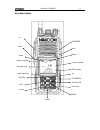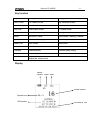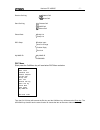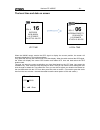NAVICOM RT-420DSC User Manual
Navicom RT-420DSC
- 1
-
Table of contents
Introduction ............................................................................................................................ 2
Waterproof design Warning .................................................................................................... 3
Key description ....................................................................................................................... 4
Key function ........................................................................................................................... 5
Display ................................................................................................................................... 5
Menu screen operation ........................................................................................................... 6
Description othe menu features ..................................................................................... 6
DSC Menu ..................................................................................................................... 7
MMSI ID setup ............................................................................................................... 8
Individual call Pos request, Group/Test call .................................................................... 8
All ship call................................................................................................................... 10
Receive call log ........................................................................................................... 11
Send call log ................................................................................................................ 11
Phone book ................................................................................................................. 11
DSC setup ................................................................................................................... 12
Distress Menu .............................................................................................................. 12
Main Menu ................................................................................................................... 13
VHF operation ............................................................................................................. 13
GPS setting ................................................................................................................. 14
System config .............................................................................................................. 14
Key operation ....................................................................................................................... 15
Power ON/OFF Volume control .................................................................................. 15
Special function key .................................................................................................... 15
SQL key ...................................................................................................................... 15
Up/Down key .............................................................................................................. 15
16/9 key ...................................................................................................................... 15
Select the second priority channel .............................................................................. 15
Hi/Lo/Lock key ............................................................................................................ 16
CH/*/Wx key ............................................................................................................... 16
SCAN key ................................................................................................................... 16
MEM key .................................................................................................................... 16
DW/Tri Watch key ....................................................................................................... 17
MOB key..................................................................................................................... 17
Backlight ..................................................................................................................... 17
Tx Time Out ................................................................................................................ 17
Build in Battery ..................................................................................................................... 18
Connection Cable ................................................................................................................. 18
Local Time & Date ................................................................................................................ 19
Appendix A – Near Lightning Strike Test
..................................................................................
20
Annexe B – Channel List ...................................................................................................... 21
Declaration of conformity CE ................................................................................................ 28