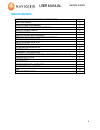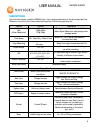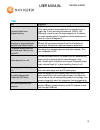User manual navcam-616gps 1 important safety instructions and precautions - read all instructions carefully before use. - retain this manual for future reference. - use this product only in the manner described. - only use a water-dampened soft-cloth to clean the surface of this product. - the follo...
User manual navcam-616gps 2 table of contents important safety instructions and precautions 3 what’s in the box 3 micro sd card requirements 3 camera button and hardware overview 4 what do the buttons do? 5 on screen display 6 what do the led indictors mean? 7 operating the navcam-616gps for the fir...
User manual navcam-616gps 3 important safety instructions and precautions - read all instructions carefully before use. - retain manuals for future reference. - use this product only in the manner described. - only use a water-dampened soft-cloth to clean the surface of this product. - the following...
User manual navcam-616gps 4 camera button and hardware overview 1 bracket interface 9 led screen 2 usb interface 10 ok button 3 speaker 11 up button 4 led lamp 12 down button 5 tf card slot 13 emergency record button (sos) 6 power button 14 mode button (p) 7 menu button (m) 15 reset (r) 8 led indica...
User manual navcam-616gps 5 what do the buttons do? Button button name video mode photo mode playback mode power on / off – press and hold to turn on and off on / off – press and hold to turn on and off on / off – press and hold to turn on and off m mute (while recording) setting (recording stopped)...
User manual navcam-616gps 6 on screen display photo screen (press play from the menu screen) 1 photo mode 2 qty photos taken 3 photo resolution 4 time of cycle taking photo 5 sd card (logo indicates inserted) 6 battery status indicator playback screen (recording stopped) 1 menu settings (press to to...
User manual navcam-616gps 7 what do the led indictors mean? Indicator status solid green camera is turned on. Flashing green camera is recording operating the navcam-616gps for the first time connect a usb car charger to the car’s 12v cigarette lighter socket and the other end to the micro usb port ...
User manual navcam-616gps 8 the recorded files are saved to micro sd card. Recording can be stopped, by either pressing the ok button or by turning the car ignition off (stopping power to the device) the navcam-616gps supports cycle recording. It will overwrite the oldest video files with new ones. ...
User manual navcam-616gps 9 user settings from the main screen, press the menubutton, then using a combination of the arrow keys and the okbutton to confirm your choice, select settings from the following options list: feature options description size (video resolution) 1080p 30fps 720p 30fps change...
User manual navcam-616gps 10 auto off if no buttons have been pressed and if no recording is taking place, the unit can be shut off automatically after set periods of time select between 1, 3, 5 mins or [turn feature] off. Screen off turn the screen light on or off according to your driving situatio...
User manual navcam-616gps 11 the gps software - overview 1 select avi file click to choose an avi file for playback. Note: files for playback should be saved to the local hard drive. 2 folder click to choose from a folder for playback 3 delete file click to remove an unwanted file 4 screenshot click...
User manual navcam-616gps 12 faq fault suggestion the device has frozen / stopped working. Check the speed of your memory card. We recommend class 10 for faster transfer rates, especially if the record file size is bigger (say 15 min recording increments at 1080full hd). Alternately, check the car’s ...
User manual navcam-616gps 13 product specifications lcd screen 2.31” tft colour lcd display video resolution 1920 x 1080p 30 frames/s, 1920 x 720p 30 frames/s built-in speaker / microphone yes / yes auto recording on power-up yes. Recording starts on ignition power (charging socket) date / time stam...
User manual navcam-616gps 14 warranty against defects laser corporation pty ltd (“laser”) warrants your new product to be free from defects in materials and workmanship for 12 months, from the date of purchase, provided that the product is used in accordance with accompanying recommendations or inst...