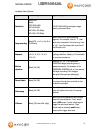- DL manuals
- Navig8r
- Dash Cameras
- NAVCAM-FHDGPS Crash Cam FHD GPS
- User Manual
Navig8r NAVCAM-FHDGPS Crash Cam FHD GPS User Manual
Summary of NAVCAM-FHDGPS Crash Cam FHD GPS
Page 1
Navcam-fhdgps user manual 1 navcam-fhdgps manual ver 2.1 09/2013 (note: product name is crashcam fhdgps; the model number (for warranty, service and ordering) is navcam-fhdgps..
Page 2: Table Of Contents
Navcam-fhdgps user manual 2 navcam-fhdgps manual ver 2.1 09/2013 table of contents important safety instructions and precautions....................................................... 2 product features ....................................................................................................
Page 3: Product Features
Navcam-fhdgps user manual 3 navcam-fhdgps manual ver 2.1 09/2013 product features 1 on/off button.Hold for 3 seconds to turn on or off led light. From the on position, press to turn led lights on/off. 10 navigate up through menu items under video mode – zoom in before and during recording. Under cam...
Page 4: On Screen Display
Navcam-fhdgps user manual 4 navcam-fhdgps manual ver 2.1 09/2013 on screen display video record mode playback mode record time resolution sd card present battery level video record mode loop record time motion detection +/- exposure compensation date and time photo mode +/- exposure compensation aut...
Page 5: What’S In The Box
Navcam-fhdgps user manual 5 navcam-fhdgps manual ver 2.1 09/2013 what’s in the box navig8r crash cam fhdgps, windscreen suction-cup mount with built in gps antenna, 1 x 1.2m micro usb cable, 1 x 12v dc car charger, 1 x hdmi cable, user manual features and operation memory card required for operation...
Page 6: Recording
Navcam-fhdgps user manual 6 navcam-fhdgps manual ver 2.1 09/2013 recording recording will start automatically once power is connected to a vehicles cigarette power socket. When recording commences, a flashing red dot will appear in the lcd together with separate timer readout. The recorded file is s...
Page 7: Playback
Navcam-fhdgps user manual 7 navcam-fhdgps manual ver 2.1 09/2013 sos function (preserve file) during normal video recording, press and hold the sos button until the padlock icon appears on screen. This will preserve the file from being over-written. Such files will not be recorded over until and can...
Page 8
Navcam-fhdgps user manual 8 navcam-fhdgps manual ver 2.1 09/2013 available video options: option selection options option description resolution resolution select: fhd 1920x1080 hd 1440x1080 hd 1280 x 720 50fps hd 1280 x 720 30fps full hd 1920x1080 gives higher image quality, less record time loop r...
Page 9
Navcam-fhdgps user manual 9 navcam-fhdgps manual ver 2.1 09/2013 digital still camera (dsc) settings turn on the crashcam-fhdgps and from camera mode, press the menu button once (twice to enter setup settings). Press the ▲/▼buttons to select one of the setting options and press then video/play to se...
Page 10: Setup Settings
Navcam-fhdgps user manual 10 navcam-fhdgps manual ver 2.1 09/2013 setup settings turn on the crashcam-fhdgps (stop recording) then from either camera or video modes press the menu button twice to enter the setup settings. Press the ▲/▼buttons to select one of the setup options and press then video/p...
Page 11: Usb Data Connection
Navcam-fhdgps user manual 11 navcam-fhdgps manual ver 2.1 09/2013 usb data connection connect the crashcam-fhdgps to a windows (xp or 7) pc with the usb cable (included). The led indicator will turn red and the lcd screen will display mass storage and pc camera. Select mass storage. Mass storage wil...
Page 12: Gps Tracking Software
Navcam-fhdgps user manual 12 navcam-fhdgps manual ver 2.1 09/2013 gps tracking software when gps co-ordinates are being recorded, they are saved as the same name as the avi video file but as a txt file. The gps tracking software automatically combines the co-ordinates data with the video data as it ...
Page 13: Trouble Shooting/q & A
Navcam-fhdgps user manual 13 navcam-fhdgps manual ver 2.1 09/2013 trouble shooting/q & a fault suggestion device does not turn off -if in vehicle: check that the 12v socket is not still powered (on) when the key is removed (as with some european cars). -wait 20 seconds for file finalisation/closure....
Page 14: Product Specifications
Navcam-fhdgps user manual 14 navcam-fhdgps manual ver 2.1 09/2013 product specifications lcd screen 2.7” tft lcd display screen saver function yes usb port for power / charging or sync with a pc (usb2.0) tv standard pal or ntsc selectable (50/60hz) built-in speaker yes av output options yes. Hdmi. A...
Page 15
Navcam-fhdgps user manual 15 navcam-fhdgps manual ver 2.1 09/2013 navig8r is a brand sold and marketed by laser corporation pty ltd (“laser”). Laser hereby warrants your new product to be free from defects in materials and workmanship for 12 months, from the date of purchase, provided that the produ...