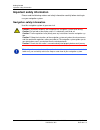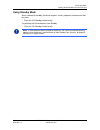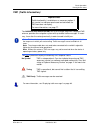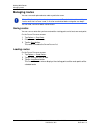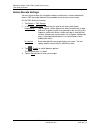Navigon 10000300 - 2100 Max - Automotive GPS Receiver User Manual
Summary of 10000300 - 2100 Max - Automotive GPS Receiver
Page 1
Navigon 2100 max/2120 max user’s guide english (us) april 2008 revision 1.0
Page 2
Ii april 2008 navigon, inc. Revision 1.0 imprint navigon, inc 200 w madison street suite 650 chicago, il 60606 the information contained herein may be changed at any time without prior notification. This manual nor any parts thereof may not be reproduced for any purpose whatsoever without the expres...
Page 3
April 2008 navigon 2100 max/2120 max user’s guide iii revision 1.0 navigon, inc. End user license agreement (eula) (single use license) please read the following software license (the “license”) before using your navigon product. By using your navigon product, you are agreeing to be bound by the ter...
Page 4
Iv april 2008 navigon, inc. Revision 1.0 4. Restrictions on use 4.1 you shall not transfer the software to other suitable hardware devices without navigon’s express, prior written consent. 4.2 you shall not, without navigon's express written consent: (a) copy or reproduce the software; (b) electroni...
Page 5
April 2008 navigon 2100 max/2120 max user’s guide v revision 1.0 navigon, inc. 5. Restrictions on transfer 5.1 you may transfer, in whole, the hardware device, the software and this license to another party if the other party agrees to accept the terms and conditions of this license. For the avoidan...
Page 6
Vi april 2008 navigon, inc. Revision 1.0 damages. Some jurisdictions do not allow the exclusion of implied war- ranties or limitations on applicable statutory rights of a consumer, so the above exclusion and limitations may not apply to you. 7.2 this exclusion does not apply to (a) any implied condi...
Page 7
April 2008 navigon 2100 max/2120 max user’s guide vii revision 1.0 navigon, inc. Weather, earthquakes or labor disputes; or the termination of traffic data services or networks by service providers of same. 9. Third party software licenses navigon and the hardware device may make use of third party ...
Page 8
Viii april 2008 navigon, inc. Revision 1.0 additional terms and conditions of use relating to the total traffic net- work data provided with your navigon product: a. Total traffic network, a division of clear channel broadcasting, inc., holds the rights to the traffic incident data and rds-tmc netwo...
Page 9
April 2008 navigon 2100 max/2120 max user’s guide ix revision 1.0 navigon, inc. Downloaded into your device to receive navigon freshmaps updates. These software upgrades may potentially change your user experience. Retain proof of purchase to assist with future customer support..
Page 10
X navigon 2100 max/2120 max user’s guide april 2008 navigon, inc. Revision 1.0 this page intentionally left blank..
Page 11: Table of Contents
April 2008 navigon 2100 max/2120 max user’s guide xi revision 1.0 navigon, inc. Table of contents end user license agreement (eula) ....................................................................... Iii introduction about this manual ................................................................
Page 12
Xii navigon 2100 max/2120 max user’s guide april 2008 navigon, inc. Revision 1.0 basic operations starting the navigon 2100 max/2120 max ......................................... 15 the main window ............................................................................. 16 my destinations ........
Page 13
April 2008 navigon 2100 max/2120 max user’s guide xiii revision 1.0 navigon, inc. Search for a poi............................................................................................. 33 by tapping on the map .................................................................................. ...
Page 14
Xiv navigon 2100 max/2120 max user’s guide april 2008 navigon, inc. Revision 1.0 changing the starting point ............................................................... 60 entering route points ......................................................................... 60 changing the order of rou...
Page 15
April 2008 navigon 2100 max/2120 max user’s guide xv revision 1.0 navigon, inc. Select tuning mode settings ............................................................ 82 specify the type of traffic messages to display ................................. 83 select reroute settings ......................
Page 16
Xvi navigon 2100 max/2120 max user’s guide april 2008 navigon, inc. Revision 1.0 this page intentionally left blank..
Page 17: Introduction
April 2008 navigon 2100 max/2120 max user’s guide 1 revision 1.0 navigon, inc. Introduction about this manual conventions for better legibility and clarification, the following styles are used in this manual: bold and italics: registered names, company and product descrip- tions. S mall capitals : w...
Page 18: Legal Notice
Introduction legal notice 2 navigon 2100 max/2120 max user’s guide april 2008 navigon, inc. Revision 1.0 legal notice liability the software and the manual are subject to change without notice. Navigon, inc is not liable for the accuracy of the information contained in this manual or for damages res...
Page 19: Welcome
April 2008 navigon 2100 max/2120 max user’s guide 3 revision 1.0 navigon, inc. Welcome introducing your navigon 2100 max/2120 max welcome to the exciting world of handheld navigation. The navigon 2100 max/2120 max offers global positioning system (gps)-based navigation and thousands of points of int...
Page 20
Welcome introducing your navigon 2100 max/2120 max 4 navigon 2100 max/2120 max user’s guide april 2008 navigon, inc. Revision 1.0 about gps navigation gps is based on a total of 24 satellites that circle the earth and are constantly trans- mitting their position. The gps receiver uses this data and ...
Page 21: Getting Started
April 2008 navigon 2100 max/2120 max user’s guide 5 revision 1.0 navigon, inc. Getting started what’s included your navigon 2100 max/2120 max comes with the following accessories. If the con- tents are incomplete, please notify us within 14 days of purchase. The purchased product includes: • navigon...
Page 22: Important Safety Information
Getting started important safety information 6 navigon 2100 max/2120 max user’s guide april 2008 navigon, inc. Revision 1.0 important safety information please read the following notices and safety information carefully before starting to use your navigation system. Navigation safety information use...
Page 23
Getting started important safety information april 2008 navigon 2100 max/2120 max user’s guide 7 revision 1.0 navigon, inc. Safety information for the navigation device safety guidelines when installing in your car caution! Protect the device from moisture. The device is not waterproof and is not pr...
Page 24
Getting started preparing your navigon 2100 max/2120 max for use 8 navigon 2100 max/2120 max user’s guide april 2008 navigon, inc. Revision 1.0 preparing your navigon 2100 max/2120 max for use use the navigation system at your own risk. Charging the battery • connect the car charger cable to the nav...
Page 25
Getting started preparing your navigon 2100 max/2120 max for use april 2008 navigon 2100 max/2120 max user’s guide 9 revision 1.0 navigon, inc. Securing the cradle clean and dry the mounting surface and the suction cup on the base of the cradle. These areas must be dry and free of dirt and grease. 1...
Page 26
Getting started preparing your navigon 2100 max/2120 max for use 10 navigon 2100 max/2120 max user’s guide april 2008 navigon, inc. Revision 1.0 supplying power to the navigation device included in delivery of the navigon 2100 max/2120 max is a car charger cable with which power can be supplied to t...
Page 27: Optional Accessory Services
Getting started optional accessory services april 2008 navigon 2100 max/2120 max user’s guide 11 revision 1.0 navigon, inc. Optional accessory services optional accessory services available for your navigon 2100 max/2120 max are: • navigon lifetime traffic (tmc) information. • zagat survey ratings a...
Page 28
Getting started optional accessory services 12 navigon 2100 max/2120 max user’s guide april 2008 navigon, inc. Revision 1.0 8. When finished, select activate your service accessory . The website requests your e-mail address, navigon 2100 max/2120 max product id, and the accessory card activation key...
Page 29
Getting started optional accessory services april 2008 navigon 2100 max/2120 max user’s guide 13 revision 1.0 navigon, inc. Confirming optional traffic (tmc) accessory service activation on the m ain window : • in the upper right hand corner, the traffic service icon ( ) appears. The color of the ic...
Page 30
Getting started optional accessory services 14 navigon 2100 max/2120 max user’s guide april 2008 navigon, inc. Revision 1.0 confirming optional zagat poi accessory service activation select a poi destination (as described in “selecting a point of interest (poi) destina- tion” on page 36). Zagat pois...
Page 31: Basic Operations
April 2008 navigon 2100 max/2120 max user’s guide 15 revision 1.0 navigon, inc. Basic operations starting the navigon 2100 max/2120 max 1. Press and release the (on/standby) button. • if password protection has been activated, thee nter password window opens. - enter the password. - tap the continue...
Page 32
Basic operations starting the navigon 2100 max/2120 max 16 navigon 2100 max/2120 max user’s guide april 2008 navigon, inc. Revision 1.0 the main window the m ain window opens when the navigation software starts. You can reach all of the navigation software functions from this window. New destination...
Page 33
Basic operations starting the navigon 2100 max/2120 max april 2008 navigon 2100 max/2120 max user’s guide 17 revision 1.0 navigon, inc. View the tmc traffic window information. (only available if the tmc accessory ser- vice has been purchased. (see page 80.) activate an accessory service (see page 1...
Page 34
Basic operations starting the navigon 2100 max/2120 max 18 navigon 2100 max/2120 max user’s guide april 2008 navigon, inc. Revision 1.0 initializing the gps receiver in the upper right-hand corner of the display, the gps symbol appears. As soon as data from at least 3 satellites is received, the sym...
Page 35
Basic operations starting the navigon 2100 max/2120 max april 2008 navigon 2100 max/2120 max user’s guide 19 revision 1.0 navigon, inc. Using standby mode when switched to standby, the device requires virtually no power and conserves bat- tery time. • press the (on/standby) button briefly. To switch...
Page 36: Viewing Device Status
Basic operations viewing device status 20 navigon 2100 max/2120 max user’s guide april 2008 navigon, inc. Revision 1.0 viewing device status symbols located at the top of the screen are used to display information. Gps the gps symbol can show the following gps reception status: no symbol the built-i...
Page 37
Basic operations viewing device status april 2008 navigon 2100 max/2120 max user’s guide 21 revision 1.0 navigon, inc. Tmc (traffic information) the navigon 2100 max/2120 max, with a car charger cable with integrated tmc antenna, provides the navigation system with up to date traffic messages. If ne...
Page 38: Using Software Keyboards
Basic operations using software keyboards 22 navigon 2100 max/2120 max user’s guide april 2008 navigon, inc. Revision 1.0 using software keyboards software keyboards appear on the screen when text entries are necessary. All entries can be made on the software keyboard using the fingertips. Only capi...
Page 39: Using Menus
Basic operations using menus april 2008 navigon 2100 max/2120 max user’s guide 23 revision 1.0 navigon, inc. Special keys using menus some buttons have menus which open when activated. To select a function: • tap on a menu button to execute its function. To close a menu without selecting a function:...
Page 40
24 navigon 2100 max/2120 max user’s guide april 2008 navigon, inc. Revision 1.0 this page intentionally left blank..
Page 41: Security
April 2008 navigon 2100 max/2120 max user’s guide 25 revision 1.0 navigon, inc. Security by using a password, you can protect your navigation system from unauthorized use. The password lock window setting a password in the m ain window : 1. Tap options > settings the s ettings window opens. 2. Tap o...
Page 42
Security the password lock window 26 navigon 2100 max/2120 max user’s guide april 2008 navigon, inc. Revision 1.0 3. Type the current password in the enter password field. 4. Tap the change password button. 5. Type the new password in the new password field. 6. Re-type the new password in the confir...
Page 43: Directhelp
April 2008 navigon 2100 max/2120 max user’s guide 27 revision 1.0 navigon, inc. Directhelp the navigon directhelp feature offers speedy access to emergency pois. You can quickly find a telephone number and make an emergency call, find an address, get directions, and drive to help. Directhelp also pr...
Page 44
Directhelp 28 navigon 2100 max/2120 max user’s guide april 2008 navigon, inc. Revision 1.0 longitude/latitude the longitude and latitude of the location. Show on map view your location on a map. Once a directhelp poi is selected, selecting this button will shown your location relative to the selecte...
Page 45
Directhelp april 2008 navigon 2100 max/2120 max user’s guide 29 revision 1.0 navigon, inc. Directhelp returns up to 5 pois within a 30 mile radius of your location, with the clos- est poi shown first. If no pois are found, the following message displays:.
Page 46: Using Directhelp
Directhelp using directhelp 30 navigon 2100 max/2120 max user’s guide april 2008 navigon, inc. Revision 1.0 using directhelp with the route displayed in navigation mode: 1. Tap on the screen, then tap the directhelp menu option. - or - from the m ain w indow : 1. Tap options > directhelp . The d ire...
Page 47: Selecting Destinations
April 2008 navigon 2100 max/2120 max user’s guide 31 revision 1.0 navigon, inc. Selecting destinations use the navigation system at your own risk. New destinations for the navigon 2100 max/2120 max are destinations that you have not yet navigated to or those that you have not yet stored. You can ent...
Page 48: Selecting A Search Area
Selecting destinations selecting a search area 32 navigon 2100 max/2120 max user’s guide april 2008 navigon, inc. Revision 1.0 the search area button the ( search area) button, used to select a map area, is located at the top of a location entry window. Once an area is selected, a code on the button...
Page 49
Selecting destinations ways to search for destinations april 2008 navigon 2100 max/2120 max user’s guide 33 revision 1.0 navigon, inc. Ways to search for destinations enter an address to find an address, you can specify a: city first if you do not know the exact street address. Street first if you d...
Page 50: Entering An Address
Selecting destinations entering an address 34 navigon 2100 max/2120 max user’s guide april 2008 navigon, inc. Revision 1.0 entering an address when searching for a location, you do not have to enter all of the address details. If you do not know the house number, leave the field blank to display the...
Page 51
Selecting destinations entering an address april 2008 navigon 2100 max/2120 max user’s guide 35 revision 1.0 navigon, inc. Specifying a street first in the m ain w indow : 1. Tap new destination > enter an address . 2. Select ( street first ). The a ddress window opens. 3. Enter the name of the dest...
Page 52
Selecting destinations selecting a point of interest (poi) destination 36 navigon 2100 max/2120 max user’s guide april 2008 navigon, inc. Revision 1.0 selecting a point of interest (poi) destination pois nearby in the m ain window : 1. Tap new destination > search for poi. 2. Tap nearby . 3. Specify...
Page 53
Selecting destinations selecting a point of interest (poi) destination april 2008 navigon 2100 max/2120 max user’s guide 37 revision 1.0 navigon, inc. The name of the destination list opens. It contains the nearest pois in the speci- fied category, sorted by distance. 5. Tap on the name of the desti...
Page 54
Selecting destinations selecting a point of interest (poi) destination 38 navigon 2100 max/2120 max user’s guide april 2008 navigon, inc. Revision 1.0 pois in a specified city on the m ain window : 1. Tap new destination > search for poi. 2. Tap in a city . 3. Enter the name or the postal code of th...
Page 55
Selecting destinations selecting a point of interest (poi) destination april 2008 navigon 2100 max/2120 max user’s guide 39 revision 1.0 navigon, inc. 6. Tap on the name of the destination. 7. Tap the start navigation button. The map opens in preview mode. For more information, see “starting navigat...
Page 56
Selecting destinations selecting a point of interest (poi) destination 40 navigon 2100 max/2120 max user’s guide april 2008 navigon, inc. Revision 1.0 nationwide pois in the m ain window : 1. Tap new destination > search for poi. 2. Tap nationwide . The poi of n ational s ignificance window opens. 3...
Page 57
Selecting destinations selecting a point of interest (poi) destination april 2008 navigon 2100 max/2120 max user’s guide 41 revision 1.0 navigon, inc. The map opens in preview mode. Direct access pois when you receive your device, the following 3 poi categories are selected for direct access: • gas ...
Page 58
Selecting destinations selecting a point of interest (poi) destination 42 navigon 2100 max/2120 max user’s guide april 2008 navigon, inc. Revision 1.0 the name of the destination list opens. It contains the nearest pois in the speci- fied category, sorted by distance. 3. Tap on the name of the desti...
Page 59
Selecting destinations selecting a point of interest (poi) destination april 2008 navigon 2100 max/2120 max user’s guide 43 revision 1.0 navigon, inc. Information about the poi for many poi destinations, additional information is available. For example, telephone numbers are provided for many restau...
Page 60
Selecting destinations searching for pois near a selected location 44 navigon 2100 max/2120 max user’s guide april 2008 navigon, inc. Revision 1.0 searching for pois near a selected location with the navigon 2100 max/2120 max you can select a location, then search for pois nearby. For example, if yo...
Page 61
Selecting destinations selecting a destination by tapping the map april 2008 navigon 2100 max/2120 max user’s guide 45 revision 1.0 navigon, inc. Selecting a destination by tapping the map on the m ain window : 1. Tap (show map ). 2. Tap ( destination search ). The map opens in destination search mo...
Page 62
Selecting destinations selecting a destination by tapping the map 46 navigon 2100 max/2120 max user’s guide april 2008 navigon, inc. Revision 1.0 the d estination on m ap window opens. Detailed address information for the selected destination displays in the upper left-hand corner. 5. Tap the take m...
Page 63: Starting Navigation
Selecting destinations starting navigation april 2008 navigon 2100 max/2120 max user’s guide 47 revision 1.0 navigon, inc. Starting navigation with the map open in preview mode, the destination is shown as a small flag. The route and the estimated trip time are displayed. With the map open in previe...
Page 64
48 navigon 2100 max/2120 max user’s guide april 2008 navigon, inc. Revision 1.0 this page intentionally left blank..
Page 65: (Optional Accessory)
April 2008 navigon 2100 max/2120 max user’s guide 49 revision 1.0 navigon, inc. Zagat survey ratings points of interest (pois) (optional accessory) with lifetime zagat survey ratings and reviews pois, your navigon 2100 max/ 2120 max can select from thousands of pois and view customer survey ratings ...
Page 66
Zagat survey ratings points of interest (pois) (optional accessory) zagat poi categories 50 navigon 2100 max/2120 max user’s guide april 2008 navigon, inc. Revision 1.0 view zagat poi information on a poi d estination s election window : 1. Tap on a zagat poi category. 2. If sub-categories exist for...
Page 67
Zagat survey ratings points of interest (pois) (optional accessory) zagat poi categories april 2008 navigon 2100 max/2120 max user’s guide 51 revision 1.0 navigon, inc. 6. When finished, tap ( ok )..
Page 68
52 navigon 2100 max/2120 max user’s guide april 2008 navigon, inc. Revision 1.0 this page intentionally left blank..
Page 69: My Destinations
April 2008 navigon 2100 max/2120 max user’s guide 53 revision 1.0 navigon, inc. My destinations every destination that you enter and the destinations from the l ast d estinations list can be saved to the f avorites list. This is useful if you often navigate to a particular destination. Saving a dest...
Page 70
My destinations saving a destination 54 navigon 2100 max/2120 max user’s guide april 2008 navigon, inc. Revision 1.0 saving the current location using gps the gps status window provides you with an overview of the data the navigation sys- tem calculates from the received gps signals. Gps status is a...
Page 71
My destinations saving a destination april 2008 navigon 2100 max/2120 max user’s guide 55 revision 1.0 navigon, inc. The h ome a ddress window opens. 3. Enter your home address. 4. Tap the home address button. The selected destination is saved as your home address. On the f avorites list, a house ic...
Page 72
My destinations selecting a saved destination 56 navigon 2100 max/2120 max user’s guide april 2008 navigon, inc. Revision 1.0 selecting a saved destination the following lists of destinations and addresses are available under my destinations . F avorites destinations you have stored in navigon 2100 ...
Page 73
My destinations selecting a saved destination april 2008 navigon 2100 max/2120 max user’s guide 57 revision 1.0 navigon, inc. Selecting a destination from the last destinations list navigon 2100 max/2120 max saves the last 30 destinations to which you have navi- gated in the l ast d estinations list...
Page 74: Navigating Homewards
My destinations navigating homewards 58 navigon 2100 max/2120 max user’s guide april 2008 navigon, inc. Revision 1.0 navigating homewards with navigon 2100 max/2120 max you can save an address as a home address. You can navigate to your home address at anytime by activating a single button. The firs...
Page 75: Working With Routes
April 2008 navigon 2100 max/2120 max user’s guide 59 revision 1.0 navigon, inc. Working with routes with the navigon 2100 max/2120 max, you can preplan routes. Planned routes can be saved for later use, allowing you to create as many routes as you like. Route types when working with routes, you can ...
Page 76
Working with routes accessing the route planning window 60 navigon 2100 max/2120 max user’s guide april 2008 navigon, inc. Revision 1.0 as soon as you begin navigation, your current location is used as the starting point for the route calculation. Route calculation to the first route point is shown ...
Page 77
Working with routes accessing the route planning window april 2008 navigon 2100 max/2120 max user’s guide 61 revision 1.0 navigon, inc. Changing the order of route points route points can be deleted from a route. The order of the route points can be varied as you wish. On the r oute p lanning window...
Page 78: Managing Routes
Working with routes managing routes 62 navigon 2100 max/2120 max user’s guide april 2008 navigon, inc. Revision 1.0 managing routes you can save each planned route under a particular name. You can load, rename or delete stored routes. Saving routes you can save a route after you have entered the sta...
Page 79: Navigation
Working with routes navigation april 2008 navigon 2100 max/2120 max user’s guide 63 revision 1.0 navigon, inc. Navigation after the route is calculated, you can begin navigation or view a simulation of the route. Calculating and displaying routes with the navigon 2100 max/2120 max, you can preplan r...
Page 80: Simulating Routes
Working with routes simulating routes 64 navigon 2100 max/2120 max user’s guide april 2008 navigon, inc. Revision 1.0 simulating routes you can also view a simulation of a calculated route. Starting a route simulation you have calculated and displayed a route. With the route displayed in map preview...
Page 81: Viewing A Turn-By-Turn List
Working with routes viewing a turn-by-turn list april 2008 navigon 2100 max/2120 max user’s guide 65 revision 1.0 navigon, inc. Viewing a turn-by-turn list you can display detailed directions of the calculated route before starting navigation or at any time during navigation. This list displays all ...
Page 82
Working with routes viewing a turn-by-turn list 66 navigon 2100 max/2120 max user’s guide april 2008 navigon, inc. Revision 1.0 removing blocks and using original routes section blocks can be removed at anytime. On the t urn - by -t urn l ist window : • tap options > calculate original route ..
Page 83: Working With Maps
April 2008 navigon 2100 max/2120 max user’s guide 67 revision 1.0 navigon, inc. Working with maps navigon 2100 max map your navigon 2100 max comes with a united states map of the 48 contiguous states. Navigon 2120 max maps your navigon 2120 max comes with maps of the 48 contiguous united states, ala...
Page 84
Working with maps view information on the current map 68 navigon 2100 max/2120 max user’s guide april 2008 navigon, inc. Revision 1.0 view information on the current map on the m ain window : • tap options > settings > current map . The c urrent m ap w indow opens. Selecting a different map (navigon...
Page 85: Map In Preview Mode
Working with maps map in preview mode april 2008 navigon 2100 max/2120 max user’s guide 69 revision 1.0 navigon, inc. Map in preview mode you have entered a destination and tapped the start navigation button. - or – create a route or load a saved route, then tap the show route button. The map opens ...
Page 86
Working with maps map in preview mode 70 navigon 2100 max/2120 max user’s guide april 2008 navigon, inc. Revision 1.0 • ( destination search ) to view the map in destination search mode. For more information on using this feature, see “map in destination search mode” on page 74..
Page 87: Map In Navigation Mode
Working with maps map in navigation mode april 2008 navigon 2100 max/2120 max user’s guide 71 revision 1.0 navigon, inc. Map in navigation mode after the route has been viewed in preview mode, navigation starts. Navigation is shown in navigation mode. 1. Signposting to be followed is displayed here....
Page 88
Working with maps map in navigation mode 72 navigon 2100 max/2120 max user’s guide april 2008 navigon, inc. Revision 1.0 8. If you are navigating a route with several stages, you see the remaining distance, estimated duration of the trip, and the estimated time of arrival for the next interim destin...
Page 89
Working with maps map in navigation mode april 2008 navigon 2100 max/2120 max user’s guide 73 revision 1.0 navigon, inc. Map functions in navigation mode when the map is open in navigation mode, tap any point on the map. Buttons with various functions are displayed. 2d/3d: changes between 2d and 3d ...
Page 90
Working with maps map in destination search mode 74 navigon 2100 max/2120 max user’s guide april 2008 navigon, inc. Revision 1.0 map in destination search mode the map is always in destination search mode when a pair of cross hairs can be seen. When you are driving, the map's orientation does not ch...
Page 91
Working with maps map in destination search mode april 2008 navigon 2100 max/2120 max user’s guide 75 revision 1.0 navigon, inc. Operating in destination search mode 1. Tap on the point to which you wish to navigate. The destination that you have selected appears under the cross hairs. 2. Tap ( ok )...
Page 92: Reality View (Junction View)
Working with maps reality view (junction view) 76 navigon 2100 max/2120 max user’s guide april 2008 navigon, inc. Revision 1.0 reality view (junction view) when, during navigation, you approach a highway junction, the map changes to real- ity view mode. The reality view mode shows the signposting an...
Page 93: Navigon Lifetime Traffic (
April 2008 navigon 2100 max/2120 max user’s guide 77 revision 1.0 navigon, inc. Navigon lifetime traffic ( tmc ) (optional accessory) navigon lifetime traffic (tmc) information allows your navigon 2100 max/2120 max to receive the latest traffic information available. If necessary, it can change your...
Page 94
Navigon lifetime traffic (tmc) (optional accessory) the tmc (traffic information) window 78 navigon 2100 max/2120 max user’s guide april 2008 navigon, inc. Revision 1.0 the tmc (traffic information) window types of messages all traffic information information on all traffic events (severe and moder-...
Page 95
Navigon lifetime traffic (tmc) (optional accessory) the tmc (traffic information) window april 2008 navigon 2100 max/2120 max user’s guide 79 revision 1.0 navigon, inc. Traffic flow severity indicators the color of the severity indicator reflects the impact of the traffic occurrence on traffic flow:...
Page 96
Navigon lifetime traffic (tmc) (optional accessory) the tmc (traffic information) window 80 navigon 2100 max/2120 max user’s guide april 2008 navigon, inc. Revision 1.0 displaying traffic messages the traffic reports that are currently valid are available via the options of several win- dows. On the...
Page 97
Navigon lifetime traffic (tmc) (optional accessory) the tmc (traffic information) window april 2008 navigon 2100 max/2120 max user’s guide 81 revision 1.0 navigon, inc. Requesting a route recalculation during navigation, a message displays when a traffic message indicates a traffic event exists on y...
Page 98: Tmc Settings Window
Navigon lifetime traffic (tmc) (optional accessory) tmc settings window 82 navigon 2100 max/2120 max user’s guide april 2008 navigon, inc. Revision 1.0 tmc settings window in the tmc s ettings window , you can set and configure the tmc receiver, these set- tings determine how received traffic messag...
Page 99
Navigon lifetime traffic (tmc) (optional accessory) tmc settings window april 2008 navigon 2100 max/2120 max user’s guide 83 revision 1.0 navigon, inc. Specify the type of traffic messages to display on the m ain window : 1. Tap options > traffic . The t raffic i nformation window opens. The traffic...
Page 100
Navigon lifetime traffic (tmc) (optional accessory) tmc settings window 84 navigon 2100 max/2120 max user’s guide april 2008 navigon, inc. Revision 1.0 select reroute settings you can select whether the navigation software recalculates a route automatically when a tmc message indicates that a proble...
Page 101: Logbook
April 2008 navigon 2100 max/2120 max user’s guide 85 revision 1.0 navigon, inc. Logbook you can use the navigon 2100 max/2120 max to record your vehicle mileage for tax purposes or for expense reports. The logbook is recorded in the logbook.Xls file. You can open the file with microsoft excel spread...
Page 102
86 navigon 2100 max/2120 max user’s guide april 2008 navigon, inc. Revision 1.0 this page intentionally left blank..
Page 103: The Settings Window
April 2008 navigon 2100 max/2120 max user’s guide 87 revison 1.0 navigon, inc. Customizing your navigon 2100 max/2120 max accessing the settings window the settings can be reached via the options of several windows. • tap options > settings . The settings window the s ettings window is where you can...
Page 104
Customizing your navigon 2100 max/2120 max the settings window 88 navigon 2100 max/2120 max user’s guide april 2008 navigon, inc. Revison 1.0 3d map:show street names indicate whether to show street names on maps displayed in 3d view mode. 2d map:show street names indicate whether to show street nam...
Page 105
Customizing your navigon 2100 max/2120 max the settings window april 2008 navigon 2100 max/2120 max user’s guide 89 revison 1.0 navigon, inc. Coordinate format if coordinates are shown, indicate whether they display in decimal format or in degrees, minutes, and seconds format. Brightness day indicat...
Page 106
Customizing your navigon 2100 max/2120 max the settings window 90 navigon 2100 max/2120 max user’s guide april 2008 navigon, inc. Revison 1.0 consider traffic information select whether tmc (traffic information) is used when calculating a route. (this requires tmc reception and may not be available ...
Page 107: Selecting Options
Customizing your navigon 2100 max/2120 max selecting options april 2008 navigon 2100 max/2120 max user’s guide 91 revison 1.0 navigon, inc. Selecting options moving between pages some navigon 2100 max/2120 max settings required several windows, as shown in the example above (page 1 of 7). To move be...
Page 108
Customizing your navigon 2100 max/2120 max selecting options 92 navigon 2100 max/2120 max user’s guide april 2008 navigon, inc. Revison 1.0 toggling between options some settings can only accept two or three different values. All values are displayed with the currently selected value shown in white....
Page 109: Legal Notices
April 2008 navigon 2100 max/2120 max user’s guide 93 revision 1.0 navigon, inc. Legal notices notice to drivers in california and minnesota state law prohibits drivers in california and minnesota from using mounts on their windshields while operating motor vehicles. Navigon does not take any respons...
Page 110
94 navigon 2100 max/2120 max user’s guide april 2008 navigon, inc. Revision 1.0 this page intentionally left blank..
Page 111: Technical Data
April 2008 navigon 2100 max/2120 max user’s guide 95 revision 1.0 navigon, inc. Technical data specifications dimensions 4.83" x 3.03" x 0.74" weight approx. 6.27 ounces operating conditions operating temperature -10°c to 60°c storage temperature -30°c to 70°c humidity 0% to 90%, non-precipitating c...
Page 112: Compliance Notices
Technical data compliance notices 96 navigon 2100 max/2120 max user’s guide april 2008 navigon, inc. Revision 1.0 compliance notices the navigon 2100 max/2120 max complies with part 15 of the fcc interference lim- its for class b digital devices for home or office use. “operation is subject to the f...
Page 113: Index
April 2008 navigon 2100 max/2120 max user’s guide index-1 revision 1.0 navigon, inc. Index a arriving at your destination ............................47 , 66 c configuration ....................................................... 87 options move between pages ............................. 91 save ch...
Page 114
Index-2 navigon 2100 max/2120 max user’s guide april 2008 navigon, inc. Revision 1.0 n navigation ........................................................... 63 block a route section ...................................... 65 no gps reception .......................................... 47 quit ..........
Page 115
April 2008 navigon 2100 max/2120 max user’s guide index-3 revision 1.0 navigon, inc. T take me home .............................................54 , 58 tmc recalculate route ............................................ 84 show .......................................................77 , 80 symbols ....
Page 116
Index-4 navigon 2100 max/2120 max user’s guide april 2008 navigon, inc. Revision 1.0 this page intentionally left blank..